Introduction to Dailymotion
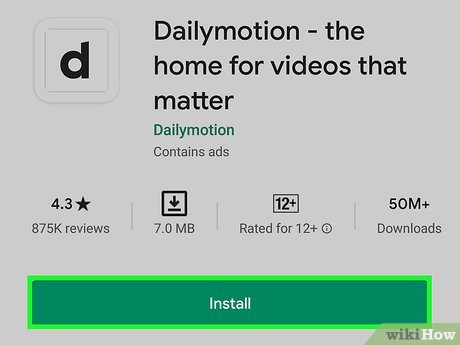
Welcome to the world of Dailymotion, a vibrant platform that allows users to upload, share, and discover videos from around the globe! Whether you're an aspiring filmmaker, a passionate gamer, or simply someone who loves to share moments, Dailymotion provides a unique space for you to showcase your creativity. With millions of videos spanning various categories, it’s not just another video-sharing site; it’s a community where content enthusiasts can connect and engage.
Dailymotion offers user-friendly features such as high-quality playback, customizable channels, and social sharing options, making it an appealing choice for both casual viewers and content creators. Plus, the platform supports various video formats, so you can easily upload your creations and reach a global audience!
Also Read This: How to Shape Your Eyebrows at Home
Creating a Dailymotion Account
Ready to join the Dailymotion community? The first step is to create your account! This process is straightforward and can be completed in just a few minutes. Here’s how to get started:
- Visit the Dailymotion Website: Head over to Dailymotion.com to get started.
- Click on "Sign Up": Look for the “Sign Up” button, usually located at the top right corner of the homepage.
- Choose Your Registration Method: You can sign up using your email address, Google account, or Facebook account. Each method is quick and easy!
Once you select your preferred registration method, follow these steps:
- If signing up with email: Fill in your email address, create a password, and choose a unique username.
- If using Google or Facebook: Simply grant Dailymotion permission to access your profile information, and you’ll be all set!
After submitting your information, check your email for a confirmation link. Click on this link to activate your account. Voila! You’re now a part of the Dailymotion community.
Once logged in, take a moment to complete your profile. Adding a profile picture, a brief bio, and any relevant links can enhance your visibility and make your account more appealing to viewers. Don’t forget to explore the site and familiarize yourself with the interface. You’ll find a variety of categories like music, sports, and documentaries that you can dive into right away!
Now that you have your account set up, you’re ready to create and upload your own videos. But remember, building a following doesn’t happen overnight. Engage with other creators, comment on videos, and share your content on social media to grow your audience. Happy uploading!
Also Read This: How to Create a New Facebook ID: A Complete Guide on Dailymotion
3. Preparing Your Video for Upload
Before diving into the upload process on Dailymotion, it's essential to ensure your video is well-prepared. This not only helps in meeting the platform's standards but also enhances the viewer's experience. Let’s explore some key factors to consider when preparing your video.
- Video Format: Dailymotion supports various formats, including MP4, AVI, MOV, and more. The most recommended format for optimal playback is MP4. Ensure you choose a format that strikes the right balance between quality and file size.
- Resolution: Aim for a resolution that balances quality with loading speed. While Dailymotion supports up to 4K resolution, 1080p (Full HD) is ideal for most creators. Higher resolutions lead to larger file sizes, which can impact upload speed.
- Aspect Ratio: The standard aspect ratio for videos is 16:9. Ensure your video adheres to this ratio for a seamless viewing experience across devices.
- Duration: While Dailymotion allows lengthy uploads, it's wise to keep your content engaging and concise. Ideally, your video should be between 3 to 10 minutes long to retain viewership.
- Audio Quality: Don’t overlook your audio! Ensure the sound is clear, and if possible, use external microphones for a professional touch. A good practice is to check the audio levels and balances before uploading.
Additionally, consider adding thumbnails and tags to your videos. A compelling thumbnail can significantly increase your click-through rate, while relevant tags will help viewers discover your content. You can create attractive thumbnails using tools like Canva to draw in your audience.
Also, remember to check for copyright issues. Ensure that you have the rights to use any music, images, or footage embedded in your video. This will prevent potential takedown issues and protect your channel from penalties.
Also Read This: How to Use Your Android Phone to Download Videos from Dailymotion
4. Steps to Upload a Video on Dailymotion
Once your video is prepped and ready to go, uploading it to Dailymotion is a straightforward process. Follow these easy steps to get started:
- Create an Account or Log In: If you haven’t already, head over to Dailymotion’s website and create an account. If you’re a returning user, simply log in to your existing account.
- Access the Upload Page: After logging in, find the “Upload” button, usually located at the top of the page. Click on it to be directed to the upload screen.
- Select Your Video: You can drag and drop your video file into the designated area or click on the “Select files” button to browse your computer for the video you wish to upload. Choose your prepped video and confirm.
- Fill in Video Details: While your video uploads, fill in the necessary details. This includes:
- Title: Provide a catchy title that reflects your content.
- Description: Write a brief description of your video, adding relevant keywords to enhance searchability.
- Tags: Add tags that resonate with your video's content to help categorize it.
- Privacy Settings: Choose whether you want your video to be public, private, or unlisted.
- Add Thumbnails: You can choose a frame from your video as a thumbnail or upload a custom image. Remember, an engaging thumbnail can make a big difference in attracting viewers!
- Publish Your Video: Once all details are filled out and you’re satisfied with the settings, hit the “Publish” button to make your video live. Dailymotion will process your video, which might take a few moments depending on the file size.
And there you have it! Follow these steps, and you'll have your video uploaded to Dailymotion in no time. Time to engage with your audience and showcase your creativity! Happy uploading!
Also Read This: Tips for Fast Uploading Videos to Dailymotion Without Errors
5. Editing Video Settings after Upload
So, you've successfully uploaded your video to Dailymotion—congratulations! But wait, the work isn’t over just yet. Now it’s time to fine-tune your video settings to ensure it reaches its full potential. Here’s how to do just that.
Once your video is uploaded, you have the option to edit various settings that can enhance your content's visibility and engagement. Here’s what you can tweak:
- Title: Make sure your title is catchy and directly reflects the content. You can always modify it later to better capture attention or include keywords meant to draw in viewers.
- Description: Your description gives viewers a deeper understanding of what to expect. Include relevant keywords here as well, as this can improve your search rankings. Consider adding links to your social media or website.
- Tags: Tags are absolutely crucial for discoverability. Use specific and broad tags to help categorize your video accurately. Explore what tags are popular in your niche and include them for better ranking.
- Thumbnail: First impressions matter! Choose an eye-catching thumbnail that represents your video. You can upload a custom thumbnail or select a frame from your video that stands out.
- Privacy Settings: Decide who can see your video. You can set it to public, private, or unlisted based on your needs. Remember, setting it to private restricts visibility considerably!
To edit these settings, simply navigate to the “My Videos” section on your Dailymotion account, select the video you want to adjust, and click on the “Edit” button. Take your time to optimize these fields—doing so can substantially impact how viewers find and perceive your content!
Also Read This: How to Do Magic Tricks at Home on Dailymotion with Simple and Fun Tutorials
6. Optimizing Your Video for Better Visibility
Now that you’ve fine-tuned your video settings, it’s time to talk about optimization. The ultimate goal is to ensure your videos reach as many viewers as possible. Here are some tried-and-true tips to help optimize your videos on Dailymotion:
- Keyword Research: Just like SEO for websites, your video needs keywords too! Use tools like Google Keyword Planner or free options like Ubersuggest to find popular search terms related to your video content. Integrate these naturally into your title, description, and tags.
- Engagement Tactics: Encourage viewers to like, comment, and share your video. Ask a question or propose a discussion topic at the end of your video to boost interactions. Engagement signals to Dailymotion that your content is valuable!
- Regular Posting Schedule: Consistency is key! Make sure to regularly upload content to keep your audience engaged and coming back for more. A well-maintained channel is more likely to be promoted by the platform.
- Social Media Sharing: Promote your Dailymotion videos across your other social media channels. Share snippets, behind-the-scenes content, or related posts to pique interest and drive traffic to your video.
- Collaborate with Others: Partnering with other creators can expose your content to new audiences. This not only benefits you both but also fosters community engagement.
By implementing these optimization strategies, you’ll greatly increase your chances of becoming a go-to source for your niche on Dailymotion. Remember, the more visibility your video receives, the greater your opportunities for subscribers and engagement!
Also Read This: How to Download Dailymotion Video with 4K Video Downloader: A Detailed Tutorial
7. Share and Promote Your Video on Social Media
Congratulations on uploading your video to Dailymotion! Now, it’s time to get eyes on it. One of the best ways to do this is by leveraging social media. Sharing your video on social platforms can significantly boost its visibility and engagement. Let’s dive into some strategies for effectively promoting your video.
1. Choose the Right Platforms: Not all social media platforms are created equal. Depending on your target audience, you might want to focus on specific sites like:
- Facebook: Great for sharing with friends and family; you can also create groups related to your video topic.
- Twitter: Perfect for quick shares and updates. Use relevant hashtags to expand your reach.
- Instagram: Ideal for visually appealing videos; don’t forget to utilize Stories and Reels!
- LinkedIn: If your video is professional or educational, LinkedIn can be a great platform to share.
2. Create Engaging Posts: Don’t just share the link! Craft a compelling message that captures attention. Here are some tips:
- Start with a catchy headline or question that relates to the video.
- Use eye-catching visuals or video snippets to pique interest.
- Include a direct call to action, like “Watch now!” or “Let me know your thoughts!”
3. Engage with Your Audience: Social media is all about interaction. Respond to comments, ask for feedback, and engage with viewers. Posting follow-up questions or content related to the video can keep the conversation going.
4. Collaborate with Influencers: If possible, partner with influencers in your niche who can help promote your video. They often have established audiences who may be interested in your content.
5. Consistent Posting: Don’t just share your video once and forget about it. Post about it at different times, and consider creating a series of related posts to keep the momentum going. Consistency is key!
By effectively sharing your Dailymotion video on social media, you can tap into established networks and attract more viewers. Remember, the goal is not just to share, but to create a community around your content!
Also Read This: How to Convert Dailymotion Videos to MP4 Easily
8. Common Issues and Troubleshooting Tips
While uploading and sharing videos on Dailymotion is generally a smooth process, you may encounter a few bumps along the way. Let’s take a look at some common issues users face and how you can troubleshoot them.
1. Uploading Errors: Sometimes, your video upload may fail or become stuck. Here are possible reasons and fixes:
- File Format Issues: Ensure your video is in a supported format (like MP4). Convert if necessary.
- File Size Limit: Check that your video file doesn’t exceed Dailymotion’s size limit (generally 2GB). Consider compressing the video.
- Internet Connection: A slow or unstable connection can cause uploads to fail. Try again when you have a stronger connection.
2. Video Not Appearing: If your video doesn’t show up on your channel, it may be due to:
- Processing Time: After uploading, Dailymotion may take some time to process the video. Patience is key!
- Privacy Settings: Check your video’s privacy settings. If it’s set to private, it won’t be visible to others.
3. Playback Issues: If your video plays with difficulties (like lagging or buffering), consider:
- Connection Speed: Ensure you have a good internet speed. Videos may lag with slower connections.
- Clear Cache: Sometimes, clearing your browser's cache can solve playback problems.
4. Quality Concerns: If your video quality isn’t as expected, make sure:
- You're uploading a high-resolution file from the start.
- Check Dailymotion’s quality settings while viewing; sometimes, the video defaults to lower quality.
Encountering issues is frustrating, but don’t let it deter you! With these troubleshooting tips, you’ll be able to get your Dailymotion videos up and running in no time. Remember to check Dailymotion’s help center for additional support if you continue to face problems!
Conclusion and Final Thoughts
Uploading videos to Dailymotion can be an incredibly rewarding experience, whether you're a content creator, a brand, or simply someone looking to share your passion with the world. Here are some key takeaways to keep in mind:
- Quality Matters: Always ensure your videos are of high quality, both in terms of resolution and content. Good lighting and clear audio can significantly enhance viewer engagement.
- Follow the Guidelines: Adhering to Dailymotion's community guidelines and copyright policies is vital to avoid content removal or account suspension.
- Optimize Your Videos: Use relevant tags, titles, and descriptions to help your videos reach the right audience.
- Engage with Your Audience: Respond to comments and engage with viewers to build a loyal community around your content.
- Analyze Performance: Regularly check the analytics tools offered by Dailymotion to understand what works and what doesn’t. This data is crucial for improving your future uploads.
In summary, by following the steps outlined throughout this guide and keeping these tips in mind, you can effectively navigate the platform and leverage it to its full potential. Remember that consistency and creativity are key components of success on Dailymotion. Embrace the learning curve, experiment with your content, and most importantly, have fun sharing your videos with the world!
 admin
admin








