If you're looking to share your creativity with the world, uploading a video on YouTube is a great way to do it. Whether you're a seasoned YouTuber or a complete newbie, knowing how to upload your video quickly can save you valuable time and stress. In this guide, we will cover the essential steps to get your video from your device to the YouTube platform in no time. Let’s dive in and make your upload experience smooth and efficient!
Preparing Your Video for Upload

Before hitting that upload button, it's crucial to prepare your video properly. A well-prepared video not only speeds up the uploading process but also enhances viewer engagement. Here are some steps you can take to ensure your video is ready:
- Choose the Right Format: YouTube supports a variety of video formats, but the most commonly used are MP4, AVI, and MOV. The MP4 format with AAC audio is often recommended for its balance of quality and file size.
- Compress Your Video: Large video files can take longer to upload. Use video editing software or online tools to compress the file without sacrificing too much quality. Aim for a resolution that suits your content; 1080p is usually a sweet spot for most creators.
- Add Metadata: Before upload, think about your title, description, and tags. A catchy title and descriptive text can attract more viewers. Effective tags can improve your video’s visibility in searches.
- Create a Custom Thumbnail: A compelling thumbnail can make a significant difference in click-through rates. Use tools like Canva or Photoshop to design an eye-catching thumbnail that accurately represents your video content.
- Organize Your Video Files: Keep your files organized by naming them properly and saving them in dedicated folders. This makes it easier to locate them for upload and ensures you don’t mistakenly upload the wrong video.
By getting your video prepped and organized, you can ensure a faster and more efficient upload process. Now, you’re ready to share your creation with the world!
Also Read This: How to Cite Images in APA Format for PowerPoint Presentations
Creating an Engaging Thumbnail
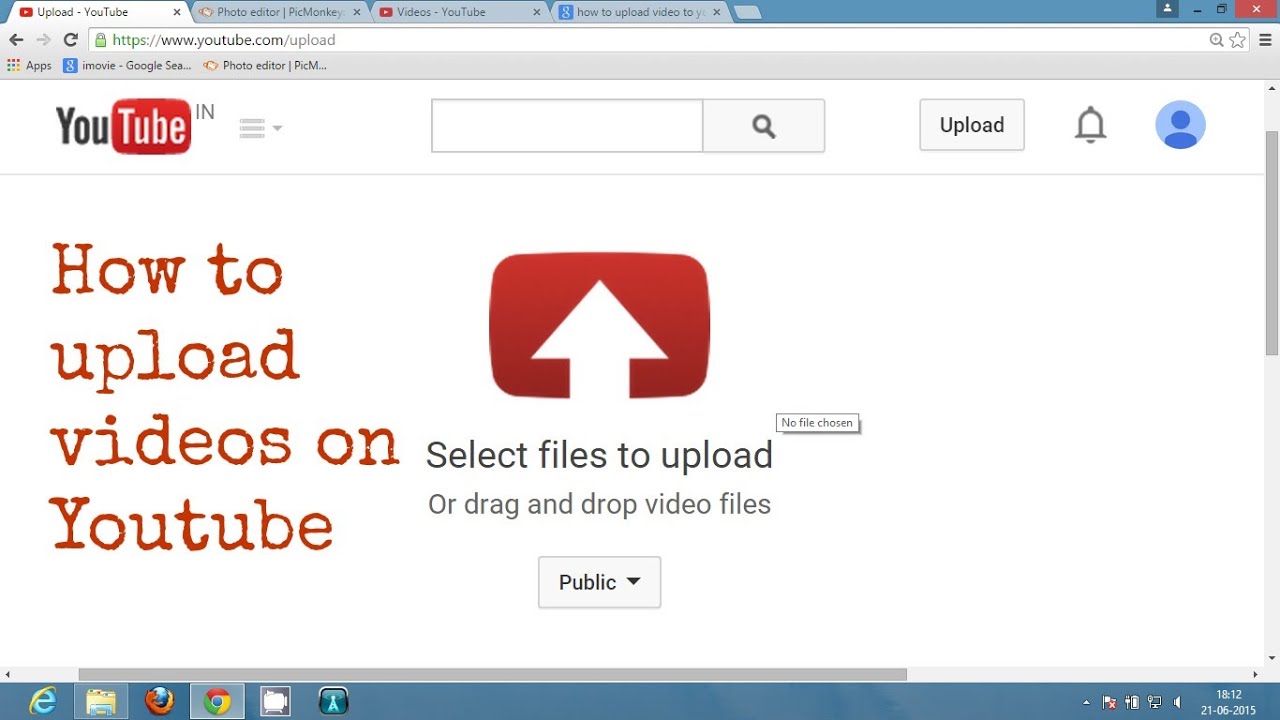
Did you know that your video thumbnail is one of the first things viewers notice? A captivating thumbnail can make the difference between a click and a scroll. So, how do you create one that stands out in the crowded YouTube landscape?
Here are some essential tips to design an eye-catching thumbnail:
- Use High-Quality Images: Always select a clear and high-resolution photo. Blurry images can deter potential viewers.
- Incorporate Text: Adding a few words can give context. Use bold fonts and contrasting colors to ensure readability, even on small screens.
- Show Emotions: Faces with strong expressions—like excitement or surprise—tend to attract more views. They connect with viewers on a personal level.
- Consistent Branding: Maintain a consistent style in terms of fonts, colors, and layouts across all your thumbnails. This helps build your brand identity.
- Keep It Simple: Don’t overcrowd your thumbnail. A clean design tends to be more effective and looks professional.
Once you’ve designed your thumbnail, don’t forget to A/B test different styles. YouTube’s analytics can give you insights into what works best for your audience. Engaging thumbnails are not just a cherry on top; they’re a fundamental part of attracting viewers to your content!
Also Read This: The Secret to Downloading Private TikTok Videos That No One Tells You
Optimizing Video Settings
Now that you've created your video, it's time to dive into the nitty-gritty of optimization! Properly setting up your video before it goes live can significantly improve your visibility and engagement. Here’s how to do it:
Consider the following video settings at the upload stage:
| Setting | Tips |
|---|---|
| Title | Use relevant keywords and make it enticing for viewers. Keep it under 60 characters for the best display on search results. |
| Description | Provide a detailed description, including key phrases. Sum up what your video covers and include any links to your social media or other videos. |
| Tags | Use tags to help YouTube understand the content. Include a mix of broad and specific tags to enhance discoverability. |
| Thumbnails | Your custom thumbnail is set here. Make sure it’s appealing and represents the content accurately. |
| Playlists | Adding your video to relevant playlists increases watch time and encourages viewers to binge-watch. |
Don’t forget to set up the “End Screens” and “Cards” features, as they can promote other videos on your channel and enhance viewer retention. It’s all about keeping your audience engaged and encouraging them to explore more of your content. So go ahead, optimize your video settings, and watch your audience grow!
Also Read This: Creative Visual Tips for Adding Notebook Images to Your LinkedIn Posts
Utilizing YouTube's Upload Features
When you decide to upload a video to YouTube, you're in for a treat because the platform offers some fantastic features that can streamline your uploading process. Let’s break down some of these features and how you can use them to your advantage!
- Upload Options: YouTube allows various methods for uploading your videos. You can either drag and drop your files directly into the upload window or browse and select them manually by clicking the 'Select Files' button. Choose the method that feels most comfortable for you!
- Video Formats: YouTube supports a variety of video formats including MP4, AVI, MOV, and more. Before uploading, ensure that your video is in a compatible format to avoid any hiccups in the process. This can save you time, as you won't need to re-encode your video.
- Thumbnails: Once your video is uploaded, you can enhance its appearance by selecting or uploading a custom thumbnail. A compelling thumbnail can significantly increase your video's click-through rate. Be creative and choose something that represents your video well!
- Add Metadata: During the upload process, you have the opportunity to add important information such as the video title, description, and tags. Take the time to craft relevant keywords that can help your video reach a wider audience. Remember, the right metadata makes all the difference!
- Playback Settings: Before finalizing your upload, don’t forget to adjust playback settings like enabling or disabling embedding and monetization options if applicable.
Utilizing these features can turn uploading a video into a smooth and efficient process, allowing you to focus on what really matters—creating great content!
Also Read This: Understanding Commentary YouTube and Its Unique Content Style
Internet Connection Tips
Your internet connection plays a vital role in how fast you can upload videos to YouTube. A sluggish connection can turn a quick upload into a long and frustrating ordeal. Here are some tips to ensure your internet is ready to go when you are!
- Check Your Speed: It’s always a good idea to check your internet speed before starting the upload process. You can use services like Speedtest.net to measure your upload speed. Ideally, a minimum of 5 Mbps upload speed is recommended for a smooth experience.
- Use a Wired Connection: If possible, connect to the internet via an Ethernet cable instead of relying on Wi-Fi. Wired connections are generally more stable and faster, which can drastically cut down upload times.
- Optimize Your Network: Limit the number of devices using your network during the upload. Things like streaming videos, online gaming, or large downloads can hog bandwidth. Be polite and ask others to hold off while you're uploading!
- Time Your Uploads: Consider uploading during off-peak hours, like early morning or late at night. Less traffic on your ISP can result in faster upload speeds.
- Restart Your Router: A quick reboot of your modem or router can sometimes fix connectivity issues. It’s worth a shot if you’re experiencing lag or slow speeds.
By keeping these internet connection tips in mind, you can improve your uploading experience and get your videos live on YouTube in no time!
Also Read This: Capturing the Christmas Celebration Across the USA in Pictures
7. Post-Upload Best Practices
Once your video is uploaded to YouTube, there's a bit more to do to ensure it reaches its full potential. Here are some post-upload best practices to enhance your video's visibility and viewer engagement:
- Optimize Your Title and Description: Your video's title should be catchy yet informative. Include relevant keywords to help people find your content. In the description, elaborate further on the content and insert links to your social media or related videos.
- Add Tags: Tags are essential for helping YouTube understand the context of your video. Use a mix of broad and specific tags. For instance, if your video is about baking cookies, tags like “baking,” “cookies,” and “easy recipes” can be helpful.
- Choose a Compelling Thumbnail: Thumbnails are often the first thing viewers see, so make sure yours stands out! Use bright colors and bold text if applicable. You can create custom thumbnails using various graphic design tools.
- Engage with Your Audience: After uploading, monitor the comments section and engage with viewers. This builds community, encourages more comments, and can boost your video's performance.
- Utilize Playlists: If your content fits into a series or theme, creating a playlist can help. Playlists encourage binge-watching, which can improve watch time and rankings.
- Promote on Other Platforms: Share your video link on your social media, blog, or email list. The more eyes on your video, the better it can perform.
These strategies are not just about marketing; they’re about building relationships with your viewers and maximizing your content's reach!
8. Conclusion
Uploading a video to YouTube doesn't have to be a daunting task. With just a bit of prep and following the right steps, you can quickly get your content live and in front of an audience. Remember, it’s not just about the upload; it’s about how you manage your content afterward.
By implementing the tips outlined in this blog post, you’ll not only speed up the upload process but also enhance the visibility and engagement of your videos. Here's a quick recap of the key points:
| Step | Description |
|---|---|
| Preparation | Plan your video content and gather all assets beforehand. |
| Optimization | Use engaging titles, well-written descriptions, and relevant tags. |
| Engagement | Interact with your viewers through comments and social media. |
| Promotion | Share your video across various platforms to maximize exposure. |
Embrace these strategies, enjoy the process, and watch your YouTube journey grow stronger each day. Happy uploading!
 admin
admin








