Dailymotion is a popular video-sharing platform that offers an alternative to giants like YouTube. Launched in 2005, it has grown into a space where users can discover, upload, and share content across various categories, from music and gaming to news and education. For those just starting, Dailymotion provides a user-friendly interface and a rich community of viewers, making it an excellent option for budding videographers and content creators alike.
Unlike some platforms that prioritize specific genres, Dailymotion embraces a diverse array of content, allowing creators some flexibility in reaching their target audiences. Whether you're looking to upload a personal vlog, a tutorial video, or even a short film, Dailymotion provides the tools necessary to make it happen.
Additionally, with its robust content discovery features, viewers can find your videos easily, thanks to personalized recommendations and trending topics. For beginners, diving into the world of video uploads may seem daunting, but this guide will walk you through the process step-by-step. Are you ready to share your video with the Dailymotion community? Let’s get started!
Requirements for Uploading Videos
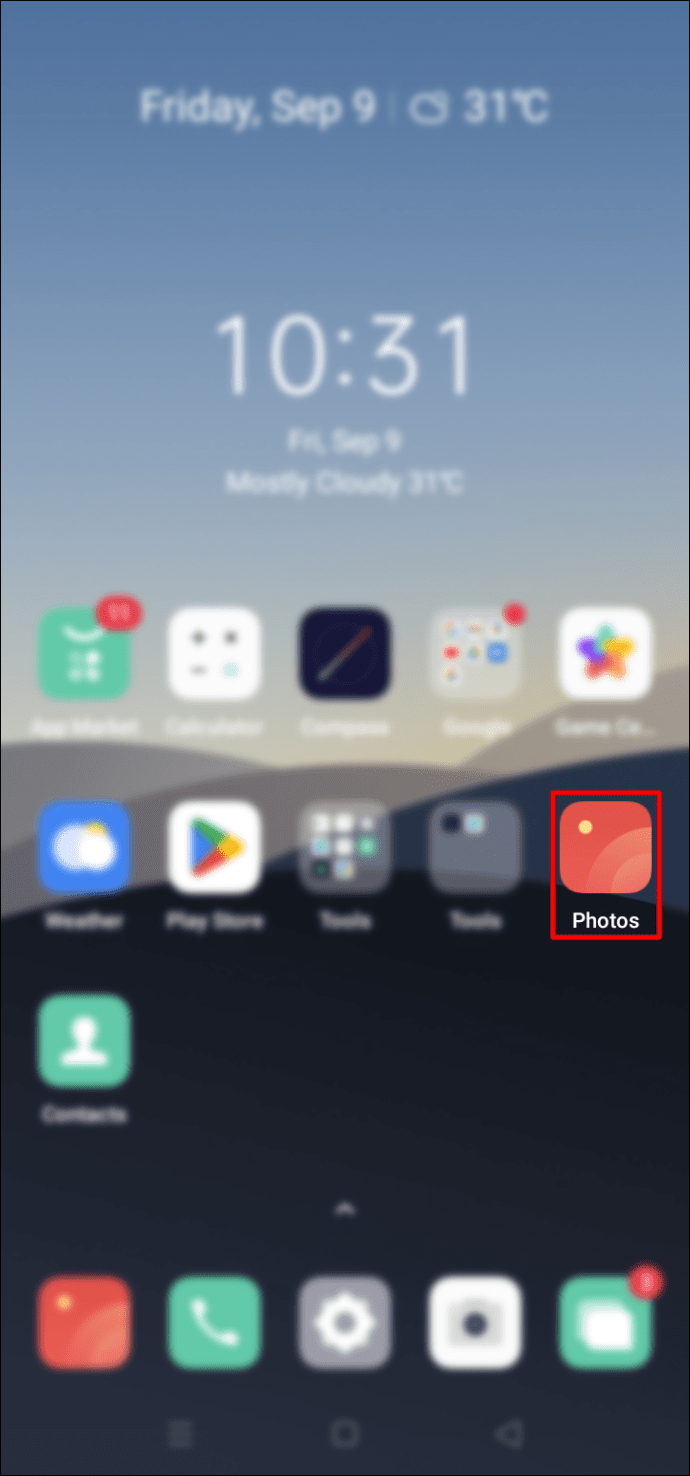
Before jumping into the exciting world of uploading videos to Dailymotion, it’s essential to know the requirements involved. Getting these details right can save you time and frustration later on. Here’s what you need to consider:
- Account Creation: First off, you'll need to create a Dailymotion account. Simply navigate to the Dailymotion website and sign up for an account. You can either register with your email or link your social media accounts.
- Video Format: Dailymotion supports various video formats, including MP4, MOV, AVI, and more. However, MP4 is widely recommended for optimal compatibility and performance.
- Video Length: Uploaded videos can range from a minimum of 60 seconds to a maximum of 60 minutes for standard users. If you're a verified user, you can upload videos up to 2 hours long.
- File Size: The maximum file size for video uploads on Dailymotion is 2 GB. Keep this in mind when exporting your video from editing software.
- Content Guidelines: It’s crucial to adhere to Dailymotion’s content guidelines. Ensure that your video doesn’t contain copyrighted material without permission, and refrain from uploading content that violates community standards.
By meeting these requirements, you’re better equipped to navigate the uploading process on Dailymotion. Now, let’s move on to the actual uploading part, where the fun begins!
Also Read This: how to unpixelate an image
Creating a Dailymotion Account
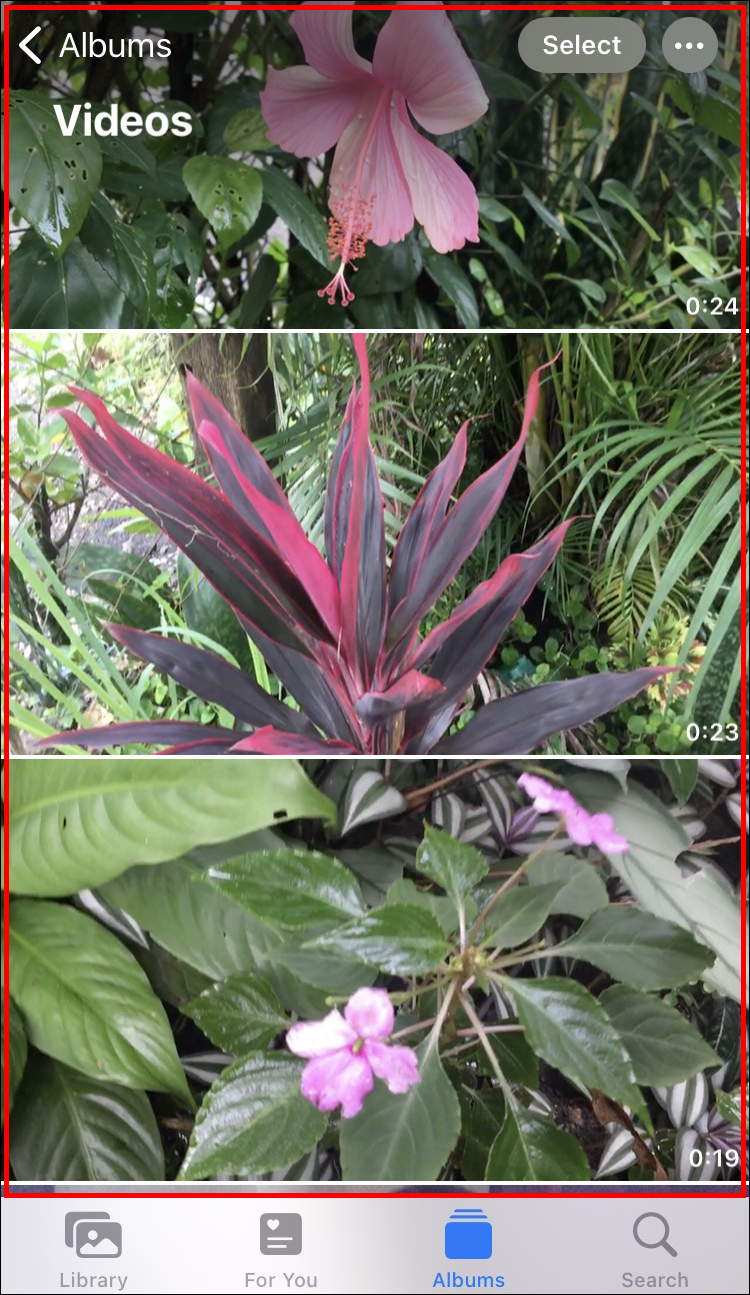
Getting started on Dailymotion is a breeze, but before you dive into uploading videos, you'll need to create your own account. Here’s how to get it done in a few simple steps:
- Visit the Dailymotion website: Head over to www.dailymotion.com using your web browser.
- Click on 'Sign Up': Look for the “Sign Up” or “Join” button, usually located at the top-right corner of the homepage.
- Fill in your details: You’ll need to provide some basic information. Here’s what you’ll typically need:
- Your email address
- A username
- A password (make it strong!)
- Verify your account: Dailymotion may require you to verify your email address. Check your inbox for a confirmation email and click the link inside.
- Complete your profile: Once verified, you can fill in additional details like your bio, profile picture, and preferred categories.
Congratulations! You now have your very own Dailymotion account. It’s that simple. With your account set up, you’re ready to upload videos and start sharing your content with the world!
Also Read This: Mastering Photography for Getty Images to Create Profitable Photos
Preparing Your Video for Upload
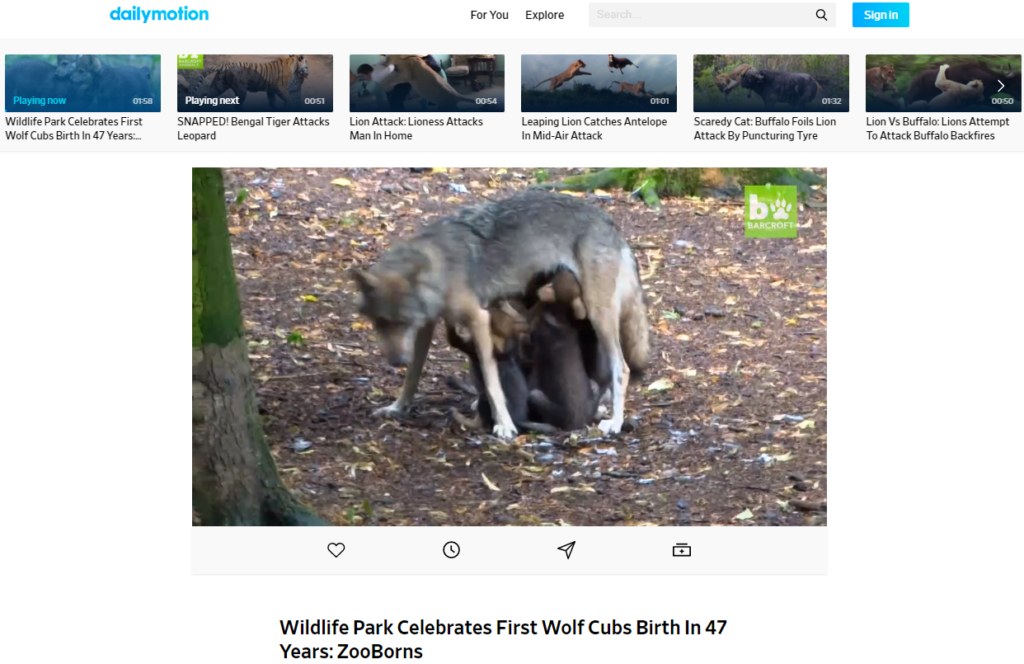
Before you hit that upload button, it’s crucial to ensure that your video is polished and ready for Dailymotion. Here are some key steps to prepare your video:
- Choose the Right Format: Dailymotion supports various video formats, but here are the most common ones:
- MP4
- AVI
- FLV
- Optimize Your Video Quality: Aim for a resolution of at least 720p (HD). Higher quality videos look more professional and are more likely to attract viewers.
- Edit Your Video: Use video editing software to cut out unnecessary parts, add music, and create appealing transitions. Keep it engaging!
- Add Metadata: Prepare a title, description, and tags for your video. This will help your content get discovered. Make sure to include relevant keywords!
- Check Your Video Length: Dailymotion has different length limits based on your account type, but generally, shorter videos tend to retain viewer attention better.
By taking the time to prepare your video, you’re not just increasing its chances of success; you’re also enhancing the viewing experience for your audience. Now that your video is ready, you're one step closer to uploading it to Dailymotion!
Also Read This: Discovering Dailymotion Features for Beginners and Enthusiasts
5. Step-by-Step Guide to Uploading Your Video
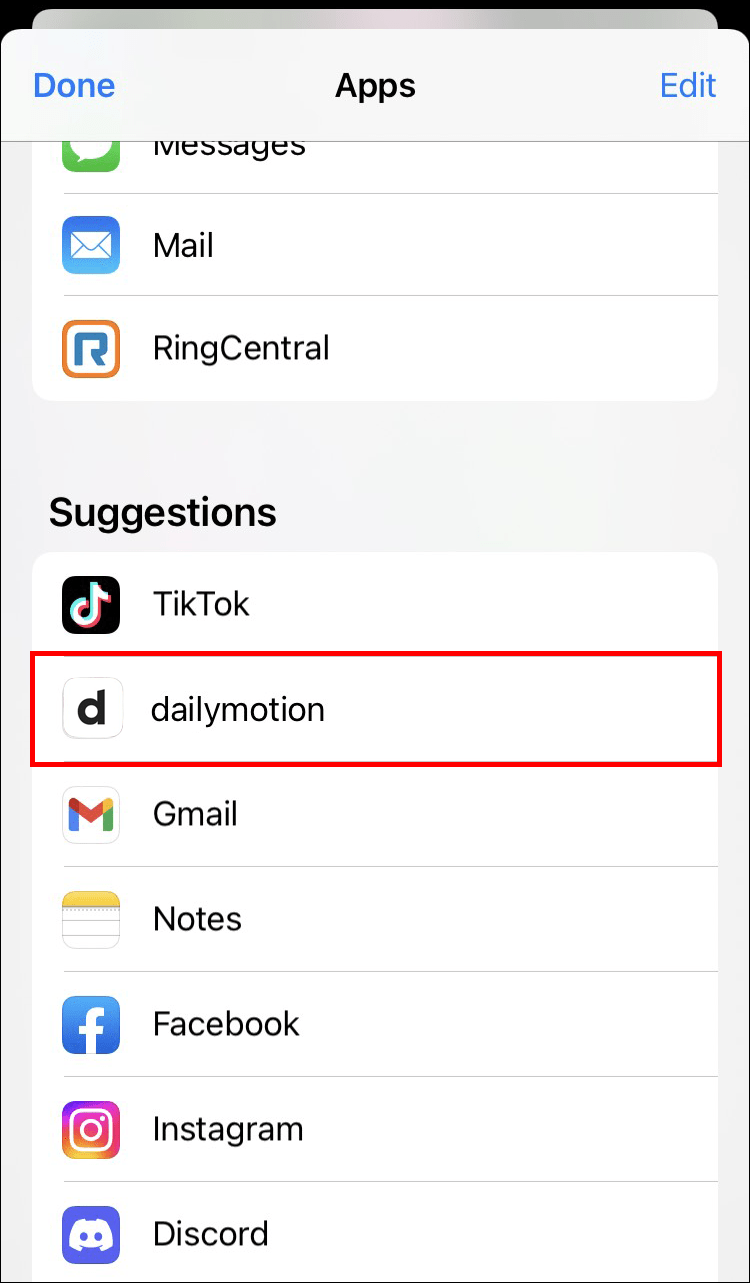
Uploading a video on Dailymotion might seem a bit daunting at first, but fear not! With this step-by-step guide, you'll be a pro in no time. Let's break it down together!
- Create an Account: If you haven’t done so yet, start by signing up for a Dailymotion account. Just go to the Dailymotion website, click on ‘Sign up,’ and follow the simple instructions to create your profile.
- Log In: Once you've registered, log in to your account. You can do this by clicking the ‘Log in’ button at the top right corner and entering your credentials.
- Find the Upload Button: After logging in, look for the ‘Upload’ button. It’s usually prominent on the homepage or your profile. Click on it to start your uploading journey.
- Select Your Video: You'll be prompted to choose the video file you want to upload from your computer. Simply click ‘Choose File’ and navigate to your video.
- Upload Settings: Before hitting the final upload button, you can set the privacy options for your video. You can choose from public, unlisted, or private—pick what suits your needs!
- Confirm Upload: After selecting your video and setting your preferences, click the ‘Upload’ button. The platform will begin uploading your video, which may take a few minutes depending on the file size.
- Review Your Video: Once uploaded, take a moment to review your video. Make sure everything looks good, and check if the video quality meets your expectations!
And there you have it! You've successfully uploaded your video on Dailymotion!
Also Read This: Exploring the YouTube Channel Renowned for RKO Edits
6. Adding Titles, Tags, and Descriptions
Now that you've uploaded your video, it's time to dress it up a bit with titles, tags, and descriptions. These elements are essential for attracting viewers and enhancing your video's visibility. Let’s unpack each of these!
- Titles: Your title is the first thing viewers will see, so make it catchy and relevant! Aim for something that captures the essence of your video. You might want to keep it under 60 characters so it doesn’t get cut off in search results.
- Tags: Tags help in categorizing your video, allowing it to show up in related searches. Use a mix of broad and specific tags related to your content. For instance:
- #TravelVlog
- #TravelTips
- #Adventure
- Descriptions: This is your chance to provide more context about your video. Craft a detailed yet engaging description that informs viewers what they can expect. Include relevant keywords to improve searchability. A good structure can be:
- Introduce the video content.
- Add timestamps for longer videos.
- Include links to your social media or other videos.
Incorporating these elements will elevate your video and make it easier for viewers to find and engage with your content. So don’t skip this crucial step!
Also Read This: Bringing an Image Forward in Google Slides
7. Setting Privacy and Monetization Options
When you're uploading a video to Dailymotion, it’s essential to consider how you want your audience to access it. Privacy settings allow you to control who gets to see your video, which can be particularly useful if you're sharing something personal or still in progress.
Dailymotion provides several privacy options:
- Public: Anyone can find and watch your video. This option is great for maximizing views.
- Unlisted: Only people with the link can view the video. This setting is ideal for sharing with a select audience.
- Private: Only you can see the video. Use this for drafts or private content.
Now, onto monetization! If you plan to earn revenue from your video, Dailymotion offers monetization options that you should configure:
- Advertising: You can make money through ad placements on your videos. Make sure to read the eligibility requirements.
- Paid Content: You can charge viewers to access your content if it meets Dailymotion's guidelines.
To set these options, look for the privacy and monetization settings in the upload section. Adjust them according to your goals, and remember, you can always change these settings later, so don’t stress if you’re unsure right now!
Also Read This: Learn English Speaking in Urdu Through Dailymotion Video Tutorials
8. Publishing Your Video
Once you've uploaded your video and configured the necessary settings, it’s time for the exciting part—publishing! Before hitting that publish button, take a moment to review everything one last time. Is your title catchy? Did you add a great description?
Your video’s description is your chance to hook viewers. Try to include:
- Relevant keywords that describe the content.
- A brief overview of what your audience can expect.
- Links to your social media or any additional resources related to your video.
Next up, you can add some tags. Tags help categorize your video and make it easier for users to find. Try to think of tags that are:
- Specific to your content.
- Relevant to current trends if applicable.
- Generally popular to increase reach.
Once you’re happy with the details, simply click “Publish.” Voila! Your video is now live on Dailymotion for the world to see. After publishing, keep an eye on the engagement. Responding to comments and shares can help build your audience over time.
Also Read This: Guidelines for Contributors to Upload as Editorial on iStock
9. Promoting Your Video on Dailymotion
Congratulations on uploading your video to Dailymotion! But the work doesn't stop there. To gain views and engagement, you'll need to promote your video effectively. Here are some tried-and-true strategies to get your video in front of the right audience:
- Share on Social Media: Utilize platforms like Facebook, Twitter, and Instagram to share your video link. Create eye-catching posts with snippets or behind-the-scenes content to attract viewers.
- Engage with Your Audience: Don't just post and disappear! Respond to comments and messages on your video. Building a rapport with your viewers encourages them to return for more content.
- Collaborate with Other Creators: Partnering with others can expose your video to a wider audience. Consider guest appearances or shout-outs to diversify your viewership.
- Utilize Dailymotion's Community Features: Participate in forums or groups related to your video's theme. Sharing your video in these spaces can help you connect with users interested in similar content.
- Optimize Your Video Title and Description: Make your title catchy but relevant. A well-crafted description with keywords can help your video appear in search results.
- Leverage Email Marketing: If you have a mailing list, send an engaging newsletter featuring your new video. This direct approach often leads to higher initial view counts.
By implementing these strategies, you'll enhance your video's visibility on Dailymotion and attract a growing audience.
10. Conclusion and Tips for Success
So, you’ve learned how to upload and promote your video on Dailymotion. But before you go, here are a few extra tips to ensure your success:
| Tip | Description |
|---|---|
| Consistency is Key | Regular uploads help you build an audience. Consider creating a content calendar to keep your posting schedule on track. |
| Know Your Audience | Pay attention to analytics. Understanding who watches your videos can help tailor your content to meet their interests. |
| Experiment with Formats | Try different types of videos—tutorials, vlogs, or interviews. Notice what resonates most with your audience. |
| Create Thumbnails Wisely | Your thumbnail is the first impression viewers get. Make it appealing and relevant to grab their attention. |
| Stay Updated | Keep an eye on Dailymotion trends and incorporate popular elements into your content. This can keep your channel fresh and engaging. |
By following these tips and maintaining a positive, proactive approach, you can thrive on Dailymotion and turn your passion for video creation into a rewarding journey. Happy uploading!
 admin
admin








