Are you tired of ads interrupting your favorite videos? Do you wish you could download content for offline viewing? If so, YouTube Premium might just be the upgrade you need! This subscription service enhances your YouTube experience by providing ad-free viewing, exclusive content, and more. In just a few simple steps, you can unlock a world of possibilities on YouTube. Let's dive into what makes
Benefits of YouTube Premium
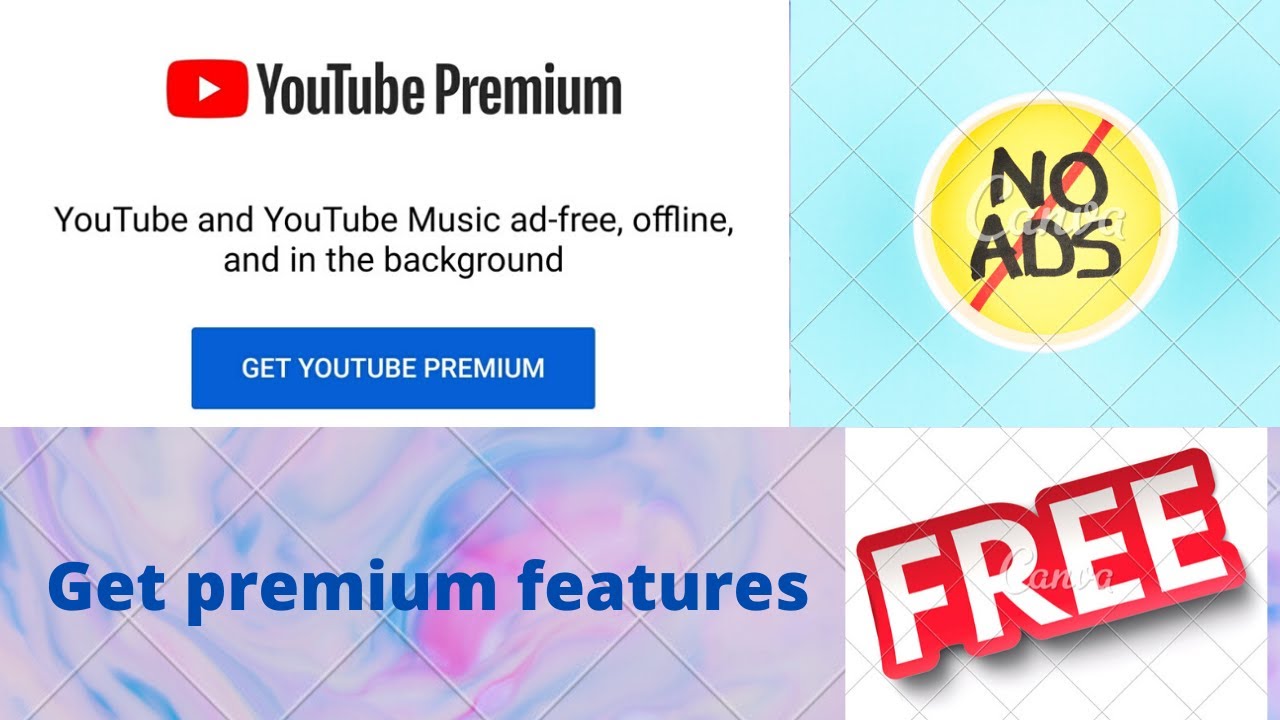
Subscribing to YouTube Premium comes with a plethora of benefits that can transform the way you consume content. Here are some standout features:
- Ad-Free Viewing: Enjoy uninterrupted watching! No more annoying ads before or during your videos.
- Offline Downloads: Download your favorite videos to watch later without an internet connection. Perfect for commutes or flights!
- Background Play: Listen to videos while using other apps. This is especially useful for music or podcasts.
- YouTube Originals: Access exclusive shows and movies produced by YouTube. Discover new content that you can’t find anywhere else.
- Music Streaming with YouTube Music: Your subscription includes access to YouTube Music Premium, where you can listen to millions of songs without ads.
Let’s break these down a little further:
Ad-Free Viewing: Nothing beats the joy of watching your favorite creators without the interruptions of ads. With YouTube Premium, you can immerse yourself in content tailored to your interests without the hassle of waiting for ads to finish.
Offline Downloads: Imagine being on a long train journey or at a remote location with no internet. With YouTube Premium, you can download videos directly to your device and enjoy them offline. It’s as simple as clicking the download button below any video!
Background Play: This feature is a game-changer, especially for those who enjoy listening to music or talk shows. You can easily switch to other applications while still listening to your content. Whether you’re checking your messages or browsing social media, your video will keep playing in the background.
YouTube Originals: With a YouTube Premium subscription, you gain access to a library of exclusive shows and movies. From original series to documentaries, there’s something for everyone. It’s a fantastic way to discover fresh content that you won’t find elsewhere!
YouTube Music: Love music? With YouTube Premium, you don’t just get ad-free videos; you also gain access to YouTube Music. This service lets you stream your favorite tracks, create playlists, and discover new artists without any ads interrupting your groove.
If you’re someone who spends significant time on YouTube, upgrading to YouTube Premium is a no-brainer. The enhanced features make your viewing experience more enjoyable and convenient, ensuring you get the most out of your favorite platform!
Also Read This: How to Find the Email from a YouTube Channel for Business Inquiries
3. Step-by-Step Guide to Upgrading
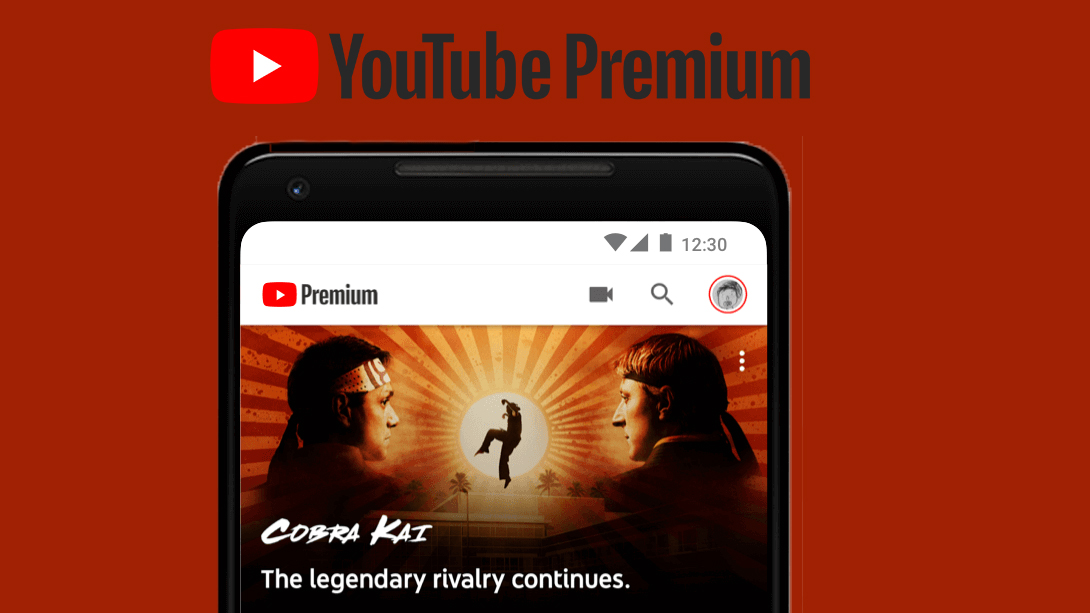
Ready to unlock the full potential of YouTube? Upgrading to YouTube Premium is a breeze! Follow these simple steps, and you’ll be enjoying ad-free videos and exclusive content in no time. Let’s dive in!
- Open the YouTube App or Website: First, launch the YouTube app on your device or visit the YouTube website on your computer. Make sure you’re logged into your account; if not, go ahead and sign in.
- Navigate to the Premium Section: On the app, tap on your profile picture in the top right corner. You’ll see a menu where you can find the “Get YouTube Premium” option. On the website, look for the “YouTube Premium” option in the sidebar.
- Explore the Benefits: You’ll be presented with the perks of YouTube Premium, like ad-free viewing, offline downloads, and access to YouTube Music. Take a moment to check these out!
- Click on the “Try it Free” Button: If you’re new to YouTube Premium, you might be eligible for a free trial. Click on the “Try it Free” button to get started. If you’re not eligible, you’ll see the subscription options directly.
- Select Your Plan: YouTube offers various plans, including individual, family, and student options. Choose the one that best fits your needs. For instance, the family plan allows up to six family members to enjoy Premium benefits.
- Enter Your Payment Details: After selecting your plan, you’ll need to provide your payment information. Don’t worry; YouTube uses secure payment processing to protect your data.
- Confirm Your Subscription: Review your order details and confirm your subscription. Once you do this, you’ll receive a confirmation email, and voilà—you’re now a YouTube Premium member!
And that’s it! Within moments, you’ll be ready to explore ad-free content and enjoy those sweet, sweet features that come with YouTube Premium. Happy watching!
Also Read This: Why Does YouTube Consume So Much Storage Space? Tips to Manage It
4. Payment Options for YouTube Premium
When it comes to subscribing to YouTube Premium, you’ve got several flexible payment options to choose from. Here’s a breakdown to help you find the best fit for your budget and preferences.
- Credit and Debit Cards: The most common method is using a credit or debit card. You can link Visa, MasterCard, American Express, or Discover cards directly to your YouTube account. Just enter your card details during checkout.
- PayPal: Prefer using PayPal? YouTube allows you to link your PayPal account for easy payments. It’s a great way to manage your subscriptions without directly using your card.
- Google Play Balance: If you have a Google Play balance from gift cards or credits, you can use it to pay for your YouTube Premium subscription. Just select this option during the payment process.
- Mobile Billing: Some mobile carriers offer a billing option that allows you to charge your YouTube Premium subscription directly to your phone bill. Check with your carrier to see if this option is available.
After selecting your payment method, you can choose to pay monthly or opt for an annual plan if available in your region, which can help save you a bit of cash in the long run. Just remember, YouTube Premium subscriptions will automatically renew unless you cancel them, so keep that in mind when budgeting!
With these payment options, upgrading to YouTube Premium is not just easy; it’s tailored to fit your lifestyle. So why wait? Choose your payment method and enjoy all the enhanced features YouTube has to offer!
Also Read This: Can You Share YouTube TV with Family Members in Another Household?
5. Common Questions About YouTube Premium
Before diving into the world of YouTube Premium, you might have a few questions swirling around in your mind. Don't worry; you’re not alone! Here are some of the most common queries people have:
- What is YouTube Premium? YouTube Premium is a paid subscription service that offers an ad-free experience on YouTube, along with other fantastic features like offline downloads and background play.
- How much does YouTube Premium cost? As of now, YouTube Premium costs around $11.99 per month in the U.S. However, family plans and student discounts can make it even more affordable.
- Can I try YouTube Premium for free? Yes! YouTube often provides a one-month free trial for new subscribers, letting you explore all the features without any financial commitment.
- What happens when my trial ends? Once your trial ends, you will be automatically charged unless you cancel before the trial period concludes.
- Is YouTube Premium available in my country? YouTube Premium is available in many countries, but not all. You can check the YouTube website for the most up-to-date information on availability in your region.
- Can I share my YouTube Premium account? Absolutely! YouTube Premium offers a family plan that allows you to share your subscription with up to five family members in your household.
These are just a few of the questions that often arise. The good news is that YouTube has built a comprehensive FAQ section on their website to help you navigate any other inquiries you might have. If you’re contemplating whether to upgrade, these answers can help clarify and make the decision a little easier!
6. Conclusion: Make the Most of Your YouTube Experience
Upgrading to YouTube Premium can significantly enhance your overall experience on the platform. With features like ad-free viewing, offline downloads, and background play, you’ll find yourself enjoying content without interruptions and with greater flexibility.
Here's how you can maximize your YouTube Premium benefits:
- Download Content: Use the offline feature to download your favorite videos and playlists so you can watch them on the go, even without internet access.
- Listen in the Background: Whether it’s a music video or a podcast, enabling background play allows you to multitask and continue listening while using other apps.
- Explore YouTube Originals: With your subscription, dive into exclusive shows and movies created by top YouTube creators and brands.
- Utilize Family Sharing: Share your subscription with family members. Not only does this make it more cost-effective, but it also brings everyone together through shared content.
In the end, YouTube Premium is about creating a personalized and enjoyable viewing experience tailored to your needs. Whether you’re a casual viewer or a dedicated content consumer, the features offered can transform your engagement with YouTube into something truly special. So why wait? Upgrade today and step into a world of enhanced entertainment!
 admin
admin








