In today’s digital age, your LinkedIn profile is often the first impression you make on potential employers, clients, and collaborators. Just like you would tailor your resume for a specific job application, it’s crucial to keep your LinkedIn profile updated to reflect your current skills, experiences, and aspirations. Regular updates not only enhance your professional presence but also help you stand out in a constantly evolving job market. So, let’s dive into why updating your
Why Updating Your LinkedIn Profile Matters

So, why is it so important to keep your LinkedIn profile fresh and relevant? Here are a few compelling reasons:
- Create a Strong First Impression: When hiring managers or potential clients search for you online, your LinkedIn profile is likely one of the first results they’ll see. An up-to-date profile signals professionalism and helps create a positive first impression.
- Showcase Your Skills: The job market is competitive. Regularly updating your skills section ensures you effectively highlight your most relevant abilities, particularly if you’ve taken new courses or mastered new technologies.
- Network Expansion: An updated profile can help you connect with industry professionals and expand your network. By showcasing your recent achievements and experiences, you make it easier for others to find common ground and reach out.
- Stay Relevant: Industries change rapidly. Regular updates allow you to align your profile with current trends and expectations within your field. This relevance can increase your chances of being approached for new opportunities.
- Enhance Your Visibility: LinkedIn's algorithm favors active users. Routine updates, whether they’re about a new project, role, or even a post-sharing insight, can improve your visibility and increase the likelihood of appearing in search results.
Additionally, a well-maintained LinkedIn profile can serve as a powerful networking tool. You might find that a simple update can catch the eye of a recruiter or a colleague you haven’t connected with in a while. Here are a few more benefits of keeping your profile current:
- Reflect Personal Growth: Updating your profile allows you to reflect not only on your professional journey but also on your personal development. This transformation provides a narrative that others can relate to.
- Build Your Personal Brand: Consistently showcasing your expertise and interests helps in building a cohesive personal brand that resonates with your career goals.
- Keep Your Network Informed: By sharing updates about your professional accomplishments or insights, you keep your connections informed and engaged, creating a more vibrant, interactive network.
In summary, updating your LinkedIn profile is not merely about keeping your information current; it’s about actively engaging with your professional community and enhancing your career trajectory. Make it a habit to review and refresh your profile regularly. Whether it's monthly or quarterly, your future self—along with your professional network—will thank you for it!
Also Read This: How to Download Your Resume from LinkedIn on a Phone
3. Steps to Refresh Your LinkedIn Profile
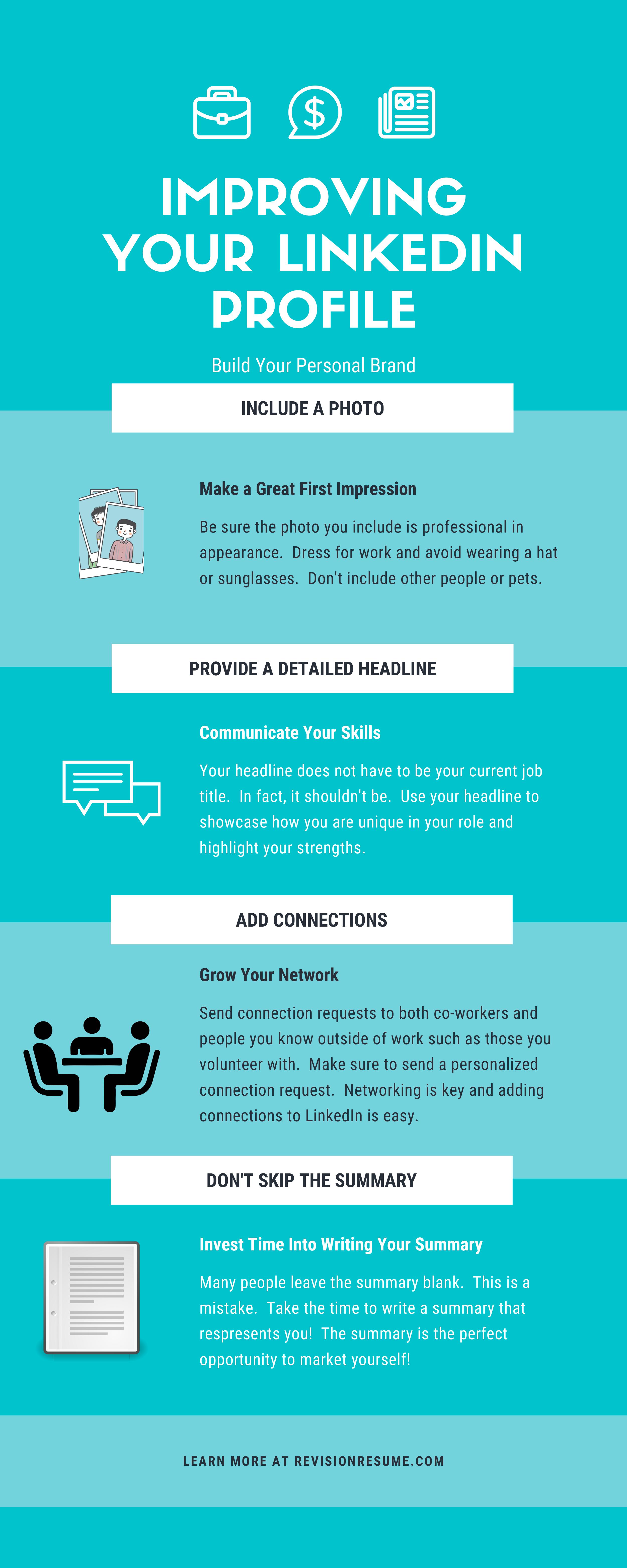
Updating your LinkedIn profile isn’t just about adding a few new details here and there; it’s a strategic process that can significantly enhance your professional presence. Let’s break it down into manageable steps to ensure your profile grabs attention and makes the right impression.
Step 1: Review and Update Your Headline
Your headline is one of the first things people see when they visit your profile. Instead of just listing your job title, consider making it more engaging by including your industry, key skills, or what you’re passionate about. For example, instead of saying “Marketing Manager,” you could opt for “Data-Driven Marketing Manager | Passionate About Digital Innovation.” This gives viewers a better sense of your expertise and interests.
Step 2: Revise Your Summary
Your summary is where you can really shine! It’s your chance to tell your story. Start by briefly introducing yourself, then highlight your professional journey, significant achievements, and what motivates you. Don't forget to sprinkle in keywords related to your industry; this helps your profile appear in relevant searches.
Step 3: Update Your Experience Section
Have you taken on new roles or completed significant projects since your last update? Make sure to reflect that in your experience section. Be specific! Use bullet points to describe your responsibilities and achievements. Action verbs like achieved, developed, and managed can make your contributions stand out. For an organized view, consider using a table:
| Role | Description | Achievements |
|---|---|---|
| Senior Analyst | Conducted data analysis and provided strategic recommendations. | Reduced costs by 15% through improved efficiency. |
| Project Lead | Managed a team of 5 on a critical project. | Increased project completion speed by 20%. |
Step 4: Get Recommendations
Don't be shy about asking colleagues, clients, or supervisors for recommendations. A solid recommendation can add immense credibility to your profile. Be proactive and request these from individuals who can speak to your skills and character. Plus, it shows you are engaged and serious about your professional growth.
Step 5: Add Relevant Skills
Skills matter! Be sure to list relevant skills that align with your goals. You can also reorder them so that the most critical skills appear first. Check out the “Skills & Endorsements” section to see what’s trending in your industry and consider adding those too. Getting endorsements from connections can further validate your expertise.
Also Read This: How to Update LinkedIn Without Notifying: Adjusting Your Profile Without Alerting Connections
4. Enhancing Your LinkedIn Profile Picture
Your LinkedIn profile picture is one of the first visuals potential connections will notice. A professional photo can directly influence how you are perceived in the professional realm. Let’s dive into some tips to help you choose the perfect image!
Tip 1: Choose the Right Background
A clean and simple background is often best. You don’t want anything that distracts from your face. Natural settings or neutral-colored walls work great! If you’re feeling adventurous, consider a setting relevant to your profession; for instance, a tech background for IT professionals can give a nice touch.
Tip 2: Dress for Success
Your attire should reflect the industry you’re in. Keep in mind what you would wear to an interview in your desired field. For most industries, business casual works well. Ensure your clothes are neat, clean, and fit well. When in doubt, lean toward professionalism.
Tip 3: Smile and Be Approachable
Your expression can convey an impression! A friendly, natural smile can make you seem more approachable and open to networking opportunities. Aim for a genuine expression; this helps in building rapport even before meeting someone face-to-face.
Tip 4: Use High-Quality Images
Blurry or pixelated photos can leave a bad impression. Invest time in getting a high-quality image. If possible, use a camera with a good resolution or hire a professional photographer. It’s worth the investment, especially if you’re looking to make a strong impression!
Tip 5: Keep it Current
Lastly, don’t forget to update your profile picture periodically. If your appearance changes significantly (like a new hairstyle or you’ve lost/gained a lot of weight), it's a good idea to refresh that photo. Aim to present a current and authentic representation of who you are now.
By following these steps and enhancing your profile picture, you’ll be well on your way to creating a compelling LinkedIn profile that shows off your professional presence. Ready to take your profile to the next level?
Also Read This: Can You Create Two LinkedIn Profiles? What You Should Know
5. Crafting a Compelling LinkedIn Headline
Your LinkedIn headline is like a digital business card—it's one of the first things people notice when they visit your profile, and it's crucial for making a strong first impression. So, how do you create a headline that not only grabs attention but also communicates your professional identity? Here are some tips.
1. Be Specific
Instead of a vague title like “Marketing Professional,” try something more detailed. For instance, “Digital Marketing Specialist | SEO & Content Marketing Expert | Helping Brands Grow Online.” This conveys your expertise and skillset clearly.
2. Use Keywords
Think about the keywords recruiters might use when searching for someone with your skills. Incorporate these into your headline. For example, if you’re in data analysis, words like “Data Analyst,” “Statistical Analysis,” or “Big Data” could work well. This helps improve your visibility in searches.
3. Showcase Your Value
Your headline should reflect the unique value you bring to potential employers or clients. Ask yourself what sets you apart. For instance, “Sales Leader | Driving Revenue Growth Through Innovative Strategies.” This angle not only shares your title but suggests the impact you can have.
4. Keep it Professional but Personal
While your headline should be professional, don’t hesitate to let a bit of your personality shine through. It can be a great way to make a connection. A headline like “Creative Graphic Designer | Turning Ideas Into Visually Engaging Stories” can hint at your creative side.
5. Experiment and Iterate
Don’t hesitate to change your headline periodically. LinkedIn provides analytics to show how often your profile is viewed, which can give insights into whether your current headline is effective. Test different variations to see what resonates best!
Remember, your headline is your chance to make a powerful statement about who you are and what you can offer. Spend some time refining it so it aligns with your career goals and showcases your personal brand.
Also Read This: How to Stop Emails from LinkedIn Managing LinkedIn Email Preferences to Reduce Notifications
6. Writing an Engaging LinkedIn Summary
Your LinkedIn summary is like an extended elevator pitch—it provides you with the space to tell your professional story and articulate your ambitions. A compelling summary can captivate visitors and encourage them to reach out or connect. Here’s how to write a summary that engages and informs.
1. Start with a Hook
Begin with a captivating first sentence that grabs attention. This could be an intriguing question, a bold statement, or a brief anecdote. For example: “Have you ever wondered how companies leverage analytics to drive decision-making?” This not only draws people in but sets the stage for your expertise.
2. Share Your Professional Journey
Use this space to narrate your career path. Discuss your experience, pivotal moments, and skills you’ve developed. Your story can help others relate to you, fostering a sense of connection. Make sure to highlight key achievements along the way. Use bullet points if necessary to present accolades or notable projects more clearly:
- Increased sales by 30% within one year in my previous role.
- Led a project that gained national recognition in industry publications.
- Successfully managed a team of five in executing marketing campaigns.
3. Define Your Current Role and Aspirations
Clearly articulate your current position and what you are looking for in your next career step. This directs potential employers and connections towards how they might be able to help you. For example: “Currently, I’m diving deep into AI-driven marketing solutions and I’m looking for opportunities to innovate in this space.”
4. Show Your Personality
Don’t hesitate to infuse your summary with a bit of your personality. This can help humanize your profile. A line such as “When I’m not strategizing marketing campaigns, you can find me hiking and capturing nature photography” makes you more relatable.
5. Call to Action
Finally, end your summary with a call to action. This invites engagement and leaves the reader knowing what to do next. You might say something like: “Feel free to connect with me if you share an interest in digital marketing or if you want to collaborate on a project.”
Writing an engaging LinkedIn summary is about balancing professionalism with authenticity. By crafting a summary that reflects who you are and what you are passionate about, you open doors for networking opportunities and career advancement.
Also Read This: How Do I Export Contacts from LinkedIn? Downloading Your LinkedIn Contacts for Offline Use
7. Showcasing Your Skills and Endorsements
When it comes to making a memorable impression on LinkedIn, your skills and endorsements play a critical role. Think of your skills section as your personal marketing tool—a way to highlight what you excel at and what makes you unique in your career. So how can you effectively showcase these skills and leverage endorsements? Let’s dive in!
First things first, choose the right skills. LinkedIn allows you to add up to 50 skills, but don’t just throw in everything you can think of. Focus on the skills that truly reflect your expertise and are relevant to the roles you’re interested in. Research the job descriptions that appeal to you, and pull out key skills that frequently appear. This approach not only shows you’re aligned with your industry but also makes it easier for recruiters to find you.
Be specific and strategic. Instead of generic terms like “management” or “sales,” try to be as specific as possible. For example:
- “Project Management” instead of just “Management”
- “Digital Marketing Strategy” instead of just “Marketing”
Next, request endorsements from your connections. Don’t be shy about reaching out to former colleagues or clients, and ask them to endorse specific skills on your profile. A friendly message can go a long way. For instance:
"Hi [Name], I hope you’re doing well! I really enjoyed working with you on [Project]. If you have a minute, I’d appreciate it if you could endorse me for [Specific Skill] on LinkedIn."
Additionally, consider returning the favor. Endorsing others not only strengthens your professional relationships but also increases the likelihood that they’ll endorse you back.
Finally, don’t forget to regularly update your skills. As the industry evolves, so should your profile. If you acquire new skills through courses, certifications, or experiences, be sure to reflect those changes on LinkedIn. This keeps your profile fresh and relevant.
In summary, showcasing your skills and gathering endorsements can significantly enhance your professional presence on LinkedIn. Focus on relevant, specific skills, build connections through endorsement reciprocity, and keep your skills up to date. With these strategies, you'll be well on your way to presenting a powerful professional profile!
Also Read This: How to Find a Hiring Manager on LinkedIn: Tips for Job Seekers
8. Networking Strategies to Expand Your Connections
Networking on LinkedIn is one of the most valuable aspects of the platform, offering countless opportunities to connect with influencers, potential employers, and peers in your industry. However, effective networking requires more than simply sending connection requests. Let's explore some strategies to build and expand your professional network successfully!
Start with a solid foundation. Before reaching out, ensure your profile is complete and polished. A well-organized profile acts as your online business card. Make sure it includes a professional-looking photo, a strong headline, and a comprehensive summary. When others visit your profile, they should immediately see how you could contribute value.
Next, be intentional with your connection requests. Instead of sending generic invitations, take the time to personalize your message. Mention how you came across their profile, why you’re interested in connecting, and what common interests you share. For example:
"Hi [Name], I noticed we both attended [University] and are passionate about [Industry/Field]. I’m eager to connect and share insights on our experiences!"
Additionally, consider joining relevant LinkedIn groups. Participating in group discussions allows you to engage with a larger community in your field. You can:
- Share your knowledge by answering questions
- Post articles or insights that spark conversation
- Connect with fellow group members who resonate with your ideas
Furthermore, network actively but thoughtfully. Don’t wait for opportunities to come to you; reach out to people whose work you admire. Schedule informational interviews, or invite them for a virtual coffee chat. Many professionals appreciate the opportunity to share their knowledge and experiences.
Another effective strategy is to engage with content. Engaging with posts, articles, and updates from your connections or industry leaders shows your interest and can initiate discussions. Leave thoughtful comments, share posts relevant to your interests, or even write your own articles to showcase your expertise.
Lastly, follow up with your connections. After you make a new connection, consider sending a thank-you note and suggesting ways you might collaborate or share insights. Regularly check in with your connections to maintain relationships—this could be as simple as sharing an article you think they'll find interesting.
In conclusion, building and expanding your connections on LinkedIn requires strategy and authenticity. Start by personalizing your outreach, actively participate in groups, engage with content, and maintain communication with your network. These steps will help you cultivate a robust professional presence that can open doors to new opportunities!
Also Read This: How to Remove LinkedIn Premium Subscription: A Quick Guide
9. Utilizing LinkedIn Features for Increased Visibility
LinkedIn isn’t just a static online resume; it’s packed with features designed to elevate your professional presence. To truly stand out, it’s essential to leverage these tools strategically. Let’s dive into some of the key features that can help increase your visibility.
1. Skills & Endorsements: One of the easiest ways to enhance your profile is by adding relevant skills. Not only does this showcase what you excel at, but it also provides a platform for your connections to endorse you. Aim to list around 5-10 of your top skills, focusing on those that are most relevant to your career goals. Encourage your colleagues to endorse you, and don’t hesitate to return the favor!
2. Recommendations: A glowing recommendation from a colleague or manager can boost your credibility significantly. Reach out to people you’ve worked closely with and kindly ask for a recommendation. Make it easier for them by suggesting specific projects or strengths they might mention. Remember, these testimonials provide social proof that can be crucial for recruiters or potential clients.
3. LinkedIn Articles: If you have expertise in a particular area, consider publishing articles on LinkedIn. This feature allows you to share your insights and establish yourself as a thought leader in your field. Not only does this content get shared within your network, but it can also attract new connections, boosting your visibility across the platform.
4. Join and Engage in Groups: LinkedIn groups are a goldmine for making connections and expanding your visibility. Join groups related to your industry or interests and actively participate. Sharing your thoughts, responding to others, and even asking questions can position you as an engaged professional in your field.
5. Optimize Your Profile for Search: When people search for professionals with your skills or expertise, you want to be on their radar. Use relevant keywords throughout your profile—especially in your headline, summary, and experience sections. Think about the terms that potential employers or clients might use when searching for someone with your background.
6. Use a Custom URL: Customize your LinkedIn URL to make it easier for people to find you. This not only looks more professional on your business cards or email signature but also makes it simpler to share your profile with others.
By exploring and utilizing these features, you can significantly enhance your LinkedIn profile, making it more appealing and increasing your visibility to potential employers, clients, and collaborators. Stay active, stay engaged, and watch your network grow!
10. Conclusion and Final Tips for an Impressive LinkedIn Profile
As we wrap up our journey to revamp your LinkedIn profile, remember that this platform is a dynamic tool in your professional arsenal. Your profile should not only reflect your past accomplishments but also project your future aspirations. Here are some final tips to keep in mind as you continue to refine your digital presence:
1. Keep it Updated: Your LinkedIn profile should evolve as your career does. Make a habit of updating it regularly—whether you’ve completed a new project, acquired a new skill, or changed positions. A current profile attracts more views and signals that you are active in your field.
2. Personalize Connection Requests: When reaching out to connect with others, always personalize your invitation with a note. A few sentences explaining why you want to connect can make a big difference. It shows genuine interest and increases your chances of a positive response.
3. Engage with Content: A great way to stay visible in your network is to engage with others' posts. Like, comment, and share relevant content. This can help you stay top-of-mind among your peers and showcase your interests and expertise.
4. Set Professional Goals: Finally, think about what you want to achieve with your LinkedIn presence. Is it networking, job hunting, or establishing yourself as a thought leader? Setting clear goals will help guide your activity on the platform and keep you focused.
In conclusion, an impressive LinkedIn profile is more than just a polished resume; it’s a lively and engaging representation of your professional identity. By applying the strategies we discussed and taking full advantage of LinkedIn’s features, you’ll be well on your way to making meaningful connections and advancing your career!
 admin
admin








