There's no better way to shine a spotlight on your career advancements than by updating your LinkedIn profile, especially after landing that well-deserved promotion. Your LinkedIn profile serves as your online professional resume, and it's crucial that it reflects not just the position you hold but the skills and successes that got you there. In this blog post, we will explore the importance of updating your
Importance of Updating Your LinkedIn Profile
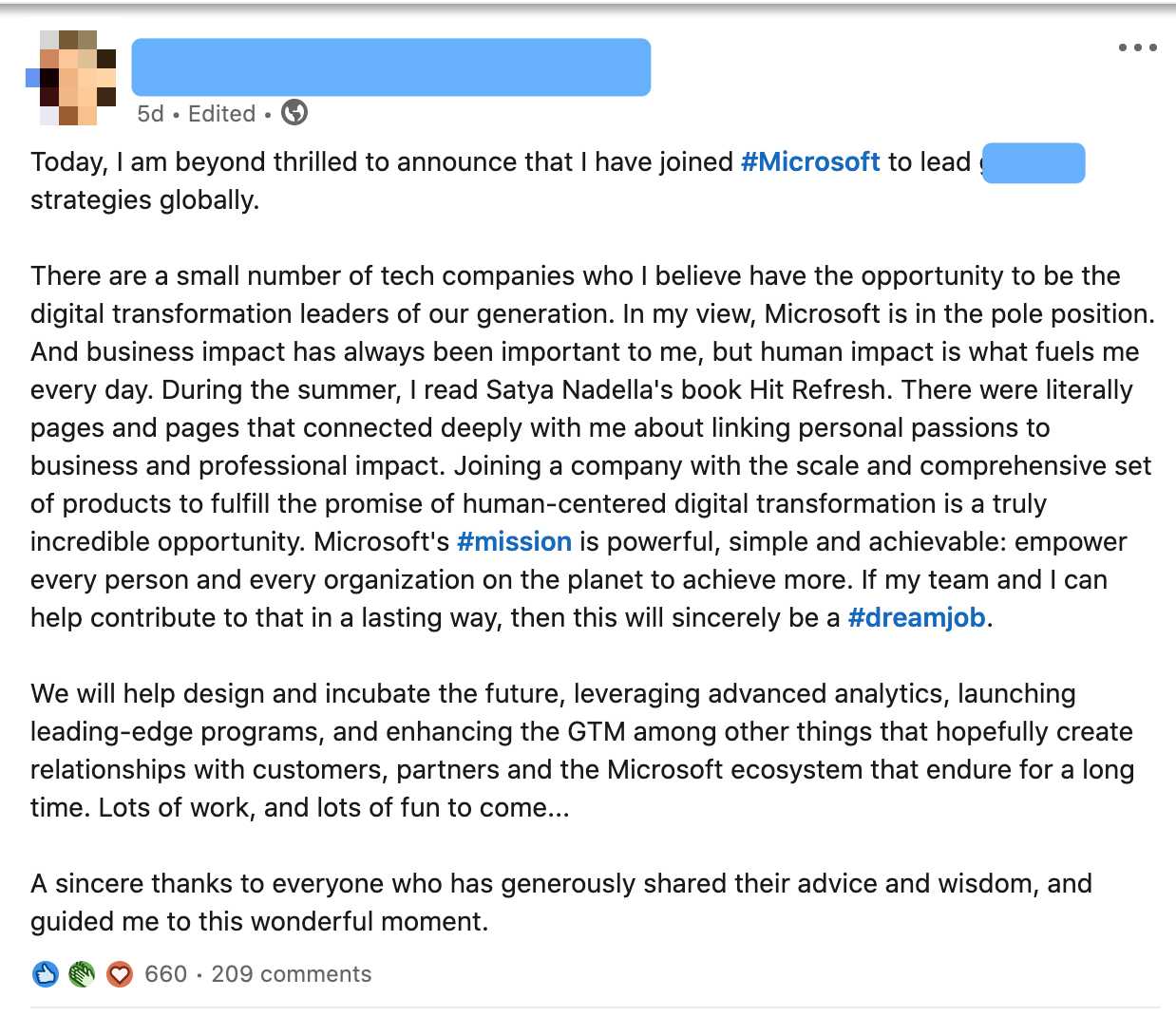
Updating your LinkedIn profile after a promotion is not just about changing your job title; it’s about strategically positioning yourself in your industry. Here are several key reasons why keeping your LinkedIn profile current is essential:
- Visibility to Employers: Recruiters often use LinkedIn to scout potential candidates. By showcasing your latest achievements, you increase your chances of being noticed for future opportunities.
- Professional Networking: A well-updated profile allows you to connect with others in your field and can enhance your professional relationships. Your connections will see your career growth and may reach out for collaboration or mentorship.
- Personal Branding: In today’s digital age, your online presence is your personal brand. Updating your LinkedIn profile showcases your commitment to professional growth and can help you establish yourself as an industry expert.
- Reflecting Skill Growth: Every promotion comes with new responsibilities and skills. By updating your profile, you highlight the new competencies you've developed, making you more attractive as a potential employee or partner.
- Engagement Opportunities: Updating your status can lead to engagement from your network. Colleagues and peers may congratulate you, leading to meaningful conversations and opportunities.
Ultimately, your LinkedIn profile is a dynamic portfolio of your career, and keeping it updated is crucial for maximizing its potential benefits.
Steps to Update Your LinkedIn Profile After a Promotion
Updating your LinkedIn profile after receiving a promotion is essential not just to reflect your current role but also to showcase your growth and achievements in your career. Here’s a simple step-by-step guide to help you make those updates with confidence:
- Log into Your LinkedIn Account: Start by logging into your LinkedIn account. You’ll be directed to your profile page automatically.
- Click on the “Add Profile Section” Button: You’ll find this button right below your profile photo. Click on it to explore the various options available for updating your profile.
- Select “Add Position” under the Experience Section: Here you will add your new role. Input your updated job title, the company name, and other relevant information.
- Detail Your New Responsibilities: In the description section, outline your new responsibilities. Highlight what’s different and what new skills you've acquired. Be specific! Use action verbs to convey your responsibilities effectively.
- Update Your Skills: Make sure to add any new skills or endorsements that align with your new role. This will help draw more attention to your profile.
- Add Relevant Media: If you have any presentations, documents, or links related to your promotion, showcase them! This adds a layer of credibility to your role.
- Review and Save Your Changes: Before you finalize everything, take a moment to review what you’ve made. Once satisfied, click “Save” to make your changes public!
After updating, consider sharing a post about your promotion to let your network know about your progress. This creates visibility and opens doors for networking opportunities.
Highlighting Your Career Achievements
Your career achievements are what set you apart from others, especially in a competitive space like LinkedIn. So, how do you showcase these accomplishments effectively? Here are some tips:
- Use Numbers and Metrics: Whenever possible, quantify your achievements. Instead of saying “increased sales,” you might say “boosted sales by 30% in six months.” Numbers add credibility and clarity!
- Align Achievements with Company Goals: Explain how your contributions benefited the company. For instance, “Implemented a new marketing strategy that led to a 20% growth in market share, supporting our strategic goal to expand our reach.”
- Incorporate Testimonials: If you’ve received praise from supervisors or clients, consider adding quotes to your profile. Testimonials can greatly enhance your credibility!
- Update Certifications: If your promotion involves new skills or certifications, make sure to list those as well. Continuous learning reflects positively on your career progression.
- Be Concise but Descriptive: Focus on clarity in your descriptions. Each point should be informative yet succinct, ensuring viewers can quickly grasp your accomplishments.
By highlighting your career achievements effectively, you not only showcase your value but also create a profile that can attract recruiters and potential employers. Remember, your LinkedIn profile is your professional branding; make it shine!
5. Networking Opportunities Post-Promotion
Congratulations on your promotion! It's not just a career milestone; it's also a fantastic opportunity to expand your professional network. When you've achieved a significant career milestone, it can serve as a great conversation starter and an impressive context for your networking efforts. Here are some effective strategies to leverage your promotion for networking:
- Announce Your Promotion: Share a thoughtful post on your LinkedIn feed announcing your new role. Don’t forget to tag your company and any colleagues who might have supported you. This not only highlights your achievement but also puts you in the visibility of their networks.
- Engage with Your Network: After posting about your promotion, take the time to interact with comments and messages. Engaging positively can lead to deeper connections, and you might find opportunities you hadn't considered before.
- Join Relevant Groups: Look for LinkedIn groups related to your new role or industry. Being in the same group as other professionals can pave the way for meaningful discussions, collaborations, and even mentorships.
- Reconnect with Contacts: Reach out to old colleagues and connections to let them know about your new position. A warm message can rekindle relationships that may benefit you in the future.
- Follow Influencers and Companies: Update your interests on LinkedIn by following thought leaders and companies in your field. Their content can spark conversations, and you may learn about events or forums where you can connect with more people.
After a promotion, consider every interaction as a potential networking opportunity. Remember, your LinkedIn profile is a living document that reflects your professional journey.
6. Best Practices for Maintaining Your LinkedIn Profile
Now that you've updated your LinkedIn to reflect your promotion, let’s talk about keeping that profile fresh and engaging! Below are some best practices to help you maintain your LinkedIn profile effectively:
- Regular Updates: Commit to updating your profile regularly. Whether it's adding new skills, certifications, or roles, keeping it current shows you're actively involved in your professional growth.
- Engaging Content: Share articles, insights, or your own thoughts regularly. Engaging with your audience keeps your profile visible. Consistency is key!
- Professional Profile Picture: Maintain a high-quality, professional-looking profile photo. A clear picture adds credibility and makes a strong first impression.
- Customize Your URL: Personalize your LinkedIn URL to make it easier for people to find you. A custom URL is also more shareable, especially on resumes or business cards.
- Monitor Activity: Keep an eye on who’s viewing your profile and the engagement your posts are receiving. This information can provide insights into how your professional brand is perceived.
- Solicit Recommendations: Don't hesitate to ask for endorsements or recommendations from colleagues or clients. These testimonials are powerful tools to enhance your credibility.
Following these best practices will not only help you maintain your LinkedIn profile effectively but will also ensure that you make the most out of your professional connections.
How to Update LinkedIn with Promotion to Showcase Career Achievements
Updating your LinkedIn profile after a promotion is crucial for showcasing your career achievements and enhancing your professional online presence. By effectively communicating your new position and responsibilities, you can attract potential employers, network with industry leaders, and highlight your professional growth.
Here are some key steps to update your LinkedIn profile after a promotion:
- Update Your Headline: Reflect your new position in your header. For example, change from "Marketing Coordinator" to "Senior Marketing Manager."
- Revise Your Summary: Rewrite your summary to include details about your new role and responsibilities. Make sure to showcase your achievements relevant to your promotion.
- Add Your New Position: Navigate to the experience section and click on "Add Position." Fill in the necessary details:
- Showcase Achievements: Don't forget to highlight specific achievements during your promotion. Use bullet points to list measurable results that demonstrate your impact.
- Update Skills and Endorsements: Add any new skills you’ve acquired or enhanced during your promotion. Seek endorsements from your colleagues for validation.
- Network Effectively: Share an update announcing your promotion on your feed to engage with your network and inform them about your career progression.
| Field | Description |
|---|---|
| Title | Your new job title |
| Company | Your employer's name |
| Location | Your work location (or remote) |
| Time Period | Month and year your promotion took effect |
| Description | Key responsibilities and achievements in your new role |
In conclusion, consistently updating your LinkedIn profile with your promotional achievements not only enhances your professional image but also opens up new opportunities for networking and career advancement.
 admin
admin








