Reporting videos on YouTube is a straightforward process that lets users flag content they believe violates the platform's guidelines. However, there are times when someone may inadvertently report a video, or even maliciously target a creator with false reports. If you find yourself needing to unreport a video or reverse a false report, it's essential to understand how this process works. In the following sections, we'll cover everything you need to know about YouTube's reporting system, and how to take action if you’ve made a mistake.
Understanding the Reporting Process
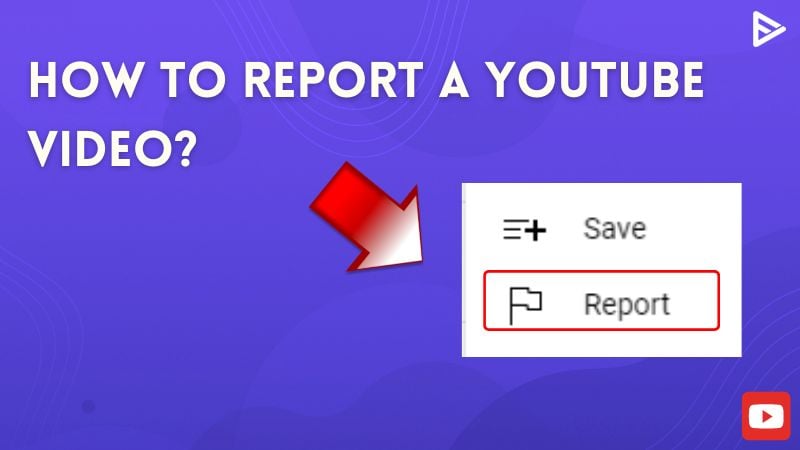
To grasp how to unreport a video, you first need to understand the reporting process on YouTube. When a user finds a video inappropriate or violating community guidelines, they can take action by reporting it. Here’s a brief overview of how the process unfolds:
- Identifying Issues: Users may report videos for various reasons, such as copyright infringement, hate speech, harassment, or inappropriate content.
- Reporting the Video: By clicking on the “More” option (three dots) below the video, users can select “Report” and follow the prompts to specify the reason.
- Review Process: Once a video is reported, YouTube reviews it against its guidelines. This process can take anywhere from a few hours to several days.
- Outcome: If the report is validated, YouTube may remove the video, issue a strike to the channel, or take other action. Conversely, if the video is deemed compliant, it remains online.
It’s crucial to recognize that reporting a video is a significant action, especially for the content creators on the platform. A single false report can impact a creator’s viewership and reputation. Therefore, being responsible and thoughtful before reporting is essential.
Now, let’s say you’ve made a mistake and reported a video that shouldn’t have been flagged, or perhaps someone else falsely reported a video that you believe should remain online. In such cases, here’s how you can approach unreporting:
- Contact Support: Reach out to YouTube support, though be aware that this isn't always a simple process. You may need to provide specific details about the video in question and the reason for your request.
- Community Guidelines Appeals: If the video was removed due to your report, the creator has the option to appeal the decision, which can lead to its reinstatement if deemed appropriate.
- Review Your Actions: Always double-check if the content genuinely violates guidelines before you report again in the future. Consider discussing any concerns directly with the creator, if possible.
In conclusion, while the YouTube reporting process serves an important purpose, it’s pivotal to understand its ramifications, both for users reporting content and the creators on the receiving end. Always approach this tool with care and responsibility to maintain a fair and respectful community.
Also Read This: How to Insert a YouTube Video into Keynote for Easy Presentation Integration
3. Reasons to Unreport a YouTube Video
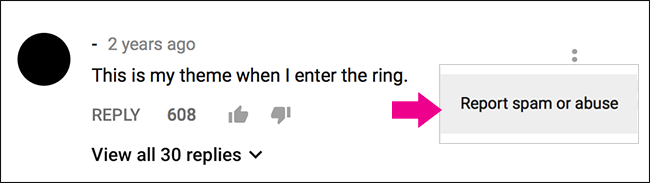
Have you ever reported a YouTube video only to have second thoughts later? It can happen to anyone! Maybe you acted in the heat of the moment, or perhaps new information has come to light that changes your perspective. Whatever the reason, there are several valid reasons why someone might want to unreport a YouTube video:
- Realization of an Error: Sometimes, we make snap judgments, especially if a video seems controversial or offensive at first glance. Upon reflection, you might realize that the content doesn’t actually violate any guidelines.
- Change in Context: A video might have been reported due to misunderstandings surrounding its context. Perhaps it was meant as satire, and once you see it in that light, you reconsider your initial report.
- Support for the Creator: If you’ve come to appreciate the creator's work or their positive contributions to the community, you may feel compelled to support them by unreporting the video.
- Learning and Growth: Similar to the realization of an error, growth in understanding and awareness can lead you to recognize the value in content that once seemed objectionable.
- Community Support: If you’ve seen others defend the video or its creator and provide valid arguments about its importance, you might feel that your initial report was unduly harsh.
Whatever the reason, acknowledging your feelings and thoughts about a reported video can lead to a more engaged and thoughtful viewing experience. It’s all part of being a member of the YouTube community, where opinions can change and evolve!
Also Read This: Can You Play YouTube Music on PS5? A Guide to Music Streaming on Consoles
4. Steps to Unreport a Video on YouTube
If you've decided that unreporting a video is the right course of action, you'll be pleased to know that the process is relatively straightforward. Here’s a step-by-step guide to help you navigate through it:
- Sign into Your YouTube Account: First and foremost, make sure you're logged into the account that you used to report the video. Without this, you won't be able to manage your previous reports.
- Access Your Report History: Once logged in, click on your profile icon in the top right corner of the screen. From the dropdown menu, select Your Channel. Then, open Settings and navigate to the Privacy section. Here, you should find an option for Manage your reported content.
- Review Your Reports: In the management section, you’ll see a list of videos you've reported in the past. Look for the video that you wish to unreport.
- Unreport the Video: Once you’ve found the video, there should be an option to Unreport. Click on that, and you may be prompted to confirm your decision. Take a moment to consider your choice before proceeding.
- Confirmation: After you confirm that you want to unreport the video, you should receive a notification indicating that your report has been reversed. This should happen relatively quickly.
And that’s it! You’ve successfully unreported a YouTube video. Remember, it’s always good to reconsider our actions, especially in a digital space where content can be easily misinterpreted. Open communication in the community fosters a positive environment, and taking the time to correct an action reflects that.
Also Read This: What Do YouTubers Do? Understanding the Roles and Work Behind the Scenes
5. Common Issues When Unreporting
Unreporting a YouTube video might seem straightforward, but you might encounter a few hiccups along the way. Here’s what you might run into when trying to reverse a false report:
- Delayed Response: Sometimes, the system takes longer than expected to process your unreport request. It can be frustrating, especially if you're waiting for the video to be reinstated.
- Lack of Confirmation: You may not receive any confirmation that your unreport request has gone through. This can leave you feeling uncertain about whether the issue is resolved.
- Repeated Reports: If the video has been reported multiple times, resolving the issue can become a lot more complicated. YouTube might prioritize handling the other reports before addressing yours.
- Community Guidelines Mismatch: Sometimes, what one user considers offensive might not be against YouTube’s community guidelines. This discrepancy can lead to confusion when unreporting.
- Account Issues: If there are issues with your YouTube account itself, such as being flagged or under review, this could also complicate the unreporting process.
To navigate these common issues, make sure you double-check your report history and confirm that the video in question was indeed reported by you. If you encounter any problems, don't hesitate to reach out to YouTube's support for assistance.
Also Read This: Where Can You Buy YouTube Channels? Risks and Opportunities Explained
6. Best Practices for Reporting Videos Honestly
Maintaining the integrity of the YouTube community is crucial, and responsible reporting plays a big part in this. Here are some best practices to keep in mind whenever you consider reporting a video:
- Be Sure Before You Report: Before hitting that report button, take a moment to review the video. Make sure it genuinely violates YouTube’s guidelines. An honest review can save a lot of hassle later.
- Understand YouTube's Policies: Familiarize yourself with YouTube’s community guidelines. Knowing what constitutes a violation can help you make informed decisions about reporting.
- Use the Right Reporting Option: YouTube offers various report options for different issues, such as spam, harassment, or inappropriate content. Make sure to select the appropriate one to ensure your report is processed effectively.
- Think Before You Act: Consider the potential consequences of your report. Reporting a video without justification can lead to misunderstandings and actions against your own account.
- Encourage Others to Report Wisely: If you come across friends or family who are unsure about reporting, share your knowledge! Encouraging responsible reporting in your circle can help maintain a healthy community.
Ultimately, honesty in reporting is crucial. It protects creators and ensures that genuine violations don't go unnoticed while preventing wrongful penalties on innocent content. Take pride in being a responsible member of the YouTube community!
Conclusion and Summary
In conclusion, reversing a false report on a YouTube video can be a straightforward but crucial process for content creators and viewers alike. As we've discussed, the correct steps include:
- Identifying the reason for the report
- Gathering evidence to support your claim
- Utilizing YouTube's reporting tools proactively
- Contacting YouTube support for assistance, if necessary
By following these steps, you can effectively manage the situation and help uphold the integrity of the platform. Remember, *communication is key*. Ensure that you clearly articulate your case when submitting any appeals or inquiries to YouTube.
It’s also beneficial to foster a positive community by encouraging open dialogue among users. This will help reduce the instances of false reporting and enhance the overall user experience on the platform. A few tips to promote a healthy environment include:
- Engaging with your audience in the comments
- Encouraging constructive feedback
- Setting clear community guidelines for interactions
In summary, understanding how to navigate YouTube's reporting system is essential for everyone involved. False reporting can affect not just individual creators but the community as a whole. By actively engaging in the process and promoting a respectful atmosphere, you help to ensure that everyone can express themselves freely and authentically on the platform.
 admin
admin








