LinkedIn is a powerful platform for professional networking, job searching, and building your career. However, just like any other social media or networking site, there are instances where you might feel the need to block someone. Blocking a connection on LinkedIn can mean a fresh start for some, or just a way to prevent unwanted interactions. In this post, we'll dive into the ins and outs of
Reasons for Blocking Someone on LinkedIn
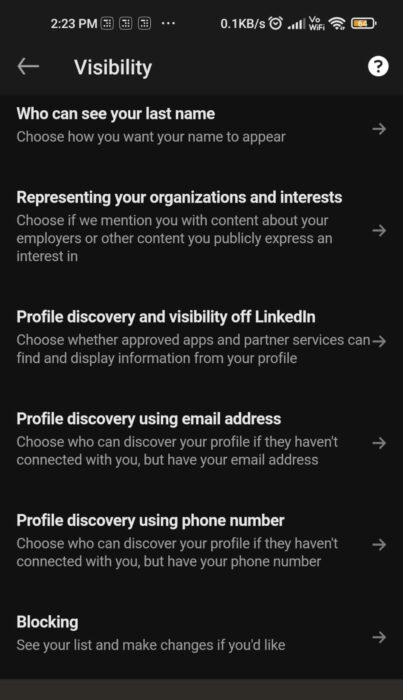
Understanding the “why” behind blocking someone on LinkedIn is crucial. The platform is designed to foster professional relationships, but sometimes those relationships can turn sour. Here are some common reasons why users decide to block individuals:
- Inappropriate Behavior: If someone is sending you unsolicited messages, spamming your inbox, or expressing inappropriate comments, blocking them can create a more respectful environment.
- Unwanted Connections: You might receive connection requests from individuals you have no interest in networking with. Blocking them ensures that they won't be able to reach out again.
- Professional Disputes: If there's an ongoing conflict or disagreement with a colleague or competitor, blocking them can help you maintain your focus and professionalism.
- Privacy Concerns: If you feel that someone is overstepping boundaries or invading your privacy, blocking them may seem like the right course of action.
- Trolling or Harassment: Harassment online can happen everywhere, even on LinkedIn. If someone is bullying or trolling you, blocking them is a necessary step for your peace of mind.
- No Longer Relevant: Sometimes, you may have connections that no longer serve your professional goals. Blocking becomes an option when you want to streamline your network.
Ultimately, blocking someone on LinkedIn is more than just a click of a button; it’s about creating a professional environment that works for you. Knowing the various reasons behind blocking can help you make informed decisions about how you manage your online presence.
Step-by-Step Guide to Unblocking Someone on LinkedIn
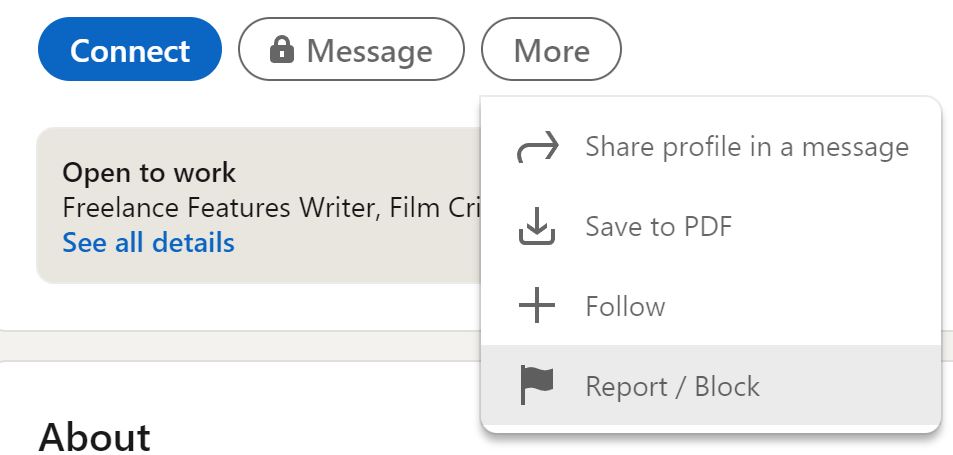
If you've decided to unblock someone on LinkedIn, it's quite a straightforward process! Whether it’s a change of heart or a desire to reconnect, here’s how you can reverse that block. Just follow these simple steps:
- Log into your LinkedIn Account: Start by logging into your LinkedIn profile. You’ll need to be on the desktop or mobile app version.
- Go to Settings & Privacy: Click on the “Me” icon at the top of your LinkedIn homepage. From the dropdown menu, select “Settings & Privacy.”
- Access the Blocking Section: Under the “Visibility” tab, scroll down until you see the “Blocking” section. Click on “Change” to view your blocked users.
- Find the User You Want to Unblock: Here, you’ll see a list of users you’ve previously blocked. Locate the profile of the person you wish to unblock.
- Unblock the User: Next to their name, you’ll find an option to “Unblock.” Click this option, and LinkedIn will confirm that you want to proceed.
- Confirm Your Action: A prompt will appear asking if you are sure about unblocking this person. Confirm your choice, and voila! You’ve successfully unblocked them!
Keep in mind, unblocking someone will allow them to see your profile and send you connection requests again. So, be sure you are comfortable with this decision before you hit that unblock button!
What Happens When You Unblock Someone
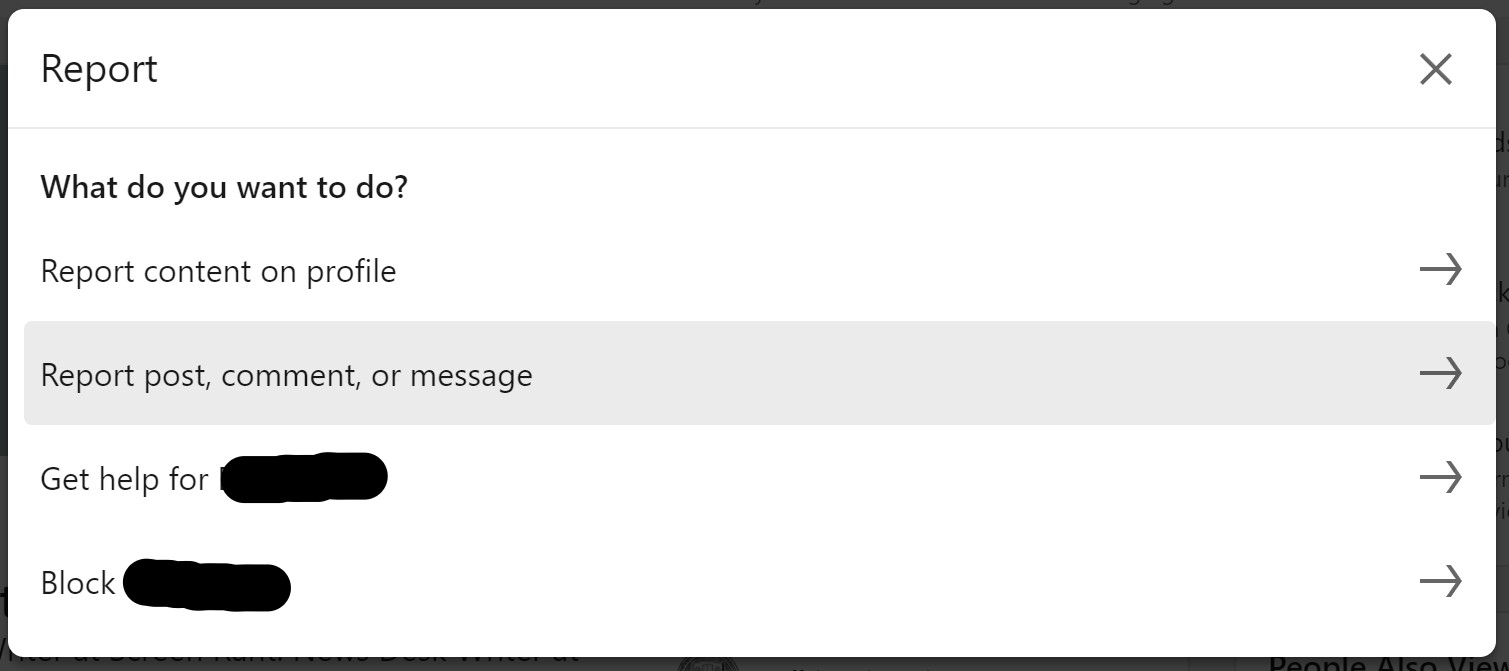
Unblocking someone on LinkedIn can certainly pave the way for new conversations, but it's good to know exactly what this action entails. Here are some key points about the aftermath of unblocking:
- Profile Visibility: Once you unblock someone, they can view your profile again, assuming your privacy settings allow it. This means they can see your LinkedIn activities, posts, and any updates you make.
- Connection Requests: Unblocking a user lets them send you a connection request once again. If you're interested in reconnecting, this is a great chance to do so.
- No History of Interaction: It’s essential to note that unblocking someone does not restore any previous messages or interaction history. It’s like starting fresh!
- Notifications: LinkedIn does not notify the unblocked person that you’ve removed the block, so your action remains discreet unless you decide to reach out to them.
- Re-blocking: If you find that you need to block them again in the future, you can do so without any limitations. The process can be repeated at any time.
In essence, unblocking someone opens the door for new opportunities, connections, or maybe even collaborations. Just tread carefully and make sure it aligns with your professional goals!
How to Avoid Future Blocking
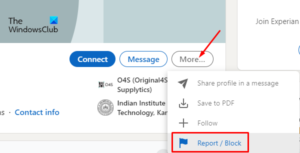
While it’s possible to unblock someone on LinkedIn, it's also wise to consider how to prevent the need for it again in the future. Communication is key in any professional relationship, and being mindful of your online interactions can make all the difference. Here are some practical tips to help you maintain healthy connections and avoid future blocks:
- Be Mindful of Your Interactions: Before making a comment or sharing content, consider how it may be perceived. Think twice about sharing negative opinions, especially in professional groups.
- Maintain Professional Boundaries: While LinkedIn is a social network, it’s primarily for professional networking. Keep your connections focused on career-related discussions.
- Respect Personal Space: If someone isn’t responding to your messages, give them space. Persistent messaging can make individuals uncomfortable, leading them to block you.
- Be Aware of Privacy Settings: Regularly check your privacy settings to control how your information is shared. This can help manage what others see and avoid triggering unwanted attention.
- Clarify Intentions: If you’re reaching out to someone for a specific purpose, be clear about it. This helps prevent misunderstandings that could lead to blocking.
- Engage Positively: Share questions, advice, or gratitude more often. Engaging positively can create better relationships and reduce potential conflicts.
Remember, LinkedIn is a space for networking and professional growth. Keeping your interactions amicable not only prevents blocks but can also foster valuable relationships.
Conclusion
Unblocking someone on LinkedIn isn't just about reversing a previous decision—it's an opportunity to reset the tone of your professional interactions. Whether it's needed for personal or professional reasons, understanding how to unblock effectively can lead to renewed connections or even pave the way for new opportunities.
As you consider unblocking someone, keep the following points in mind:
- Reflect on what led to the block in the first place. This can guide your approach moving forward.
- Once unblocked, initiate a conversation that sets a positive tone. A simple message acknowledging the previous situation can work wonders.
- Stay open-minded and genuine. Authenticity in your interactions is crucial in rebuilding trust.
In a world where professional relationships can be delicate, treating each connection with respect and understanding can significantly enhance your LinkedIn experience. By being proactive in how you engage with others, you can cultivate an environment of constructive dialogue, encouraging both growth and mutual benefit. So, embrace the process of unblocking not only as a technical action but as a chance to evolve your professional network in a positive direction!
 admin
admin








