Have you ever found yourself in a situation where you blocked someone on LinkedIn, but later realized that you want to reconnect? It’s more common than you might think! Whether it was a misunderstanding, a moment of frustration, or simply a temporary measure, unblocking someone on LinkedIn is straightforward. In this guide, we’ll explore how to unblock connections, and more importantly, we’ll discuss why you might want to consider restoring those connections. So, let’s dive in!
Why You Might Want to Unblock Someone
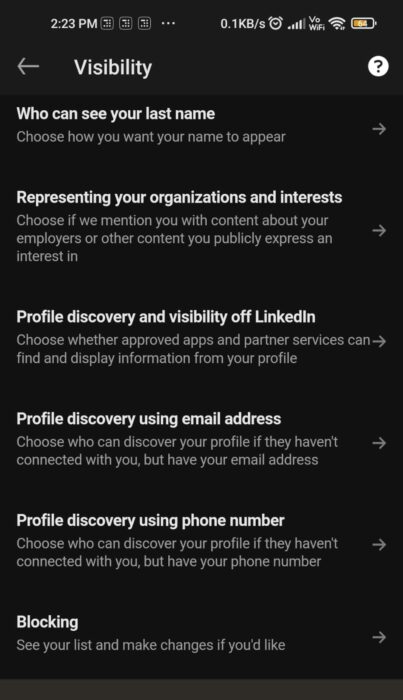
Unblocking someone on LinkedIn can be a game-changer for your professional network. There are various reasons you may want to make this decision, and understanding these can help guide your choice.
- Networking Opportunities: The world of business is often small, and maintaining a broad network is crucial. Unblocking someone can open doors to new connections, referrals, and collaborative opportunities.
- Misunderstandings: Sometimes, conflicts arise from miscommunication. If you blocked someone during a heated moment, it might be worth revisiting that decision to clear the air.
- Professional Growth: People who hold different perspectives or skill sets can help you grow professionally. Connecting again can lead to learning from each other’s experiences and insights.
- Future Collaborations: If you've previously blocked someone who you think could be a valuable collaborator or partner, unblocking can help reignite that potential.
- Rebuilding Relationships: Everyone makes mistakes, and sometimes, you may want to rebuild a relationship, whether it's a former colleague, mentor, or even a potential client.
In essence, unblocking someone isn't just about reversing an action; it's about reconsidering the value they may add to your professional journey. It’s a chance to pave the way for growth, opportunity, and a fruitful networking experience.
Steps to Unblock Someone on LinkedIn
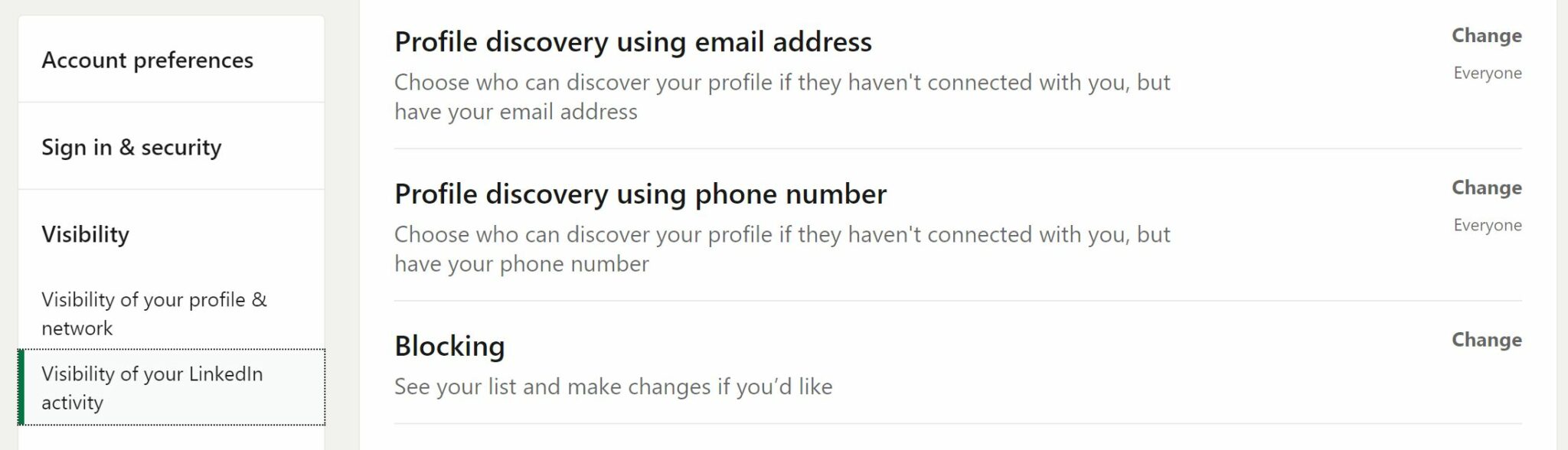
Unblocking someone on LinkedIn is a straightforward process that can help you restore a connection you may have inadvertently severed. Let’s walk through the steps together!
- Log into Your LinkedIn Account: Start by signing into your LinkedIn account. Make sure you're on the homepage for easy navigation.
- Access Your Settings: Click on your profile picture located in the top right corner of the homepage. From the drop-down menu, select "Settings & Privacy."
- Find the Blocking Option: In the settings menu, you’ll see a section called “Visibility.” Click on it, and then look for “Blocking” to find the users you’ve blocked.
- View Blocked Users: Under the “Blocking” section, you’ll see the list of accounts you've blocked. This gives you a clear view of who is currently blocked.
- Select the User: Find the person you want to unblock. There will be an option next to their name that allows you to unblock them.
- Confirm Unblocking: When you click the unblock option, a prompt will appear asking for confirmation. Click "Unblock" to proceed.
And that’s it! You’ve successfully unblocked someone on LinkedIn. Just remember that once you unblock them, they can see your profile again, so make sure you’re ready for that!
What Happens After You Unblock Someone
Unblocking someone on LinkedIn can lead to several outcomes that are worth noting. Understanding these can help you navigate your networking experience better.
- Re-establishment of Connection: Once unblocked, the person gains access to your profile, and they can view any posts, articles, or updates you share.
- Networking Opportunities: You can now send connection requests, messages, and interact with each other's content, which can reinvigorate your professional relationship.
- Previous Interactions: Keep in mind that unblocking someone does not restore previous endorsements or messages. These will remain inaccessible to both parties unless you reconnect again.
- Notification Absence: LinkedIn does not notify the person when they're unblocked. However, they may notice your profile activity as you engage with content or connect with mutual contacts.
- Possible Remnants of Block: While their ability to connect is reinstated, any specific privacy settings that were previously in place (like viewing your connections) will need to be rechecked.
In summary, unblocking someone on LinkedIn doesn’t just lift a barrier; it opens up new doors for collaboration, networking, and growth within your professional sphere.
5. Tips for Managing Connections on LinkedIn
Managing your connections on LinkedIn is key to maintaining a professional network that aligns with your career goals. Here are some tips to help you keep your connections organized and useful:
- Regularly Review Your Connections: Set aside some time each month to go through your list of connections. Remove any that are no longer relevant or beneficial to your career.
- Engage with Your Network: Don’t just connect and forget! Take the time to like, comment, or share content from your connections. This keeps you visible and maintains relationships.
- Personalize Connection Requests: Always send a personalized message when requesting to connect. Mention how you know the person or why you’d like to connect. This increases your chances of acceptance.
- Utilize LinkedIn Groups: Join industry-related groups to meet new people and expand your network. Engaging in discussions can lead to valuable connections.
- Keep Your Profile Updated: An up-to-date profile attracts more connections. Make sure your skills, experience, and achievements are current to showcase your professional journey.
By following these tips, you can effectively manage your LinkedIn connections to build a strong, relevant network that can open doors to new opportunities.
6. Conclusion
In today’s professional world, LinkedIn is an invaluable tool for networking, job hunting, and personal branding. Unblocking someone on LinkedIn and restoring connections can be a straightforward process that helps mend professional relationships. However, managing your connections wisely is equally important.
To summarize:
- Keep your profile updated to attract relevant connections.
- Regularly review and curate your connection list for maximum effectiveness.
- Engage actively with your network to foster relationships.
Taking these steps not only helps you get the most out of LinkedIn but also enriches your professional journey. So, don't hesitate to take these actions—unblock those connections and build a network that supports your aspirations. Happy networking!
 admin
admin








