LinkedIn, the professional networking platform, is a powerful tool for connecting with colleagues, industry peers, and potential employers. However, sometimes relationships can take a turn, leading to blocking someone for various reasons. If you find yourself in a situation where you need to unblock someone and re-establish that connection, you're not alone! In this post, we’ll explore how to unblock someone on LinkedIn and the reasons why you might want to do so. So, let’s dive in!
Why You Might Need to Unblock Someone
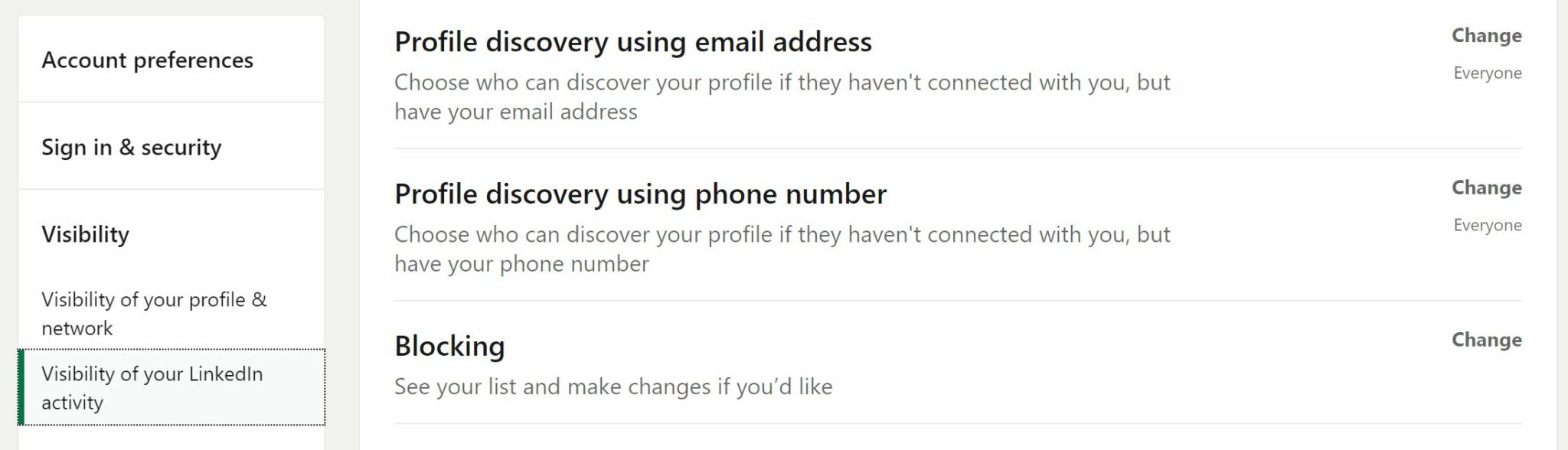
Unblocking someone on LinkedIn can feel like a significant step, and it's important to understand the reasons behind wanting to do so. Here are a few common scenarios that might lead you to reconsider a previous decision:
- Professional Growth: In the ever-evolving world of work, networking can open doors. You may need to reconnect with someone who could help you with a job opportunity, mentorship, or valuable industry insights.
- Misunderstandings: Emotions can run high, and sometimes a dispute can lead to rash decisions. Unblocking allows you to resolve previous misunderstandings and start afresh, keeping your professional reputation intact.
- New Opportunities: Perhaps the individual you blocked previously has now entered a new role or organization, presenting a unique opportunity for collaboration or partnership that you would want to explore.
- Networking Expansion: Expanding your network is crucial for career advancement. Unblocking someone can help to grow your network and foster new professional relationships.
- Change of Perspective: Time often brings clarity. You may realize that what prompted you to block someone was trivial or that their expertise could be beneficial for your career.
All these reasons highlight the importance of maintaining a flexible mindset. Sometimes, re-establishing connections can lead to unexpected professional benefits!
Steps to Unblock Someone on LinkedIn
If you've decided to unblock someone on LinkedIn, you're probably looking to resume or initiate a connection. Fortunately, the process is quite simple! Here’s a step-by-step guide to help you through it:
- Log into Your Account: Open LinkedIn and log into your profile using your username and password. Make sure you are using the device where you typically access LinkedIn for a smoother experience.
- Go to Settings & Privacy: Once you're logged in, click on the “Me” icon at the top of your LinkedIn homepage. From the dropdown menu, select “Settings & Privacy.”
- Select Visibility: Under the settings menu, navigate to the “Visibility” section on the left pane.
- Blocked Accounts: Scroll down until you find the “Manage who can see your profile and network information” section. Click on “Blocking” or look for “Blocked accounts.”
- Find the Person: You’ll see a list of users you’ve blocked. Locate the profile of the person you want to unblock.
- Unblock: Next to their name, you’ll find an option to “Unblock.” Click on it. The system may require you to confirm this action.
And voila! You’ve successfully unblocked someone on LinkedIn. Remember, unblocking someone won’t automatically reconnect you; that's a whole other step!
How to Reconnect After Unblocking
Unblocking someone on LinkedIn is just the first step in reigniting that professional relationship. If you’re ready to take it to the next level, reconnecting thoughtfully is key. Here’s how you can do just that:
- Send a Connection Request: After unblocking, go to their profile and click on “Connect.” Include a personalized note explaining why you’d like to reconnect. Keep it friendly and succinct.
- Engage with Their Content: Before or after sending a connection request, consider liking or commenting on their recent posts. This shows genuine interest and increases the chance of them recognizing your name.
- Message Them Directly: If they accept your request, follow it up with a direct message. Reference shared experiences or interests to create common ground.
- Be Patient: Don’t rush things! If you don’t hear back immediately, give them some time. People have busy schedules and may not respond right away.
- Stay Professional: Keep the conversation respectful and professional. Whether it’s about industry trends or past mutual connections, focus on meaningful dialogues.
By following these steps, you'll effectively reinforce your professional network and foster valuable relationships. Just remember, communication is key, and sincerity goes a long way!
5. Best Practices for Managing Connections on LinkedIn
Maintaining a healthy network on LinkedIn is essential for both personal branding and professional opportunities. Here are some best practices to consider for managing your connections effectively:
- Regularly Review Your Connections: Take the time to audit your connections at least once a year. Remove anyone who isn’t relevant to your professional goals or who you don't remember interacting with.
- Customize Connection Requests: When reaching out to potential connections, always personalize your connection request. Mention how you know them or why you’d like to connect. This sets a positive tone right from the start.
- Engage with Your Network: Don’t just connect and forget! Like, comment, or share content from your connections. This keeps your network alive and helps to foster relationships.
- Be Mindful of Your Privacy Settings: Make sure your profile settings reflect how much of yourself you want the public to see. Adjust these settings periodically as your preferences might change.
- Follow-Up: After reconnecting with someone, consider following up a few weeks later to maintain the relationship—perhaps over coffee or a virtual chat. A simple “Hey, let’s catch up!” can go a long way.
By following these guidelines, you’ll not only strengthen your existing connections but also pave the way for new opportunities. Remember, LinkedIn is about building a community, so make sure you’re actively participating!
6. Conclusion
Unblocking someone on LinkedIn is just the first step in rekindling a professional relationship. This platform is a valuable resource for networking, job searching, and professional growth, so it’s worth putting in the effort to mend ties when needed.
Here are a few key takeaways:
- Be Thoughtful: Before unblocking someone, consider why you had them blocked in the first place.
- Initiate the Conversation: Don’t hesitate to reach out after re-establishing the connection; people appreciate a sincere gesture.
- Maintain Professionalism: Regardless of past misunderstandings, always approach conversations with a professional mindset.
In summary, LinkedIn is a unique space where we can foster connections that benefit our careers. By managing these connections thoughtfully and reconnecting in a meaningful way, you'll undoubtedly find yourself opening new doors and strengthening your professional network.










