Ever found yourself searching for a YouTube channel, only to realize it’s blocked? Frustrating, right? Whether it's due to geographic restrictions, personal preferences, or content policies, accessing certain channels can sometimes feel like a chore. In this post, we’ll delve into how you can effectively unblock a YouTube channel. It's not just about getting past barriers; it's about understanding the reasons behind these restrictions and knowing the steps to take. So, let's jump right in!
Understanding YouTube Restrictions
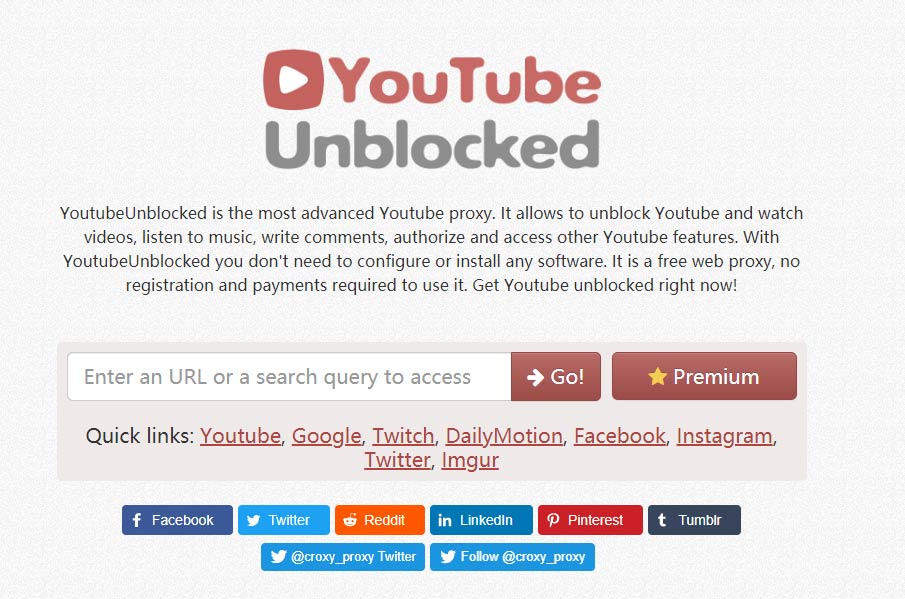
YouTube, like many other platforms, has guidelines and restrictions designed to ensure a safe and compliant environment for users. Understanding these restrictions can help you navigate the platform more effectively. Here are some key points to consider:
- Geographic Restrictions: Many channels and videos may not be available in certain regions due to licensing agreements. For instance, you might see a "This video is not available in your country" message.
- Age Restrictions: Some content is marked as age-restricted, meaning that only users who are signed in and over a certain age can access it. If you're logged in but your account is set to the wrong age, you may miss out.
- Account-Termination Issues: Sometimes, channels are blocked because the channel has violated YouTube's terms of service. If a channel gets taken down, there’s no unblocking it!
- Country-Specific Regulations: In some instances, local laws prevent certain types of content from being aired. This is particularly common in areas with stringent media regulations.
Understanding these restrictions helps you realize why certain channels may be inaccessible. It’s like peeling back the layers of YouTube’s policies and getting a clearer picture. By knowing what you’re up against, you can strategize ways to access the content you crave!
Identifying the Reasons for Blocking
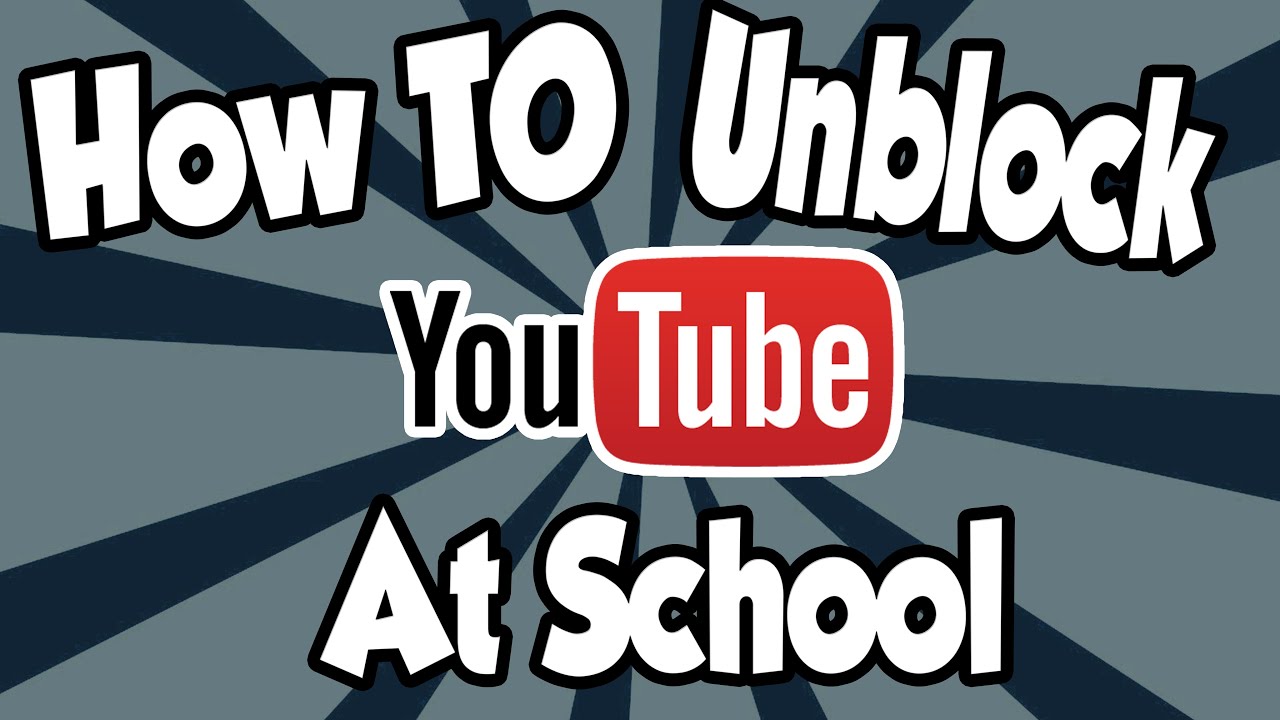
Understanding why a YouTube channel might be blocked is crucial for successfully unblocking it. There are several common reasons why channels get blocked, and knowing these can help you address the issue effectively. Let’s explore some of the key reasons:
- Geographical Restrictions: Some channels may be blocked in certain regions due to licensing agreements or content ownership issues. These restrictions can limit access based on your IP location.
- Content Violations: If a channel repeatedly violates YouTube’s community guidelines, it may face temporary or permanent bans. This includes issues like copyright infringement or inappropriate content.
- User Block: Sometimes, individuals might block a channel manually from their account settings. If you've accidentally blocked a channel or been blocked by someone, this could be the reason.
- Account Issues: If the channel owner has violated terms of service or has an inactive account, it might result in being restricted or blocked from view.
Once you identify the underlying reasons for the blocking, it becomes easier to look for solutions. Remember, addressing the reason behind the blockage is just as important as the steps you’ll take to unblock the channel.
Steps to Unblock a YouTube Channel

Now that you know the potential reasons for a YouTube channel being blocked, let's dive into the steps you can take to unblock it. While some situations might require different approaches, here are general steps that can help:
- Check Your Block List:
First, verify if you’ve mistakenly blocked the channel. Go to your account settings and navigate to the block list. If you find the channel there, simply remove it from the block list.
- Use a VPN:
If the blockage is due to geographical restrictions, consider using a Virtual Private Network (VPN). A VPN allows you to change your IP address, making it appear as though you're accessing the channel from a different location.
- Reach Out to YouTube Support:
If you suspect content violation or technical issues, contact YouTube support for assistance. They can provide insights on why the channel is blocked and help resolve the issue.
- Check Local Regulations:
Research any local regulations or restrictions that may affect the channel's availability in your area. Understanding these can help you find the right solutions.
- Follow Community Guidelines:
If the channel was blocked due to violations, consider reaching out to the creator. They may be able to appeal the decision or modify their content to be compliant with YouTube’s guidelines.
Unblocking a YouTube channel can sometimes be a straightforward process, and following these steps should help you get there. Good luck!
Tips for Preventing Future Blocks
Ah, the frustration of a blocked YouTube channel! It's a hassle that no one wants to deal with. So, how do you ensure that your access remains uninterrupted? Well, here are some solid tips that can help you steer clear of future blocks:
- Stay Updated on Community Guidelines: YouTube is pretty strict about its policies. Get familiar with the community guidelines so you know what you can and can't do.
- Respect Copyright Laws: Avoid using copyrighted material without permission. Make sure that all content you upload is either yours or properly licensed. You don't want to deal with copyright strikes!
- Engage Respectfully: If you're posting comments or interacting with other users, keep your remarks constructive and respectful. Offensive or spammy comments can lead to being flagged or blocked.
- Limit Automated Actions: If you use bots or automated tools, be cautious. Excessive use can trigger anti-spam measures, leading to blocks.
- Maintain a Clean History: Regularly review your account activity. If you've noticed any issues or flags, address them promptly.
By following these tips, you can create a positive environment on your channel and minimize the risk of future blocks. After all, no one wants their YouTube experience to come to a halt!
Conclusion
To wrap this up, unblocking a YouTube channel can be a tricky business, but it's definitely manageable with the right steps. Whether you’re working through YouTube’s support system or adjusting your own habits, the goal is clear: to enjoy the content without interruptions!
Here’s a quick recap:
| Step | Action |
|---|---|
| Identify | Understand why the block occurred |
| Contact Support | Use available channels to seek help |
| Implement Preventive Measures | Follow tips to avoid future blocks |
And don't forget, the key to a smooth experience on YouTube isn't just about unblocking but also about being an active participant who follows the rules and spreads positivity. Happy viewing, and may your channel stay forever unblocked!










