Have you ever had your Telegram account suddenly banned? You're not alone. Many users find themselves in this frustrating situation. Understanding the reasons behind an account ban and exploring ways to unban it can be quite helpful. In this post, we'll dive into the common reasons accounts get banned and what you can do to restore access to your account. So, if you're looking to regain your connection to friends, groups, or channels, keep reading!
Understanding Why Accounts Get Banned
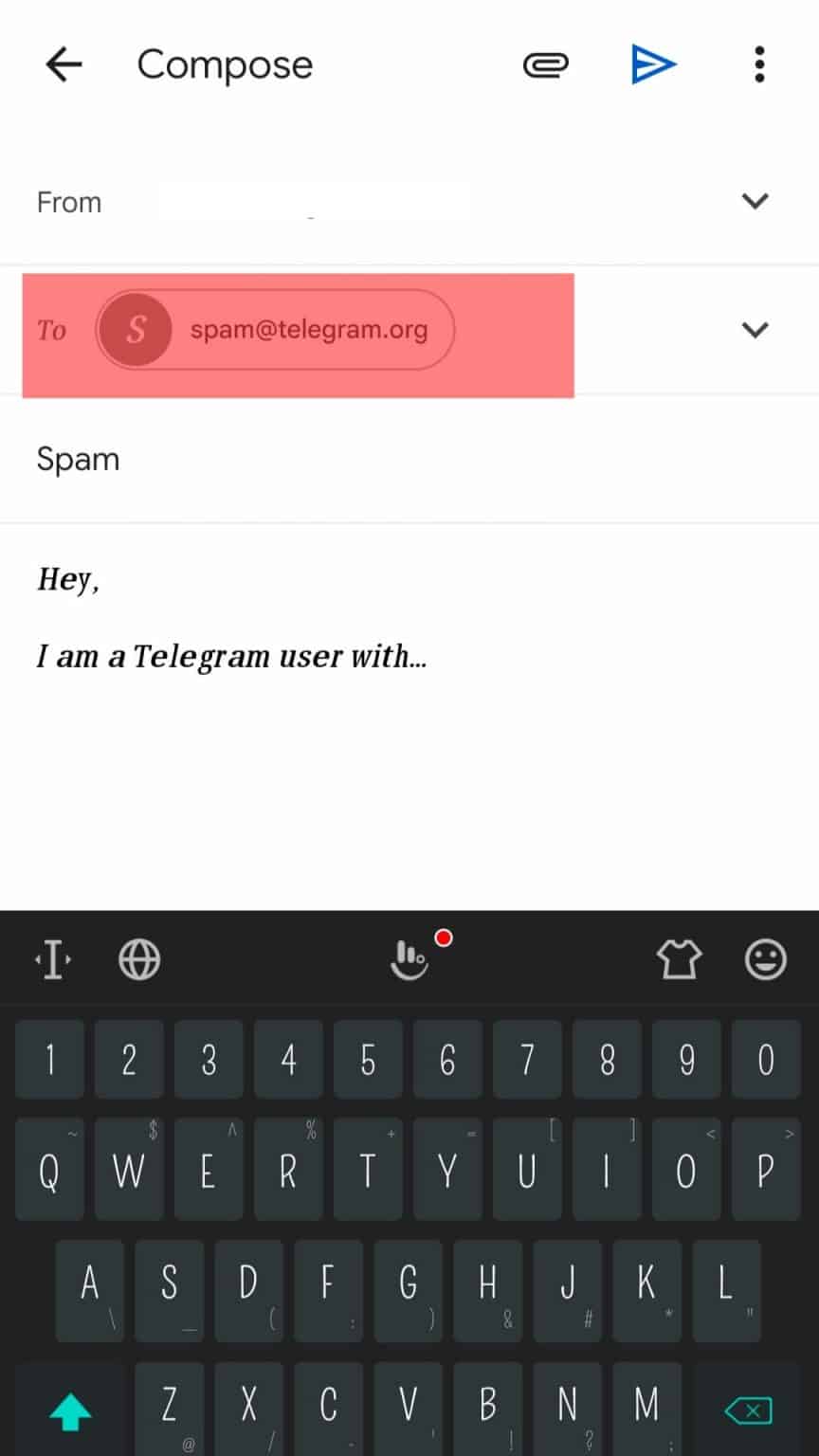
To effectively unban your Telegram account, it's crucial to grasp the underlying reasons that might lead to such a situation. Knowing why accounts get banned helps you avoid similar issues in the future. Here are some common reasons:
- Spamming: Sending unsolicited messages to numerous users can quickly raise red flags. If your account is flagged for spammy behavior, it may result in an automatic ban.
- Using Bots: If you’re using third-party bots or services to send messages, automate activities, or gather user data, this can lead to account suspension.
- Violating Community Guidelines: Telegram has strict community guidelines. Engaging in illegal activities, sharing inappropriate content, or participating in hate speech can lead to a ban.
- Account Hacking: If your account appears to be compromised or hacked, Telegram may temporarily suspend it to protect your privacy and security.
- Excessive Reporting: If multiple users report your account for various reasons, Telegram may decide to take action on your account.
Recognizing these potential pitfalls is the first step in navigating the complexities of Telegram usage. By understanding the dos and don'ts, you can better safeguard your account and avoid the unfortunate experience of being banned.
Steps to Unban Your Telegram Account

If you've found yourself locked out of your Telegram account, don't stress! Getting back on track is usually just a few steps away. Here’s a simple guide to help you navigate through the unbanning process:
- Understand the Reason for the Ban: Before jumping into any action, take a moment to figure out why your account got banned in the first place. Common reasons include spamming, inappropriate behavior, or violating Telegram's terms of service.
- Restart the App: Sometimes, it might be a temporary glitch. Close your app completely and restart it to see if you can log in again. It’s a simple step, but it works more often than you’d think!
- Wait It Out: If your account was banned due to behavior deemed spammy, it’s possible that the ban might be temporary. Try waiting for 24 to 48 hours before attempting further actions.
- Clear Cached Data: Go to your device settings and clear the cache for the Telegram app. This can help refresh the app and resolve minor issues.
- Reinstall the App: Uninstall Telegram and reinstall it. This can fix any underlying issues with the app configuration and might let you log in successfully again.
- Follow Up: If the above steps haven't worked, it may be time to escalate the matter. See the next section on how to contact Telegram Support for further assistance.
Contacting Telegram Support for Assistance
If you’ve followed the initial steps but still can’t access your account, reaching out to Telegram Support is your best bet. Here’s how to effectively communicate with them:
- Open the Telegram App: Launch Telegram and head to the settings. You can find this in the bottom right corner of your screen.
- Find the “Ask a Question” Option: Scroll down until you see “Ask a Question” or locate “Telegram Support.” Tap on it to initiate contact.
- Compose Your Message: Be clear and concise. Include essential details such as:
- Your phone number associated with the account.
- The exact issue you’re facing.
- Any error messages you’ve received.
Remember, patience is key. Customer support can get busy, but they usually address requests in the order they’re received. Good luck, and hopefully, you’ll be back on Telegram in no time!
5. Preventing Future Bans on Your Account
Once you've successfully unbanned your Telegram account, you probably don’t want to go through that hassle again. So, how can you ensure that your account stays safe from future bans? Here are some practical tips to keep your account in good standing:
- Understand Telegram’s Community Guidelines: Familiarize yourself with Telegram’s terms of service. Ignoring these guidelines can easily lead to a ban. Make sure you’re aware of the rules regarding spam, harassment, and inappropriate content.
- Avoid Spamming: Sending too many messages in a short time frame or repeatedly messaging the same individuals can flag your account as spam. Be mindful of how often and to whom you send messages.
- Limit Bot Interactions: If you're using bots, ensure they're compliant with Telegram’s regulations. Sometimes, bot behavior can mistakenly lead to accounts getting banned.
- Be Careful with Group Chats: If you join many public groups, consider the nature of conversations in those groups. Avoid groups that might promote harmful or illegal activities, as this could reflect poorly on your account.
- Verify Your Account: Consider enabling two-step verification. This simple step not only secures your account but also helps build trust with Telegram.
By being proactive and following these guidelines, you can significantly reduce the risk of being banned again and enjoy your Telegram experience without worries!
6. Conclusion
Unbanning your Telegram account can be a cumbersome process, but it’s certainly manageable if you know the right steps to take. Always remember that prevention is key! Understanding Telegram’s guidelines and being mindful of your interactions can help you avoid future bans.
In summary, whether you’ve encountered an unexpected ban or you're looking to secure your account, knowledge is your best friend. Here’s a quick recap of what we discussed:
| Steps to Unban | Prevention Tips |
|---|---|
| Check Email for Notifications | Understand Community Guidelines |
| Use the Telegram Support Chat | Avoid Spamming |
| Submit an Appeal or Verification | Limit Bot Interactions |
| Stay Patient and Follow Up | Be Careful with Group Chats |
| Ultimately, Patience is Key | Verify Your Account |
By following the steps above coupled with preventive measures, you can keep your Telegram account healthy and engaged. Isn't it great to know you're in control of your online experience? Happy chatting!
 admin
admin








