YouTube Shorts is taking the internet by storm, allowing creators to share engaging, bite-sized videos that reach a massive audience. But have you ever thought about how comments can elevate your content? Enabling comments on your YouTube Shorts is crucial for interaction, feedback, and building a community around your videos. This post will walk you through the importance of comments and how to enable them to foster a vibrant conversation around your creative expression!
Importance of Enabling Comments on YouTube Shorts
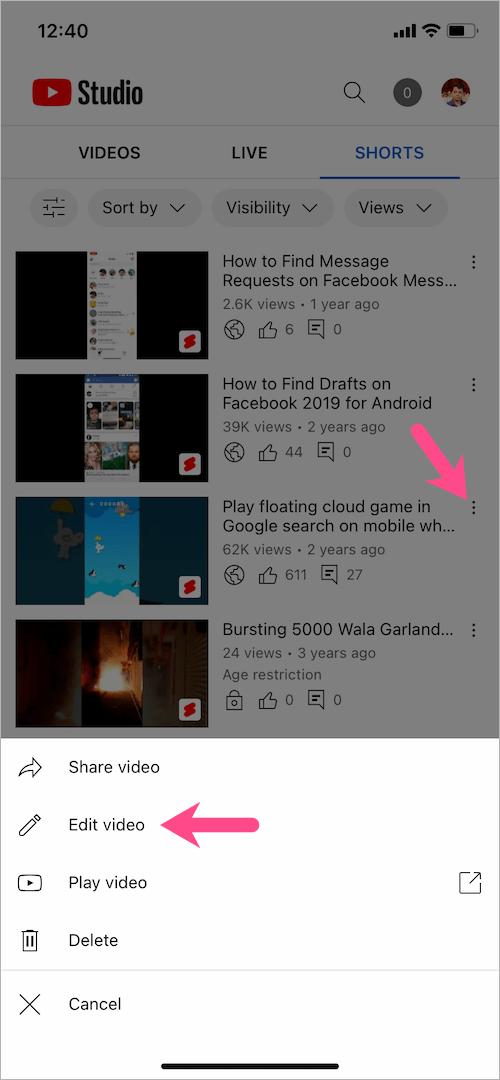
Enabling comments on your YouTube Shorts can transform your content creation experience. Here's why you should consider enabling this feature:
- Audience Engagement: Comments are a direct line of communication with your viewers. They allow you to engage with your audience, respond to their thoughts, and create a sense of community. Your viewers will feel more connected when they see that you value their input.
- Feedback for Improvement: Constructive criticism is always valuable. By enabling comments, you give your audience an opportunity to share their opinions on your content. This feedback can guide you in refining your future videos, adjusting your style, and experimenting with different formats.
- Boosting Visibility: When viewers comment on your Shorts, it signals to YouTube’s algorithm that your content is engaging. More comments can lead to higher visibility in the algorithm, potentially increasing your reach and attracting more subscribers.
- Creating Community: A comment section helps forge a sense of belonging among your viewers. When people interact with each other, they can share ideas and opinions, fostering a supportive environment. This community aspect can encourage viewers to return to your channel, boosting loyalty.
- Encouraging Discussions: Content often sparks conversations. By allowing comments, you provide a platform for viewers to discuss your video, share their interpretations, or even debate topics presented. This discussions can also inspire new content ideas!
However, it's essential to monitor and manage comments effectively. While most viewers engage positively, there might be negative or inappropriate comments. YouTube provides tools to help you filter comments or hold them for review. Prioritizing a healthy comment section reflects well on your brand and encourages more people to participate.
In conclusion, enabling comments on your YouTube Shorts isn’t just a nice-to-have feature; it’s a vital aspect of growing your channel and connecting with your audience. By fostering dialogue, welcoming feedback, and nurturing a community, you can enhance the overall experience for both you and your viewers. Ready to dive into YouTube Shorts and start engaging? Let’s go!
Also Read This: How to Use AdBlock on YouTube and Avoid Annoying Ads for an Improved Viewing Experience
3. Step-by-Step Guide to Turn On Comments for YouTube Shorts
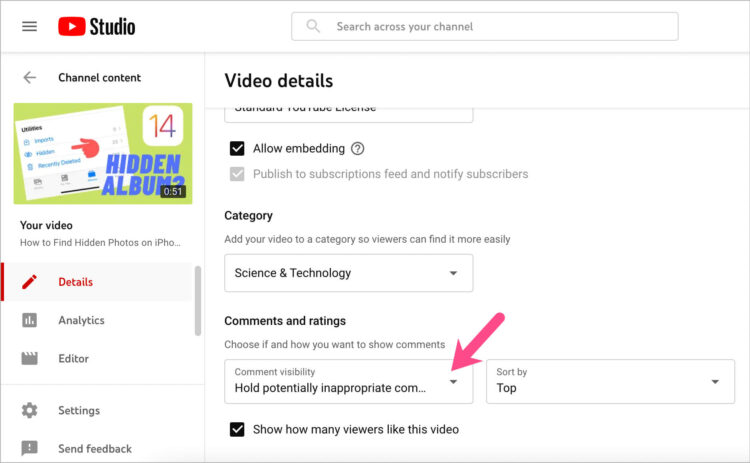
If you’re ready to engage your audience by enabling comments on your YouTube Shorts, you’re in the right place! Activating this feature is a straightforward process, but it can slightly differ based on your device. Let’s break it down step by step:
For Mobile Devices (iOS and Android)
- Open the YouTube App: Start by launching the YouTube app on your smartphone.
- Access Your Channel: Tap on your profile picture at the top right corner of the screen and select “Your Channel” from the dropdown menu.
- Select the Short: Navigate to the short video for which you want to enable comments.
- Edit Video Settings: Tap on the pencil icon (✏️) or “Edit” button to access the video settings.
- Scroll to Advanced Settings: In the options menu, look for “Advanced Settings.”
- Toggle Comments: You will see an option labeled “Allow comments.” Make sure to toggle this option to the “On” position.
- Save Changes: Don't forget to tap “Save” at the bottom right of the screen to apply your changes!
For Desktop Users
- Log Into YouTube: Open your web browser and go to YouTube. Make sure you’re logged into your account.
- Go to YouTube Studio: Click on your profile icon and select “YouTube Studio” from the menu.
- Find Your Short: Click on “Content” in the left sidebar, where you’ll see a list of your uploaded videos and shorts.
- Select the Short to Edit: Locate the Short you want to enable comments on and click the “Details” (pencil) icon next to it.
- Scroll to Comments Settings: In the video details, scroll down to find the “Comments” section.
- Enable Comments: Here, you can choose to “Allow all comments” or set up your preferences.
- Save Changes: Click “Save” at the top right corner to ensure your settings are updated!
And there you have it! Once you complete these steps, viewers will be able to leave comments on your Shorts, making it easier for you to connect with them. Enjoy the conversations that unfold!
Also Read This: How Much Do ASMR YouTubers Earn? Exploring the Revenue Potential
4. Troubleshooting Common Issues with Comments on YouTube Shorts
Even with a straightforward process to enable comments on your YouTube Shorts, you might run into some hiccups along the way. Don’t fret! Here are common issues creators face, along with practical solutions to help you get back on track:
Comments Are Disabled After Following the Steps
Sometimes comments may still be disabled even after you've toggled them on. This can happen due to several reasons:
- Age Restrictions: If your content is deemed not suitable for all audiences, comments may automatically be disabled.
- Content Settings: Double-check your “Advanced Settings” for any options you might have missed.
- Community Guidelines: Ensure your videos don’t violate YouTube’s community guidelines. Frequent violations can lead to restrictions.
Comments Not Appearing Immediately
After enabling comments, you may notice they don’t show up right away. This is often due to:
- Comment Moderation: Sometimes YouTube requires comments to be reviewed before public display, especially for new channels.
- Technical Glitches: It might just be a temporary issue with the platform. Give it some time!
How to Appeal Comment Restrictions
If you believe comments are unjustly disabled on your videos, you can appeal the decision:
- Check Your Email: YouTube usually sends notifications regarding comment restrictions. Review this for any actionable steps.
- Submit an Appeal: Go to your YouTube Studio, find the affected video, and check for an appeal option.
Remember, creating engaging content is just as important as enabling comments. Don’t shy away from encouraging viewers to share their thoughts! Happy creating!
Also Read This: Why Indian People Often Excel in YouTube Reviews
5. Best Practices for Managing Comments on Your YouTube Shorts
Managing comments on YouTube Shorts can seem daunting at first, especially given the fast-paced nature of these short videos. However, embracing a strategic approach to this interaction can not only enhance viewer engagement but also help foster a positive community around your content. Here are some best practices to consider:
- Set Clear Guidelines: Establish clear rules for commenting to maintain a respectful environment. You can pin a comment with your guidelines to inform viewers how they should engage.
- Engage with Your Audience: Take the time to respond to comments. This creates a sense of community and shows viewers that you value their thoughts. Personalized replies can turn casual viewers into loyal fans.
- Monitor Regularly: Keep an eye on the comments section to quickly address any inappropriate content. Regular monitoring helps you identify trends in comments, which can be useful for future content creation.
- Utilize Comment Moderation Tools: YouTube provides several moderation tools, including the ability to filter comments containing certain words or phrases. Use these features to help maintain a positive atmosphere.
- Encourage Constructive Feedback: Invite your audience to share their thoughts and feedback on your videos. This can help you improve your content while making your viewers feel valued.
By implementing these strategies, you’ll not only keep your comments section lively but also create a welcoming space for dialogue. Remember, the way you manage comments can significantly affect your channel’s culture and the overall viewer experience.
6. Conclusion and Final Thoughts on YouTube Shorts Engagement
Engaging with your audience through comments on YouTube Shorts is a critical component of success in the platform’s fast-paced environment. While the brevity of Shorts may seem like it limits engagement, the opposite is often true. When done correctly, these quick videos can lead to a highly engaged community that actively participates in discussions.
To wrap things up, here are some key takeaways to remember:
- Enabling comments is essential: This feature opens the door for interaction and feedback, making your content more relatable and community-driven.
- Be proactive: Engaging with comments transforms passive viewers into active participants. Acknowledge their thoughts and contributions to strengthen your community.
- Utilize moderation wisely: Balance is crucial. While you want to encourage free expression, keeping your comments section respectful and free from negativity helps maintain a healthy environment.
- Stay consistent: Consistent engagement and content creation are key. Regular interaction will not only keep your audience returning but also attract new viewers.
As you continue to navigate the world of YouTube Shorts, remember that every video is an opportunity to connect. Embrace the feedback, cultivate the discussion, and watch your channel thrive. Happy creating!
 admin
admin








