Have you recently landed a job or simply decided that you no longer wish to broadcast your job search to the world? If so, you might be thinking about how to turn off the "Open to Work" feature on LinkedIn. This feature allows other users, including recruiters, to see that you are open to job opportunities. While it’s a great tool when you’re actively searching, you may want to change your status when your circumstances shift. Let’s dive into what this feature is and how to easily turn it off.
Understanding 'Open to Work' Feature
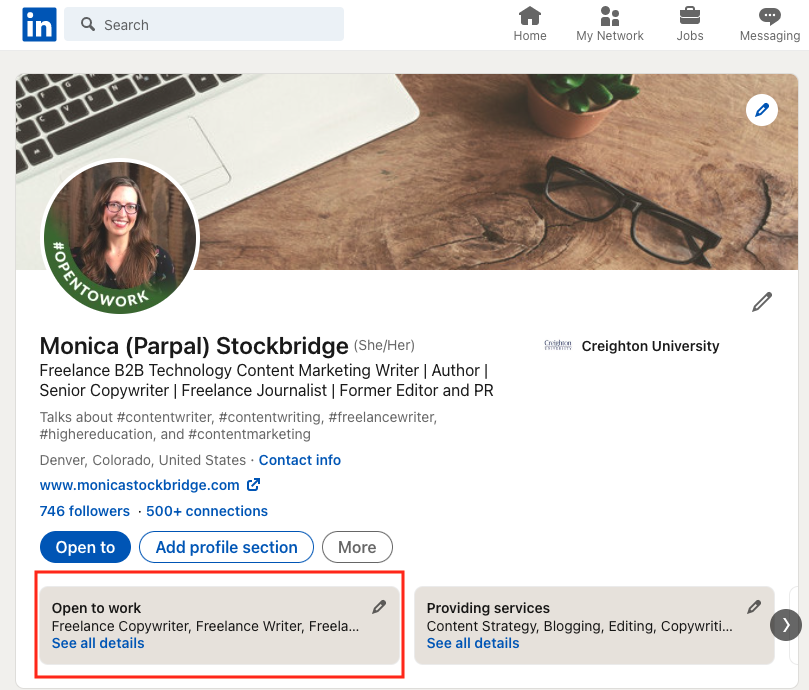
The "Open to Work" feature on LinkedIn is a handy tool that lets recruiters know you are available for new job opportunities. It’s essentially a green signal for employers who are looking for candidates. Here’s what you need to know about it:
- Visibility: When you enable this feature, a banner with "Open to Work" appears on your profile picture, and your profile gets highlighted in searches by recruiters looking for potential hires.
- Custom Settings: You can customize your availability by specifying job types, locations, and start dates. This helps you attract the right opportunities that align with your career goals.
- Privacy Control: LinkedIn allows you to choose who can see that you're open to work. You can select whether only recruiters can see this status or if you want it visible to all LinkedIn users.
- Recent Updates: LinkedIn regularly updates this feature, enhancing how you can display your employment status. Keep an eye on changes that might affect your profile visibility.
Understanding this feature can empower you to make informed decisions about your job search. If you've recently secured a role or prefer to keep your job search private, you’ll want to adjust this setting promptly. In the next section, we'll guide you step-by-step on how to turn off the feature fluidly!
Step-by-Step Guide to Disable 'Open to Work'
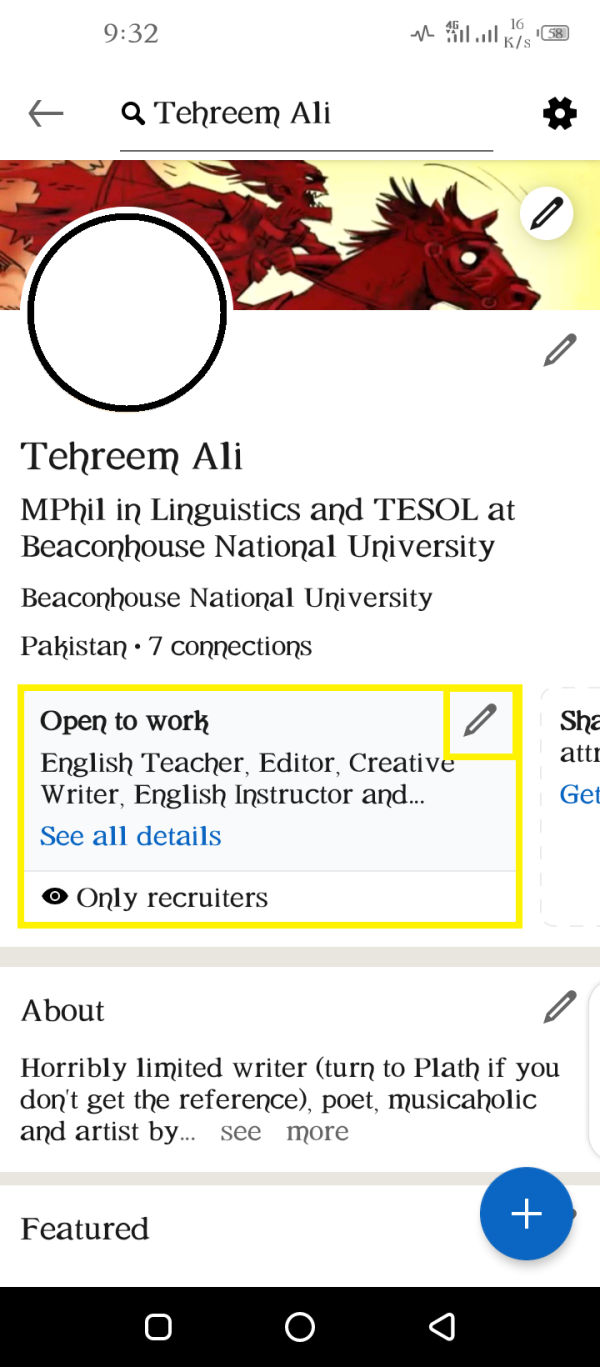
If you've decided that it's time to take down the 'Open to Work' badge on your LinkedIn profile, you've come to the right place. It’s a straightforward process—just follow these simple steps:
- Log in to Your LinkedIn Account: Start by logging into your LinkedIn account using your email and password.
- Go to Your Profile: Click on your profile picture or the 'Me' icon in the top menu to navigate to your profile page.
- Edit Intro Section: At the top of your profile, you will see your intro section. Click on the pencil icon to edit this section.
- Manage Open to Work Preferences: Look for the option that says 'Open to Work.' You’ll find a toggle switch or a checkbox next to it. Click on it to turn it off.
- Save Changes: Once you’ve flipped the toggle or unchecked the box, don’t forget to click the 'Save' button to apply your changes!
And voilà! Your LinkedIn profile will no longer display the 'Open to Work' badge. Remember that it may take a few moments for the changes to reflect across the platform.
Impact on Job Search Visibility
Disabling the 'Open to Work' feature can have varied implications for your job search visibility, and it’s essential to consider these before taking action.
- Reduced Visibility to Recruiters: When you turn off 'Open to Work', recruiters who search for candidates may not see your profile marked as a potential hire. This can limit your exposure to job opportunities.
- Privacy Considerations: Some professionals disable 'Open to Work' to maintain privacy, especially if they are currently employed and don’t want their employers to know they are seeking new opportunities.
- Curated Job Recommendations: Without the 'Open to Work' indication, LinkedIn may adjust the job recommendations you receive, tailoring them to those who are actively seeking employment.
- Networking Opportunities: On the flip side, some individuals feel more comfortable networking without the badge, as it can sometimes attract unintentional attention or unsolicited offers.
All in all, the choice to disable 'Open to Work' should be aligned with your current job search strategy and personal circumstances. Weighing the pros and cons can help you make the best decision for your career path.
5. Tips for Managing Your LinkedIn Profile
Managing your LinkedIn profile effectively is crucial, whether you're looking for new job opportunities or simply wanting to maintain a strong professional presence. Here are some tips to help you keep your profile in tip-top shape:
- Update Your Headline Regularly: Your headline is one of the first things people see. Make sure it reflects your current role, skills, or what you're aspiring to become. Don’t hesitate to switch it up as your career progresses.
- Write a Compelling Summary: Your summary should tell your professional story. Highlight your skills, experiences, and what makes you unique. Don’t forget to sprinkle in some personality!
- Customize Your URL: A customized LinkedIn URL helps maintain a professional appearance. It makes it easier for others to find you and share your profile.
- Engage with Content: Share relevant articles, comment on posts, and join groups. Being active helps you stay on top of industry trends and also keeps your profile visible.
- Seek Recommendations: Ask colleagues or clients for recommendations. These testimonials are like gold and provide social proof of your abilities.
- Check Privacy Settings: Regularly review your privacy settings to control who can see your profile and your activity. Ensure it aligns with your professional goals.
By being proactive about updating and managing your LinkedIn profile, you'll ensure you're not just another profile in the crowd but rather a standout candidate in your industry!
6. Conclusion
Turning off the "Open to Work" feature on LinkedIn can feel like stepping out of a specific spotlight, but it doesn't mean you are dimming your professional presence. Perhaps you've found a job, or maybe you're just ready to keep your options open without that green banner drawing attention.
Remember, your LinkedIn profile is not just a virtual resume; it’s a dynamic tool for networking, learning, and showcasing your professional journey. After turning off the "Open to Work" setting, consider taking the time to refresh your profile and leverage the tips shared earlier. Revisit your skills, get involved in discussions, and continue to connect with peers in your industry.
Ultimately, maintaining an updated and engaging LinkedIn profile is a smart choice that reflects your professional spirit, whether you're job hunting or simply expanding your network. Good luck, and don’t forget: your next big opportunity might just be a connection away!
 admin
admin








