Pinterest is a popular platform that helps users discover and share ideas through images. It offers a powerful image search feature, allowing users to find related pins based on visual content. However, while this feature can be useful, it may raise privacy concerns for some individuals. Every time you upload a photo or save an image, Pinterest uses advanced algorithms to associate those images with similar content across the platform.
This means that, in some cases, your personal images may show up in search results, even if you didn’t intend for them to be shared. If privacy is a concern for you, it’s important to understand how this feature works and how to control it. Turning off image search can help safeguard your personal content from being linked to unwanted or public sources.
Why You May Want to Turn Off Image Search in Pinterest
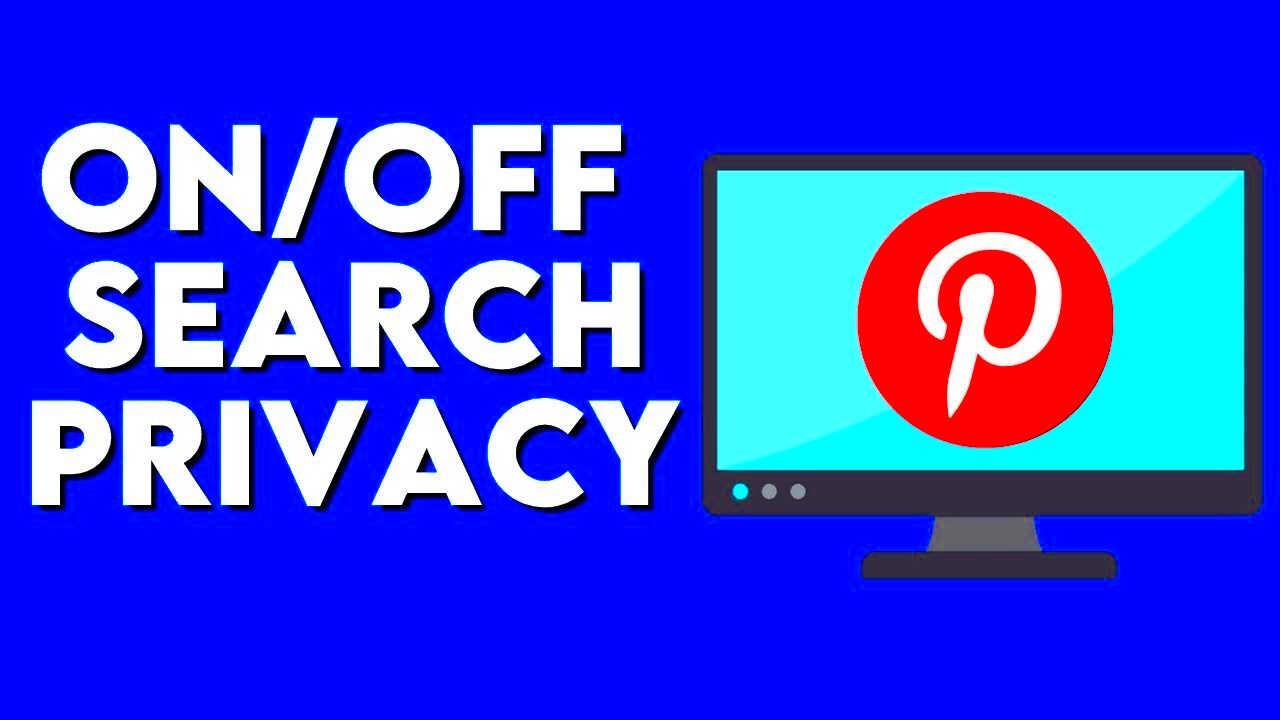
There are several reasons why users may consider turning off image search in Pinterest, and privacy is the most significant one. Here’s a breakdown of why it could be beneficial:
- Control Over Personal Images: If you’ve uploaded personal photos, you may not want them to appear in searches related to those images.
- Protection Against Unwanted Exposure: Disabling image search prevents your content from being publicly linked to similar pins or appearing in recommendations.
- Safeguard Sensitive Data: Pinterest’s image recognition can match your pins to others, which might expose more than you wish, especially with private or sensitive content.
- Peace of Mind: Knowing that your images won’t appear in search results adds an extra layer of privacy to your Pinterest experience.
For users who value their privacy or are concerned about how their images are shared or used, turning off image search is an effective way to maintain control over their visual content. The next section will guide you through how to disable this feature.
Step-by-Step Guide to Turning Off Pinterest Image Search

Turning off image search on Pinterest is simple, and in this section, we will walk you through the steps:
- Log into Your Pinterest Account: First, make sure you're logged into your Pinterest account. You can do this via the Pinterest app or website.
- Go to Your Settings: On the web, click on your profile picture in the top-right corner, then select Settings from the drop-down menu. In the mobile app, tap on your profile image, then tap the gear icon to access your settings.
- Select Privacy and Data: In your settings menu, scroll down to find the section labeled Privacy and Data. Click or tap on it to access the privacy options.
- Disable Image Search: Look for the option related to Personalization or Search Visibility. This is where you’ll find an option to turn off image search. Uncheck the box or toggle the setting to disable image search for your account.
- Save Your Changes: After adjusting the settings, don’t forget to save the changes. Pinterest will now stop using your images in visual search results.
By following these steps, you’ll be able to limit Pinterest’s ability to use your images in their search algorithms. It’s a quick and effective way to enhance your privacy while still enjoying the platform's other features. If you want to go a step further, explore other privacy settings to further customize your Pinterest experience.
Managing Privacy Settings on Pinterest
In addition to turning off image search, Pinterest offers several other privacy settings that can help users take control over what they share and who can see their content. These settings are easy to adjust and can make a significant difference in how private or public your experience on Pinterest is.
Here’s an overview of some essential privacy settings on Pinterest:
- Profile Privacy: You can set your profile to either public or private. A private profile means your boards and pins will only be visible to people you allow to follow you.
- Hide Your Activity from Search Engines: Pinterest allows you to hide your profile and pins from being indexed by search engines like Google. This means that even if someone searches for your name, your Pinterest content won't show up.
- Control Who Can Comment: You can adjust who is allowed to comment on your pins. This can help you prevent unwanted interactions with strangers.
- Notifications: Pinterest lets you choose how often you receive notifications, and for what types of activity. This helps limit exposure and gives you more control over how Pinterest interacts with you.
- Secret Boards: You can create boards that are not visible to the public, allowing you to store pins for personal use without sharing them.
By adjusting these settings, you can ensure that your Pinterest experience remains private and secure. It’s always a good idea to review your privacy settings regularly, as Pinterest may introduce new features or changes that could affect your privacy.
Impact on Pinterest Experience After Disabling Image Search
Disabling image search on Pinterest can have a noticeable impact on how you use the platform, both positively and negatively. While it enhances privacy, it may also limit some of the platform's features that users enjoy.
Here are a few things to consider about how turning off image search can affect your Pinterest experience:
- Less Personalized Content: Pinterest will no longer use your personal images to generate search results, which might lead to less tailored recommendations. You may see fewer pins that are visually similar to the ones you’ve uploaded or saved.
- Improved Privacy: With image search turned off, your personal images will not be matched with others across the platform. This can reduce the risk of your photos being unexpectedly shared or appearing in public search results.
- Reduced Discovery: Image search helps users discover related pins. Without it, the platform might not suggest visually similar content, which could reduce your ability to find new pins or boards based on your interests.
- More Control Over Your Pins: Disabling image search gives you more control over how your images are used and shared on Pinterest. It stops the platform from linking your images to other pins without your permission.
Overall, turning off image search can make your Pinterest experience feel more private and secure, but it may also slightly limit how the platform helps you discover new content based on your uploaded images.
How Turning Off Image Search Can Protect Your Data
Turning off image search on Pinterest is a smart way to protect your data and personal privacy. When Pinterest uses its image recognition technology, it scans the images you upload and matches them with others on the platform. This could potentially expose sensitive or personal information without your knowledge.
Here’s how disabling image search can help protect your data:
- Prevents Unwanted Exposure: By disabling image search, you stop Pinterest from automatically linking your images to other users' content. This prevents your personal photos from appearing in search results or recommendations, keeping them private.
- Limits Data Sharing: Pinterest uses your image data for personalization. When you turn off image search, you reduce the amount of personal data Pinterest collects and shares, which adds an extra layer of security.
- Reduces Risk of Data Misuse: Image recognition technology can sometimes match your images to sensitive or private content. Disabling this feature ensures that your photos are not misused or shared in ways you don’t want.
- Protects Your Personal Brand: If you're using Pinterest for business or creative purposes, disabling image search helps protect your brand’s content from being misattributed or shared without consent.
In today’s digital age, protecting your personal data is crucial. Disabling Pinterest’s image search feature is one of the simplest steps you can take to enhance your privacy and ensure your personal content stays in your control.
Frequently Asked Questions about Pinterest Image Search Privacy
Many Pinterest users are curious about how the image search feature works and what it means for their privacy. Here are some frequently asked questions that can help clarify common concerns:
- What is Pinterest’s image search feature? Pinterest’s image search uses advanced algorithms to match images you upload or save with similar content across the platform. This allows Pinterest to recommend visually similar pins based on the images in your feed.
- Will my personal images show up in search results? Yes, personal images can appear in search results if Pinterest matches them to similar content. This is particularly true if you use visual search, which allows Pinterest to link your images to others based on similarity.
- Can I stop Pinterest from using my images in search results? Yes, you can turn off the image search feature through your privacy settings. Disabling this feature prevents Pinterest from using your images to generate similar content or showing your images in other users' searches.
- Does turning off image search affect other features on Pinterest? Turning off image search may limit some of Pinterest’s personalized recommendations. You may not see as many pins that are visually similar to the ones you upload, but it will enhance your privacy.
- Can Pinterest still use my data after I disable image search? Pinterest will still collect some data for personalization and to improve its services. However, by turning off image search, you can limit how your images are used and shared across the platform.
- Is turning off image search a permanent change? Yes, once you disable image search in your Pinterest settings, it remains off until you choose to turn it back on. You can adjust this setting at any time.
Conclusion on Turning Off Image Search for Better Privacy
Turning off Pinterest’s image search feature is a simple yet effective way to protect your privacy and maintain control over the images you share on the platform. By adjusting this setting, you ensure that your personal photos and content are not automatically linked to others, reducing the risk of unwanted exposure. While disabling image search might slightly limit Pinterest’s ability to personalize your feed, it offers a significant improvement in keeping your data private and secure. Regularly reviewing your privacy settings can help you stay in control of your Pinterest experience.

 admin
admin








