Just create a URL when the need arises of sharing some image online. The image URL refers to a particular
To summarize, a URL for Image gives you:
- Share images instantly through links
- Display images on websites and blogs
- Send image links via email or messaging apps
- Avoid issues with large file sizes
Simple Steps to Convert an Image into a URL
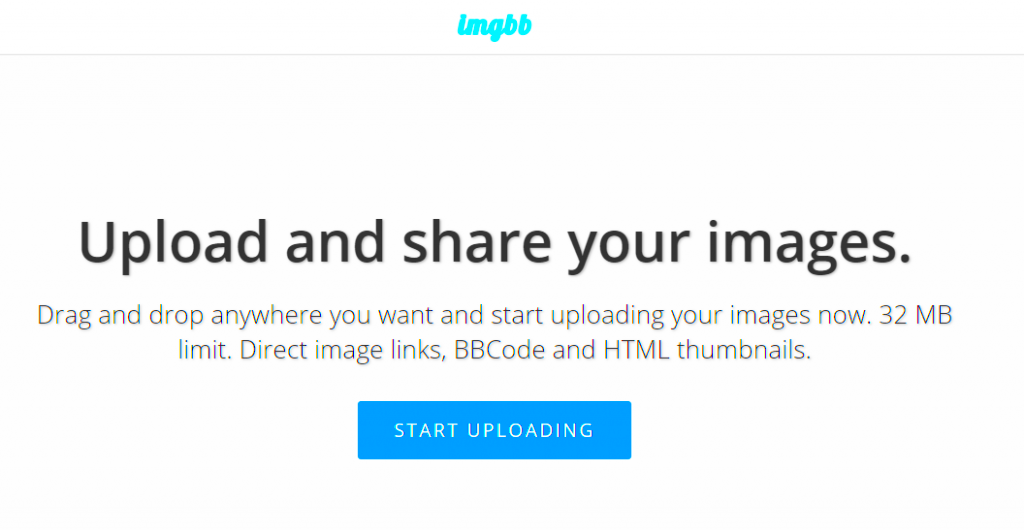
There ain’t no rocket science in converting an image to URL rather it’s a pretty simple procedure which can take only a short time. For example:
- Choose your image: First, select the image you want to convert into a URL. This could be from your computer, smartphone, or another device.
- Upload the image to an image hosting site: Websites like FreeRange Stock Image Downloader, Google Drive, or Dropbox allow you to upload images and get a shareable link.
- Copy the generated URL: Once the image is uploaded, the hosting service will generate a URL. Copy this link and use it wherever you need to share the image.
It truly is as straightforward as that. This method is always effective, regardless of whether you are uploading an image for private purposes or for more formal distribution.
Using Free Tools to Turn Images into URLs

Several free tools are readily waiting at your service to convert images into URL. The software does all the work leaving you to worry about nothing; besides, it is easy to use and often comes with helpful features. Below are popular tools for this task:
- Imgur: A popular free image hosting site. Simply upload your image, and Imgur will create a shareable URL for you in seconds.
- Google Photos: You can upload your image to Google Photos and generate a link that you can share with others.
- FreeRange Stock Image Downloader: Perfect for those looking to quickly generate URLs for stock images, this tool makes the process simple and efficient.
- Dropbox: Dropbox allows you to upload images and create URLs for easy sharing.
Such tools simplify URL generation; some even allow for image upload and privacy settings as well. If you plan on using the images differently, storage and management options may help you in that process. This is very true if someone deals frequently with multiple images. Thus, they are all free options that one can download for their computer or have online whenever needed.
How FreeRange Stock Image Downloader Simplifies the Process
If you're looking to simplify the way you create image URLs, the FreeRange Stock Image Downloader is your go-to tool. This user-friendly platform is designed specifically to make the image downloading and URL generation process quick and efficient. With just a few clicks, you can easily turn your favorite stock images into shareable URLs without any hassle.
This is how FreeRange Stock Image Downloader can be distinguished:
- Easy Navigation: The interface is straightforward, making it accessible for everyone, regardless of tech skills. You won’t need a tutorial to figure it out!
- Fast Downloads: You can download multiple images at once, saving you precious time. This is particularly useful for bloggers or marketers who need a variety of images.
- Direct URL Generation: After downloading, the tool provides you with URLs that are ready to be shared instantly. You don’t have to go through extra steps.
- Quality Images: The platform hosts a wide range of high-quality images that cater to various needs, whether for personal or professional projects.
In order to create image URLs, it’s not rocket science with FreeRange Stock Image Downloader. Thus, there is more time saved from worrying about issues of technicality and concentrating more on creativity. For someone who deals with images regularly, this tool is indeed a game changer!
Common Mistakes to Avoid When Creating Image URLs
Creating image URLs looks simple. Nonetheless, several typical blunders could mislead you. Sidestepping these snares will grant you more time and ascertain accurate sharing of your pictures. Here are a few errors to look out for:
- Not Checking Image Permissions: Always ensure that you have the right to share the image. Using images without permission can lead to copyright issues.
- Using Unoptimized Images: Uploading large images can slow down your website or app. Always optimize your images for the web before generating a URL.
- Ignoring URL Shorteners: Long URLs can be cumbersome to share. Use URL shorteners to make links more manageable and user-friendly.
- Neglecting to Test Links: Always test the generated URL before sharing. This ensures that others can access the image without issues.
- Forgetting About Privacy Settings: If you’re using services like Google Drive or Dropbox, double-check your privacy settings to ensure your images are publicly accessible.
To avoid those typical errors, the image URL generation work can be made easier and importantly; enables the intended audience to receive such images. Being cautious always pays!
Best Practices for Sharing Images via URL
Tidak ada yang lebih penting dari pada berkongsi hayah teruji via URL kerana memang ia akan membenumuskan bagaimana cara orang menerima bahan-bahan anda. Jadi, skrip ini adalah beberapa panduan berkesan yang perlu dilihat:
- Use Descriptive Filenames: Before uploading, rename your image files to something descriptive. This helps with SEO and makes it easier for users to understand what they’re clicking on.
- Include Alt Text: If you're embedding the image on a website, use alt text to describe the image. This improves accessibility for visually impaired users and also helps with search engine optimization.
- Limit Image Sizes: Ensure your images are optimized for web use. This means keeping file sizes small to enhance loading speed without sacrificing quality.
- Monitor Your Links: Keep an eye on the performance of your shared URLs. Use analytics tools to track how often your images are accessed, which can provide valuable insights for future projects.
- Engage Your Audience: When sharing images, consider encouraging your audience to interact with the content. Ask for feedback or invite them to share their thoughts on social media.
By following these guidelines, not only will you increase the visibility of your photos, but you will also improve how users interact with them. Ultimately, it is about ensuring that what you share is effective and interesting!
Frequently Asked Questions (FAQ)
Several individuals seek answers on how images could be converted into URLs. Some of the popular questions asked about this and their respective explanations are provided below for clarification purposes:
- What is an image URL? An image URL is a direct link to an image hosted online. It allows users to view or share the image without downloading it.
- How do I create an image URL? You can create an image URL by uploading the image to a hosting service, which will generate a shareable link for you.
- Can I use any image for URL sharing? Not necessarily. Always check the copyright and usage rights of an image before sharing it. Use images that are labeled for reuse or those from stock photo sites.
- What tools can I use to create image URLs? Many tools can help, including Imgur, Google Photos, Dropbox, and FreeRange Stock Image Downloader. These platforms simplify the process.
- Is there a limit to how many images I can upload? Most hosting services have limits on file sizes or bandwidth. Check the terms of the specific tool you’re using to ensure you stay within limits.
- Can I share image URLs on social media? Yes, sharing image URLs on social media platforms is a common practice. Just paste the URL into your post, and it will typically generate a thumbnail preview.
- What if the image URL stops working? If the hosting service removes the image or changes its URL structure, the link will break. It's a good practice to keep backups of important images.
Conclusion: Easy Ways to Share Images Online
Sharing pictures on the internet by means of URLs is an easy but influential way for enhancing correspondence and interaction. Once you understand how it works and possess the correct instruments, creating and disseminating picture URLs becomes a straightforward task with few regular blunders. Following recommended standards guarantees your images are available to anyone, interesting and tailor-made to your audience’s needs. Mastering this art opens doors for unlimited ways that can be used to share things online effectively be they personal or commercial endeavours.
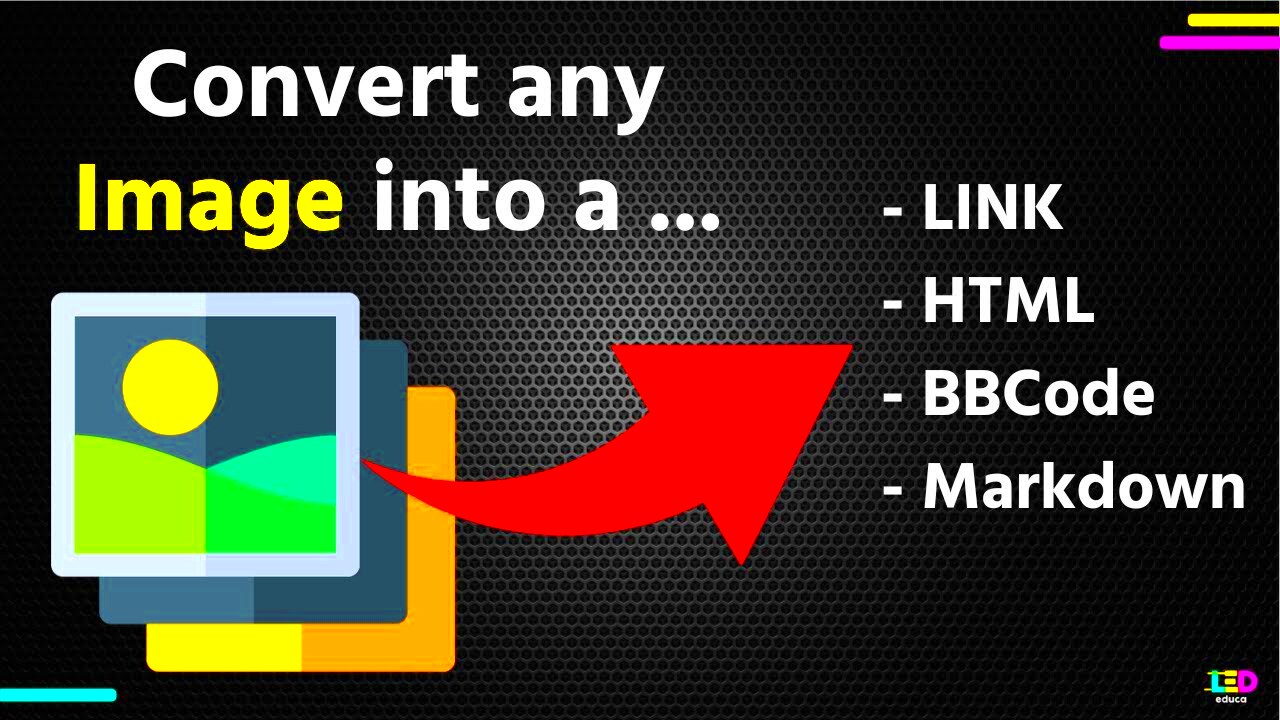
 admin
admin








