Have you ever sent a LinkedIn message and wondered if the recipient actually opened it? You’re not alone! In the professional world, understanding whether your messages are being read can be crucial for networking and communication. In this post, we’ll explore the features LinkedIn offers to help you determine if your message hit home, along with some tips to enhance your messaging game.
Understanding LinkedIn Messaging Features
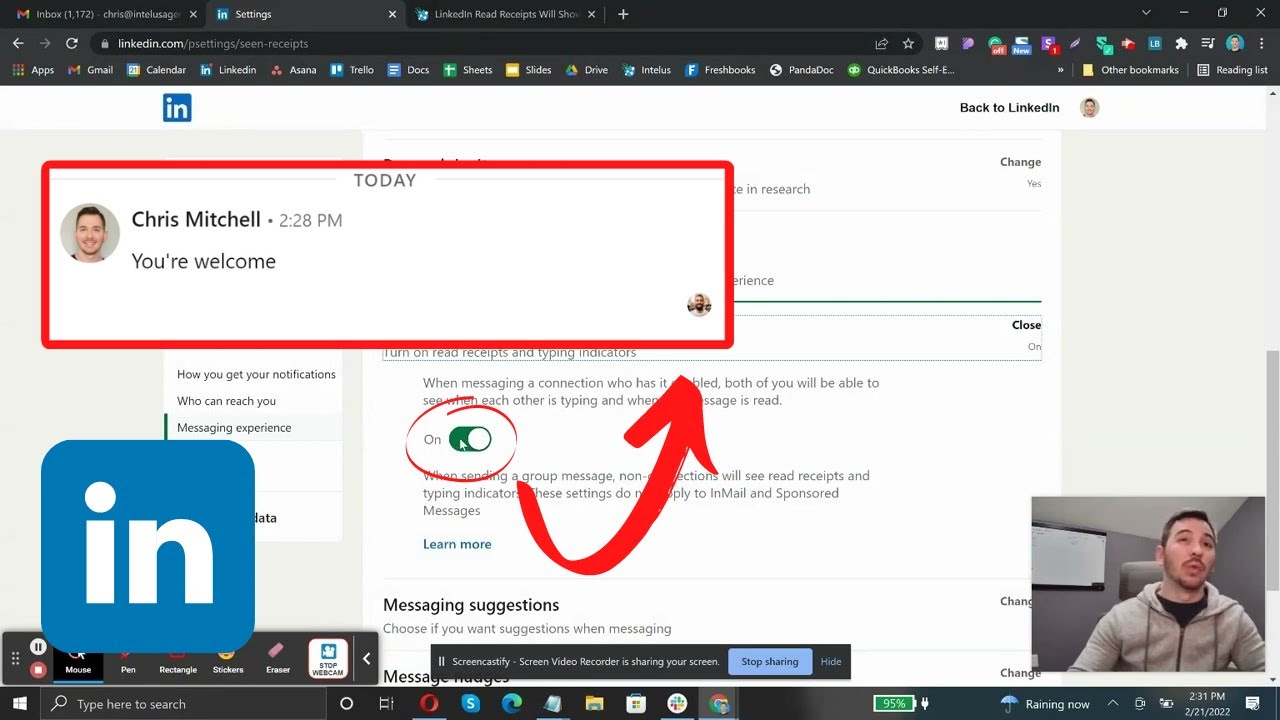
LinkedIn has become a powerful platform for professionals to connect, collaborate, and communicate. The messaging feature is central to this experience, but it can be a bit tricky when it comes to knowing if your message has been read. Here’s a breakdown of the key features:
- Read Receipts: LinkedIn provides read receipts for messages sent through its platform. When the recipient opens your message, a small “seen” notification appears next to it. This is your best indicator that your message has been read.
- Last Active Status: If a user has enabled their “last active” status, you can see when they were last active on LinkedIn. This can help gauge their likelihood of responding to your message soon.
- Typing Indicators: When your contact is composing a reply, you may see a “typing…” indicator. It’s a clear sign they’re engaged with your conversation!
However, it’s essential to keep in mind that not all LinkedIn users have read receipts enabled. Some may prefer to keep their reading habits private, which means you might not receive a confirmation even if they’ve opened your message. This is especially common among users who value privacy.
Moreover, if you’re messaging someone who’s busy or not checking LinkedIn regularly, your message might sit unread for a while. In such cases, sending a polite follow-up message can be a great way to nudge them and keep the conversation flowing.
While understanding these features is crucial, how you craft your message can also impact responses. Here are a few tips to enhance your LinkedIn messaging:
- Personalize Your Messages: Always address the recipient by name and reference something specific about their profile or recent activity. This demonstrates genuine interest.
- Be Concise: Professionals are often busy. Keep your messages brief and to the point, ensuring your main idea stands out.
- Include a Clear Call to Action: Whether you’re asking for advice, a meeting, or a simple reply, make your request clear to encourage a response.
In summary, LinkedIn’s messaging features can help you understand if your message has been read, but they’re not foolproof. By leveraging read receipts, last active status, and crafting engaging messages, you can enhance your chances of getting a response. Remember, networking is as much about building relationships as it is about sending messages!
Also Read This: How to Hide Your LinkedIn Profile’s Creation Date
3. Indicators That Your Message Has Been Read

When you send a message on LinkedIn, it’s natural to want to know if the recipient has actually seen it. Thankfully, there are a few indicators that can give you a good idea about whether your message has been read. Let’s break them down:
- Seen Notifications: One of the most straightforward indicators is the "seen" notification that appears below your message. If the recipient has read your message, you’ll see a small icon indicating that it’s been viewed. This feature is usually pretty reliable, but remember that it only appears if the recipient is actively using LinkedIn.
- Profile Activity: Occasionally, you might notice that the person you messaged has updated their profile or engaged with your content shortly after you sent your message. This can be a sign that they’re active on the platform and may have seen your message.
- Response Time: While not a direct indicator of whether your message has been read, the speed of their response can be telling. If they reply quickly, it’s likely they read it right away. On the contrary, if they take time to respond or seem unaware of your previous message, they may not have seen it.
Keep in mind, however, that read receipts are not always foolproof. Some users may have their settings adjusted to not show when they’ve read messages, so don’t take it personally if you don’t receive any clear indications.
Also Read This: How to Change Your Email Address on LinkedIn: A Step-by-Step Guide
4. Using Read Receipts on LinkedIn
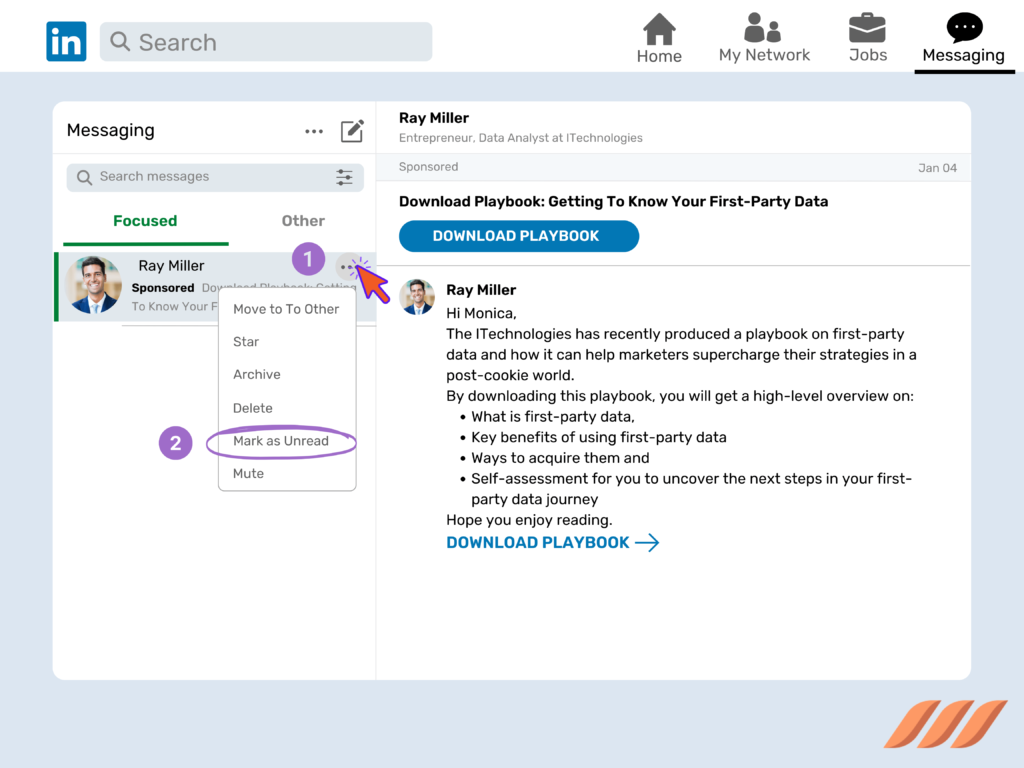
LinkedIn offers a feature called read receipts, which can help you gauge whether your message has been seen. This feature can be both a blessing and a curse, depending on your perspective.
Here’s how to use read receipts effectively:
- Enabling Read Receipts: By default, LinkedIn typically enables read receipts for all users. However, you can toggle this in your settings. Go to your Settings & Privacy, find the Communications section, and look for Messaging experience. Here, you can manage read receipt preferences.
- Understanding Privacy: While read receipts can provide valuable insights, remember that they can also feel intrusive. Some users prefer to keep their read status private. If you choose to enable this feature, be prepared for the possibility that others may see when you’ve read their messages too.
- Communicating Expectations: If you’re in a situation where timely communication is critical, consider mentioning your read receipt feature in your initial messages. For instance, you might say, “I’d love your feedback on this; I’ll know if you’ve seen it!” This openness can set clear expectations.
Ultimately, using read receipts on LinkedIn can streamline your communication process. Just be aware of the nuances and respect the privacy preferences of others. After all, maintaining a positive interaction is paramount, even in the digital realm!
Also Read This: What Is the Cost of LinkedIn Recruiter Lite? Features and Pricing
5. Tips for Encouraging Responses to Your Messages
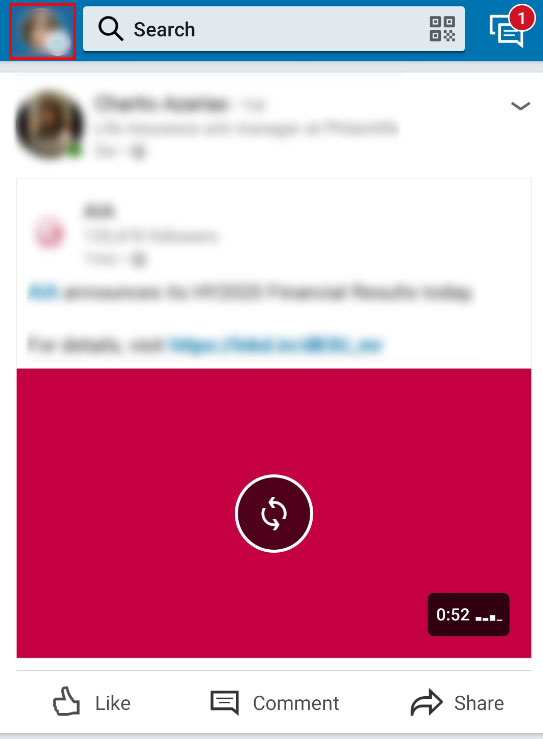
Getting someone to respond to your LinkedIn message can sometimes feel like trying to crack a safe without the combination. But fear not! Here are some effective tips to encourage responses:
- Personalize Your Message: Always start with the recipient's name and mention something specific about them. For example, "Hi Sarah, I loved your recent article on digital marketing trends!" This shows you’re genuinely interested.
- Ask Open-Ended Questions: Instead of yes/no questions, try to ask ones that require more thought. For instance, "What do you think about the future of remote work?" This invites more engaging conversations.
- Keep It Short and Sweet: Long messages can overwhelm recipients. Aim for concise messages that get straight to the point. For instance, "I’d love to hear your thoughts on collaborating on a project. Let me know if you’re interested!"
- Timing Matters: Consider sending your messages early in the week when people are more likely to engage. Avoid Fridays and weekends, as many are winding down for the week.
- Follow Up: If you don’t hear back, don’t hesitate to send a gentle follow-up after a week. Something like, “Hi Sarah, just checking in to see if you got my last message! I’d love to connect.”
Using these strategies can significantly improve your chances of getting a response. Remember, the goal is not just to get a reply but to build a meaningful connection!
6. What to Do If Your Message Wasn't Read
So, you’ve sent a LinkedIn message, and it hasn’t been read. What now? Don’t fret—here's how to handle the situation gracefully:
- Give It Time: People may be busy or simply not log in every day. Wait at least a week or two before assuming your message was ignored.
- Send a Follow-Up: A gentle reminder can go a long way. You might say, “Hi John, I wanted to follow up on my last message. I think we could have a great conversation!” Just be sure to keep it light and friendly.
- Check Your Approach: If you’re consistently getting ignored, it might be time to reassess your messaging style. Are you being too formal? Not specific enough? Tailoring your approach can make a huge difference.
- Engage with Their Content: Before reaching out again, engage with their posts. Leave thoughtful comments or reactions. This can put you back on their radar and make them more inclined to respond to your message.
- Know When to Let Go: If after a couple of follow-ups the response still doesn’t come, it may be time to move on. Not everyone will be interested, and that’s perfectly okay. Focus on connecting with those who do respond!
Remember, LinkedIn is a professional networking platform, and not every message will get a reply. By refining your approach and staying positive, you’ll increase your chances of success in the long run.
 admin
admin








