Getty Images is a powerhouse in the world of photography, providing a vast array of visual content that caters to various needs—from editorial use to commercial advertising. Whether you’re a marketer looking for stunning visuals or a media professional needing reliable imagery, Getty Images is often the go-to source. With millions of high-quality images, understanding its licensing and usage rights is crucial for anyone who wants to use these powerful visuals without running into legal trouble.
Understanding Licensing Types for Getty Images
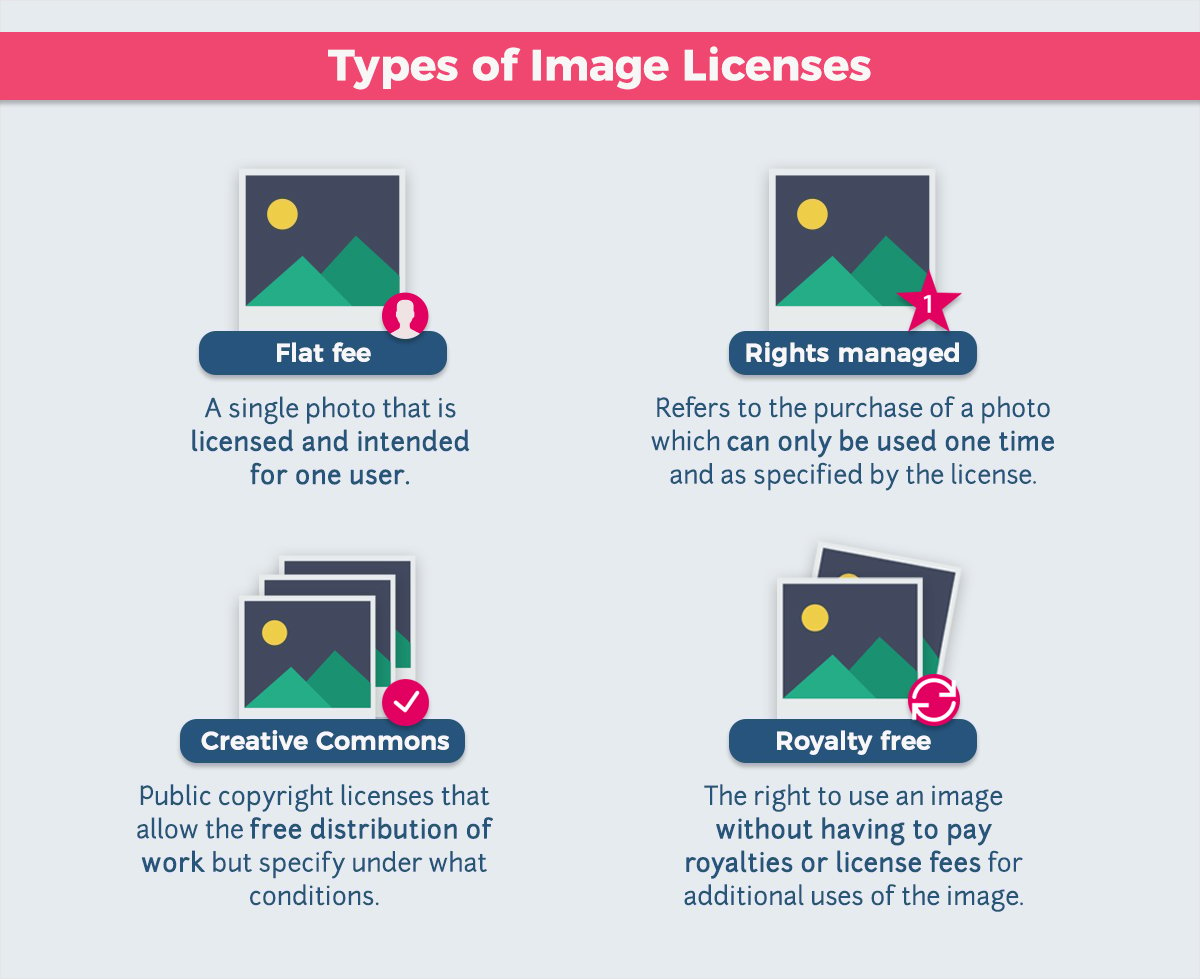
When it comes to licensing on Getty Images, things can get a bit tricky. But fear not! Here's a straightforward breakdown of the types of licenses you’ll encounter:
- Royalty-Free (RF): This license allows you to pay a one-time fee to use an image repeatedly without paying royalties on each use. It's perfect for businesses that need images for multiple projects.
- Rights Managed (RM): This type of license is tailored for specific uses. You’ll pay based on how you intend to use the image—like print runs or geographic distribution. This ensures exclusivity, but it can be pricier.
- Editorial Use Only: Images licensed for editorial use can’t be used for commercial purposes. They’re ideal for blogs, news articles, or educational content but can’t promote products or services.
- Enhanced Licenses: These licenses grant additional rights, such as the ability to use images on merchandise or in advertising. If you want more flexibility, this is the way to go.
Now, let’s dive deeper into these types:
Royalty-Free Licenses
Royalty-free licenses are often the most popular choice for businesses and creatives alike. Once you purchase an RF image, you can use it multiple times across various projects without any additional costs. For example, if you’re creating marketing materials, you could use the same image in a brochure, social media posts, and a website banner without worrying about incurring extra fees.
Rights Managed Licenses
On the flip side, Rights Managed licenses can be a bit more complex but offer unique advantages. Let’s say you’re producing a limited edition print magazine. By opting for an RM license, you ensure that your chosen image is exclusive to that project within a specified time frame. The cost is typically higher than RF, but the exclusivity can add significant value to your publication.
Editorial Use Only
Images designated for editorial use only hold a special place, especially in journalism. For instance, if you're writing a blog about a recent event, using an editorial image can enhance your credibility. However, remember that you cannot use these images for promotional activities. They’re strictly for context and commentary.
Enhanced Licenses
If you need even more flexibility, an enhanced license might be what you’re looking for. For example, if you’re creating branded merchandise that features a Getty image, an enhanced license allows for this kind of use. It’s perfect for businesses wanting to leverage striking visuals in their product designs.
Understanding these licensing types will empower you to choose the right images for your projects while ensuring you’re compliant with Getty Images’ regulations. Always take the time to read the specific terms attached to each image, as they can vary significantly!
Also Read This: What Should I Shoot for Adobe Stock? Tips for Capturing Marketable Images
3. How to Search for Images on Getty
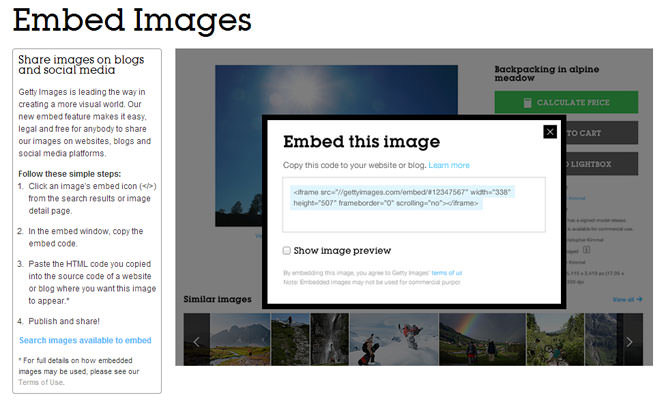
Searching for images on Getty is a breeze once you know a few tips and tricks. With millions of images at your fingertips, finding the right one can feel overwhelming, but it doesn’t have to be! Here’s how to streamline your search.
Start with Keywords: The first step is to enter relevant keywords in the search bar. Think about the specific elements you need. For example, if you’re looking for images of a “sunset over the mountains,” type in those exact words. The more precise your keywords, the better your results will be.
Use Filters Wisely: After your initial search, make use of the filters available on the left side of the results page. You can narrow down by:
- Image Type: Choose between photos, illustrations, and vectors.
- Orientation: Filter by horizontal or vertical orientation based on your layout needs.
- Color: If your project has a specific color palette, selecting colors can help you find the perfect match.
- License Type: Choose between Royalty-Free and Rights-Managed images, depending on your intended use.
Explore Collections: Getty curates collections that can inspire you. Whether it’s a seasonal collection or a focus on a specific theme (like travel or wellness), browsing these can lead to unexpected finds.
Check Related Images: Once you click on an image, take time to look at the “Related Images” section. This feature helps you discover similar images, which can be incredibly valuable if you're working on a cohesive project.
Save and Organize: As you find images you like, consider creating an account (if you haven’t already) to save your favorites. You can create lightboxes to organize images by project or theme. This saves time and enhances your workflow when it comes time to make final selections.
With these strategies in mind, you’ll find searching for images on Getty Images to be a smooth and enjoyable experience. Remember to keep your specific needs at the forefront and utilize the fantastic tools available to you!
Also Read This: How to Use Images from Getty: A Guide to Proper Attribution and Usage
4. Navigating Usage Rights: What You Need to Know

Understanding usage rights is crucial when working with any photography, especially when sourcing images from Getty. Misunderstanding these rights can lead to legal issues, so let’s break it down!
Types of Licenses: Getty Images primarily offers two types of licenses:
- Royalty-Free (RF): This means you pay a one-time fee to use the image without ongoing royalties. It’s great for flexibility since you can use the image for various projects without worrying about additional costs.
- Rights-Managed (RM): This license is more restrictive and typically involves a negotiated fee based on how you plan to use the image. Factors include the duration, geography, and media type. RM images are often exclusive and may have higher quality due to their specific usage terms.
Understanding Usage Terms: Each image comes with specific usage rights that outline how it can be used. When you select an image, make sure to read its usage rights carefully. Here are some key points to consider:
- Commercial vs. Editorial Use: Make sure you know whether your use is commercial (promotional) or editorial (newsworthy). Editorial images cannot be used for commercial purposes.
- Geographic Restrictions: Some licenses have geographic limitations that restrict where the image can be used.
- Time Limitations: Some licenses might have time limits, meaning you can only use the image for a specified period.
Attribution: While not all images require attribution, it’s always good practice to credit the photographer whenever possible. This fosters a supportive creative community and respects the artist’s work.
When in Doubt, Ask: If you’re ever unclear about usage rights, don’t hesitate to reach out to Getty’s customer service. They’re equipped to help clarify any questions you may have regarding specific images or licensing options.
By navigating usage rights correctly, you ensure a smooth creative process and maintain compliance with licensing agreements. Happy searching and creating!
Also Read This: Making Money from Shutterstock Images: Exploring Revenue Opportunities
5. Tips for Properly Crediting Getty Images
When using images from Getty, proper crediting is crucial not just for legal reasons but also for respecting the creators behind the work. Here are some tips to ensure you’re crediting Getty Images appropriately:
- Check the License Type: Different licenses come with specific crediting requirements. Always read the fine print! For instance, if you're using an editorial image, crediting the photographer is often mandatory.
- Follow the Format: The typical format for crediting Getty Images is to include "© [Photographer's Name]/Getty Images". Make sure to use the exact names as specified in the license.
- Placement Matters: Place the credit text where it’s easily visible, usually right below the image or in the caption area. This ensures that viewers can instantly recognize the source.
- Check for Updates: Licenses can change. Regularly check Getty’s licensing guidelines to ensure you’re still in compliance with their policies.
- Use the Provided Watermarks: For some licensing types, Getty may provide watermarked images. These watermarks can be part of the crediting process, so be sure to leave them intact as required.
Crediting not only gives due recognition but also enhances your credibility as a content creator. By following these guidelines, you can navigate the crediting process smoothly and maintain a good standing with Getty Images.
6. Common Mistakes to Avoid When Using Getty Images
Navigating Getty Images can be tricky, especially if you’re new to licensing. Here are some common pitfalls to watch out for:
- Ignoring License Details: One of the biggest mistakes is assuming that all images are free to use. Always check the license type and usage rights before downloading an image.
- Using Images Beyond License Scope: If you’ve purchased a license for a specific use (like web usage), don’t use the image for print without acquiring the appropriate license. This can lead to hefty fines!
- Failing to Credit Properly: As discussed earlier, not crediting images correctly can put your project at risk. Always adhere to Getty’s crediting guidelines to avoid legal issues.
- Neglecting to Keep Records: Keep track of your licenses and the images you've used. This is especially important if you’re managing multiple projects. A simple spreadsheet can help you stay organized.
- Overlooking Image Quality: Sometimes, users select images that are low resolution for print projects. Always ensure that the image quality matches your project's requirements. Getty often provides high-resolution options, so take advantage of them!
By being aware of these common mistakes, you can prevent potential issues and make the most of the vast resources Getty Images offers. Remember, it’s not just about finding the right image; it’s about using it correctly!
 admin
admin








