Taking an image from video might appear difficult at first, but you should definitely learn this skill. The process is about transforming dynamic moving images into stills that are valuable for different uses such as content development, promotional activities or personal hobbies. On the other hand, being able to pull out top-quality photographs from videos gives you an upper hand when it comes to using your own motion pictures and still expect to have marvelous audios visual titles for your task.
When video to image conversion is considered, key concepts need to be understood:
- Frame Rate: This refers to how many frames are displayed in a second. Higher frame rates provide more options for still images.
- Resolution: The quality of the image extracted depends on the resolution of the video. Higher resolution means clearer images.
- Video Format: Different formats (like MP4, AVI, MOV) might affect how easily you can extract images. Some tools work better with specific formats.
Choosing the Right Tools for Extracting Images

In order to successfully obtain still images from videos, selecting the appropriate tools is vital. Thankfully, there are many alternatives from which to choose, ranging from free software to high-end applications. Here are some of the widely used options.
- Canva: Great for beginners, Canva offers a straightforward interface and tools for quick image extraction.
- VLC Media Player: This versatile media player has an inbuilt feature to take snapshots from videos.
- Adobe Premiere Pro: Ideal for professionals, this software provides advanced options for image quality and editing.
- FFmpeg: A command-line tool that allows for powerful video editing and still image extraction.
Every instrument possesses its unique advantages and can meet diverse needs. Selecting the most appropriate one for your workflow is contingent on an individual’s experience and requirements.
Also Read This: how to save an image on google slides
Step-by-Step Process to Capture High-Quality Images from Video
After you grasped the above basics and have selected your instruments, let’s get down to the hard-and-fast course of action for taking high-quality stills from movies. It is an easy guide:
- Open Your Video: Start by opening your video file in the tool you’ve chosen.
- Play the Video: Scrub through the video to find the perfect moment you want to capture.
- Pause at the Desired Frame: Once you find the right moment, pause the video.
- Use the Snapshot Tool: Look for the snapshot or screenshot option in your tool. This may be a camera icon or an option in the menu.
- Save the Image: Choose the desired location on your device and save the image. Make sure to choose the highest resolution available.
Once you have followed these steps, you will be able to prepare an image. Keep in mind that you need to review the photograph and edit it if required so that its quality may be improved.
Also Read This: Downloading Purchased Images from Adobe Stock Easily
Tips for Enhancing Image Quality After Extraction
Good job! But before you share or use in your projects, it is essential that you enhance the quality of it. Here are some tips to help improve the appearance of your images:
- Use Image Editing Software: Tools like Adobe Photoshop, GIMP, or Canva can help improve the overall look of your image. You can adjust brightness, contrast, and saturation to make the image pop.
- Resize Carefully: If you need to resize the image, do so with caution. Enlarging a low-resolution image can lead to pixelation. Instead, try to work with the highest resolution possible.
- Apply Sharpening Filters: A little sharpening can enhance details, especially if your image appears soft or blurry. Just be careful not to overdo it!
- Crop for Focus: Sometimes, a little cropping can draw attention to the main subject of your image. Remove unnecessary background distractions to create a cleaner look.
- Use Noise Reduction: If the image has grain or noise, applying noise reduction techniques can smooth out those unwanted textures.
These pointers will help you extract images that are memorable and serve their purpose. Just keep in mind that post-processing can go a long way!
Also Read This: How to Credit Enhanced License Adobe Stock Graphics
Common Challenges When Taking Images from Video
Video still-photo extraction may be loaded with its own obstacles. However, if you know what to focus on, this may help you avoid wasting time and experiencing exasperation. Some typical problems that you might meet include:
- Low Resolution: If the video quality is poor, the extracted images will also be low quality. Always start with high-resolution videos for better results.
- Motion Blur: Fast-moving subjects can create blur in the image. If you want sharp images, try to pause the video at moments where the subject is relatively still.
- Frame Rate Issues: Extracting images from videos with low frame rates can result in fewer good options. Higher frame rates give you more chances to find that perfect shot.
- Color Distortion: Sometimes colors in the video might not translate well to still images. You might need to adjust colors during the editing process.
By understanding the concerns, you will avoid running into troubles ahead of time. Rather, your resources will enable you to easily sail through the challenges that might come your way if practiced and applied correctly.
Also Read This: How to Change the Pitch of a YouTube Video
Best Practices for Using Extracted Images
Next, have in mind how to use these high-quality images. Here are some good practices on utilizing extracted images in your work:
- Consider Copyright: Ensure you have the rights to use the video from which you extracted images. This is especially important for commercial use.
- Optimize for Web: If you’re using the images online, make sure to optimize them for faster loading times. Compressing images without losing quality can help.
- Maintain Consistency: If you’re using multiple images, strive for a consistent look and feel. This helps in creating a cohesive visual narrative.
- Add Watermarks: If your images are for personal branding or showcasing your work, consider adding a subtle watermark to protect your images from unauthorized use.
- Caption and Credit: Always provide appropriate captions and credit if necessary. This not only enhances your content but also respects the original creators.
To ensure that your extracted images are not only effective but also used ethically and efficiently, it is important to follow the best practices.
Also Read This: A Step-by-Step Guide on iFunny Video to MP4 Conversion
Frequently Asked Questions
There might be questions that you ask about extraction of images from videos. The following are examples of typical inquiries together with their answer in eloquent clarity:
- Can I extract images from any video format? Yes, most tools support various video formats, including MP4, AVI, and MOV. However, some tools may work better with specific formats, so it’s a good idea to check compatibility.
- What resolution should my video be for the best image quality? For the best results, aim for a video resolution of at least 1080p (1920x1080). The higher the resolution, the clearer your extracted images will be.
- Do I need special software to extract images from video? While there are specialized tools like Adobe Premiere Pro or FFmpeg, many free options like VLC Media Player and Canva can also do the job effectively.
- How can I avoid motion blur in my extracted images? To reduce motion blur, pause the video at the right moment or choose scenes where the subject is relatively still. Additionally, extracting images from high frame rate videos can help.
- Is it legal to use images extracted from videos? It depends on the copyright status of the video. Always ensure you have permission to use the footage, especially for commercial purposes.
- Can I edit the extracted images? Absolutely! Editing extracted images is a great way to enhance their quality and tailor them to your needs. Use software like Photoshop or GIMP for advanced editing options.
Conclusion and Final Thoughts
You possess the ability to greatly improve creative endeavors by obtaining high quality photographs from footage. With proper learning of underlying principles, utilization of appropriate instruments and adherence to laid down rules in still image capture, it is possible to take awesome freeze moments portraying what you want to convey. When you have noted the challenges and frequently asked questions highlighted above, then nothing can hold you back from mastering this important skill.
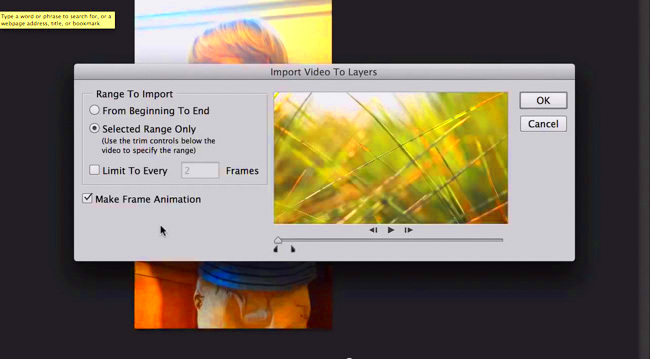
 admin
admin








