Have you ever wondered how to get your posts on LinkedIn noticed? Tagging colleagues and connections could be the key! Tagging is a simple yet effective way to engage with others and increase your visibility on the platform. When you tag someone, you're not only acknowledging their contributions but also inviting them to join the conversation. This blog post will guide you through the ins and outs of tagging on LinkedIn, making your posts more impactful!
Why Tagging is Important for Engagement
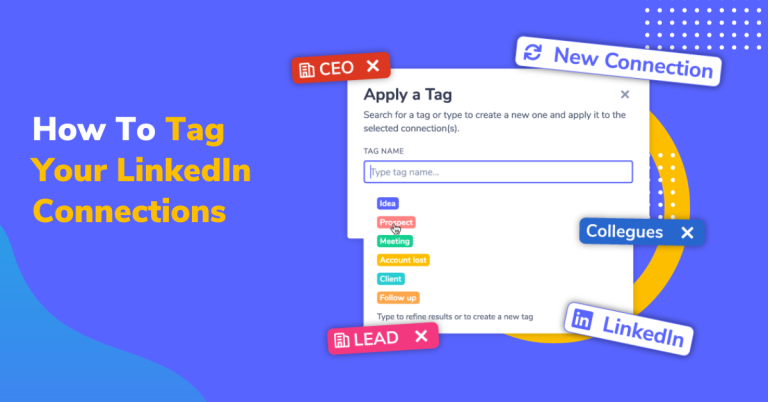
Tagging on LinkedIn isn't just a neat trick—it's a powerful tool for fostering engagement and building relationships. Here’s why it’s crucial:
- Increased Visibility: When you tag someone in your post, it appears in their notifications. This means their network may also see your post, vastly expanding your audience.
- Encourages Interaction: Tagging colleagues can prompt them to like, comment, or share your post. Everyone loves a little recognition, and most likely, the people you tag will be more inclined to engage with your content.
- Builds Community: By tagging others, you create a sense of community. It encourages collaboration and can even lead to new opportunities. When someone feels included, they are more likely to interact and build a deeper connection.
- Establishes Authority: Tagging individuals who are experts or thought leaders in a particular area can boost your credibility. When you associate your post with respected figures, it may enhance your professional image.
- Personal Touch: It makes your posts feel more personal. Instead of broadcasting to an empty room, you’re having a conversation with specific people, which makes it more engaging for everyone involved.
In a nutshell, not tagging can mean missing out on opportunities for meaningful interactions. It’s a way to show appreciation for others’ work, elevate your posts, and even create networking opportunities. However, be mindful of whom you tag. Always consider the relevance of the individual to avoid annoying or alienating connections. Happy tagging!
Also Read This: How to Post Pictures on LinkedIn for Better Engagement
3. Step-by-Step Guide to Tagging on LinkedIn
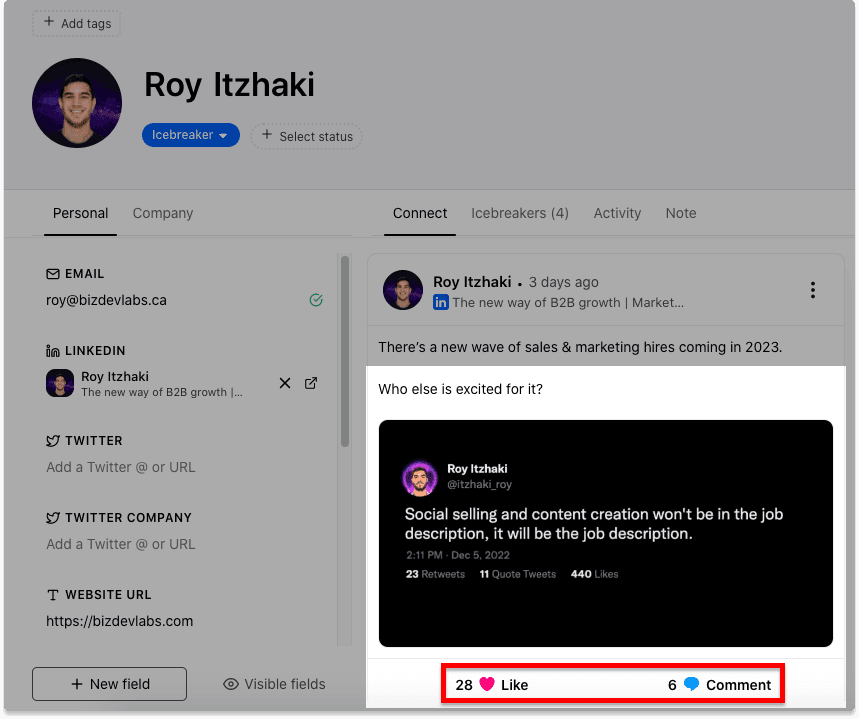
Tagging colleagues and connections on LinkedIn is a simple yet effective way to enhance your posts and engage with your network. Here’s a step-by-step guide to help you do it right:
- Start Your Post: Begin by clicking on the “Start a post” button at the top of your LinkedIn homepage. This opens a new post window where you can express your thoughts.
- Write Your Content: Type out your message or update. Whether it's an article you found interesting, a project you completed, or a question you have, make sure to articulate your ideas clearly.
- Add Tagging: When you’re ready to tag a colleague or connection, type the “@” symbol followed by their name. For instance, if you want to tag John Doe, you would write “@John Doe.”
- Select the Right Profile: A drop-down menu will appear as you type. This menu will list potential connections based on the letters you’ve typed. Click on the correct profile of the person you want to tag. Make sure to double-check that you’re tagging the right individual, especially if they have a common name!
- Finish Your Post: After tagging, complete your post. You can add links, images, or hashtags to make it even more engaging.
- Post It! Once satisfied with your content, hit the “Post” button. Your tagged connections will be notified and can interact with your post, amplifying your message!
And voila! You’ve successfully tagged your colleagues in a LinkedIn post. Remember, tagging isn’t just about mentioning someone—it’s about creating connections and encouraging engagement with the content you share.
Also Read This: How to Remove Your Phone Number from LinkedIn for Better Privacy
4. Best Practices for Tagging Colleagues and Connections
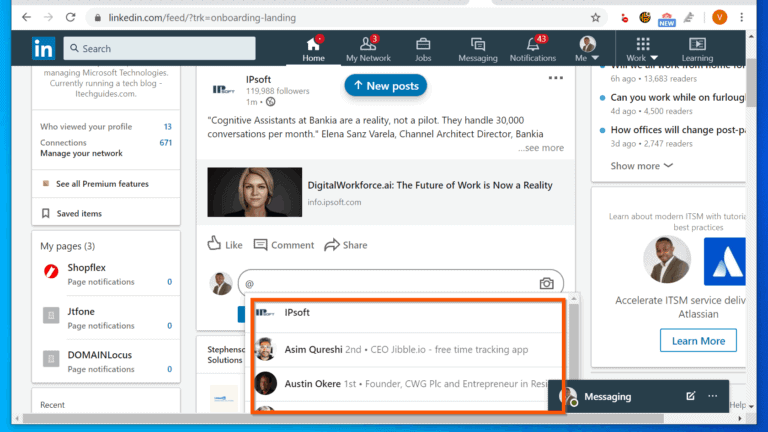
Tagging can be a powerful tool, but like anything else, it comes with its own set of best practices. Follow these guidelines to ensure you get the most out of tagging on LinkedIn:
- Be Relevant: Only tag people who are directly related to your post. Unrelated tags can come off as spammy and may annoy your colleagues.
- Limit the Number of Tags: While it can be tempting to tag everyone you know, try to keep it to a reasonable number—typically between one to five. Too many tags can dilute your message and overwhelm your audience.
- Tag Thoughtfully: Consider the impact of tagging someone. Will they want to engage with this content? Does it add value to their professional presence? Being thoughtful enhances credibility.
- Preview Before Posting: Always review your post before hitting “Post.” Check names for spelling errors and ensure everything appears as intended.
- Engage After Tagging: Once your post is live, monitor any comments or reactions. Respond to engagements promptly and encourage discussions. This active participation can enrich your professional relationships.
- Use Tags Sparingly in Comments: Just like in posts, tag colleagues judiciously in comments. Use tags to draw attention or continue the conversation without sidetracking.
By following these best practices, you can maximize the effectiveness of tagging on LinkedIn, creating stronger connections and enhancing your professional presence. Remember, it’s all about building a supportive network!
Also Read This: Why Can’t You See Someone’s Connections on LinkedIn? Privacy Settings Explained
5. Common Mistakes to Avoid When Tagging
Tagging on LinkedIn can be a great way to enhance your posts and engage with your connections. However, there are a few common pitfalls that you should avoid to ensure you’re using this feature effectively. Here are some mistakes you definitely want to steer clear of:
- Tagging Too Many People: While it's tempting to tag everyone in your network, bombarding your connections can be overwhelming and might even lead to annoyance. Aim for a select few who genuinely relate to the content of your post.
- Irrelevant Tagging: Always ensure that the person you're tagging is relevant to the post. Tagging someone who has no connection to your content can come off as spammy and may hurt your professional image.
- Forgetting to Notify Them: While tagging someone will send them a notification, it’s good etiquette to give them a heads-up, especially if the post is about them or you’ve mentioned them in a specific context.
- Being Overly Promotional: If your posts feel more like advertisements due to excessive tagging, you might repel your audience. Instead, use tagging thoughtfully to foster genuine conversations.
- Neglecting Privacy Settings: Be sure to understand the privacy settings of those you’re tagging. Some users may not want to be tagged in public posts due to their own privacy concerns.
By avoiding these common mistakes, you’ll ensure that your tagging efforts are received positively. Remember, the goal is to foster professional relationships and encourage engagement, not to create discomfort or disinterest.
Also Read This: How to Make a LinkedIn Banner: Design Tips for an Attractive Profile
6. How Tagging Can Enhance Your Networking Opportunities
So, you might be wondering, why should I invest my time in tagging others on LinkedIn? The answer lies in the immense networking opportunities it opens up for you. Here’s how tagging can significantly enhance your professional connections:
- Boosted Visibility: When you tag someone, their connections also get to see your post. This can amplify your reach and visibility, exposing you to potential new connections who may find your content relevant.
- Encourages Engagement: Tagging others often prompts them to engage with your post, whether that's liking, commenting, or sharing. This interaction not only brings more attention to your content but also strengthens your relationship with those tagged.
- Fosters Collaboration: By tagging colleagues or industry leaders in your posts, you can open the doors for collaborative opportunities. This might lead to joint ventures, guest posts, or even partnerships that can be valuable for your career growth.
- Strengthens Relationships: Regularly tagging colleagues in relevant posts shows you value their contributions and insights. This simple act can go a long way in strengthening your professional relationships.
- Showcases Expertise: When you tag experts in your field, it can help position you as someone who is knowledgeable and connected. Associating with the right individuals can help elevate your profile and establish credibility within your niche.
In conclusion, tagging is not just an act of mentioning someone; it's a powerful tool that, when used correctly, can lead to meaningful professional relationships and expanded networking. So, don’t hesitate to tag your colleagues and connections thoughtfully. It’s a surefire way to enhance your LinkedIn presence and foster richer interactions!
Conclusion: Make the Most of Your LinkedIn Posts
Leveraging LinkedIn effectively can significantly enhance your professional networking and visibility. Here are some key takeaways to ensure you're maximizing the impact of your posts:
- Be Authentic: Share genuine thoughts and experiences rather than purely promotional content.
- Tag Wisely: Use tagging to engage your connections but avoid over-tagging, which can come off as spammy.
- Visual Appeal: Incorporate images or videos in your posts to increase engagement and retention.
- Engage with Responses: Always respond to comments on your posts to foster conversations and strengthen relationships.
Consider the following strategies to enhance your posts:
| Strategy | Description |
|---|---|
| Consistency | Regular posting keeps your audience engaged and informed. |
| Value-Driven Content | Focus on providing insights, tips, or resources that your network will find useful. |
| Use of Hashtags | Incorporate relevant hashtags to increase visibility beyond your direct connections. |
By implementing these strategies, you'll not only grow your professional network but also contribute positively to your community on LinkedIn. A well-crafted post can foster connections, spark conversations, and ultimately broaden your influence in your industry. Make each post count!
 admin
admin








