Tagging on LinkedIn is a powerful feature that allows you to mention colleagues and connections in your posts. This interactive tool not only enhances your engagement but also fosters a sense of community within your professional network. By tagging someone, you draw their attention to your content, encouraging them to interact, share, or comment. Think of it as a friendly nudge—"Hey, I thought of you!"—that can lead to meaningful conversations and networking opportunities.
Benefits of Tagging Colleagues and Connections
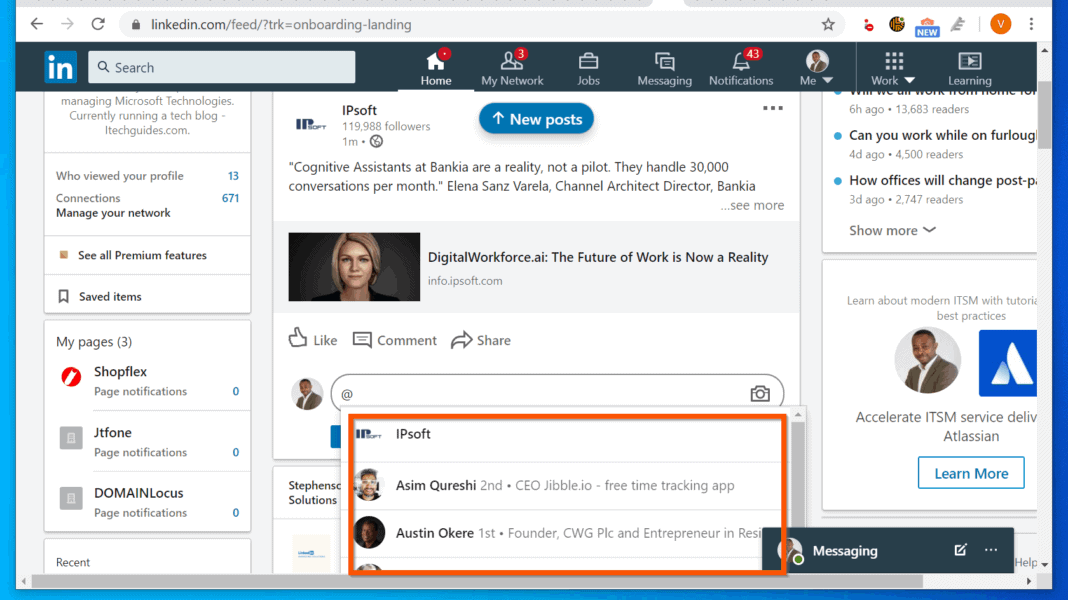
Tagging your colleagues and connections in LinkedIn posts comes with a plethora of benefits. Here are some key advantages:
- Increased Visibility: When you tag someone in a post, it shows up in their notifications, giving your content a broader audience. This can result in higher engagement rates, as the tagged individuals are likely to interact with the post.
- Strengthening Relationships: Tagging someone shows that you value their input or contribution. It’s a great way to keep your professional relationships warm and can lead to future collaborations.
- Building a Community: When you tag colleagues, you create a sense of belonging. It encourages others in your network to join the conversation, fostering a supportive community around shared interests or goals.
- Highlighting Achievements: If a colleague has accomplished something noteworthy, tagging them in a post can serve as a public acknowledgment of their hard work, which enhances their professional reputation.
- Encouraging Interaction: Posts that mention others are more likely to receive comments and likes. This interaction can lead to valuable discussions and insights, enriching your professional network.
In summary, utilizing the tagging feature on LinkedIn is not just about getting noticed; it’s about cultivating relationships and enhancing your professional presence online.
Also Read This: How to See Deleted LinkedIn Posts: Can It Be Done?
Step-by-Step Guide to Tagging on LinkedIn
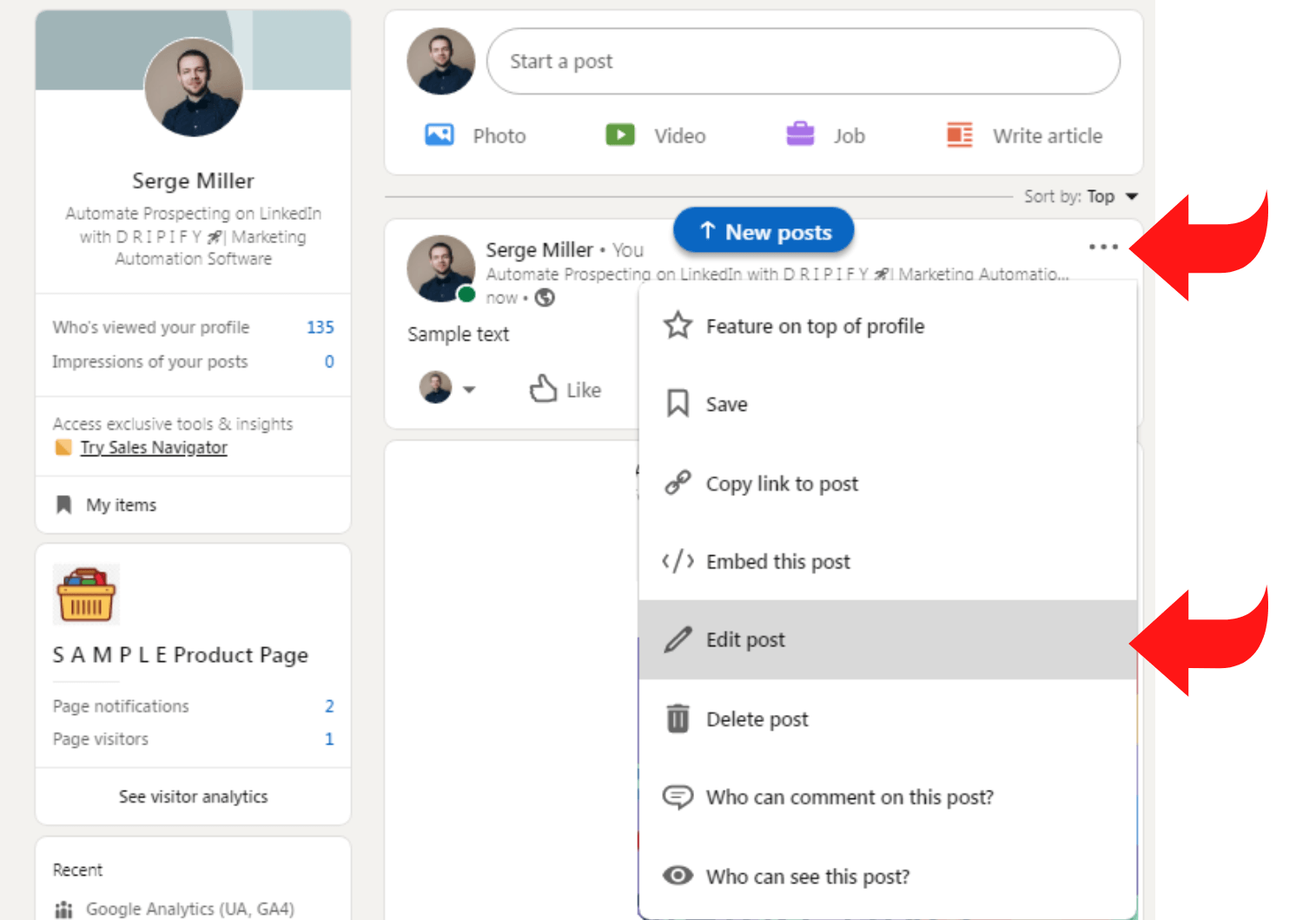
Tagging someone on LinkedIn is a straightforward process that helps increase engagement and visibility for your posts. Here’s a simple step-by-step guide to ensure you do it right:
- Create a New Post: Start by clicking on the “Start a post” box at the top of your LinkedIn feed. This is where you’ll craft your message.
- Write Your Content: Share your thoughts, updates, or insights. Make sure to keep it engaging! You might say something like, “Great insights from my colleague John on the recent market trends.”
- Tagging the Person: To tag someone, simply type the “@” symbol followed by their name. For example, typing “@John Doe” will prompt LinkedIn to suggest connections matching that name.
- Select the Right Person: A list of potential matches will appear. Click on the correct profile to tag them directly in your post.
- Final Touches: Review your post for clarity and make any necessary adjustments. Consider adding hashtags to improve reach.
- Publish: Once you’re satisfied, hit the “Post” button. Your tagged colleague will receive a notification, making them aware of the mention!
Also Read This: Maximize Your Visibility by Adding Your CompTIA Certification to LinkedIn
Best Practices for Tagging

Tagging isn’t just about mentioning someone; it’s about doing it in a way that adds value to your network. Here are some best practices to keep in mind:
- Tag Relevant Connections: Only tag individuals who are relevant to the content of your post. This keeps the conversation meaningful.
- Limit Your Tags: Avoid tagging too many people in one post. A good rule of thumb is to tag 1-3 individuals to maintain focus.
- Engage with Tagged Individuals: After tagging someone, be prepared to engage with comments or questions they may have. This fosters a better connection.
- Use Tags to Celebrate Achievements: Tag colleagues when celebrating a project milestone or an award. For example, “Congrats to @Jane Smith for leading our team to success!”
- Be Respectful: Always consider whether the individual would appreciate being tagged in your post. When in doubt, ask for permission first!
By following these practices, you’ll ensure that your tagging is effective and appreciated, helping to strengthen your professional relationships on LinkedIn.
Also Read This: Understanding Weekly LinkedIn Invitation Limits
Common Mistakes to Avoid When Tagging
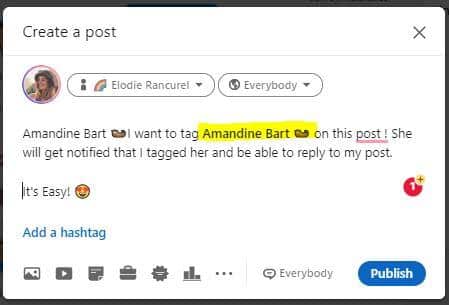
Tagging someone on LinkedIn is a great way to engage your network, but there are some common pitfalls you’ll want to steer clear of. Here’s a list of mistakes to watch out for:
- Over-tagging: Tagging too many people in a single post can come off as spammy. Stick to a handful of relevant connections to keep your message targeted.
- Irrelevant Tags: Make sure the people you tag are relevant to the content of your post. Tagging someone just for the sake of it can irritate them.
- Misleading Context: Always provide context when tagging. If your colleague is mentioned in a negative light, ensure the context is clear to avoid misunderstandings.
- Ignoring Privacy Preferences: Some connections prefer not to be tagged in public posts. It’s always a good idea to check with them beforehand.
- Forgetting to Engage: After tagging someone, be prepared to engage in the comments. Ignoring responses can make your connections feel undervalued.
By avoiding these mistakes, you’ll create a more positive experience for both yourself and the people you tag, leading to better engagement and connection-building.
Conclusion and Final Tips
Tagging colleagues and connections on LinkedIn can significantly enhance your professional networking, but it’s essential to do it thoughtfully. Here are some final tips to keep in mind:
- Be Authentic: Ensure that your tagging feels genuine. Whether it's sharing an achievement or discussing industry news, authenticity resonates better with your audience.
- Follow Up: After tagging someone, make it a habit to check back on your post to see the interactions. Responding promptly shows that you value your network’s input.
- Create Value: Always aim to add value to the conversation when tagging someone. Sharing relevant insights or asking for their opinions can lead to more meaningful interactions.
- Tag Sparingly: Less is often more. Only tag individuals who you believe will genuinely appreciate or benefit from being included in your post.
- Be Mindful of Timing: Consider the timing of your posts. Tagging during high-traffic hours can lead to better visibility and engagement.
By following these tips, you can ensure that your tagging strategy on LinkedIn is both effective and respectful, ultimately fostering stronger professional relationships.
 admin
admin








