Welcome to the vibrant world of Behance, where creativity flourishes, and artists showcase their work. Tagging your projects on Behance is a powerful way to enhance their visibility and make them easily discoverable by others. Whether you're a graphic designer, photographer, or illustrator, understanding how to effectively use tags can elevate your exposure and connect you with potential clients and collaborators. Let’s dive into the importance of tagging and how you can use it to your advantage!
Why Tags Matter for Project Visibility
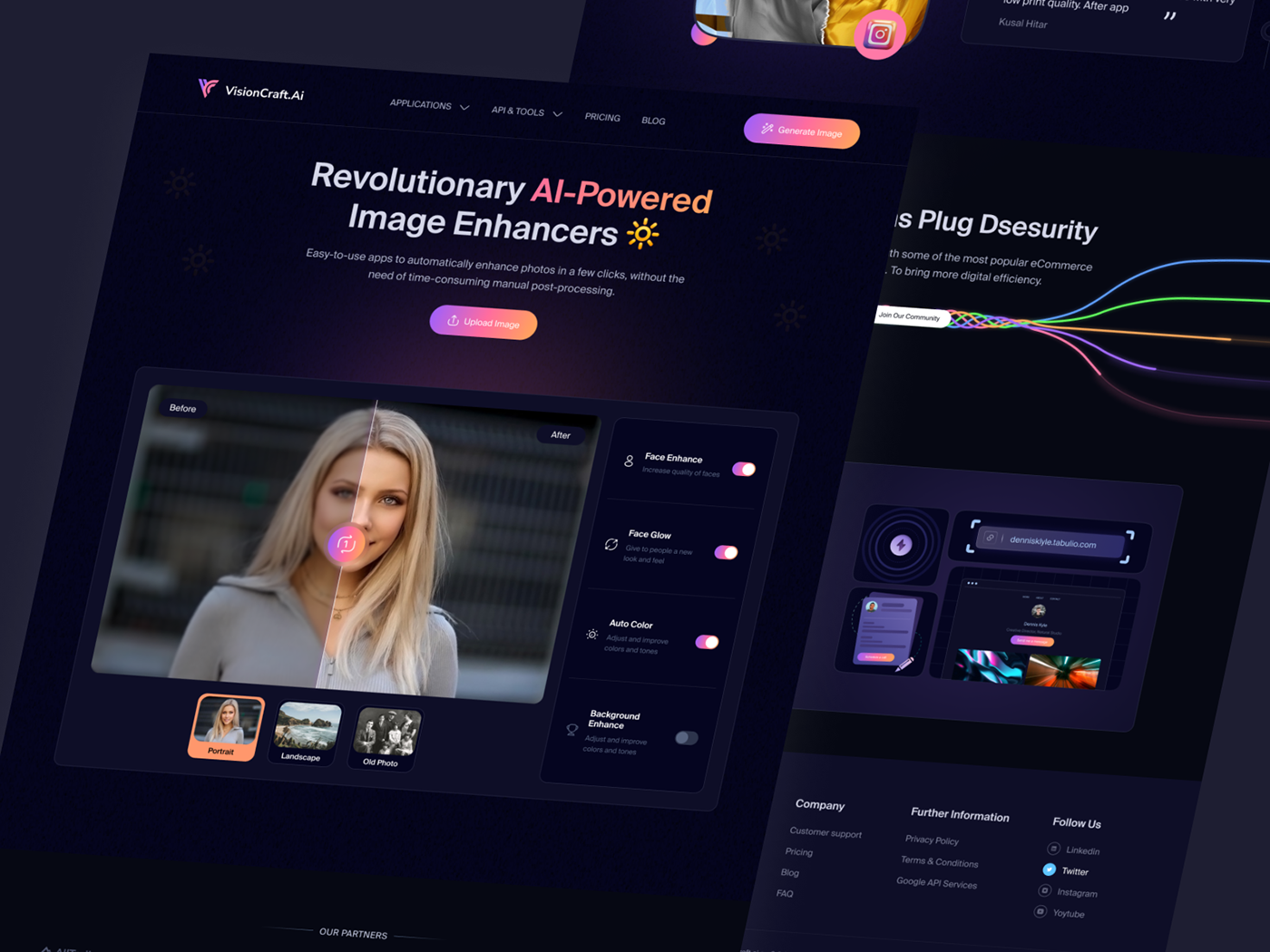
Tags are more than just keywords; they are the breadcrumbs that lead viewers to your stunning creations. Here’s why tagging is crucial for your project visibility on Behance:
- Enhanced Discoverability: When you tag your projects with relevant keywords, you're effectively improving their chances of appearing in search results. This means more eyes on your work!
- Targeted Audience Reach: Tags help you connect with a niche audience interested in specific themes. For example, if you label your artwork with "watercolor" or "minimalist design," users searching for those terms are more likely to find you.
- Algorithm Boost: Behance uses algorithms to curate content. Well-tagged projects are more likely to appear in recommended sections, giving you a better shot at being featured. It's like having a backstage pass to the creative showcase!
- Networking Opportunities: Tags facilitate connections with other creatives. When you use tags that mirror the interests of fellow artists, it opens up avenues for collaboration and inspiration.
So, how do you choose the right tags? Here are some tips:
- Be Specific: Instead of generic tags like "art" or "design," opt for more descriptive ones like "digital portrait" or "typographic branding."
- Stay Relevant: Ensure your tags accurately represent your project. Misleading tags can frustrate viewers and hurt your credibility.
- Use Trending Tags: Keep an eye on popular tags within your niche. Leveraging trending tags can significantly increase your visibility.
- Limit Your Tags: While it may be tempting to use as many tags as possible, focus on a handful of strong, relevant ones. Quality over quantity!
With a thoughtful tagging strategy, you’ll not only boost your project visibility but also cultivate a more engaged audience. In the creative realm of Behance, tags are your tools for connection, discovery, and growth. So go ahead, tag away!
Also Read This: How Do You Crop in Behance: Adjusting Your Portfolio’s Visuals for Better Presentation
3. How to Choose Effective Tags
Choosing the right tags for your projects on Behance can be a game-changer when it comes to visibility. Think of tags as the keywords that potential clients or collaborators might use to find work similar to yours. But how do you select the most effective ones? Here are some friendly tips:
- Be Specific: Instead of using generic tags like “art” or “design,” dive deeper. Use tags that describe the specific style, medium, or theme of your project, such as “watercolor illustration” or “minimalist graphic design.”
- Research Popular Tags: Take a moment to explore projects in your niche. What tags are they using? You can identify trending tags that resonate with your audience by browsing through similar work.
- Limit Your Tags: While it might be tempting to add a long list of tags, less is often more! Aim for 5 to 10 relevant tags. This focused approach helps you stand out without overwhelming your audience.
- Consider Your Audience: Think about who you want to reach. What terms would they search for? If your project is geared towards a specific industry, include tags that reflect that context, such as “brand identity” for marketing professionals.
- Use Variations: Don’t be afraid to incorporate synonyms or different perspectives on your work. For instance, if your project is about sustainable fashion, you might use tags like “eco-friendly design” and “sustainable style.”
By implementing these strategies, you’ll be well on your way to selecting tags that not only enhance your project’s searchability but also showcase your unique creative voice. Remember, tags are like breadcrumbs leading potential viewers to your work, so make them count!
Also Read This: Change Your Behance URL with Ease
4. Step-by-Step Guide to Tagging Your Projects
Now that you understand the importance of effective tags, let’s walk through a simple, step-by-step process for tagging your projects on Behance. This guide will help ensure that your projects reach the right audience and shine in the crowded creative space.
- Step 1: Finalize Your Project
Before you start tagging, make sure your project is complete. A polished presentation will enhance the effectiveness of your tags. - Step 2: Navigate to the Tagging Section
Once you’re ready to upload your project, locate the tagging section on the project upload page. This is where the magic happens! - Step 3: Brainstorm Tags
Take a moment to jot down your potential tags based on the tips we discussed earlier. Aim for a mix of broad and niche tags, focusing on both the content and the audience. - Step 4: Add Your Tags
Start typing your tags into the designated field. Behance will suggest tags as you type, which can be helpful in finding popular options. Click to select the ones that fit your project best! - Step 5: Review and Edit
Once you’ve added your tags, take a moment to review them. Do they accurately represent your project? Are there any tags that might be too vague or irrelevant? Edit as necessary! - Step 6: Publish Your Project
After you’re satisfied with your tags, hit that “Publish” button! Your project is now live and ready for the world to see.
By following these steps, you can simplify the tagging process and maximize the potential for your projects to be found by the right audience. Happy tagging!
Also Read This: How to Make a Beautiful Project on Behance
5. Common Mistakes to Avoid When Tagging
When it comes to tagging your projects on Behance, it's easy to overlook some crucial details. Here are some common mistakes to avoid that can make a big difference in how your work gets discovered:
- Using Irrelevant Tags: One of the biggest missteps is using tags that don't actually relate to your work. For instance, if you’re a graphic designer showcasing a logo, don’t tag it with terms like “photography” just to get more views. Stick to the most relevant tags—your audience will appreciate your honesty, and it will improve your visibility for the right searches.
- Overloading on Tags: While it might be tempting to use as many tags as possible, this can dilute your searchability. Aim for quality over quantity. A focused approach—about 5 to 15 well-thought-out tags—will help you rank better in searches.
- Ignoring Trends: Behance is a dynamic platform with trends that shift and change. Always keep an eye on what's currently popular. If you’re working on a project that aligns with a trending style, make sure to include relevant tags that resonate with that trend.
- Neglecting Specificity: Being too vague with your tags can lead to missed opportunities. Instead of using a broad tag like “art,” consider being more specific—“digital illustration” or “watercolor painting.” This specificity helps you reach your niche audience.
- Not Researching Competitors: Take some time to explore how other successful artists in your field are tagging their projects. You can learn a lot from their strategies. Look at the tags they use and see if there’s a pattern or specific terms that resonate.
By avoiding these common pitfalls, you'll be well on your way to making your projects more discoverable and appealing to the right audience. Remember, tagging is not just a technical step; it’s a crucial part of your creative expression on Behance!
Also Read This: How to download Wireimage Downloader without watermark for free
6. Using Tags to Connect with the Right Audience
Connecting with the right audience on Behance is all about being strategic with your tags. Think of tags as a bridge that links your work to viewers who are genuinely interested in your niche. Here’s how you can leverage them effectively:
- Define Your Target Audience: Before you start tagging, take a moment to think about who you want to reach. Are they potential clients, fellow artists, or art enthusiasts? Understanding your audience will guide your tagging choices.
- Use Audience-Oriented Tags: Once you know your target audience, think about what terms they might use. If you’re targeting eco-conscious consumers, tags like “sustainable design” or “eco-friendly art” can attract the right viewers. Consider their interests and values when selecting tags.
- Engage with Niche Communities: Behance has many niche communities and groups. Use tags that resonate with those specific communities. For example, if your work features retro aesthetics, tags like “vintage design” or “retro art” can help you connect with those who share your passion.
- Experiment and Analyze: Don’t be afraid to try different tags and see what works. Behance allows you to change tags even after you’ve published a project, so use this flexibility to optimize your reach based on viewer engagement. Check your project stats to see where the traffic is coming from!
- Participate in Challenges and Trends: Keep an eye on Behance’s creative challenges and trending topics. By tagging your projects accordingly, you can tap into a wider audience that’s already engaged in those themes. This not only boosts your visibility but also connects you with like-minded creatives.
By using tags thoughtfully, you can create meaningful connections with your audience on Behance. Remember, each tag you choose is a doorway for someone to discover your unique talent and creativity!
Also Read This: A Beginner's Guide on How to Open Behance and Start Your Creative Journey
7. Case Studies: Successful Tagging Strategies on Behance
When it comes to enhancing searchability on Behance, learning from successful case studies can be incredibly beneficial. Let's dive into a few standout examples that showcase effective tagging strategies.
Example 1: The Minimalist Graphic Designer
This designer specializes in minimalistic branding. By utilizing tags like minimalism, branding, and graphic design, they attracted a targeted audience. Their project titled "Brand Identity for Startups" utilized concise yet descriptive tags that resonated with their niche. The result? Increased visibility and a surge in project views and appreciations.
Key Takeaways:
- Use niche-specific tags to reach your target audience.
- Incorporate trending tags relevant to your field to stay current.
- Keep your tags concise and impactful.
Example 2: The Illustrative Storyteller
Another successful case is an illustrator who creates narrative-driven artwork. Their project was titled "The Adventures of Luna," and they smartly tagged it with illustration, storytelling, and character design. By combining broad and specific tags, they captured both general and specific searches, leading to a significant boost in their project's discoverability.
Key Takeaways:
- Mix broad tags with specific ones for a wider reach.
- Consider user intent when selecting tags; think about what your audience is searching for.
- Regularly review and update your tags to reflect changes in trends.
Example 3: The Interactive Web Designer
This designer focused on interactive web experiences. Their project, "Creating Engaging User Interfaces," was tagged with UI, UX, and interaction design. Their strategic use of tags attracted not just other designers, but also potential clients looking for expertise in these areas.
Key Takeaways:
- Think about the dual purpose of your tags: attracting viewers and potential clients.
- Use industry-standard terminology for best results.
- Engage with others in your field to see what tags they use successfully.
These examples illustrate the power of strategic tagging on Behance. By analyzing how these designers approached their tags, you too can enhance your own projects' visibility and engagement on the platform.
8. Conclusion and Final Tips for Tagging on Behance
As we wrap up our exploration of tagging strategies on Behance, it’s clear that effective tagging is essential for enhancing the discoverability of your projects. Here are some final tips to keep in mind:
1. Be Descriptive but Concise: Aim for tags that accurately describe your work without being too long or complex. For instance, instead of just "design," try "graphic design for social media."
2. Research Trends: Stay updated with current trends and popular tags within your niche. Websites, forums, and social media platforms can provide insights into what’s hot right now.
3. Use a Mix of Tags: Combine specific tags that target niche audiences with broader tags to maximize your reach. For example, if you’re a photographer, use tags like portrait photography alongside photography.
4. Update Regularly: Don’t set your tags in stone. Revisit and update them as your work evolves or as new trends emerge. This keeps your content fresh and relevant.
5. Engage with the Community: Take time to explore other creators’ projects. Not only can you get inspiration, but you can also see what tagging strategies are working for others in your field.
Remember, tagging is not just about visibility; it’s about connecting your work with the right audience. With these strategies and tips in hand, you’re well on your way to enhancing your presence on Behance. Happy tagging!
 admin
admin








