With the recent merging of Fotolia into Adobe Stock, many contributors find themselves wondering how to navigate this transition. If you’ve been a Fotolia contributor and you're looking to switch your account over to Adobe Stock, this guide has got your back! We’ll walk you through the necessary steps and what to expect during this exciting change. Let’s dive in and make sure your transition is as smooth as possible!
Understanding the Transition from Fotolia to Adobe Stock
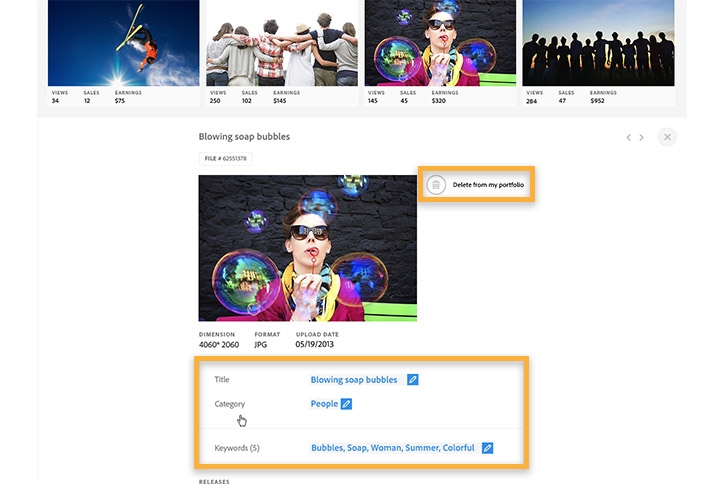
The transition from Fotolia to Adobe Stock is a significant change in the world of digital content selling. Adobe has integrated Fotolia into its broader stock asset offering, meaning that all existing Fotolia accounts are now part of Adobe Stock. Here’s what you need to know about this transition:
- Account Migration: Your existing Fotolia account will automatically convert to an Adobe Stock account. You won’t lose any of your uploaded content or earnings during this process.
- Content Updates: All your existing images and assets from Fotolia will be available on Adobe Stock. They’ll be listed under your new Adobe Stock profile, making it easy for your clients to find your work.
- Payouts: Adobe has streamlined the payment process for contributors. Payments will now be processed through Adobe's systems, which may have different thresholds and schedules than Fotolia. Be sure to review the new payment policies!
- Royalty Structure: Adobe Stock may have slightly different royalty rates compared to Fotolia. Understanding these rates will help you adjust your expectations and strategies moving forward.
- New Features: As a contributor in the Adobe Stock ecosystem, access to tools like Adobe Creative Cloud can enhance your workflow, allowing you to create and manage your portfolio more efficiently.
While change can be daunting, this transition offers you the chance to connect with a larger audience and benefit from Adobe's extensive resources. Embrace this evolution, and you'll be well on your way to continued success in the stock photo market!
Also Read This: how do free adobe stock templates premeire work
Steps to Switch Your Contributor Account
Making the switch from a Fotolia Contributor account to Adobe Stock is a streamlined process, and I’m here to guide you through it! Follow these simple steps:
- Log into Your Fotolia Account: Start by logging into your Fotolia Contributor account using your usual credentials.
- Access the Migration Page: Once logged in, look for the option related to the account migration. Adobe has made this easy to find, typically located under your account settings or notifications.
- Review the Terms: Before you transition, it’s crucial to read through any new terms and conditions provided by Adobe Stock. This ensures you’re on the same page regarding royalty rates and usage rights.
- Start the Migration Process: Click the button to initiate the migration. You’ll be asked to confirm that you wish to switch to Adobe Stock.
- Link or Create an Adobe ID: If you already have an Adobe ID, link it to your Fotolia account. If not, take a moment to create an Adobe ID. This ID will be vital for your operations with Adobe Stock.
- Final Approval: Review the details once more and give your final approval to complete the switch.
- Check Your New Dashboard: Once the migration is complete, log in to your new Adobe Stock Contributor dashboard. Familiarize yourself with the layout and features available to you.
And there you have it! Just a few simple steps and you’re well on your way to harnessing the power of Adobe Stock!
Also Read This: How to Upload Adobe Stock Images Using FTP
What to Expect During the Transition
Transitioning from Fotolia to Adobe Stock is generally smooth and user-friendly, but there are a few things you should keep in mind to ensure you’re properly prepared:
- Account Data Migration: All your uploaded content, sales history, and earnings information will be automatically transferred. This means no need to worry about losing your hard work!
- New Platform Experience: Adobe Stock has a different interface. Give yourself some time to get used to it. It offers advanced tools for managing your portfolio, so explore and take advantage of these functionalities.
- Updated Royalty Structures: Familiarize yourself with Adobe's royalty structures. This may differ from Fotolia, so make sure you know what to expect financially moving forward.
- Potential Downtime: While the migration process is efficient, there might be a brief period during which your content will not be available. Patience is key during this transition.
- Support Availability: Adobe provides support throughout the process. If you encounter any hiccups, don’t hesitate to reach out to their customer support (available via chat or email).
- New Learning Curve: As mentioned, the interface and processes might be different. Take advantage of online resources, tutorials, or community forums to learn the ins and outs of Adobe Stock quickly.
In short, expect a smooth transition but stay proactive about learning the new system and reaching out for help when needed!
Also Read This: How to Make a Portfolio in Behance
5. FAQs About the Switch
Switching from a Fotolia Contributor account to Adobe Stock can raise a few questions, and that's completely understandable! Here are some of the frequently asked questions about this transition to help you better navigate the process:
- Will I lose my earnings from Fotolia?
No, your previous earnings from Fotolia will be transferred to your new Adobe Stock account. You won’t lose any of your hard-earned money during this switch. - Are my images still available for sale after the switch?
Yes, all your images will remain available for purchase. They will be listed under Adobe Stock without any disruption. - Do I need to re-upload my images?
Thankfully, you won’t need to upload your images again. The migration process takes care of this, transferring your portfolio seamlessly. - Will my Fotolia Contributor stats carry over?
Yes, your sales stats and other relevant performance metrics will transition to your Adobe Stock account, allowing you to monitor your success easily. - What if I encounter issues during the switch?
Adobe Stock offers robust support options. You can easily reach out to their customer support for assistance to troubleshoot any challenges you might face. - Is there a deadline for the switch?
Adobe announced that there would be a definitive transition timeline, so it’s a good idea to perform the switch as soon as possible to ensure smooth integration with your new Adobe Stock account.
6. Conclusion
In summary, switching your Fotolia Contributor account to Adobe Stock is a strategic move that promises to enhance your experience as a contributor. The integration of these platforms not only provides access to a broader customer base but also streamlines the process for all contributors.
By transitioning to Adobe Stock, you position yourself to take advantage of advanced tools, analytics, and resources that Adobe has to offer. Plus, the migration process is designed to be as pain-free as possible, with your earnings and portfolio intact and ready for success.
So, if you’re still hesitating, think about the opportunities that await you. Embrace the change, familiarize yourself with the Adobe ecosystem, and get ready to elevate your contribution journey. Happy selling!
 admin
admin








