Looking to expand your video streaming options? Rumble is an exciting platform that allows you to discover, share, and watch a variety of video content. Whether you're into politics, entertainment, or educational content, Rumble offers a wealth of options. In this post, we will guide you on how to subscribe to
What is Rumble?

Rumble is a video-sharing platform that has gained traction for its user-friendly interface and diverse range of content. Founded in 2013, it allows users to upload, share, and monetize their videos. Unlike traditional video platforms, Rumble emphasizes freedom of expression, making it a popular choice for creators who want to showcase their content without the constraints often imposed by mainstream platforms.
Here are some key features that make Rumble stand out:
- User-Generated Content: Rumble hosts a myriad of videos created by users ranging from amateurs to professionals.
- Monetization Opportunities: Creators can earn money through ad revenues and other monetization options, which is a huge draw for budding content creators.
- Diverse Categories: Whether you’re interested in comedy, news, or tutorials, Rumble covers numerous topics, ensuring something for everyone.
- Community Interaction: Users can engage through comments, likes, and shares, fostering a sense of community.
Additionally, Rumble has made strides in establishing itself as a neutral platform, welcoming various viewpoints, which has attracted a broad user base. Overall, Rumble is a great place for viewers seeking fresh, diverse content and for creators aspiring to build an audience without limitations.
Benefits of Subscribing to Rumble
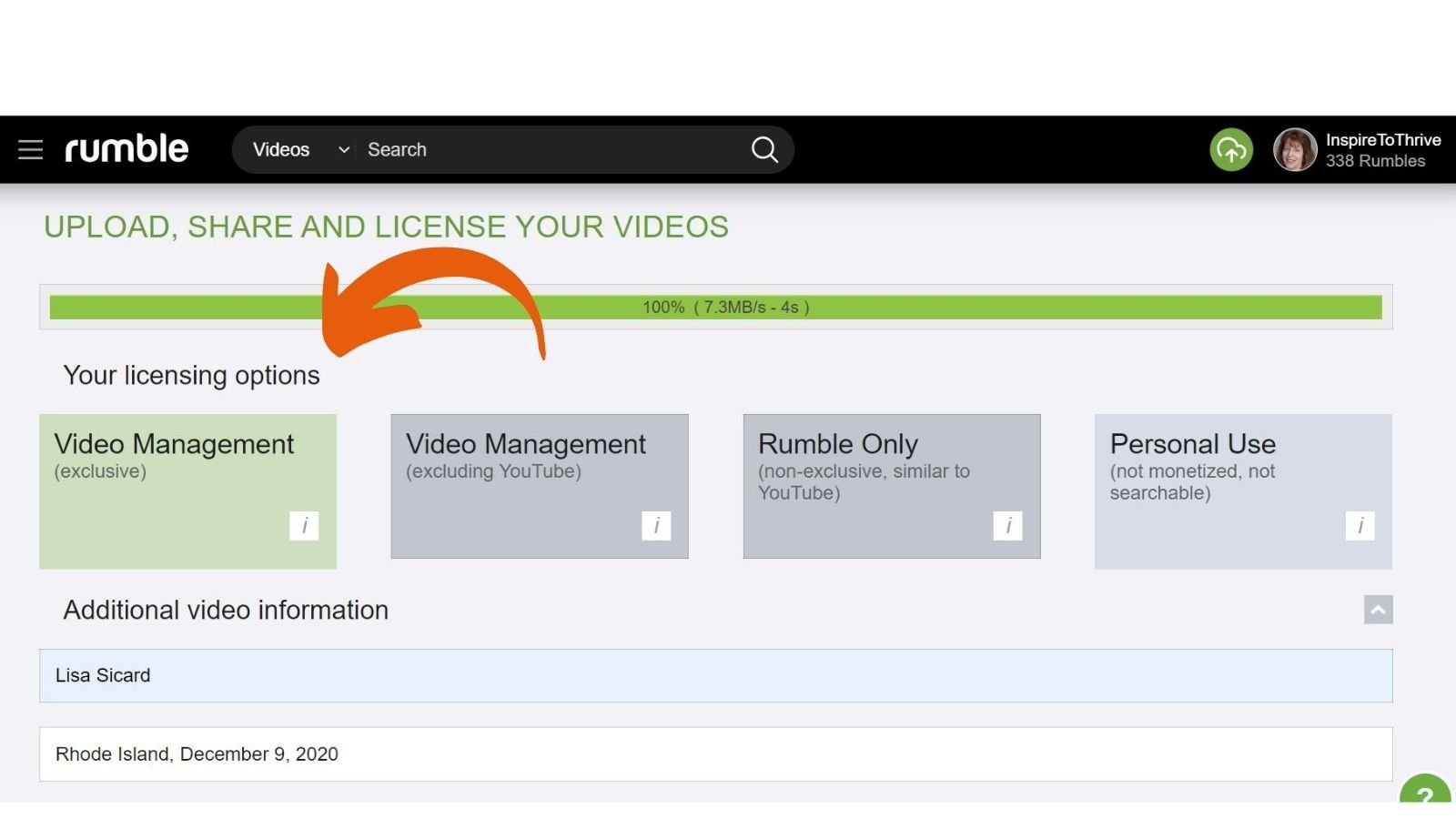
Subscribing to Rumble opens up a world of exclusive content and unique features that enhance your viewing experience. Here’s why you should consider becoming a premium member:
- Exclusive Content: One of the biggest perks of a Rumble subscription is access to premium content that isn't available for free users. This includes special programming, documentaries, and various shows that dive deep into topics you care about.
- Ad-Free Experience: Who doesn’t love an uninterrupted viewing experience? As a subscriber, you can watch your favorite shows without the hassle of ads, making your streaming experience much more enjoyable.
- Early Access: Premium subscribers often receive early access to new shows and features on the platform. This allows you to be among the first to explore exciting new content before it is released to the general audience.
- Support Creators: Your subscription helps support content creators on Rumble. This ensures that they can continue producing high-quality, engaging content, while you enjoy the fruits of their labor.
- Exclusive Community Features: By subscribing, you gain access to unique community features such as live Q&As, behind-the-scenes looks, and other interactions with your favorite content creators.
All in all, a Rumble subscription not only enriches your content library but also supports the community of creators that make Rumble special. So, if you’re looking to level up your viewing experience, subscribing is definitely worth considering!
Step-by-Step Guide to Subscribing

Ready to dive into the world of premium content on Rumble? Subscribing is straightforward and can be done in just a few simple steps. Here’s a step-by-step guide to get you started:
- Create or Log in to Your Rumble Account: Go to the Rumble website and click on the “Sign Up” button if you’re new. If you already have an account, just log in using your credentials.
- Navigate to the Subscription Section: Once logged in, head over to your account settings or look for the subscription tab on the main menu. You’ll easily find options for premium memberships here.
- Choose Your Subscription Plan: Rumble offers different subscription plans to cater to varying needs. Review the options available – these typically include monthly and yearly payment plans – and select the one that suits you best.
- Enter Payment Information: Next, you’ll need to enter your payment details. Rumble accepts various payment methods, including credit and debit cards. Ensure that your information is correct to avoid any hiccups.
- Finalize Your Subscription: Once your payment information is entered, review the details and click on the “Subscribe” button. You should receive a confirmation email with all the details of your new subscription.
And voilà! You’re all set. Enjoy exploring the vast array of premium content on Rumble and make the most of your subscription!
Choosing Your Subscription Plan

When it comes to subscribing to Rumble, selecting the right plan is essential to maximizing your viewing experience. Rumble offers various subscription options tailored to different viewer needs. Here’s a breakdown of what you’ll find:
- Basic Plan: This is perfect for casual viewers who want access to an extensive range of content without any bells and whistles. You'll get to enjoy standard video quality and a selection of popular channels.
- Standard Plan: If you’re a more serious viewer, the Standard Plan might be the way to go. This option often includes enhanced streaming features like higher video quality and access to exclusive content not available to basic subscribers.
- Premium Plan: For the ultimate Rumble experience, consider the Premium Plan. This not only includes all features from the Standard Plan but also provides access to live events, exclusive interviews, and behind-the-scenes footage. Plus, you can enjoy ad-free streaming!
Before you decide, think about how often you’ll use Rumble and what kind of content you’re most interested in. If you simply want to watch occasional videos, the Basic Plan might suffice. However, if you’re an avid viewer of premium content, the higher-tier plans will certainly give you more value for your subscription.
Payment Process for Rumble Subscription
Once you’ve chosen the subscription plan that suits you best, the next step is to complete the payment process. Rumble has made this as straightforward as possible, so you can start enjoying your content with minimal hassle.
Here’s how the payment process generally works:
- Sign Up: If you haven't already, you'll need to create a Rumble account. This involves entering your email address and creating a password.
- Select Your Plan: Choose the subscription plan that you just reviewed. You'll see a summary of the features included in your choice.
- Enter Payment Details: You’ll need to provide your payment information. Rumble typically accepts various forms of payment, such as credit cards, debit cards, and sometimes PayPal.
- Review and Confirm: Before submitting, make sure to check all your details again—your plan, payment info, and any promotional codes you might have! Once everything looks good, you can hit confirm.
Once your payment is processed, you’ll receive a confirmation email, and you can dive right into the content you've been eagerly awaiting. If you encounter any issues, Rumble customer support is available to help you troubleshoot any problems.
Accessing Premium Content after Subscription
Congratulations on subscribing to Rumble! Now, you’re all set to dive into a world of exclusive content that was previously just a click away. Accessing this premium content is as simple as pie! Here’s how you can get started:
- Log In to Your Account: First things first, visit Rumble’s website and log in using the account credentials you created during sign-up.
- Navigate to Premium Content: Once you’re logged in, look for the ‘Premium’ tab or section on the homepage. This is where all the exclusive content is housed.
- Browse and Select Content: Feel free to explore various categories ranging from political commentary, exclusive interviews, to lifestyle content. Select what piques your interest.
- Enjoy Streaming: Click on the video you want to watch. It will stream directly from Rumble, and you can enjoy it without any ad interruptions.
- Download for Offline Viewing: If available, make use of Rumble's option to download content for offline viewing. This feature is perfect for when you’re on the go!
Additionally, keep an eye out for monthly or weekly premium content releases. Engaging with creators directly through comments can also enhance your experience!
Troubleshooting Subscription Issues
While subscribing to Rumble is generally a smooth process, you might encounter a hiccup here and there. Don't worry; troubleshooting subscription issues is usually straightforward. Here’s a handy guide to help you resolve common problems:
- Payment Issues: If your payment isn’t going through, double-check your payment details. Ensure that your card is valid, and there are no issues with your bank.
- Account Access: Having trouble logging in? Make sure you’re using the correct email and password. If you’ve forgotten your password, simply follow the ‘Forgot Password’ link to reset it.
- Content Not Accessible: If you’re unable to access premium content after subscribing, make sure that your subscription has been successfully processed. You should have received a confirmation email.
- Technical Glitches: Sometimes, a browser glitch may prevent videos from playing. Clear your browser’s cache or try accessing Rumble from a different browser or device.
- Contact Support: If you’re still having issues, don’t hesitate to reach out to Rumble’s customer support. They’re there to help and can provide guidance specific to your problem.
With these troubleshooting tips, you should be back to enjoying your premium content in no time!
How to Subscribe to Rumble and Access Premium Content
Rumble is an emerging video-sharing platform that allows users to upload, share, and view videos while encouraging free speech and diverse content. Subscribing to Rumble and accessing premium content is straightforward and can be done in a few easy steps. Here’s a complete guide on how to get started:
Step 1: Create a Rumble Account
To begin using Rumble, you will first need to create an account. Here’s how:
- Visit the Rumble homepage.
- Click on the "Sign Up" button located at the top right corner.
- Fill in your details: email, username, and password.
- Agree to the terms of service and submit your application.
- Verify your email through the confirmation link sent to your inbox.
Step 2: Upgrade to Premium Subscription
Once your account is set up, you can subscribe to premium content:
- Log in to your Rumble account.
- Navigate to the "Premium" section which can typically be found in the main menu.
- Choose your subscription plan (monthly or yearly). Plans usually vary based on access levels and features.
- Provide your payment information and confirm the purchase.
Step 3: Accessing Premium Content
After successfully subscribing, you can start enjoying exclusive content:
- Check the "Premium" category to find exclusive videos.
- Follow your favorite creators to stay updated on their releases.
- Interact by liking, commenting, or sharing premium videos with your network.
Subscription Benefits
| Benefit | Description |
|---|---|
| Ad-Free Experience | Enjoy watching videos without any interruptions from advertisements. |
| Exclusive Content | Access to content not available to regular users, including early releases. |
| Community Engagement | Join a community of like-minded individuals who value uncensored content. |
By following these simple steps, you can easily subscribe to Rumble and unlock a world of premium content tailored to your interests. Enjoy your viewing experience!










