Behance is an online platform that showcases and discovers creative work. Whether you're a graphic designer, photographer, illustrator, or any type of creative, Behance serves as a virtual gallery for your projects. Launched in 2005 and now owned by Adobe,
What makes Behance particularly appealing is its community-focused environment. You can follow other artists, receive feedback on your projects, and even connect with potential clients directly through their profiles. With every upload, you have the potential to gain significant exposure—not just from followers but also from curated galleries that highlight outstanding work in various fields.
In a world where first impressions are crucial, having a well-curated profile on Behance can make all the difference, especially if you're looking to land freelance gigs or build a portfolio for your next job application. The platform offers a seamless way to present your skills, creativity, and unique style to a global audience.
If you're serious about your creative career, understanding how to effectively submit your work to Behance can open doors to opportunities you didn’t think were possible. Let’s dive into how you can make a lasting impression on this dynamic platform!
Creating an Impressive Portfolio
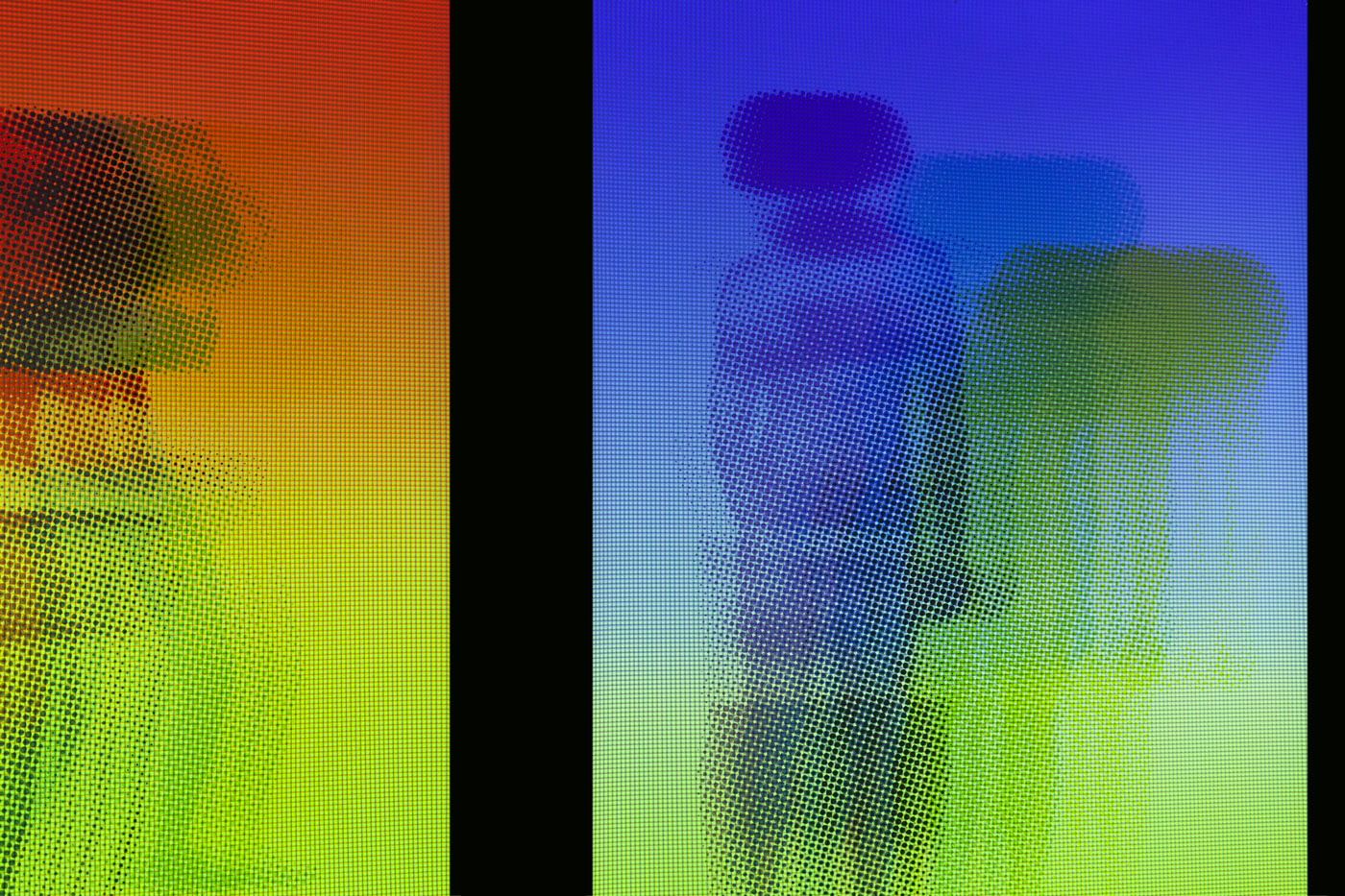
Your portfolio is your calling card. It's the first impression that potential clients, collaborators, or even just followers will get of your work. So, how do you create a standout portfolio on Behance? Here are some tips to guide you:
- Choose Your Best Work: Quality over quantity is crucial. Select pieces that showcase your skills and unique style. Aim for a diverse range that reflects your versatility as a creative.
- Organize Your Projects: Group your work by themes or categories. This makes it easier for visitors to navigate your portfolio and find what interests them.
- Focus on Presentation: High-quality images and videos are essential. Use professional shots and pay attention to your layout to create an eye-catching display.
- Write Engaging Project Descriptions: Tell the story behind each piece. Discuss your thought process, the challenges you faced, and how you resolved them. It adds a personal touch to your work.
- Use Tags Wisely: Tags are crucial for visibility. Use relevant keywords for your projects so that your work can easily be found by people searching for specific styles or themes.
Here’s a simple table that summarizes essential elements for your portfolio:
| Element | Importance |
|---|---|
| Quality Work | First impression matters! |
| Organization | Easy navigation enhances user experience. |
| Presentation | Visual appeal can captivate viewers. |
| Project Descriptions | Context adds depth to your work. |
| Effective Tags | Tags help people discover you. |
Creating an impressive portfolio on Behance takes time and thought, but it’s well worth the effort. An engaging, well-crafted profile not only showcases your work but also tells the world who you are as a creative professional. So go ahead and put your best foot forward!
Also Read This: How to Credit Enhanced License Adobe Stock Graphics
3. Steps to Submit Your Work
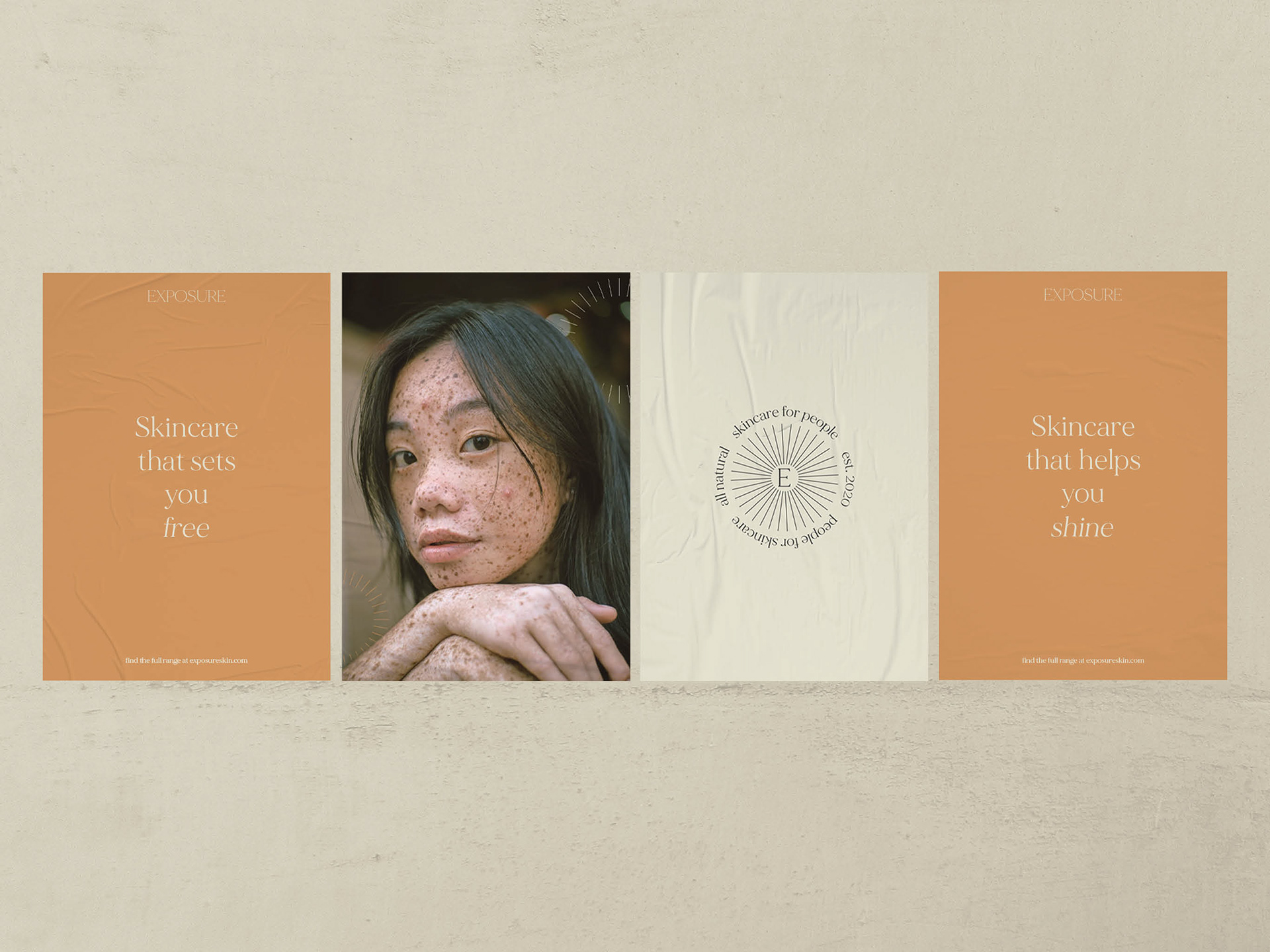
Submitting your work to Behance can feel like diving into a very exciting adventure! Here’s a straightforward guide to help you navigate through the submission process with ease:
- Create a Behance Account: If you haven't already, the first step is to visit the Behance website and sign up. Just a few minutes of filling out your details, and you’re in!
- Prepare Your Project Files: Gather all the materials you want to showcase. This could include images, videos, text, and even mockups. Make sure everything is high quality—this is your chance to shine!
- Start a New Project: Once logged in, click on the “Create a Project” button. It’s usually on the top right of your dashboard. This’ll kickstart your submission process.
- Upload Your Files: Drag and drop your project files into the upload area. You can also add images one by one if you prefer. Don't forget to label them clearly for easy understanding!
- Add Descriptions & Tags: This is where you can showcase your work's story and intention. Write engaging descriptions and add relevant tags. Think about what potential viewers might search for!
- Choose a Cover Image: Select an eye-catching cover image. This is the first thing people see, so make it compelling!
- Publish Your Project: Once everything looks perfect, hit that publish button! Congratulations! Your work is now live for the world to see!
And there you have it! Following these steps, you’ll have your creative projects up on Behance in no time!
Also Read This: How to Remove Adobe Stock Watermark: A Step-by-Step Guide
4. Optimizing Your Project for Visibility
Once your project is up on Behance, the next step is to ensure it gets seen by as many eyes as possible. Optimization is key! Here’s how you can make your project stand out:
- Crafting a Captivating Title: Use a title that not only describes your project but also grabs attention. A great title can be the difference between someone clicking on your project or scrolling past it.
- Utilizing Tags Effectively: Tags are your best friends! Include at least 10-15 relevant tags. Think about the specific skills, styles, or techniques your project highlights. This makes it easier for other users to find your work.
- Engaging Descriptions: While you want to provide details, keep it interesting! Share the inspiration behind your work, what challenges you faced, and what techniques you employed. Personal stories resonate!
- High-Quality Images: Ensure your images are sharp, clear, and well-composed. Including diverse angles or close-ups can give potential viewers a better sense of your work.
- Update Your Project Regularly: If you have new work or progress updates, don’t hesitate to add them! Regular updates can keep your project fresh and maintain viewer interest.
- Engage with the Community: Don’t just drop your project and ghost! Like, comment, and appreciate others’ work on Behance. Networking can lead to more visibility for your own projects!
By putting these optimization techniques into practice, you'll significantly increase the odds of your project gaining the exposure it deserves on Behance!
Also Read This: How to Properly Credit Adobe Stock Photos
5. Engaging with the Behance Community
Getting your work noticed on Behance isn’t just about uploading pretty pictures or captivating designs; it’s about building relationships within the creative community. Engaging with others on the platform can greatly enhance your visibility and lead to meaningful connections that can boost your career.
Here are a few ways to effectively engage with the Behance community:
- Commenting and Feedback: When you like someone else's work, take a moment to leave a thoughtful comment. This not only shows appreciation but also puts your name out there. A well-written comment can spark a conversation and may encourage them to check out your portfolio in return.
- Follow Creators: Following other artists and creators can help you stay updated on their projects and trends in your field. Plus, when they see you supporting their work, they’re more likely to reciprocate.
- Join Groups: Participate in Behance groups that align with your interests. It’s a fantastic way to share ideas, gain feedback, and network with like-minded individuals.
- Participate in Challenges: Behance occasionally lists creative challenges. Participating in these not only allows you to showcase your talent but also prompts engagement from other community members who admire your work.
Remember, the more you interact with others, the more your own visibility increases. It’s about creating a cycle of support that can elevate all artists involved!
Also Read This: How to Determine the Pixel Dimensions of an Image
6. Tracking Your Work's Performance
Once you’ve uploaded your projects to Behance, the next step is to keep an eye on how they’re performing. Tracking your work’s performance is crucial for understanding what resonates with your audience, which can guide your future projects.
Here’s how you can effectively track and analyze your work’s success on Behance:
- Views and Likes: Pay attention to the number of views and likes your project receives. High engagement can indicate that your work is connecting with viewers. However, don’t solely focus on numbers; qualitative feedback is equally important!
- Comments: Reviews and interactions through comments can provide valuable insights into how your work is perceived. Look for recurring themes in the feedback—what do people love? Is there something they want to see more of?
- Analytics Insights: Behance provides some basic analytics for your projects. You can view where your traffic is coming from, which can help you identify effective promotional strategies.
- Social Sharing: Track how often and where your projects are being shared on social media. This can help inform future marketing efforts and show you where your audience thrives.
By keeping tabs on these metrics, you’ll not only gain clarity on your strengths and areas for improvement but also make data-driven decisions for your creative journey ahead. Celebrate your wins, learn from feedback, and keep experimenting!
Conclusion and Tips for Continued Success
Successfully submitting your work to Behance is just the first step in gaining exposure for your creative endeavors. To ensure ongoing visibility and engagement, consider implementing the following strategies:
- Regular Updates: Consistently upload new projects to keep your portfolio fresh and attract returning viewers.
- Engage with the Community: Interact with other artists by commenting on their work, following them, and sharing pieces that inspire you.
- Optimize Your Profile: Make sure your profile is complete with a professional photo, bio, and links to your social media and personal website.
- Utilize Tags Effectively: Use relevant tags for your projects to increase discoverability and reach a broader audience.
- Promote on Social Media: Share your Behance projects on your social media channels to drive traffic back to your portfolio.
- Join Behance Groups: Participate in groups related to your field to network and showcase your work to like-minded individuals.
By leveraging these best practices, not only will you gain significant exposure on Behance, but you will also build a thriving network that can lead to further opportunities in your creative career. Remember, consistency and community engagement are key to lasting success in the world of design and art.
 admin
admin








