If you’re a photographer or a creator looking to expand your reach and potential earnings, submitting your work to Getty Images is a fantastic opportunity. Getty Images is a well-established platform known for its vast collection of high-quality images, videos, and music. By submitting your content, you not only get exposure to a global audience but also the chance to earn royalties whenever your work is downloaded. However, the submission process can seem daunting at first. Let’s break it down step by step and make your journey smoother!
Understanding Getty Images' Requirements
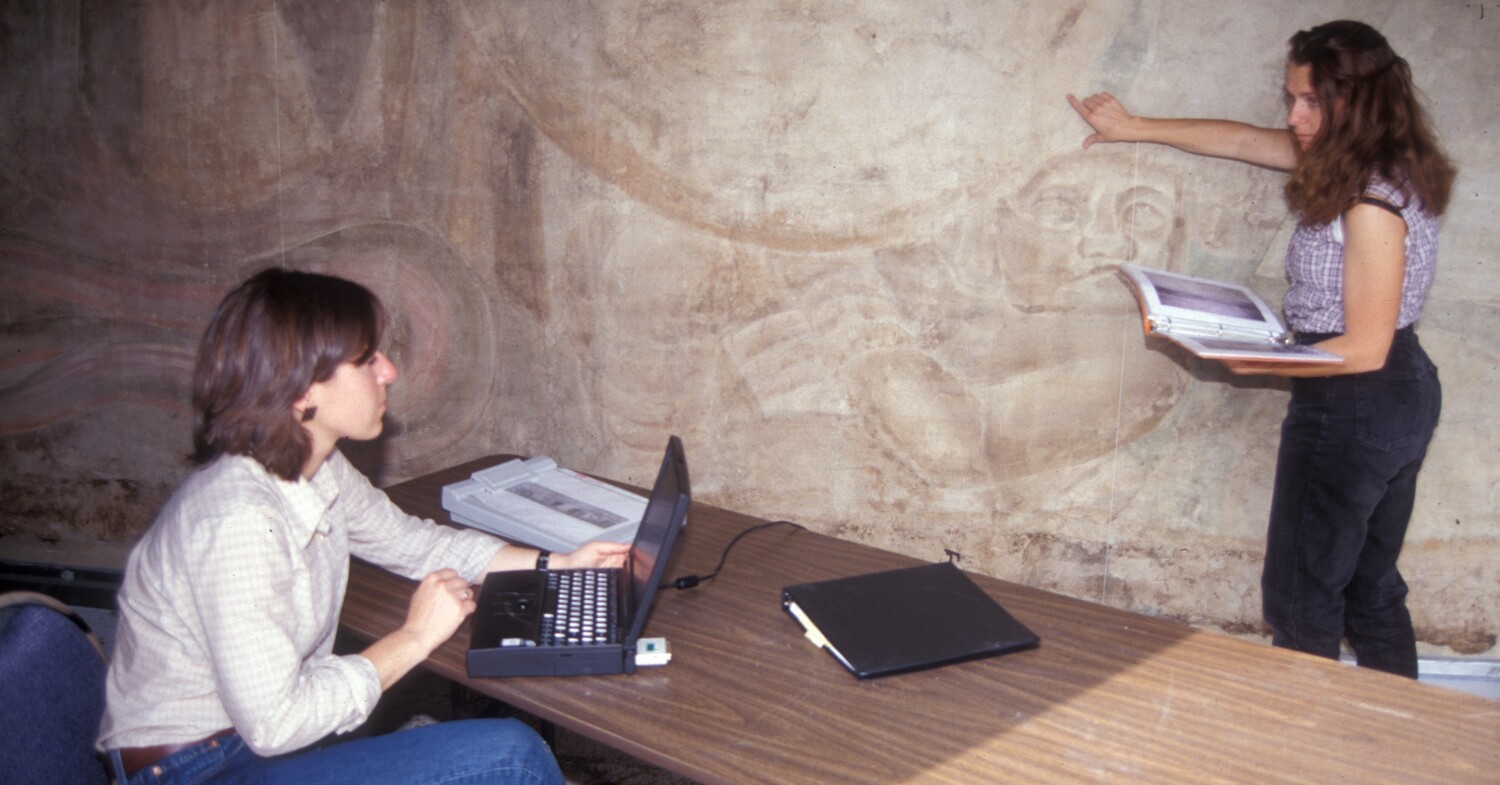
Before you submit your work to Getty Images, it’s crucial to familiarize yourself with their specific requirements. Doing so will save you time and energy, while increasing your chances of acceptance. Here’s what you need to know:
- Content Quality:
Your submissions should be of high resolution and quality. Getty Images typically requires a minimum resolution of 300 DPI for photographs, and videos should be delivered in their highest quality.
- Metadata:
Providing accurate and thorough metadata is essential. This includes relevant keywords, descriptions, and categories to help potential buyers find your work easily. Think about the search terms someone would use to discover your content.
- Originality:
Getty Images only accepts original content. Make sure your images and videos are your own creations, and refrain from using copyrighted material without permission.
- Model and Property Releases:
If your images feature identifiable people or private properties, you’ll need to submit the appropriate releases. This protects both you and Getty Images from potential legal issues.
- Relevance:
Consider the types of images that Getty Images typically accepts. Research their existing collections to determine where your work fits in, and align your submissions accordingly.
By keeping these requirements in mind, you’ll be well-prepared to submit your work with confidence and increase your chances of acceptance on Getty Images. Happy shooting!
Also Read This: Mirroring Images in Paint.NET: Step-by-Step Guide
Preparing Your Portfolio

Alright, let’s dive into one of the most crucial steps: preparing your portfolio. Think of your portfolio as your visual resume. It’s how you showcase your talent to Getty Images and the world. Here’s how to get it just right.
First off, quality is key. You want to highlight your best work. Aim for a selection of at least *20-30 images that showcase your style, creativity, and technical abilities. Make sure these images resonate with Getty's standards, which tend to favor stunning, high-resolution photos that tell a story or convey strong emotions.
Next, consider the diversity of your portfolio. Include a variety of subjects—landscapes, portraits, lifestyle, and abstract work. This variety demonstrates your ability to capture different themes and tells Getty Images you can cater to a wide audience. Here's a checklist to help you organize your portfolio:
- Choose High-Resolution Images: Aim for at least 300 DPI.
- Highlight Your Best Work: Select images that showcase your unique style.
- Show Variety: Include different genres and styles.
- Edit for Consistency: Use similar editing styles where appropriate.
- Annotate: Briefly describe each image—what inspired you, and any technical specs that stand out.
Finally, keep in mind that Getty Images values originality and relevance. Your photos should reflect contemporary themes or trends, so keep an eye on what’s in demand and try to align your work accordingly. With a well-prepared portfolio, you're off to a great start!
Also Read This: Effortless Guide to Uploading a 2.50 Hour Video on Dailymotion
Steps to Create a Getty Images Account
Now that you’ve prepared a stunning portfolio, it’s time to create your account on Getty Images. This step is pretty straightforward, but let’s walk through it together to ensure you don’t miss anything important.
1. Visit the Getty Images Website: Start by navigating to the Getty Images homepage.
2. Sign Up: Look for the “Join” or “Sign Up” button, typically in the top right corner of the page. Click on it!
3. Provide Your Details: Fill in your personal details such as your name, email address, and create a password. Make sure to use a professional email—your one from college might not cut it!
4. Select Your Account Type: You’ll be prompted to choose the type of account you want. Since you’re a contributor, select the option for photographers and creators. This specifies to Getty Images that you’re looking to submit your work.
5. Upload Your Portfolio: Once your account is set up, you’ll be able to upload your images. Follow the guidelines provided to ensure your images meet their submission requirements.
6. Read the Terms and Conditions: Before finalizing everything, don’t forget to read through Getty Images' terms and conditions. It’s vital to understand how they operate and what rights you’re granting them when you submit your work.
7. Confirm Your Account: Check your email for a confirmation link and click it to verify your account. You’re nearly there!
8. Start Uploading*: With your account set up and confirmed, you're ready to start uploading your portfolio. Remember, keep your descriptions sharp and your tags relevant to maximize visibility.
And that’s it! In just a few steps, you’ve set up your account with Getty Images. Now you can share your amazing work with the world!
Also Read This: How Do You Print Pictures from Pinterest? Follow These Steps
5. How to Upload Your Photos
So, you’ve captured those stunning images and you’re ready to share them with the world through Getty Images. Uploading your photos might seem daunting at first, but worry not! I'm here to guide you through the process step by step.
First, make sure your images are polished. Use image editing software if needed, ensuring they're high-quality and meet Getty's technical requirements. Generally speaking, your files should be at least 4MB in size, in formats like JPEG or TIFF.
Here’s how you can upload your photos:
- Create a Getty Images Contributor Account: Head over to the Getty Images Contributor portal. If you haven’t registered yet, follow the prompts to sign up.
- Log In: Once you’ve created your account, log into the Contributor Portal using your credentials.
- Select the Upload Button: Look for the “Upload” option on the dashboard. Click it!
- Drag and Drop Your Files: You can easily drag and drop your images or browse your files using the upload window. Make sure you select the right photos to upload.
- Add Metadata: This is the fun part! Fill out the title, description, and keyword fields. Keywords help your images get found, so be descriptive and relevant.
- Submit for Review: Once everything looks good, hit the submit button. Your photos will undergo a review process to ensure they meet Getty’s quality standards.
And just like that, you’re on your way to having your photos featured on one of the world’s largest stock photo platforms!
Also Read This: how to include images in apa paper
6. Understanding Licensing and Pricing
When it comes to selling your photos on Getty Images, understanding licensing and pricing is crucial. It’s not just about uploading beautiful images; it’s also about knowing how to monetize your work effectively.
Getty Images operates primarily under two types of licenses:
- Rights Managed (RM): This licensing model allows buyers to purchase specific rights to use an image based on the intended use. Pricing varies based on factors such as duration, region, and distribution. Typically, RM images can command higher prices, especially for exclusive uses.
- Royalty-Free (RF): RF images allow buyers to use the images for various purposes without paying recurring fees. Once purchased, they can use the image multiple times across different platforms without additional costs. However, the price for RF images is generally lower than RM due to its flexibility.
Now, let’s take a look at how pricing works:
| License Type | Pricing Structure |
|---|---|
| Rights Managed (RM) | Determined by usage (time, location, audience); typically higher |
| Royalty-Free (RF) | One-time fee; lower price point and broad usage |
By understanding these nuances, you can craft your portfolio and pricing strategy accordingly. Choose wisely, and let your creativity shine as you navigate the world of licensing!
Also Read This: Inserting an Image in Canvas
7. Tips for Successful Submissions
When it comes to submitting your work to Getty Images, it's essential to put your best foot forward. A successful submission hinges on several key factors that can significantly enhance your chances of acceptance. Here are some valuable tips to help you shine:
- Quality over Quantity: Focus on submitting your best work. Aim for high-resolution images that demonstrate your skills and creativity. Remember, a few standout images can make a bigger impact than a large number of mediocre ones.
- Understand the Market: Research what's trending or in demand on Getty Images. Dive into their collection to see what types of images resonate with current buyers. This insight will help you align your submissions with market needs.
- Use Proper Keywords: Keywords are crucial for searchability. Take your time to select relevant, descriptive keywords that accurately convey the content of your images. Think like a buyer—what words would they use to search?
- Craft Strong Descriptions: Accompany your images with rich, informative descriptions. This not only helps with SEO but also provides context that can make your image more appealing to potential buyers.
- Stay Authentic: Authenticity is vital in today's visual landscape. Create images with a genuine perspective, and don’t be afraid to share your unique style. This will help differentiate your work from others.
- Review Guidelines: Thoroughly read Getty's submission guidelines before submitting. Each platform has specific requirements, and adhering to these can save you time and frustration.
- Stay Up to Date: Keep an eye on changes in trends, user preferences, and technical specifications. The stock photography world is dynamic, and staying informed can help keep your work relevant.
8. Conclusion
Submitting your work to Getty Images is more than just filling out a form; it's about showcasing your creativity and ensuring that your images connect with potential buyers. By following the steps outlined above and incorporating the tips for successful submissions, you can significantly improve your chances of being accepted. Remember, every successful submission starts with understanding your audience and presenting your best work.
Take the time to refine your portfolio, stay updated with market trends, and engage with the community. The journey to becoming a successful contributor on Getty Images may take time, but with patience and persistence, you can build a successful career as a photographer or content creator. Happy submitting!
 admin
admin








