Welcome to our guide on submitting editorial content to Adobe Stock! If you're a photographer, videographer, or content creator looking to share your work with a wider audience, you've landed in the right place. Adobe Stock offers a fantastic platform for editorial submissions, allowing you to showcase your talent while contributing to a vast library of visuals. In this post, we'll walk you through the essentials of editorial submission, helping you understand the requirements and best practices to get your work noticed.
Understanding Editorial Content and Its Importance
So, what exactly is editorial content? In the world of stock media, editorial content refers to images, videos, or illustrations that capture real-life events, newsworthy moments, or cultural phenomena. Unlike commercial content, which is created for advertising or promotional purposes, editorial content offers a raw and authentic glimpse into the world around us.
Here’s why understanding editorial content is crucial for your submissions:
- Cultural Relevance: Editorial content helps to document history and culture. It showcases events, trends, and stories that resonate with the audience, building a connection through shared experiences.
- Authenticity: In a world saturated with staged and polished images, editorial content allows photographers and videographers to capture genuine moments. This rawness appeals to viewers seeking authenticity in the media they consume.
- Licensing Opportunities: Editorial content has its own specific licensing terms. Knowing how to navigate these can open doors to various opportunities and markets that traditional commercial content can't reach.
Furthermore, editorial content holds significant value in the growing field of digital media. News outlets, blogs, and social media platforms are constantly in need of relevant visuals to accompany their narratives. By submitting your editorial work to Adobe Stock, you not only increase your chances of earning revenue but also contribute to the collective storytelling of our time. Brands, publishers, and marketers alike rely on high-quality editorial visuals to engage their audiences effectively.
It's worth noting that while editorial content is about real events, it’s subject to specific guidelines and restrictions. For example, images featuring identifiable people or private property often require model or property releases if they’re to be used for commercial purposes. However, as an editorial contributor, you’re primarily focused on documentary photos that report or comment on ongoing events or cultural trends, allowing for a more straightforward process in certain cases.
Before diving into the submission process, familiarize yourself with what constitutes strong editorial content. Think about:
- Events that capture the spirit of a moment—whether it's a protest, festival, or public gathering.
- Candid street photography that reflects the essence of daily life in different cultures.
- Documentary-style imagery that tells a story or conveys an important message.
Ultimately, understanding the importance of editorial content not only enhances your submissions but also enriches the quality and diversity of visual storytelling available to Adobe Stock users. Ready to unleash your creativity? Let’s explore how to effectively submit your editorial content!
Also Read This: A Quick Tutorial to creating an Outline From an Image
3. Preparing Your Editorial Submission
When it comes to submitting your editorial content to Adobe Stock, preparation is key. This isn’t just about snapping pictures; it’s about telling a story and ensuring your submission meets Adobe's standards and guidelines. Let’s break down the essential steps to get your editorial submission ready for the spotlight!
1. Understand Adobe's Guidelines: Before you even think about uploading your content, it's crucial to familiarize yourself with Adobe Stock's editorial guidelines. Unlike commercial content, editorial images are more about documentary-style captures representing real-life situations, events, or newsworthy subjects. Make sure your work aligns with their requirements — including technical quality and subject matter.
2. Select the Right Content: Not all images qualify for editorial submission. Think about recent news events, cultural moments, or social issues that can evoke emotions or provoke thought. Consider the following:
- Does your content depict a public event, like a protest or concert?
- Is there an identifiable landmark or a public figure in your images?
- Are there any famous works, logos, or trademarks that might require a release?
These factors can influence whether your content tells an engaging story or falls flat in terms of editorial relevance.
3. Rights and Permissions: As with any editorial work, make sure you have the necessary permissions. If your content features people—especially identifiable ones—you’ll need a model release, even if it’s a public event. Remember that this is crucial for any potential commercial use if your content transitions from editorial to stock later on.
4. Metadata Matters: Good metadata is crucial for helping others find your content. Be detailed and specific! Think about how someone searching for your content would phrase their query. Include keywords, a clear title, and a strong description that encapsulates the essence of your work.
5. Technical Quality Check: Ensure your images meet Adobe's technical standards. This means checking the following:
- High resolution (at least 4 MP is a good start)
- Proper exposure, focus, and composition
- No excessive noise or artifacts
Remember, the higher the quality, the better chance you have of getting your work accepted and noticed. Take a moment to edit and enhance your photos before submission.
By following these preparation steps, you’ll have a robust foundation for your editorial submission. Now let's move on to how you actually submit your content!
Also Read This: A Top List of Linkedin Graphic Designer Jobs
4. Steps to Submit Editorial Content to Adobe Stock
So, you've got your editorial content prepared — fantastic! Now, let’s dive into the step-by-step process of submitting your work to Adobe Stock. It might seem a bit daunting at first, but don’t worry, we’ll walk through it together!
Step 1: Create or Log In to Your Adobe Account: First things first, if you haven’t already, you’ll need to create an Adobe account. If you’re already a part of the Adobe family, just log in. It’s pretty straightforward — just follow the prompts, and soon enough, you’ll be in!
Step 2: Navigate to the Contributor Portal: Once you’re logged in, head over to the Adobe Stock Contributor Portal. You can usually find this option in the drop-down menu under your account settings. Here is where the fun begins!
Step 3: Upload Your Files: Click on the upload button. You can drag and drop files or browse your computer. Remember, you can upload multiple files at once — efficiency is key! As you upload, be sure that each image is saved in a suitable format (JPEG is preferred for photos).
Step 4: Add Metadata: After your upload, it’s time to add that all-important metadata. Fill in those keywords, your title, and a description. This helps improve the discoverability of your work! Don’t rush here; take your time crafting the perfect tags and descriptions.
Step 5: Submit for Review: Once you’ve completed the metadata, hit the submit button. Your images will be sent to the Adobe review team, where they'll go through your submissions to ensure they meet all the guidelines.
Step 6: Wait for Approval: This step requires a bit of patience. Generally, Adobe will review your submissions within a few days. You will receive notifications about whether your content is accepted or if there are any issues that need addressing.
Step 7: Monitor Your Portfolio: After approval, you can keep track of how your images perform. Look for trends on what’s working and what’s not. It's a learning process!
And there you have it — a straightforward guide to getting your editorial content submitted to Adobe Stock. With great preparation and attention to detail, you’re well on your way to sharing your unique perspective with a global audience. Happy submitting!
Also Read This: how do i crop an image in indesign
5. Tips for Successful Editorial Submission
Submitting your editorial content to Adobe Stock can feel a bit daunting, but it doesn’t have to be! Here are some tips to help you navigate the process smoothly and increase your chances of approval.
1. Research and Select the Right Subject Matter
Before you even start taking photos, ensure your subject matter fits Adobe Stock’s editorial guidelines. Think about current events, social issues, or culturally relevant topics. Keep an eye on trends, as real-time events often draw more attention!
2. Prioritize Quality and Technical Standards
- Ensure your images are sharp and well-composed.
- Use proper lighting to highlight your subjects—natural light can often be your best friend!
- Check for correct exposure and avoid over-saturation or excessive contrast.
3. Focus on Authenticity
Editorial content often resonates with people in its authenticity. Capture genuine moments rather than staged, perfect shots. This connection can make your work feel more real and engaging.
4. Ensure Proper Captioning and Metadata
Providing detailed and accurate metadata is key to making your work discoverable. Include specific captions, keywords, and descriptions that clearly explain the context of your image. Make sure your captions are descriptive, yet concise, and always provide necessary details about the who, what, and where.
5. Stay Updated and Adapt
The editorial landscape evolves quickly. Stay informed about changing guidelines, trends, and important events in your niche. Flexibility and adaptability will help you stay ahead of the curve!
Remember, preparation is key! By following these tips, you’ll be well on your way to submitting successful editorial content to Adobe Stock.
Also Read This: YouTube Editor Salaries and Opportunities Explained
6. Common Mistakes to Avoid in Your Submission
As with any submission process, there are a few common pitfalls that many creators encounter when submitting their editorial content to Adobe Stock. Avoiding these mistakes can save you time and increase your chances of approval!
1. Ignoring Releases
One of the biggest missteps is neglecting to obtain the necessary releases. For any images featuring recognizable people or private property, you’ll need a model or property release. Failure to provide these can lead to automatic rejection!
2. Submitting Images Without Context
Editorial content must tell a story. Submitting images that lack context—whether that's an unclear subject, date, or location—can lead to rejections. Always make sure your images have a clear narrative and consider their relevance to current events.
3. Overlooking Composition and Editing
While editorial content is often about authenticity, poor composition and editing can hurt your submission. Ensure your images aren't just candid; they should still be visually appealing. Pay attention to cropping, angles, and any post-processing.
4. Poor Metadata and Keywords
Many submissions falter at the metadata stage. Inadequate or irrelevant keywords can cause your work to be overlooked. Ensure your keywords are specific to your content and align with what potential buyers might search for.
5. Neglecting Aspect Ratios
Adobe Stock has specific requirements for aspect ratios, especially for editorial images. Make sure your submissions adhere to these guidelines; otherwise, you risk automatic rejections.
6. Submitting Low-Resolution Images
Lastly, don’t submit low-resolution files! Adobe Stock requires a minimum resolution for images. Ensure your images meet these requirements to avoid rejection for quality issues.
By being mindful of these common mistakes, you'll significantly enhance your chances of a successful submission. Happy shooting!
Also Read This: Get Your Favourite Memories Saved With This Twitter Message Video Downloader
7. Review Process for Editorial Submissions
So, you’ve put time and effort into capturing stunning editorial content for Adobe Stock. What's next? The review process is a crucial step that can feel a bit daunting, especially if it's your first time. Let's break it down into manageable pieces.
First off, it’s essential to understand that not every submission will be accepted. Adobe has specific guidelines that your content needs to meet. Here’s what you can expect during the review process:
- Initial Screening: Once you submit your content, Adobe's system performs an initial screening. This screening checks for basic requirements—things like resolution, technical quality, and file type. If your submission doesn’t pass this stage, it will be immediately rejected.
- Editorial Review: If your content meets the basic criteria, it goes to a human reviewer who will evaluate it for editorial relevance. They will consider factors like the uniqueness of the subject, the story it conveys, and whether it fits into the current market trends.
- Compliance with Guidelines: This is where adherence to Adobe's editorial guidelines comes into play. The reviewer will assess if your content qualifies as editorial—meaning it cannot be used for commercial promotion. Ensure that any recognizable trademarks or brands are not included unless you have the necessary permissions.
- Feedback Cycle: If there are issues with your submission, Adobe may provide feedback. This could include requesting modifications or explaining why it was rejected. Use this information to improve your future submissions.
- Notification: Once the review is complete, you’ll receive a notification regarding the status of your content. Accepted submissions will be available in the library, while rejected ones will be communicated with either an explanation or a prompt for resubmission.
The review process can take anywhere from a few days to a week, depending on the volume of submissions Adobe is handling. Patience is key here. Be sure to check your Adobe Stock contributor dashboard regularly for updates on your submissions.
In the meantime, it’s a great idea to keep shooting and creating new content. Even if a few of your pieces get rejected, don’t let that discourage you! Use it as a learning opportunity to refine your style and understanding of what works in editorial photography.
8. Conclusion and Next Steps
Congratulations! You've ventured through the intricacies of submitting editorial content to Adobe Stock. By now, you should have a solid grasp of the requirements, the submission process, and what to expect from the review. So, what comes next? Let’s wrap things up with some actionable steps!
- Stay Informed: Always keep an eye on Adobe Stock’s contributor resources. They frequently update their guidelines and offer valuable tips on enhancing your content’s chances of acceptance.
- Networking: Engage with other contributors on forums or social media. Learning from the community can provide insights that might just help elevate your submissions.
- Ongoing Learning: Consider taking photography workshops or online classes focused on editorial content. The more you learn about framing stories and capturing emotions, the better your submissions will be.
- Build a Portfolio: As you gather more accepted works, begin curating a portfolio that showcases your best editorial photography. This not only helps in increasing your credibility but can also attract potential buyers looking for distinctive content.
- Regular Updates: Set a schedule for submitting new content regularly. Consistency is vital in building your presence on Adobe Stock.
Remember, every great photographer started somewhere. Keep pushing your creative boundaries, and don't hesitate to experiment. The world of editorial photography is vast and full of stories waiting to be told—your lens can do just that! Good luck, and happy shooting!
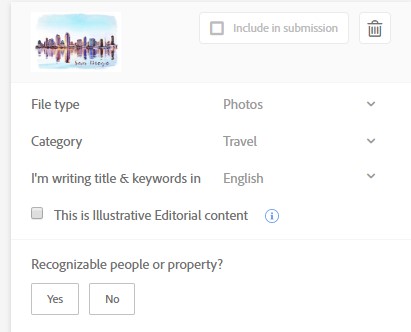
 admin
admin








