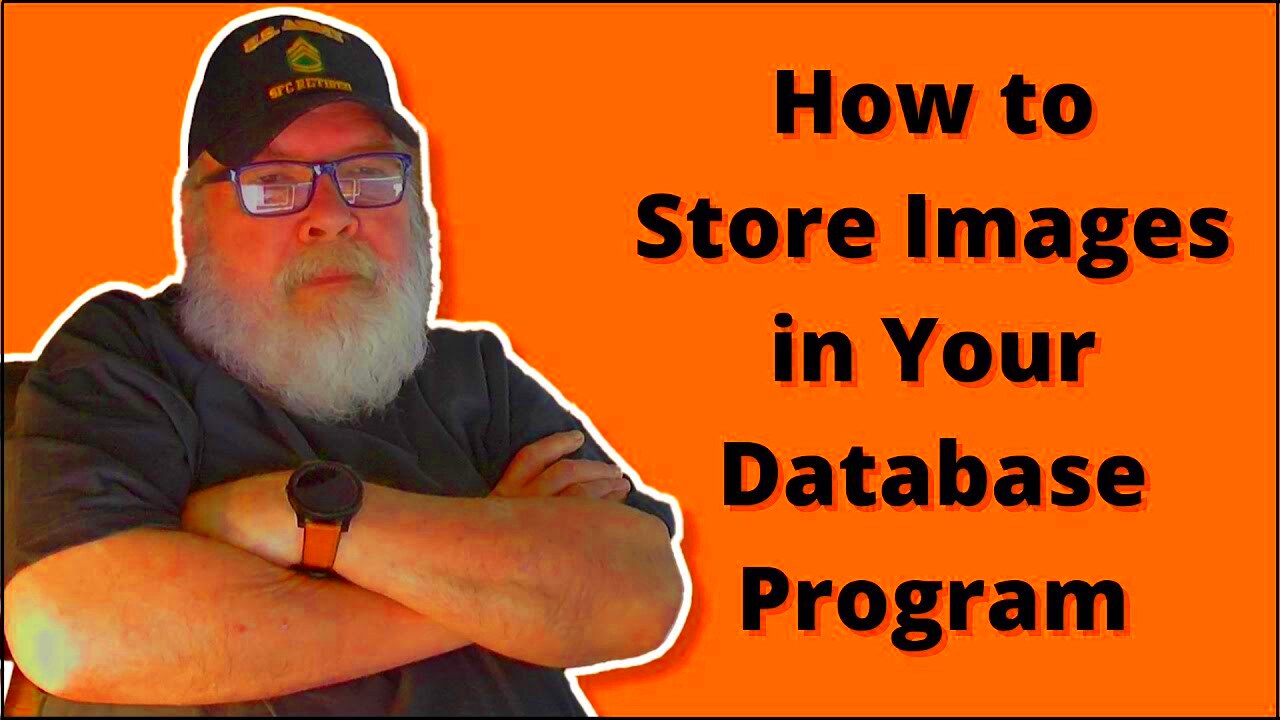When working with images in modern applications, it's often necessary to store them in a database for easy access and management. Storing images in a database can be a great way to ensure that all your data is organized in one place. Instead of keeping images in separate files, you can store them directly in the database, making retrieval and modification more efficient.
However, storing images in a database comes with its own set of challenges and considerations. In this post, we will guide you through why and how you can store images in a database, the different methods available, and best practices to ensure your images are stored securely and accessed quickly.
Why Store Images in a Database
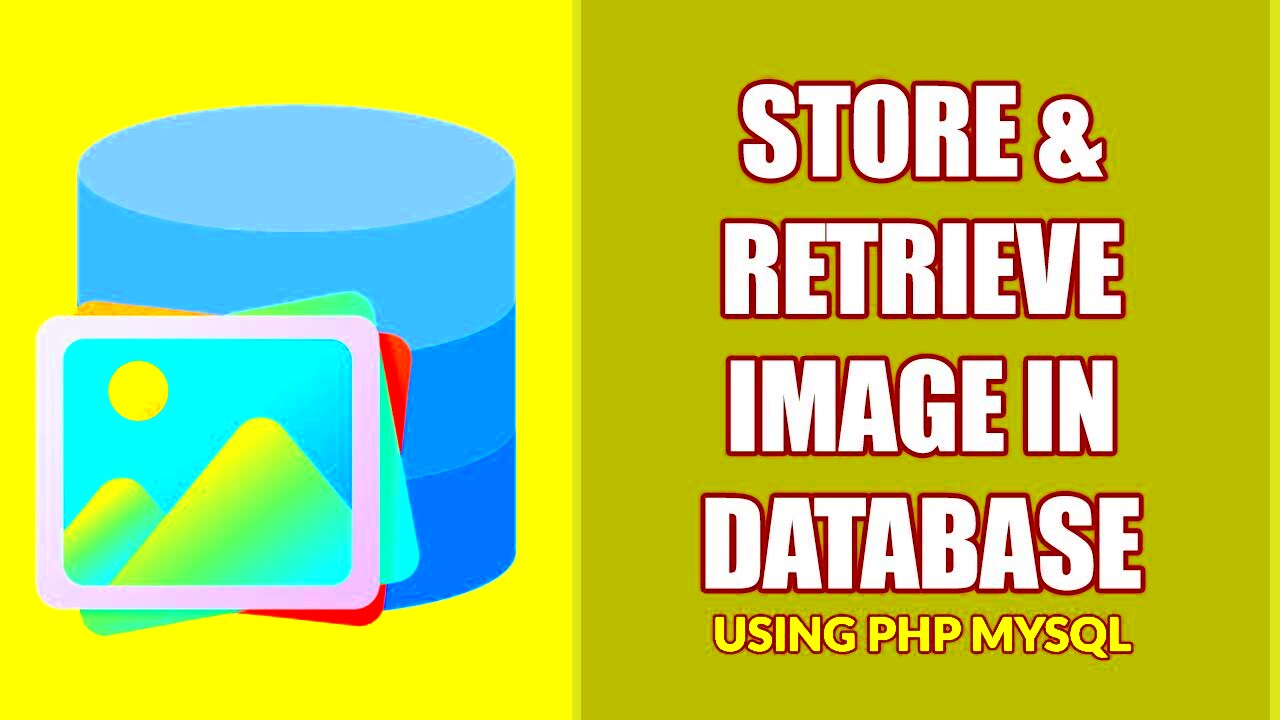
There are several reasons why you might want to store images in a database. Here are a few of the key benefits:
- Centralized Data Management: By storing images in the database, you ensure all your data, including images, is stored in one place, making management simpler.
- Consistency: You can enforce security and access controls at the database level, ensuring only authorized users have access to sensitive data.
- Backup and Recovery: Storing images in the database means they can be backed up along with your other data, ensuring they are recoverable in case of a system failure.
- Easy Retrieval: Storing images in the database allows for more efficient querying and retrieval of both images and related metadata.
While these benefits are attractive, there are also some challenges to consider. For example, storing large images can quickly increase the size of your database, so it’s important to assess whether this approach works for your use case.
Also Read This: Exciting Image Processing Internships Available in the USA
Understanding Image Data Types for Database Storage
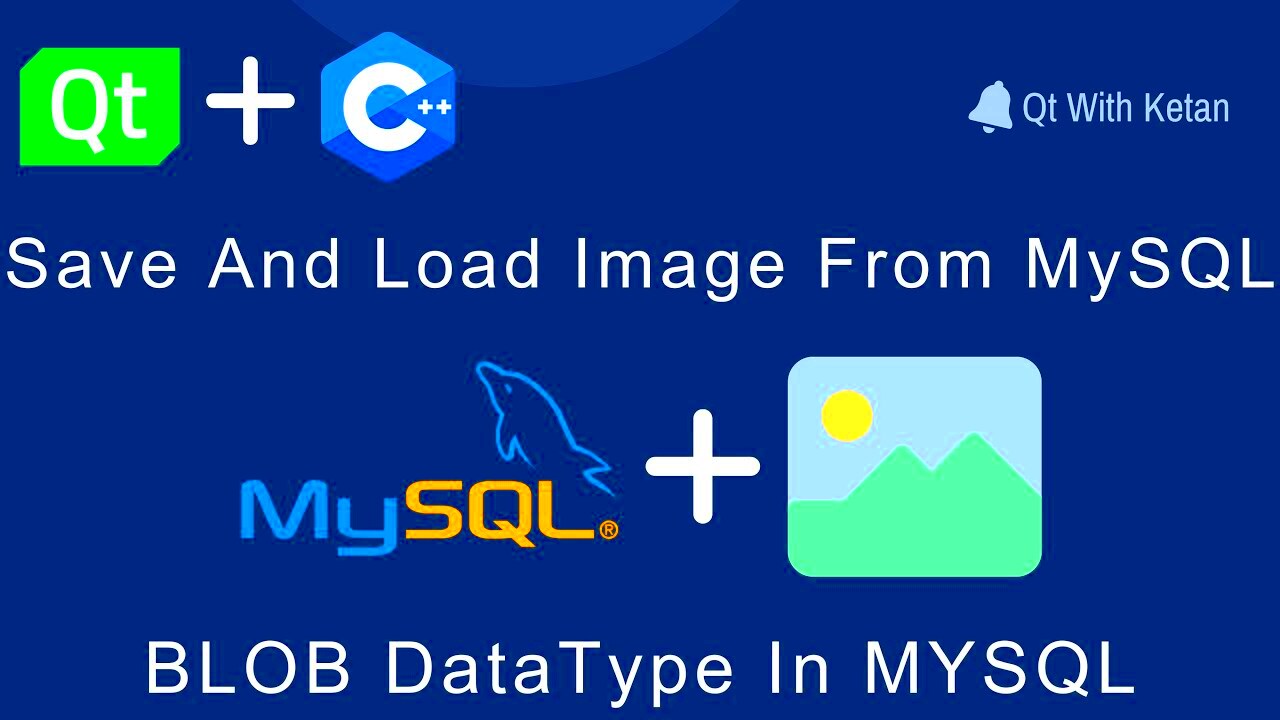
When storing images in a database, you’ll need to understand the image data types available and how they work. Here are the two most common types used in database systems:
- BLOB (Binary Large Object): This is the most common data type used for storing images in a database. BLOBs store binary data, allowing images to be saved directly in the database. BLOBs are suitable for images of various formats, such as JPEG, PNG, and GIF.
- Base64 Encoded Strings: This method involves converting the image into a string format using Base64 encoding. The image is then stored as a text field in the database. This can be useful for smaller images but is less efficient for larger files compared to BLOBs.
When deciding which data type to use, consider the following factors:
- Image Size: BLOBs are better for handling larger images, while Base64 encoding is better suited for smaller images.
- Performance: Storing large images as BLOBs can affect database performance, especially during retrieval, so it’s important to balance performance and storage needs.
- Compatibility: Ensure that your chosen database supports the data type you plan to use for image storage.
In general, BLOBs are preferred for most cases, but it’s essential to assess your specific needs when choosing the best option for your database.
Also Read This: Finding IMDb ID: A Quick Guide to Identifying Films
How to Choose the Right Database for Image Storage
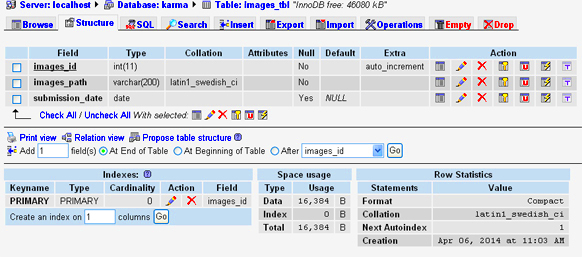
Choosing the right database for storing images is crucial to ensure both performance and scalability. Different databases offer various features, so it’s important to assess your needs before making a decision. Some factors to consider include the type of images, the size of your database, and how often images need to be accessed or updated.
Here are some key factors to help you choose the right database:
- Storage Requirements: If you have a large number of high-resolution images, a relational database like MySQL or PostgreSQL might not be the best option due to potential performance issues. For large image storage, consider using NoSQL databases like MongoDB or cloud-based services like Amazon S3.
- Scalability: Choose a database that can handle growing data volumes. Cloud databases and NoSQL databases typically offer more scalability compared to traditional relational databases.
- Integration with Other Systems: If you plan to integrate the image storage with other systems (such as a web application), ensure the database you select offers the necessary APIs and compatibility for smooth integration.
- Backup and Security: Ensure that your database offers strong backup features and security protocols to prevent data loss and unauthorized access to sensitive images.
- Performance: Performance is a key factor when choosing a database. Make sure the database supports fast image retrieval and doesn’t slow down with large image files or high traffic.
Some commonly used databases for image storage include:
| Database Type | Best for |
|---|---|
| Relational (e.g., MySQL, PostgreSQL) | Smaller databases or applications that need structured data storage |
| NoSQL (e.g., MongoDB) | Large-scale applications with unstructured data or high scalability needs |
| Cloud Storage (e.g., Amazon S3) | High storage capacity with low maintenance needs |
Also Read This: How to Watch Dailymotion on Fire TV
Steps to Store an Image in a Database

Storing images in a database involves several steps, from uploading the image to saving it in a suitable format. Here’s a breakdown of the process:
- Step 1 - Image Upload: First, the image needs to be uploaded into the system. This can be done through a file upload interface in your application.
- Step 2 - Convert Image to Binary Format: Once the image is uploaded, it should be converted into a binary format (if using a BLOB) or a Base64 string (for text-based storage).
- Step 3 - Choose Data Type: Decide whether you will store the image as a BLOB or Base64-encoded string, depending on your database type and performance requirements.
- Step 4 - Store Image in Database: Insert the image (in binary or string format) into the database table. Typically, you would create a table with a column specifically for the image data and another column for metadata (e.g., file name, size, and type).
- Step 5 - Retrieving the Image: To retrieve an image, you’ll need to query the database and convert the stored binary data back into a viewable image format for display on the front-end.
It’s essential to make sure that the database and application are optimized for image retrieval to avoid performance bottlenecks, especially for large files or high traffic situations.
Also Read This: YouTube Sales Mastery: Selling on Amazon from Alibaba Explained
Best Practices for Storing Images Efficiently
To ensure that images are stored efficiently in a database, it's important to follow some best practices. These practices can help you maintain database performance and storage efficiency while avoiding common pitfalls.
- 1. Compress Images: Always compress images before storing them in the database. This reduces file size, which in turn helps reduce database storage costs and improves retrieval speed.
- 2. Use Thumbnails: For applications that display large numbers of images, consider storing smaller versions (thumbnails) of the images. This reduces the load on your database when displaying images.
- 3. Avoid Storing Large Files Directly in the Database: If the images are particularly large, it's better to store them in an external storage service (like Amazon S3) and save only the file path or URL in the database.
- 4. Index Image Metadata: Along with storing the image, save relevant metadata (e.g., title, format, size) in separate database columns and index them for fast querying.
- 5. Implement Caching: Use caching to store frequently accessed images. This can significantly reduce the load on the database and speed up access to commonly viewed images.
- 6. Set Proper Image Expiry Times: If your application works with temporary images (e.g., for user profiles), set expiration times to remove outdated images from the database and free up space.
By following these best practices, you can ensure that your database remains optimized for storing images while also providing fast access and efficient storage management.
Also Read This: How to Play YouTube Music on Alexa Devices Without Issues
Common Issues When Storing Images and How to Solve Them
Storing images in a database may seem straightforward, but it can present several challenges. Whether you are using a BLOB or Base64 encoding, issues can arise that affect database performance, storage, and access. Let’s take a look at some common problems and how to address them:
- 1. Large File Sizes: Images, especially high-resolution ones, can quickly fill up your database, leading to slower performance. To solve this, compress images before storing them, or consider storing smaller versions like thumbnails and using the original image only when needed.
- 2. Slow Database Performance: Retrieving large images can slow down database queries. To mitigate this, index metadata and ensure that image queries are optimized. Consider caching frequently accessed images to reduce database load.
- 3. File Corruption: If image data becomes corrupted, it may be difficult to retrieve or display the image. To prevent this, ensure regular database backups and use checksums or hashes to verify the integrity of stored images.
- 4. Inconsistent Formats: Different image formats may not be compatible with all systems. Make sure to standardize the image format across your database (e.g., JPEG or PNG) or store metadata alongside each image to indicate its format.
- 5. Security Concerns: Storing images in a database can expose sensitive files to unauthorized access. To protect your data, use database encryption, secure access controls, and ensure images are only accessible by authorized users.
By being aware of these issues and applying the right strategies, you can ensure that image storage remains efficient and secure, keeping your database optimized for high performance.
Also Read This: How to Connect Alexa to YouTube Music with a Simple Setup Guide
Alternatives to Storing Images Directly in a Database
While storing images directly in a database is an option, it may not always be the most efficient approach, especially when dealing with large numbers of high-resolution images. Here are some popular alternatives to consider:
- 1. Cloud Storage Services: Platforms like Amazon S3, Google Cloud Storage, and Microsoft Azure Blob Storage offer highly scalable and reliable storage solutions. These services are optimized for large files and can store images separately while keeping links in the database.
- 2. Content Delivery Networks (CDNs): Using a CDN for image hosting can help deliver images quickly and efficiently across different regions. A CDN stores copies of your images on multiple servers, reducing latency and improving user experience.
- 3. File System Storage: Instead of storing images in the database, you can save them on a file server and store only the file paths in the database. This approach avoids database bloat and is often faster for serving images.
- 4. Hybrid Approach: Some applications use a combination of database and external storage. For example, metadata and small images may be stored in the database, while larger images are stored in an external file system or cloud service.
Choosing the right alternative depends on your specific needs, such as the number of images, the size of the images, and the expected traffic. Cloud storage services and CDNs are typically the most scalable and efficient options for applications with a large number of images or high traffic demands.
Also Read This: The Top Ten Tech Companies Making Headlines in the USA
FAQ
Q1: Is it better to store images in a database or a file system?
A1: It depends on your needs. If you have a large number of images or high-resolution files, storing images in a file system or cloud storage service is usually more efficient. Databases work best for smaller-scale applications or when you need to store metadata alongside the images.
Q2: Can storing images in a database slow down my application?
A2: Yes, storing large images directly in the database can slow down performance, especially if retrieval times are long. To prevent this, you can compress images, store smaller versions like thumbnails, and optimize queries. Using external storage solutions can also help with performance.
Q3: How do I ensure the security of images stored in a database?
A3: To secure images in a database, use encryption, secure access controls, and ensure proper authentication mechanisms are in place. Regular backups and monitoring can also help prevent data loss or unauthorized access.
Q4: What is the difference between BLOB and Base64 encoding for storing images?
A4: BLOB (Binary Large Object) stores image data in its raw binary format, which is more efficient for large images. Base64 encoding, on the other hand, converts the image into a text string, which is easier to work with in text-based systems but is less efficient for storing large files.
Q5: How can I retrieve an image from the database?
A5: To retrieve an image stored as a BLOB or Base64 string, you would query the database for the image data and then convert it back into its original format for display. This can typically be done through an application’s backend code, which processes the image data and sends it to the frontend for display.
Conclusion
Storing images in a database offers several advantages, such as centralized data management and enhanced security. However, it also comes with challenges like large file sizes and performance issues. By choosing the right database, optimizing image storage with compression, and following best practices for performance and security, you can effectively manage your image data. For applications that handle large numbers of images, using external storage solutions like cloud services or CDNs might be a better alternative to avoid database bloat and ensure faster image retrieval. Ultimately, the approach you choose should be based on your specific requirements, such as image size, database scalability, and application performance needs.