If you’re a regular Dailymotion user, you might have faced the annoying issue of pop-ups interrupting your viewing experience. These pop-ups can be intrusive, distracting you from the content you’ve chosen to watch. But worry not! In this post, we’ll explore how to effectively manage and stop those pesky pop-ups, allowing for a smoother and more enjoyable streaming experience on Dailymotion.
Understanding Dailymotion Pop-Ups
To tackle the Dailymotion pop-up problem, it’s essential to first understand what they are and why they appear. Pop-ups are generally small windows that provide additional content, ads, or notifications, which can appear unexpectedly while you’re watching videos.
Here are some common types of pop-ups you might encounter:
- Advertisement Pop-Ups: These are often generated by Dailymotion as part of its revenue model. They can be a quick video ad or a banner that interrupts your current video.
- Subscription Reminders: Dailymotion may prompt you to subscribe or sign up for certain features, which can interrupt your session.
- Content Recommendations: Some pop-ups aim to redirect you to other videos based on your viewing history, which can feel intrusive.
Now, why do these pop-ups occur? Primarily, they are a means for websites to generate revenue through advertising and to engage users. Dailymotion utilizes pop-ups to promote content, subscriptions, and offers. While they may serve a purpose for the platform, they can be a real pain for viewers looking for an uninterrupted experience.
In the next sections, we’ll delve into some effective strategies to help you stop these pop-ups so you can enjoy watching your favorite videos hassle-free.
Also Read This: How to View Age Restricted Content on Dailymotion Unlock Exclusive Videos
Common Causes of Dailymotion Pop-Ups
We’ve all been there—you’re watching a video on Dailymotion, and suddenly, a pop-up appears out of nowhere, interrupting your flow. But what causes these annoying interruptions? Understanding the common causes of Dailymotion pop-ups can help you avoid them in the future. Here are a few things to consider:
- Ad-supported Web Browsing: Dailymotion is a free platform, which means they rely on advertisements for income. These ads sometimes come in the form of pop-ups that can disrupt your viewing experience.
- Malware and Adware: If your computer or device is infected with malware or adware, you might see excessive pop-ups not just on Dailymotion, but across many sites. These malicious programs can create a poor user experience and compromise your device's security.
- Browser Extensions: Certain browser extensions can inadvertently increase pop-ups. For instance, while some might aim to enhance your viewing experience, they can sometimes clash with the site’s functionalities, generating unwanted ads.
- Cookies and Web Cache: Old cookies or cached files can create a scenario where pop-ups become more frequent and intrusive. When your browser stores outdated data, it can lead to various display issues.
- Default Settings: Poor browser settings can also contribute to the issue. If your privacy settings are lax and allow all websites to display pop-ups, chances are Dailymotion will join the party.
Also Read This: How to Use an ATM Card Video on Dailymotion for Understanding ATM Operations
Effective Methods to Block Dailymotion Pop-Ups
Now that we’ve identified what might be causing those pesky Dailymotion pop-ups, let's explore some effective methods to block them. You don’t have to be a tech guru to regain control over your viewing experience. Here are a few strategies that can help:
- Enable Pop-Up Blockers: Most modern browsers come with built-in pop-up blockers. Make sure it’s enabled! You can often find this option in your browser’s settings under the "Privacy" or "Security" tabs.
- Use Ad Blockers: Consider installing reliable ad-blocker extensions like uBlock Origin or AdBlock Plus. These tools can significantly reduce the number of ads and pop-ups you encounter.
- Clear Browsing Data: Regularly clearing your cache and cookies will help remove outdated data that might be causing pop-ups to appear. This can usually be done from your browser's settings menu.
- Scan for Malware: It's important to ensure your device is clean of any malware. Use reputable antivirus software to perform a thorough scan and eliminate any threats.
- Adjust Privacy Settings: Take a moment to tighten your browser's privacy and security settings. Options may vary by browser, but commonly include features to block third-party cookies and prevent tracking.
By employing these methods, not only will you reduce the number of pop-ups, but you'll also enjoy a smoother, more enjoyable experience on Dailymotion.
Also Read This: The Return of Are You Being Served Exploring Its Appeal Across Generations on Dailymotion
Using Browser Settings to Disable Pop-Ups
If you're a frequent internet user, you probably know how annoying pop-ups can be, especially when they're as pesky as those from Dailymotion. Luckily, most web browsers have built-in settings to help you manage and eliminate these distractions. Let's walk through how to adjust those settings for a smoother browsing experience.
First off, here's a quick guide for some popular browsers:
- Google Chrome:
- Click on the three dots in the top right corner to access the menu.
- Select “Settings” and scroll down to “Privacy and security.”
- Click on “Site settings” and then “Pop-ups and redirects.”
- Toggle off the option to block pop-ups.
- Mozilla Firefox:
- Click on the three horizontal lines in the top right corner to open the menu.
- Select “Options” and then “Privacy & Security.”
- Scroll down to the “Permissions” section and tick the box next to “Block pop-up windows.”
- Safari:
- Go to “Safari” in the menu bar and choose “Preferences.”
- Click the “Websites” tab and then select “Pop-up Windows.”
- Set the option to “Block and Notify” or “Block.”
These adjustments can greatly reduce the frequency of pop-ups. Remember, however, that some sites may use pop-ups for crucial content, so be mindful of your settings. If you still have trouble after making these changes, consider looking into browser extensions for added protection!
Also Read This: Analyzing Dailymotion’s Visitor Traffic Statistics
Installing Extensions to Manage Pop-Ups
If the built-in browser settings don’t completely cut it for you, don’t worry! There’s a whole world of extensions out there designed to help you take control of your browsing experience, especially when it comes to pesky pop-ups from sites like Dailymotion. Installing an extension can be an excellent way to bolster your defenses against unwanted interruptions.
Here are some popular options to consider:
| Extension Name | Features | Best For |
|---|---|---|
| AdBlock Plus | Blocks ads, pop-ups, and trackers. | General pop-up blocking |
| uBlock Origin | Lightweight and customizable, blocks ads and pop-ups. | Users wanting efficiency |
| Popup Blocker Pro | Specifically targets pop-ups and new tabs. | Dedicated pop-up blocking |
After choosing an extension, the installation process is usually straightforward. Just visit your browser's extension store, search for the extension, click “Add to [Browser Name],” and voilà! In most cases, you can customize settings through the extension’s options page to fine-tune how aggressive the blocking should be.
Overall, these extensions are fantastic tools for a more enjoyable and uninterrupted browsing experience. While they can significantly reduce Dailymotion pop-ups, remember to keep your extensions updated to fend off any new tricks that pop-ups might use.
Also Read This: Downloading Videos from Dailymotion Without an Account
7. Employing Ad Blockers for Additional Protection
When it comes to battling pesky Dailymotion pop-ups, using an ad blocker can be like having an extra layer of armor in the digital world. It’s a straightforward solution that not only enhances your browsing experience but also protects you from unwanted distractions. So, how do ad blockers work, and which ones should you consider? Let's break it down!
Ad blockers function by filtering out ads before they reach your browser, effectively preventing them from displaying on websites you visit, including Dailymotion. Here’s why you might want to consider them:
- Simplicity: Once installed, ad blockers work automatically without requiring constant adjustments.
- Enhanced Speeds: With ads blocked, web pages load faster, providing a smoother viewing experience.
- Privacy Protection: Many ad blockers prevent tracking scripts, enhancing your privacy online.
- Customizability: You can often whitelist specific sites, allowing ads to show on sites you support while blocking them elsewhere.
So, which ad blockers should you consider? Here are a few popular options:
| Ad Blocker | Platform | Key Features |
|---|---|---|
| uBlock Origin | Chrome, Firefox, Edge | Lightweight, customizable, open-source. |
| Adblock Plus | Chrome, Firefox, Safari | User-friendly interface, acceptable ads feature. |
| Ghostery | Chrome, Firefox, Edge | Privacy-focused, tracking protection. |
Choosing the right ad blocker can make a significant difference in how you experience Dailymotion and other sites. It’s all about finding what works best for you!
8. Conclusion
In conclusion, dealing with Dailymotion pop-ups can certainly be a hassle, but with the right strategies, you don’t have to let them disrupt your viewing experience. From disabling pop-up notifications in your browser settings to employing ad blockers, you have a variety of tools at your disposal.
Here’s a quick recap of what we covered:
- Disable pop-ups directly through browser settings.
- Clear your cache and cookies regularly.
- Use private browsing modes to limit unwanted ads.
- Enable browser extensions that can minimize interruptions.
- Consider employing robust ad blockers for additional protection.
By taking these steps, not only will you enhance your Dailymotion experience, but you’ll also have a more enjoyable time online overall. Remember, the internet is meant to be fun and informative — not filled with distractions! Don’t hesitate to experiment with the suggestions that resonate with you, and you’ll soon find your perfect balance for a seamless viewing experience.
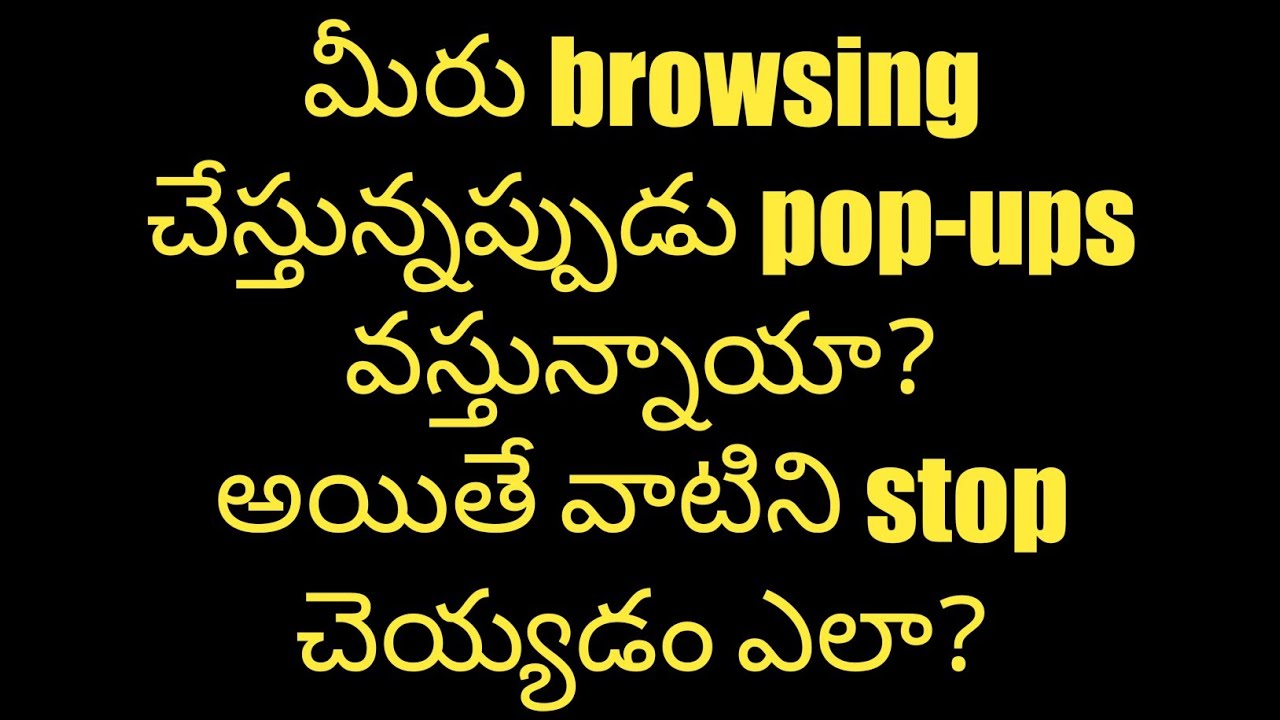
 admin
admin








