LinkedIn Groups serve as a powerful tool for professionals across various industries. These virtual communities enable members to connect, share ideas, and collaborate. Imagine being able to gather like-minded individuals in one place where you can engage in meaningful discussions, ask questions, and even seek out partnerships or mentorship. That’s precisely what LinkedIn Groups offer. They create an interactive atmosphere for networking and elevate your professional visibility. Whether you’re looking to expand your network, broaden your knowledge, or foster collaboration, starting or joining a
Benefits of Joining and Creating a LinkedIn Group
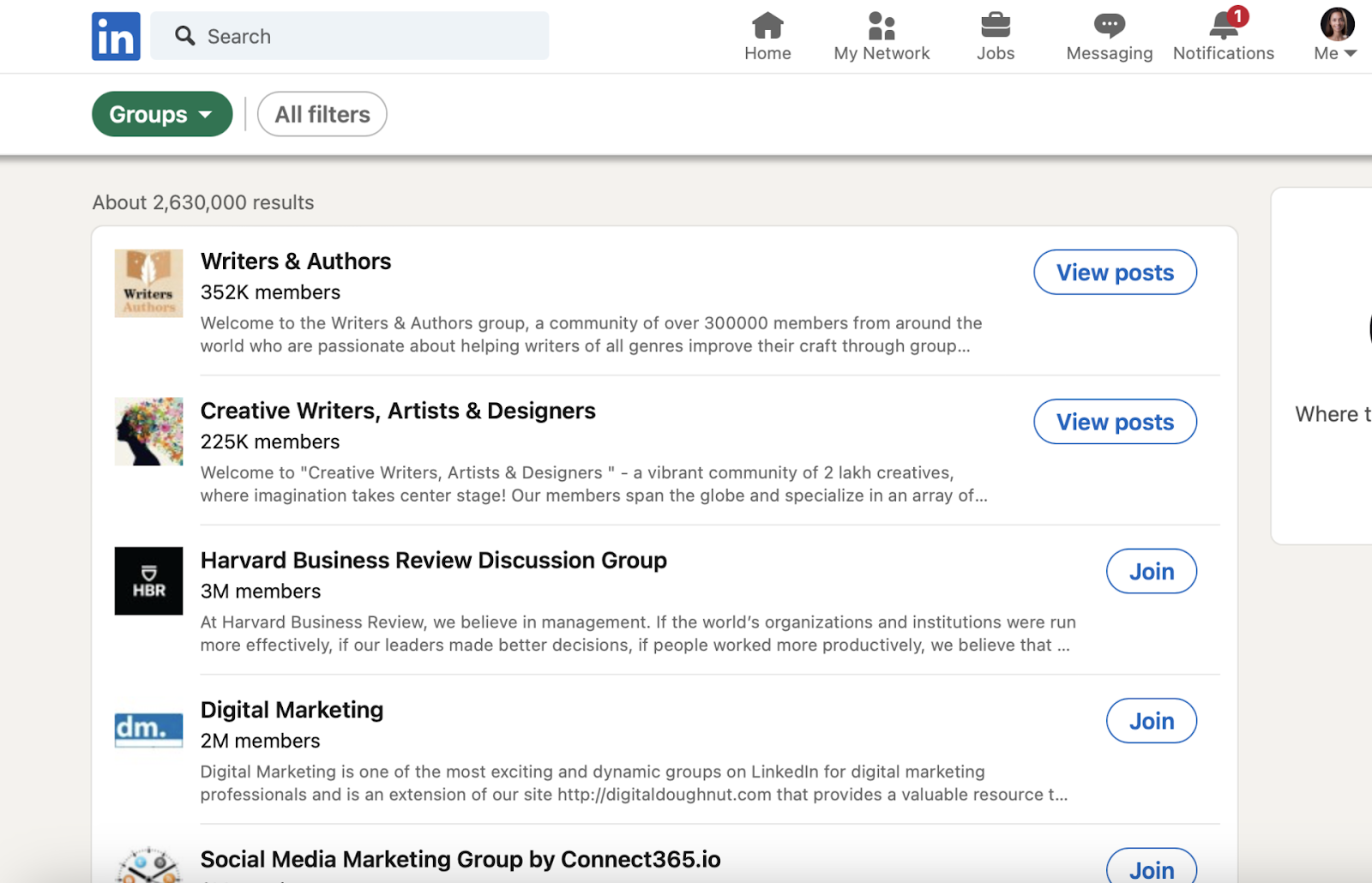
Joining or creating a LinkedIn Group brings a multitude of benefits that can enhance your professional journey. Let’s dive into a few key advantages:
- Networking Opportunities: Engaging in groups allows you to connect with professionals from diverse backgrounds, which can lead to valuable relationships and connections.
- Industry Insights: Groups often focus on specific niches. By participating, you gain access to industry trends, expert opinions, and peer insights that can boost your knowledge and keep you informed.
- Tailored Discussions: Groups provide a platform to initiate and participate in discussions relevant to your field, helping you to contribute and learn from others.
- Showcase Expertise: By sharing your thoughts, articles, and experiences, you position yourself as an authority in your area, which can enhance your professional reputation.
- Collaborative Opportunities: Finding partners for projects becomes easier in a group. You can discover potential collaborators who share your interests and goals.
Creating your own group offers additional benefits:
- Control and Customization: You determine the group's focus, guidelines, and membership criteria, creating a tailored environment that suits your vision.
- Build a Community: You can foster a sense of belonging among members, encouraging engagement, support, and collaboration.
- Enhanced Visibility: As the group owner, your personal brand gains increased exposure, attracting attention from potential clients, employers, and peers.
In summary, whether you choose to join an existing group or start your own, the advantages of LinkedIn Groups are immense. They serve as fertile ground for networking, collaboration, and professional growth—a must for anyone serious about their career development.
Steps to Create Your LinkedIn Group
Creating a LinkedIn group is a fantastic way to foster networking and collaboration among like-minded professionals. Follow these simple steps to get your group up and running:
- Log into LinkedIn: First, fire up your LinkedIn account. It’s the platform where you’ll be managing your group, so make sure you’re in.
- Access the Groups Section: Click on the “Work” icon in the top right corner, then select "Groups" from the dropdown. This is where all the LinkedIn groups are listed.
- Create Group: Look for the “Create a new group” option. Click it, and you’ll be taken to a setup page.
- Fill in the Details: Here’s where the magic happens. You’ll need to enter a name for your group, its purpose, and the rules. This sets the tone, so be thoughtful!
- Decide on Privacy Settings: Choose between a public group (anyone can join) or a private group (you control membership). This decision will shape your community's interaction.
- Add a Banner Image: Visuals are essential! Upload an eye-catching banner image that reflects what your group is about.
- Invite Members: Start populating your group by inviting professionals who will engage with your content and networking efforts. You can invite your LinkedIn connections or share the group link elsewhere.
- Launch and Promote: Once everything looks good, launch your group! Don’t forget to promote it across your other social media channels to attract more members.
Choosing the Right Group Name and Description
Your group's name and description are crucial for attracting the right members. Let’s break down how to choose a name that resonates and a description that captures your mission:
Choosing a Group Name
Here are a few tips to name your group effectively:
- Be Specific: Choose a name that clearly reflects the group's focus. For example, “Digital Marketing Professionals” speaks directly to a niche.
- Use Keywords: Incorporating relevant keywords helps in SEO, making it easier for interested professionals to find your group.
- Keep it Simple: Avoid overly complex names. A simpler name is easier to remember and share.
- Consider Your Audience: Think about what would appeal to your target members. A name that resonates with them can entice them to join.
Crafting an Effective Description
Your group’s description should give prospective members a clear understanding of what to expect:
- Outline the Purpose: Start by stating the main goal of the group. For example, “This group is for professionals in the digital marketing field to share best practices and resources.”
- Define the Audience: Specify who should join your group. Are you targeting industry veterans, beginners, or a specific region?
- Set Expectations: Clarify what kind of discussions will take place, like weekly tips, resource sharing, or networking events.
- Encourage Engagement: End with a call-to-action, encouraging members to interact, contribute, and get involved.
Remember, a catchy name paired with a clear description sets the stage for a thriving LinkedIn group! Happy networking!
Setting Group Rules and Guidelines
When you create a group on LinkedIn, establishing clear rules and guidelines is crucial for fostering a positive and productive environment. Think of these rules as the backbone of your community—they help manage expectations and ensure everyone plays nice.
Start by outlining the purpose of your group. Is it for professionals in a specific industry? Or perhaps it’s a space for like-minded individuals to share ideas? Be clear about what conversations and activities are encouraged. Here’s a simple list of elements to consider when drafting your group rules:
- Respectful Communication: Encourage members to engage constructively, even when opinions differ.
- No Spam: Clearly state that promotional content, irrelevant links, or unsolicited messages are not welcome.
- Relevance: Remind members that discussions should be relevant to the group’s focus.
- Privacy: Emphasize the importance of maintaining members’ confidentiality and trust.
- Engagement: Encourage active participation and sharing of insights to keep the group vibrant.
Once you've drafted your rules, it’s essential to communicate them effectively. Pin them as a post in the group so they’re easily accessible to all members. Having these guidelines in place not only keeps the group focused but also helps create a welcoming atmosphere for collaboration.
Inviting Members to Your LinkedIn Group
Now that your group rules are set, it's time to gather your members! Inviting the right people can make all the difference in creating an engaging and valuable network. So, how do you go about this?
First, consider your target audience. Who do you want in your group? Maybe you’re looking for industry experts, budding entrepreneurs, or creative innovators. Once you have a clear idea, you can start reaching out. Here are some effective strategies to invite members:
- Leverage Your Network: Use your existing LinkedIn connections to invite people who would benefit from joining.
- Personalized Invitations: When sending invites, include a brief message explaining the group’s purpose and why you think they would be a great fit.
- Share on Your Feed: Create a post about your new group and encourage your connections to join. Use relevant hashtags to reach a broader audience!
- Engage on Other Platforms: If you’re active on other social media platforms, let your audience know about your LinkedIn group there too.
| Strategy | Benefits |
|---|---|
| Leverage Your Network | Direct connections can lead to quicker,Engaging Your Group Members EffectivelyCreating a LinkedIn group is just the beginning. The real challenge lies in keeping your group members engaged and active. Here are some effective strategies to foster a lively community:
Remember, communication is key. Respond promptly to comments and messages, foster discussions, and create a welcoming atmosphere. This not only develops a strong sense of community but also encourages members to stay active and involved. Promoting Your Group for GrowthOnce you’ve established a vibrant group, it's essential to promote it for growth. Here are some effective ways to attract new members:
By promoting your group effectively and maintaining high engagement, you’ll create a thriving community that offers value to all its members, nurturing professional relationships and collaborations. Measuring the Success of Your LinkedIn GroupAlright, so you've set up your LinkedIn group, and you're enthusiastic about building a thriving community. But how do you know if your group is actually hitting the mark? Measuring success goes beyond just looking at numbers; it’s about understanding engagement and growth within the community. Here are some key metrics you can track:
Remember, it’s all about fostering meaningful connections and collaboration. By keeping tabs on these factors, you can adjust your strategy and ensure your group remains a valuable resource for everyone involved! Conclusion: Maximizing the Impact of Your LinkedIn GroupAs we wrap things up, let’s revisit some of the crucial ways to maximize the impact of your LinkedIn group. It’s exciting to think of all the connections and collaborations that can sprout from a well-managed group, but you have to be strategic! Here are some final thoughts:
Ultimately, a successful LinkedIn group is about building relationships. The more you invest in your group, the richer the connections you’ll foster. So go forth, make those connections, and see what wonderful opportunities unfold! |










