We’ve all been there—sitting down to watch a video on Dailymotion, only to be interrupted by an ad that feels like it lasts an eternity. If you're looking for ways to skip these ads and get straight to the content you love, you’re in the right place. In this guide, we’ll explore some effective methods and tips to help you enjoy uninterrupted viewing on Dailymotion. Let’s dive in!
Understanding Dailymotion Ads

Dailymotion is a popular video-sharing platform that, like many others, relies on advertisements as a primary source of revenue. Understanding how these ads work can greatly enhance your viewing experience. Here’s a closer look:
- Types of Ads: Dailymotion features various ad formats, including:
- Pre-roll Ads: These ads play before your selected video starts.
- Mid-roll Ads: These interrupt your viewing experience during the video.
- Post-roll Ads: These appear at the end of the video.
- Banners: Static or animated ads that may appear alongside the video.
Each ad type has its own purpose and duration. For instance, pre-roll ads can range from 15 to 30 seconds, while mid-roll ads may vary based on the video length. Understanding these details helps you recognize when to expect interruptions, allowing you to prepare accordingly.
Ad Targeting: Dailymotion also employs targeted advertising, aiming to show viewers ads that align with their interests. This means the ads you see might be more relevant to your browsing habits, which can sometimes make them feel less intrusive.
However, if ads become a nuisance, knowing how they operate helps in strategizing effective ways to skip them. So, let’s explore some handy tips in the following sections!
Also Read This: How to Make Beautiful Eye Makeup: Easy Tips on Dailymotion
Methods to Skip Ads
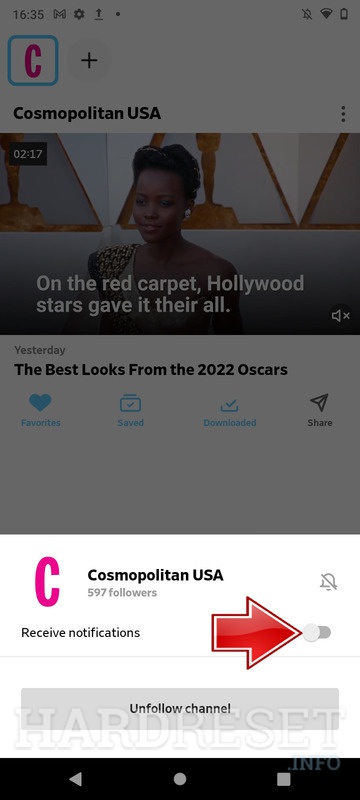
Watching videos on Dailymotion can be an enjoyable experience, but those pesky ads sometimes get in the way. Luckily, there are several methods you can use to skip ads effectively. Let’s explore some of the most popular techniques.
- Built-in Skip Feature: Some ads on Dailymotion come with a built-in skip option. Keep an eye on the timer; once it hits a certain threshold, you’ll see a “Skip Ad” button. Click it, and you’re back to your content!
- Refresh the Page: If you find yourself stuck with an ad that has no skip option, try refreshing the page. Sometimes this action can bypass the ad entirely, allowing you to jump straight into your video.
- Change Video Quality: Lowering the video quality can sometimes reduce the number of ads served. Go into the video settings and choose a lower resolution. This might help you dodge those annoying interruptions.
- Use Alternate Links: Often, Dailymotion videos are shared across different platforms. If you can find an alternate link to the same video, it may be hosted in a way that serves fewer ads.
Each of these methods has its pros and cons, so it might take some experimenting to find the best fit for you. Happy watching!
Also Read This: How to Create an Adorable Owl Charm with Dailymotion DIY Guide
Using Ad Blockers
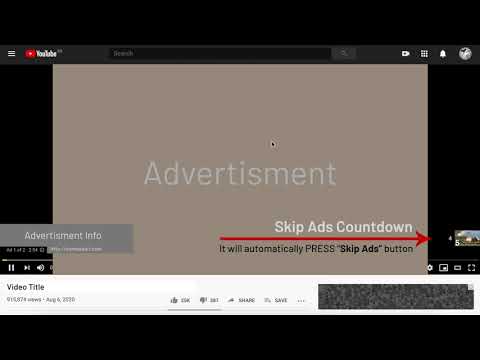
Ad blockers are a popular choice for many Dailymotion users looking to skip those intrusive ads. These handy tools can enhance your viewing experience significantly. Let’s delve into how they work and how you can set them up.
- What Are Ad Blockers? Ad blockers are browser extensions or software that prevent ads from displaying while you browse the internet. They work by filtering out known ad servers and scripts that deliver ads.
- Popular Ad Blockers: Here are a few that are well-received:
- uBlock Origin: A lightweight option that’s effective and easy to use, perfect for blocking ads on Dailymotion.
- AdBlock Plus: This widely used blocker has customizable filters, allowing you to tailor your ad experience.
- Brave Browser: If you want an all-in-one solution, the Brave browser comes with built-in ad-blocking features!
- Installation: Installing an ad blocker is usually straightforward. Just visit the browser’s extension store, search for your chosen ad blocker, and hit “Install.”
- Maintenance: Keep your ad blocker updated to ensure you’re protected against new ad formats and tracking methods.
By using an ad blocker, you can enjoy Dailymotion videos without interruptions, creating a seamless viewing experience. Just remember to support your favorite creators through other means if you choose to block their ads!
Also Read This: How to Make Crochet Bags Video: Step-by-Step Tutorial on Dailymotion
5. Utilizing Premium Subscriptions
If you’re tired of ads interrupting your Dailymotion experience, one of the most straightforward solutions is to consider a premium subscription. Dailymotion offers a subscription service that provides ad-free viewing, allowing you to immerse yourself in your favorite videos without any interruptions.
With a premium subscription, you’ll enjoy:
- Ad-Free Experience: Say goodbye to those annoying ads that pop up before or during your videos. Your viewing becomes seamless and enjoyable.
- Exclusive Content: Premium subscribers often have access to exclusive videos and content that regular users can’t view.
- Higher Video Quality: Enjoy videos in better quality, enhancing your overall viewing experience.
- Offline Viewing: Many premium subscriptions allow you to download videos to watch offline, perfect for travel or when you're low on data.
While there’s a fee involved, think of it as an investment in your entertainment. If you frequently watch Dailymotion, the cost can quickly be justified by the enhanced experience. Keep an eye out for promotional discounts or trials that can make the switch even sweeter!
Also Read This: How Does Dailymotion’s Video Recommendation System Work?
6. Browser Extensions for Ad Skipping
Another fantastic way to skip ads while watching Dailymotion is by utilizing browser extensions designed specifically for ad-blocking. These extensions can significantly enhance your viewing experience by filtering out those pesky ads before they even load.
Here are some popular browser extensions you might consider:
| Extension Name | Browser Compatibility | Features |
|---|---|---|
| AdBlock Plus | Chrome, Firefox, Safari | Customizable filters, whitelist options, and social media integration. |
| uBlock Origin | Chrome, Firefox, Edge | Lightweight, efficient, and customizable with advanced settings. |
| Ghostery | Chrome, Firefox, Edge | Blocks ads and trackers while ensuring faster page loads. |
To use these extensions, simply install them from your browser’s extension store, and they’ll begin filtering out ads on Dailymotion automatically. Most of these tools also provide options for reporting ads that slip through the cracks, helping to improve their effectiveness over time.
Combining a premium subscription with browser extensions can create a truly ad-free paradise for your Dailymotion viewing, allowing you to focus solely on the content you love.
How to Skip Ads While Watching Dailymotion Videos
Dailymotion is a popular platform for streaming videos, but ads can sometimes interrupt the viewing experience. Fortunately, there are several methods to skip or minimize these ads, allowing you to enjoy your favorite content without interruptions. Below are some effective strategies to consider:
- Use Ad Blockers: One of the most effective ways to skip ads on Dailymotion is by using browser extensions or ad blockers. Some popular options include:
- AdBlock Plus
- uBlock Origin
- Ghostery
- Upgrade to Dailymotion Premium: Dailymotion offers a premium subscription that not only provides an ad-free experience but also enhances streaming quality. This is a great option if you frequently use the platform.
- Skip Ads Manually: Some ads on Dailymotion allow you to skip after a few seconds. Look for the "Skip Ad" button that typically appears in the bottom corner of the video player.
- Use VPN Services: A VPN can sometimes change your location and consequently affect the ads shown. This may allow you to bypass certain ads entirely.
By implementing these strategies, you can significantly reduce or completely eliminate the interruptions caused by ads while enjoying videos on Dailymotion. Experiment with the options above to find what works best for you!
Conclusion: Skipping ads on Dailymotion enhances your viewing experience, and with tools like ad blockers or a premium subscription, you can enjoy uninterrupted streaming of your favorite videos.
 admin
admin








