Are you ready to dive into the world of Rumble? Whether you're looking to share your videos, discover new content, or follow your favorite creators, signing up is your first step. In this guide, we'll walk you through the registration process with ease, ensuring that you're ready to explore everything Rumble has to offer. Let’s get started!
Step 1: Visit the Rumble Website
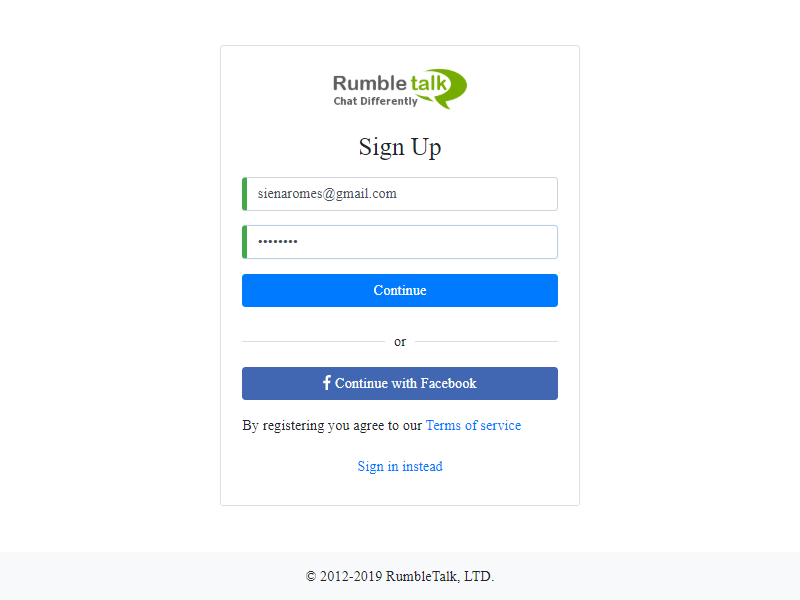
The first step to signing up for Rumble is quite simple: you need to head over to the official Rumble website. Here’s how you can get there:
- Open Your Web Browser: Launch the internet browser of your choice on your device, whether it's Chrome, Firefox, Safari, or another.
- Navigate to Rumble: In the address bar, type www.rumble.com and hit enter. This will take you directly to Rumble's homepage.
Once you arrive at the homepage, you’ll see a clean and user-friendly interface that highlights popular videos, trending topics, and featured creators. Take a moment to explore the content to get a feel for the platform. Here are a couple of important things to notice:
- Navigation Menu: Look at the top of the page where you’ll find categories such as “Trending,” “Channels,” and “Upload.” This helps you easily find the content you love.
- Search Bar: If you’re looking for something specific, the search bar is your best friend. You can enter keywords related to videos or creators you want to follow.
Once you’re familiar with the Rumble interface, you’re all set to move on to the registration process!
Step 2: Click on the Sign-Up Button

Alright, you've done your homework on Rumble, and now you're ready to jump in! The first thing you need to do is find the Sign-Up button. It’s pretty straightforward; you can usually spot it on the home page of the Rumble website. Typically, it’s located in the top right corner of the screen. Just look for a button labeled “Sign Up” or “Register” – you can't miss it!
Once you've found the button, give it a gentle click. This action will redirect you to the registration page, where you'll start your exciting journey into the world of Rumble. If you’re using a mobile device, the button might be found in a menu, so don’t forget to check there if you’re having trouble locating it.
Here’s a quick tip: if you ever feel lost while navigating the website, don’t hesitate to look for a help or FAQ section. These can provide clarity on any issues you might face while signing up. And remember, Rumble is all about fostering creativity and expression, so get ready to share your voice!
Step 3: Choose Your Registration Method
Now that you’re on the registration page, it’s time to choose how you want to sign up for Rumble. Luckily, you have a couple of convenient options to make this process as smooth as possible. Here’s what you need to know:
- Email Registration: This is the traditional method. You’ll need to enter a valid email address, create a strong password, and provide some basic information like your name. Make sure your password is something secure but memorable.
- Social Media Sign-Up: If you prefer a quicker method, Rumble offers sign-up options via social media platforms like Facebook and Google. By choosing this route, you can skip the hassle of entering your details manually and proceed with just a few clicks!
Whichever method you pick, ensure that you’re comfortable with the information being shared. If you’re leaning towards email registration, remember to check your inbox (including the spam folder) for any confirmation emails from Rumble. Sometimes they might slip in there!
That’s it! You’re now one step closer to joining the Rumble community. Isn’t that exciting?
Step 4: Fill Out Your Details
Alright, you've made it to the point where it's time to fill out your details! This step is crucial because the information you provide helps personalize your experience on Rumble.
Here’s what you need to do:
- Username: Choose a unique username that represents you. This will be your identity on Rumble, so pick something catchy!
- Email Address: Enter a valid email address. This is how Rumble will communicate with you, and it’s also essential for account verification.
- Password: Create a strong password. Aim for at least 8-12 characters long, including a mix of letters, numbers, and special symbols like @ or #. You want to keep your account secure!
- Profile Picture: Upload a profile picture if you want! This step isn’t required, but it can be a great way to express your personality.
Once you’re confident that all the information is correct, double-check it for typos. Accurate information ensures a smooth experience when you start using Rumble. After verification and ensuring everything looks good, go ahead and click on the “Submit” button.
Step 5: Verify Your Account
Congratulations! You’re almost there. The next step is to verify your account, and I can already hear you asking, “Why do I need to do this?” Well, account verification helps maintain a safe and secure environment for everyone on Rumble.
Here’s how you can verify your account:
- Check Your Email: Rumble will send a verification email to the address you provided. Open that email and look for the verification link.
- Click the Verification Link: Click on the link in the email. This confirms that you have access to the email and helps Rumble ensure that you’re a genuine user.
- Login to Rumble: After verification, you can log back into Rumble using your username and password.
Sometimes the verification email might land in your spam or junk folder, so make sure to check there if you don’t see it in your main inbox. And there you go! With your account verified, you’re all set to explore the exciting world of Rumble! Happy Rumble-ing!
Step 6: Explore Your New Account
Congratulations! You've successfully signed up for Rumble, and now it's time to dive in and explore everything this exciting platform has to offer. Just like entering a new amusement park, your first steps are filled with curiosity and anticipation.
When you log into your account for the first time, you'll be greeted by a user-friendly dashboard that showcases a variety of features:
- Home Feed: This is your go-to spot for discovering new content. Videos are displayed based on your interests, trending topics, and those uploaded by creators you follow.
- Search Functionality: Want to find something specific? Use the search bar at the top to look for videos by keyword, creator, or category.
- Profile Customization: Click on your profile icon to upload a profile picture and write a brief bio. This helps others get to know you and adds a personal touch to your account.
- Subscriptions: You can subscribe to your favorite creators to stay updated on their latest uploads. Don't forget to check out the subscription tab!
While you’re exploring, take some time to familiarize yourself with the platform’s settings. Here, you can adjust your privacy settings, notification preferences, and even link your social media accounts if you choose.
Lastly, engage with the community! Feel free to like, comment, and share the videos that resonate with you. Rumble is all about interaction, and your presence helps build a vibrant community.
Conclusion
Signing up for Rumble is just the beginning of an exciting adventure into the world of video sharing. With its intuitive interface and diverse content, Rumble offers something for everyone—whether you’re a viewer, creator, or both!
To recap, here's what we’ve covered:
- Easy registration process with a few simple steps.
- Verification of your email to secure your account.
- Exploration of your dashboard and its features, from finding videos to interacting with the community.
So now that you’re all set up, don’t hesitate to jump into the vibrant world of content on Rumble. Remember, the more you engage and explore, the more you'll discover things that pique your interest. Happy watching—your new digital adventure awaits!
 admin
admin








