Getty Images is a renowned stock photography agency that caters to a diverse range of creative needs across various industries. Founded in 1995, it has grown to become one of the most prominent platforms for photographers and visual artists to showcase their work and gain exposure. But it’s not just a place for buying stock photos; it's also a fantastic opportunity for talented photographers to earn money by submitting their images.
Whether you’re a professional photographer or an enthusiastic hobbyist, Getty Images provides a platform where you can upload your best shots and potentially monetize them. Once your images are approved, they’ll be available to millions of users looking for quality visuals for commercial use, ranging from advertising campaigns to website content.
Benefits of Submitting Your Photos to Getty Images
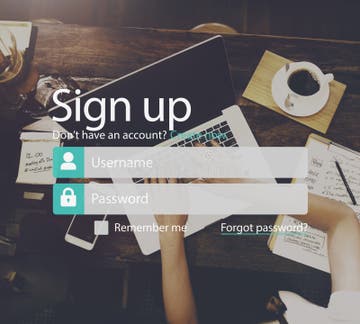
If you’ve been considering submitting your photos to Getty Images, you might be wondering what’s in it for you. Well, let me break it down! Here are some significant benefits:
- Extensive Reach: Getty Images has a massive customer base that includes businesses, media outlets, and creative agencies worldwide. By having your photos on such a global platform, you increase your visibility immensely.
- Monetization Opportunities: Every time someone purchases or licenses your image, you earn a commission. Depending on the type of license, your earnings can vary, but the potential for passive income is substantial.
- Professional Exposure: Being part of Getty Images can enhance your credibility as a photographer. It adds your name to a reputable agency, potentially opening doors for broader opportunities in the industry.
- Creative Freedom: You retain rights to your images and can continue to use and sell them on other platforms. This flexibility allows you to curate your portfolio while benefiting from the audience Getty Images provides.
- User-Friendly Platform: Getty Images offers an intuitive interface for photographers, making it easy to upload images, track sales, and monitor your work’s performance.
In conclusion, submitting your photos to Getty Images can be an avenue for not only showcasing your creativity but also creating a profitable venture in the world of stock photography. So, if you’re ready to take your photography career to the next level, consider signing up and sharing your unique perspective with a global audience!
Also Read This: Walmart’s Investment: How Much Did Walmart Pay for Flipkart?
3. Step-by-Step Guide to Creating Your Getty Images Account
Signing up for a Getty Images account is a straightforward process. Follow these steps to get started:
- Visit the Getty Images Website: First, head over to the Getty Images website using your preferred web browser.
- Locate the Sign Up Button: On the homepage, look for the “Sign Up” button, usually located at the top right corner of the page.
- Choose Your Account Type: You’ll have options based on your needs—such as a contributor account. Select the appropriate one that suits you.
- Enter Your Details: Fill in the required information in the registration form. This may include:
- Your name
- Email address
- Password
- Confirm Your Email: After submitting, check your email for a confirmation link. Click on it to verify your account.
- Complete Your Profile: Once verified, log in to your account and complete your profile with additional information, like your location and photography style.
- Set Up Payment Details: If you plan to sell photos, you’ll also need to set up your payment details to ensure you receive royalties.
- Familiarize Yourself with the Platform: Take some time to explore Getty Images, check out their resources, and understand how to navigate your account.
And voila! You’re all set up and ready to start submitting your amazing photos!
Also Read This: Flipkart Dimensions: Unveiling the Size and Scale of Flipkart
4. Understanding Getty Images Submission Guidelines
Before you dive into submitting your photos, it's crucial to understand Getty Images’ submission guidelines. These guidelines help maintain the quality and consistency of the content on their platform. Here’s a rundown of what you need to know:
| Guideline Category | Details |
|---|---|
| Content Quality | Images must be high-resolution and professionally edited. Avoid noise, blurriness, and any artifacts. |
| Legal Rights | Ensure you have full rights to the images you submit. This includes model releases and property releases when necessary. |
| Metadata Requirements | Provide accurate and detailed metadata with your submission. This includes titles, descriptions, and keywords that describe your photos. |
| Image Relevance | Make sure your images fit within the categories and themes that Getty Images focuses on, such as business, lifestyle, and editorial content. |
| Exclusivity | Consider if you will license your content exclusively or non-exclusively; this affects your pricing and royalties. |
Familiarizing yourself with these guidelines will enhance your chances of acceptance and help you succeed as a contributor on Getty Images. Happy snapping!
Also Read This: Order History Eradication: How to Delete Order History from Flipkart
5. Tips for Successfully Uploading Your Photos
So, you've got your fantastic photos ready to submit to Getty Images? That's awesome! Before you dive into the uploading process, let’s chat about some handy tips to ensure your photos shine and meet the platform's requirements.
- Resolution Matters: Always aim for high-resolution images. Getty Images prefers files that are at least 300 DPI (dots per inch). This quality ensures your photos look sharp and professional.
- Keyword Wisely: Use relevant and descriptive keywords when uploading. Think about what someone might search for to find your image. The right keywords can significantly enhance your chances of visibility.
- Be Honest About Your Edits: If you have edited your photo, be transparent about the changes made. This honesty builds trust and helps clients understand your work better.
- Focus on Composition: Ensure that your images have solid composition. Think about framing, the rule of thirds, and lighting. A well-composed photo stands out in a crowded marketplace.
- Familiarize Yourself with the Guidelines: Before hitting that upload button, make sure you read and understand Getty’s submission guidelines. Following their rules can save you from headaches down the line.
With these tips in your back pocket, you're all set to upload your photos like a pro. Make sure to check your work before submitting—after all, first impressions matter!
6. Conclusion and Next Steps
Congratulations! You've made it through the process of preparing to submit your photos to Getty Images. Now that you have a clear understanding of how to sign up and upload your work, let's wrap things up and discuss what to do next.
First, take a moment to reflect on your photographic style and what you enjoy shooting the most. As you submit your photos, continue honing your craft and keep experimenting with new techniques. This growth will only enhance your portfolio and increase your chances of getting accepted.
Here’s a quick list of next steps:
- Sign up on Getty Images if you haven’t already.
- Prepare a batch of your best photos for submission.
- Upload your photos using the tips shared earlier.
- After your submission, be patient. It may take some time to hear back.
- Continue capturing and creating new content!
Finally, don’t forget to engage with the photography community online. Networking can lead to new opportunities, collaborations, and insights that can help you grow as a photographer. Happy shooting, and best of luck on your journey with Getty Images!
 admin
admin








