In today's digital age, sharing content quickly and effectively is essential, especially for creative professionals. You might have a stunning Behance portfolio that you want to showcase, but sharing a long and cumbersome URL can be a hassle. This is where URL shortening comes into play! URL shortening transforms lengthy web addresses into compact links, making it easier for you to share your work and ensuring that your audience can access it without any frustration. Let’s dive into what URL shortening is and why it’s so beneficial.
Why Shorten Your Behance URL?

Shortening your Behance URL can bring several advantages, whether you’re a freelancer, a student, or just someone passionate about showcasing their creative work. Here are some compelling reasons to consider:
- Improved Aesthetics: A long URL with random characters and numbers can look messy and unprofessional. A shortened link is cleaner, more visually appealing, and aligns better with your brand's image.
- Easier Sharing: Long URLs can be cumbersome to share via email, social media, or business cards. A shortened link is much easier to copy and paste, and it helps avoid potential errors when typing out the full URL.
- Character Limit Considerations: Some platforms, like Twitter, have character limits that can restrict how much you can say. By shortening your URL, you save valuable characters for more important content!
- Track Performance: Many URL shortening services provide analytics that allows you to track how many clicks your link receives, where those clicks are coming from, and other valuable insights. Understanding your audience’s behavior can help you improve your marketing strategies.
- Professionalism: A concise, branded link increases your professionalism. It makes you appear more organized and tech-savvy, qualities that potential clients and employers appreciate.
Imagine you're at a networking event or sharing your work with potential clients online. A well-structured, short link to your portfolio invites curiosity without overwhelming your audience. It's an effortless way to promote your work while upholding a clean online footprint.
Furthermore, if you’re actively engaging in online communities or forums, a short URL can help integrate your Behance portfolio into conversations naturally. This form of easy access is conducive for viewers who are likely to click on a link that looks simple and trustworthy.
Finally, it’s worth noting that some URL shorteners allow you to customize your link, incorporating keywords or phrases that make sense in the context of your work. This customization features can enhance your brand recognition and help your audience remember your link more effortlessly.
In a nutshell, shortening your Behance URL is a practical and modern approach to sharing your creative work efficiently and effectively, encapsulating your professional essence in a single, shippable link!
Also Read This: Creating a Behance Project to Showcase Your Creative Work Effectively
3. Step-by-Step Guide to Shortening Your Behance URL

Alright, let’s dive into the nitty-gritty of shortening your Behance URL! It’s a straightforward process if you follow these steps. Grab your computer or phone, and let’s get started!
Step 1: Copy Your Behance URL
First things first, you need to access your Behance profile. Navigate to your profile page and copy the URL from the address bar. It should look something like this: https://www.behance.net/yourusername.
Step 2: Choose a URL Shortening Service
There are several great URL shortening services available online. Some popular options include:
For this guide, let’s say we're using Bitly, as it’s user-friendly and offers additional features like tracking clicks!
Step 3: Create an Account (Optional)
While you can use most services without creating an account, signing up gives you access to more features. If you plan to shorten URLs frequently, consider creating an account. Just click on the “Sign Up” button and follow the prompts!
Step 4: Shorten the URL
Once you’re on your chosen URL shortener’s homepage:
- Paste your Behance URL into the provided box.
- Click on the “Shorten” button.
In a flash, you’ll get a new, shorter URL!
Step 5: Customize Your Short URL (If Applicable)
Many URL shorteners allow you to customize your shortened link. This is especially handy if you want something memorable! Look for an option that lets you change the latter part of the URL to something like bit.ly/myawesomeportfolio.
Step 6: Copy and Share!
Once you have your shortened URL, click “Copy.” You can now paste it wherever you need, whether that’s in an email, social media post, or even on printed materials!
And that’s it! You’ve successfully shortened your Behance URL. Easy peasy, right? Now, let’s look at how to use these URL shortening services to your advantage!
Also Read This: How to Change Projects to Public on Behance Making Your Work Visible to All
4. Using URL Shortening Services
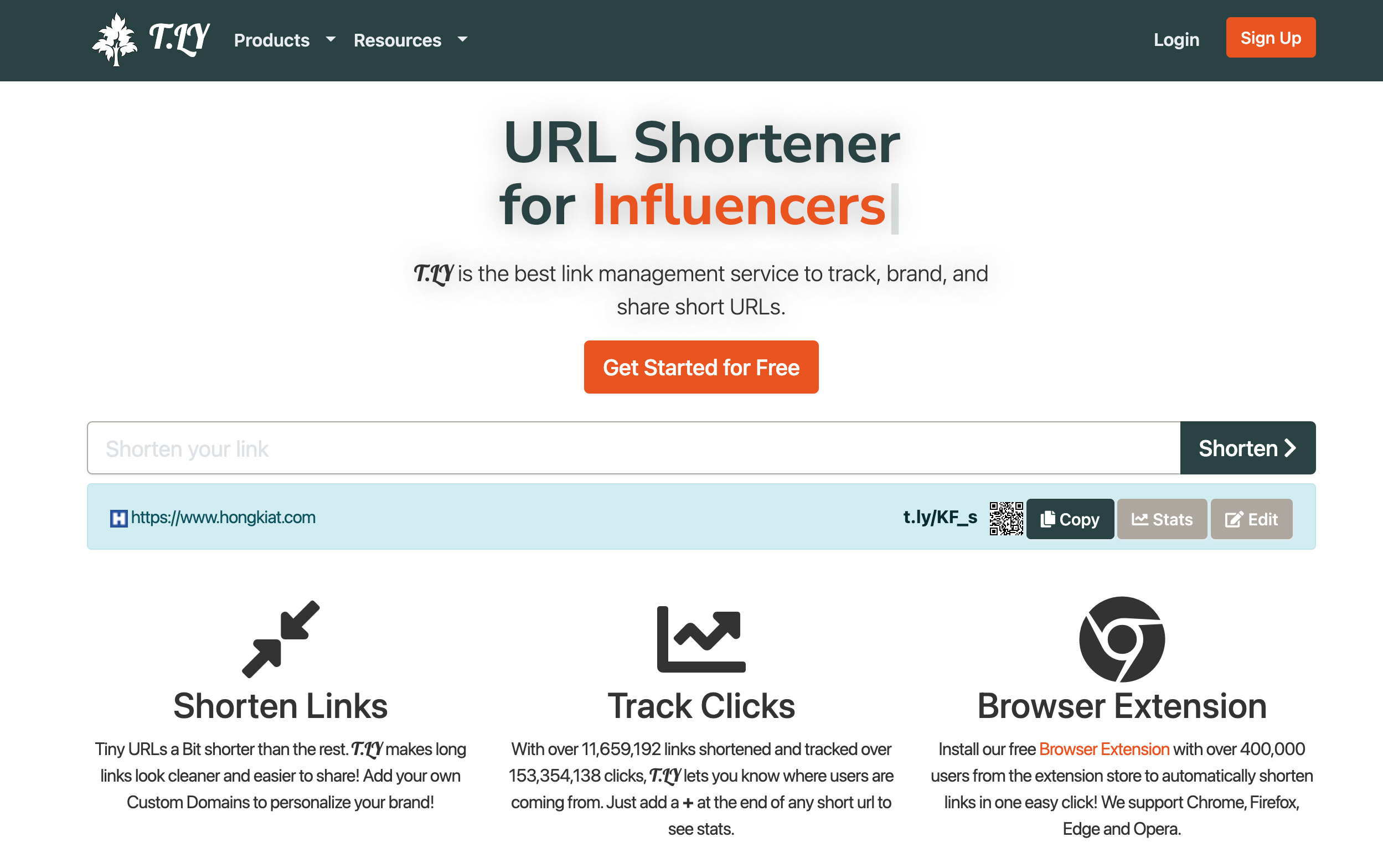
Now that you know how to shorten your Behance URL, let’s explore the features of URL shortening services that can enhance your sharing experience.
1. Track Clicks and Engagement
One of the coolest features of services like Bitly is the ability to track your links. You can see how many times your shortened URL has been clicked, where the clicks are coming from, and other valuable insights. This data is crucial if you’re using your Behance profile for professional networking or marketing!
2. Create Branded Links
For those who want to make a more professional impression, many URL shorteners offer branding options. You can create a custom short URL that reflects your personal brand or business. This is a great way to maintain brand consistency across all platforms!
3. Easy Management
Did you know that URL shorteners allow you to manage multiple links from a single dashboard? If you're sharing your work across various platforms, you can keep track of all your links without the hassle of juggling multiple URLs. This means less clutter and more organization!
4. Integration with Other Tools
Some URL shortening services integrate with social media and other marketing tools. This can streamline your content sharing process. For instance, if you have a blog or a newsletter, you can easily insert shortened URLs directly within your posts or campaigns!
5. QR Code Generation
Many URL shorteners also provide the ability to generate QR codes. This is especially useful if you’re attending events or exhibitions where you want to share your work quickly. Just display the QR code, and curious creatives can scan it to access your Behance directly!
All in all, using a URL shortening service not only simplifies sharing but also offers features that can enhance your networking and branding efforts. Get out there and share your portfolio with confidence!
Also Read This: Guidelines for Using 123RF Images on Your Website: Incorporating Copyrighted Content
5. Best Practices for Sharing Your Shortened URL
Now that you've got your beautifully shortened Behance URL, it’s time to share it with the world! However, sharing a link isn’t just about slapping it into a message or email. There are some best practices that you should consider to ensure that your URL doesn’t just get shared but also resonates with your audience. Here are some handy tips:
- Know Your Audience: Tailor your communication based on who you are sharing the URL with. Creative professionals might appreciate a detailed description of your project, while potential clients might prefer succinct, impactful comments.
- Use Visuals: If you’re sharing your URL on social media, incorporate visuals! Adding an image from your Behance project can grab attention better than the URL alone.
- Include a Call to Action: Encourage people to click on your link by using phrases like “Check out my latest project” or “See my portfolio for more creative inspiration!”
- Share on Multiple Platforms: Don’t limit yourself. Share your shortened URL on various platforms like LinkedIn, Twitter, Instagram, or even in your email signature. The more eyes on your work, the better!
- Track Performance: If possible, use a URL shortening service that offers analytics. This way, you can see how many clicks your link receives, which can help you understand the effectiveness of your sharing strategies.
By following these best practices, you’ll not only make it easy for others to access your work but also enhance your chances of engaging with a wider audience. Remember, sharing is just as important as creating!
Also Read This: How to Select and Use a Template on Behance for Your Next Project
6. Benefits of a Shortened Behance URL
So, why go through the trouble of shortening your Behance URL? It seems like a small detail, but the benefits are surprisingly significant. Here’s what you stand to gain:
- Enhanced Aesthetics: Let's face it – a long and complicated URL looks messy. A shortened URL looks cleaner and more professional. This aesthetic appeal can make a great first impression!
- Improved Sharing Experience: A shorter URL is easier to copy, paste, and share. Whether you’re typing it out on social media or chatting with a colleague over email, it’s hassle-free!
- Better Memory Retention: Typically, it’s easier to remember a short and snappy link. This means your audience will be more likely to return to your portfolio or share it with others! The better they remember your URL, the more likely they are to check it out.
- Stylish Branding: A customized shortened URL can reinforce your personal brand. If you can create a link that incorporates your name or your profession, it adds a nice touch that can enhance recognition.
- Increased Click-Through Rates: Research shows that shorter links can lead to higher click-through rates. People are less likely to feel overwhelmed by a long link filled with numbers and characters!
In conclusion, shortening your Behance URL is a small yet impactful change with substantial benefits. It contributes to a smoother user experience and elevates your professional image. Plus, it makes sharing your work a breeze!
Conclusion and Final Tips
Shortening your Behance URL is a simple yet effective way to enhance your online presence and make sharing your portfolio more convenient. By using a shortened link, you can easily share your work across various platforms such as social media, email, or business cards, without the cumbersome long URL. Here are some final tips to keep in mind:
- Use Reliable URL Shorteners: Opt for trusted URL shortening services like Bitly or TinyURL to ensure stability and avoid broken links.
- Customize Your Short Link: Make your link memorable by customizing it to include your name or a relevant keyword related to your work.
- Track Clicks: If your chosen service offers tracking, use it to monitor how many people click on your link, helping you gauge interest in your portfolio.
- Keep It Professional: While it's tempting to make your URL fun, remember that it should also convey professionalism and be easy to remember.
By implementing these strategies, you can effectively enhance the accessibility of your Behance portfolio. A shortened URL not only aids in sharing but presents a cleaner, more polished image to potential clients and collaborators. Start using shortened links today and watch your portfolio reach a wider audience!
 admin
admin








