Sharing YouTube videos on Instagram is a fantastic way to broaden your reach and engage with your audience in a fun, visual format. Whether you're a content creator, a business, or just someone who loves to share cool finds, integrating YouTube content into your Instagram feed or stories can elevate your social media game. Let’s dive into why this is a smart move and how you can do it effectively!
Why Share YouTube Videos on Instagram?

There are plenty of reasons to share your YouTube videos on Instagram, and I'll break down the top ones for you:
- Broaden Your Audience: Instagram has over a billion users, which means there’s a vast audience waiting to discover your videos. By sharing YouTube content, you’re tapping into a new pool of potential subscribers who may not have found you otherwise.
- Increase Engagement: Instagram is all about engagement. By sharing snippets or highlights from your YouTube videos, you can spark conversations, gather feedback, and create a community around your content.
- Visual Appeal: Instagram is a visual platform, and it thrives on eye-catching content. You can transform a simple video into a creative visual experience with the right clips, captions, and aesthetics, making your content stand out.
- Drive Traffic to Your YouTube Channel: Every time you share a YouTube video on Instagram, you're inviting your followers to check out your channel. Including a call-to-action in your posts or stories can encourage viewers to click through to watch the full video.
But how do you do this effectively? Here are a few strategies:
- Create Teasers: Post short clips (15-60 seconds) from your YouTube videos. This gives your audience a taste of what to expect and entices them to watch the full version.
- Use Stories: Instagram Stories are perfect for sharing video snippets. You can also use interactive features like polls or questions to engage your audience further.
- Leverage IGTV: For longer videos, consider using IGTV. You can post a preview on your main feed and direct followers to watch the full video on IGTV, which can host videos up to an hour long.
- Cross-Promote: If you collaborate with other creators, tag them in your posts. This can help you reach a broader audience and create a supportive community.
In conclusion, sharing YouTube videos on Instagram isn’t just about reposting; it’s about creating a dynamic and engaging experience that resonates with your audience. By strategically integrating YouTube content into your Instagram strategy, you’re not just promoting videos—you’re building connections and expanding your brand!
Also Read This: How to Delete Shows on YouTube TV: Managing Your Content Library
3. How to Post YouTube Videos on Instagram
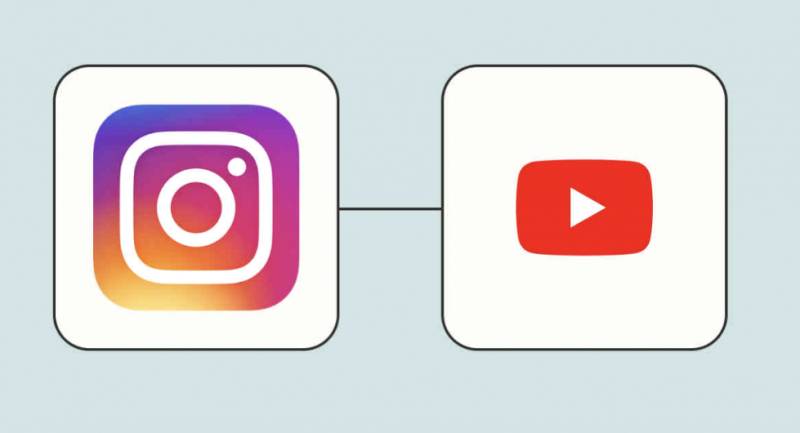
Posting YouTube videos on Instagram can seem tricky at first, but with a few simple steps, you can share your favorite content with your followers. Here’s how to do it!
Step 1: Choose Your Video
First, pick the YouTube video you want to share. Make sure it’s something engaging and relevant to your audience. For instance, if you have a cooking channel, consider sharing a recipe video that might inspire your followers to try something new.
Step 2: Copy the Video Link
Once you’ve selected your video, head over to YouTube and click on the Share button below the video. This will bring up various options. Click Copy Link to save it to your clipboard.
Step 3: Create Your Instagram Post
Open the Instagram app and tap the + icon to create a new post. Choose a captivating image or video that represents the YouTube content; this could be a screenshot of the video or a thumbnail. Make sure it’s visually appealing to catch your audience’s eye!
Step 4: Add the Link
In the caption section, paste the YouTube link you copied earlier. Remember, Instagram only allows clickable links in your bio or stories, but you can still encourage your followers to check it out by mentioning in your caption. For example: “Check out my latest video on YouTube! Link in bio.”
Step 5: Engage Your Audience
Don't forget to add some engaging text in your caption! Ask a question related to the video to spark conversations. For example, “What’s your favorite recipe from the video?” This interaction can boost your post's visibility.
By following these steps, you can easily share YouTube videos on your Instagram feed, driving traffic to your channel while keeping your followers entertained!
Also Read This: How to Download Audio from YouTube on Mac: A Simple Guide for Apple Users
4. Sharing YouTube Videos in Instagram Stories

Instagram Stories are a fantastic way to share content quickly and effectively. Here’s how to share your YouTube videos in your Stories!
Step 1: Select Your YouTube Video
Similar to posting on your feed, start by choosing a YouTube video you want to share. It’s best to go for something exciting that you think your audience would love. For example, if you just uploaded a hilarious blooper reel, that’s a perfect choice!
Step 2: Copy the Video Link
Again, click the Share button on the YouTube video and select Copy Link. This will help you easily reference the video later.
Step 3: Create Your Instagram Story
Open your Instagram app and swipe right to create a new Story. You can add a fun background—maybe a colorful image or a simple color that matches your branding. Then, use the Text or Sticker options to add some engaging text, like “Watch my latest YouTube video!”
Step 4: Add the Link (for accounts with 10k+ followers)
If you have over 10,000 followers, you can use the Link sticker! Just tap on the sticker icon and select the Link option to paste your YouTube link. If you don't have over 10k followers, you can mention in the text that followers can check the link in your bio.
Step 5: Share and Engage!
Once you’re happy with your Story, hit Share! Encourage your viewers to swipe up (if you have the link option) or check your bio for the link. You can also add polls or questions to make your Story more interactive.
Sharing YouTube videos in your Instagram Stories not only keeps your content fresh but also helps in building a connection with your audience. Happy sharing!
Also Read This: Finding Your YouTube Subscription History: A Complete Guide
5. Using Instagram Reels to Promote YouTube Content
If you’re looking to boost your YouTube channel, Instagram Reels can be a game changer! These short, snappy videos allow you to showcase highlights from your YouTube content in a fun and engaging way. Here are some tips on how to effectively use Reels to promote your YouTube videos:
- Teasers and Highlights: Create 15-30 second clips that highlight the most exciting parts of your YouTube videos. Think of it as a movie trailer! For instance, if your YouTube video is about cooking a unique recipe, show a quick glimpse of the final dish and a few sizzling shots of the cooking process.
- Behind-the-Scenes Content: People love to see what goes on behind the camera. Share bloopers, the setup process, or even a snippet of you brainstorming ideas. This personal touch encourages your audience to connect with you and check out your full content on YouTube.
- Call to Action: Always include a clear call to action in your Reels. For example, you might say, “Want to learn how to make this dish? Check out my YouTube channel for the full recipe!” This encourages viewers to take the next step.
- Use Trending Sounds: Capitalize on popular music or audio clips trending on Instagram. This not only boosts engagement but can also increase the chances of your Reel being discovered by new audiences.
- Engage with Your Audience: Ask questions or encourage comments in your Reels. For instance, you could ask, “What ingredient do you think I used in this recipe?” This can spark conversations and drive traffic to your YouTube channel.
By utilizing Instagram Reels, you can create a dynamic promotional strategy for your YouTube content. Remember to keep your videos fun, relatable, and aligned with your brand's voice. The more authentic you are, the more viewers you’ll attract!
6. Best Practices for Sharing Videos
When it comes to sharing YouTube videos on Instagram, there are a few best practices you should keep in mind to maximize engagement and reach. Here’s a rundown of what works best:
- Optimize Your Thumbnails: The thumbnail is often the first impression of your video. Make sure it’s eye-catching and represents the content well. Use bright colors, bold text, and engaging images to entice viewers.
- Write Engaging Captions: Your caption should complement your video and spark curiosity. Instead of just saying “Check out my new video!”, try something more engaging like, “Ever wondered how to cook the perfect steak? Watch my latest video to find out!”
- Use Hashtags Wisely: Hashtags can help extend your reach. Use relevant hashtags, but don’t go overboard. Aim for 5-10 targeted hashtags, combining popular ones with niche-specific tags that relate to your video content.
- Share at Optimal Times: Pay attention to when your followers are most active. Use Instagram Insights to determine the best times to post your videos. Sharing when your audience is online can significantly boost engagement.
- Engage with Comments: When followers comment on your posts, respond promptly! This not only builds community but signals to Instagram that your content is worth engaging with, which can help increase visibility.
By following these best practices, you can create a strategy for sharing your YouTube videos that maximizes engagement and builds a loyal audience on Instagram. Remember, consistency is key, so keep refining your approach and experimenting with what resonates best with your audience!
 admin
admin








