Hey there! Are you looking to share your favorite YouTube videos on Instagram but aren’t quite sure how to do it? You’ve come to the right place! In this quick tutorial, we’ll walk you through the process and discuss the benefits of sharing YouTube content on your Instagram. Whether you’re a content creator or simply want to share a funny clip with friends, we’ve got you covered!
Why Sharing YouTube Videos on Instagram is Beneficial

So, why should you consider sharing YouTube videos on your Instagram? Let’s break down some of the key benefits:
- Increased Engagement: Sharing videos on Instagram can significantly boost engagement on your posts. Videos often capture attention more than static images, making your audience more likely to interact with your content.
- Cross-Promotion: By sharing your YouTube videos on Instagram, you can direct your Instagram followers to your YouTube channel. This cross-promotion helps grow your audience across both platforms!
- Variety of Content: Instagram allows for a mix of content types. By sharing YouTube videos, you introduce dynamic video content, keeping your feed fresh and engaging for your followers.
- Showcase Personality: Videos are a fantastic way to showcase your personality and creativity. Instagram followers get a taste of who you are beyond just images.
- Monetization Opportunities: If you’re a content creator, driving traffic from Instagram to YouTube can potentially increase watch time, leading to monetization options like ad revenue and sponsorships on YouTube.
Now, you might be wondering how to best share these videos. Here are some methods to do just that:
- Story Shares: Instagram Stories are a quick way to share snippets of YouTube videos. You can use the link sticker to direct viewers straight to your video.
- IGTV: For longer content, IGTV is perfect. You can share full videos (up to 60 minutes!) from YouTube, creating a seamless viewing experience for your followers.
- Reels: Short, catchy clips from your YouTube content can be repurposed into Reels, tapping into Instagram’s vast audience.
- Feed Posts: You can take a screenshot or thumbnail from your YouTube video and create an eye-catching post, encouraging your followers to check out the full video.
To sum it up, sharing your YouTube videos on Instagram is not only easy but offers multiple benefits that enhance your online presence. Ready to take the plunge? Let’s move on to the next steps in our guide!
Also Read This: How to Redeem YouTube Premium Code from Discord for Free Access
3. Step-by-Step Guide to Share YouTube Videos on Instagram
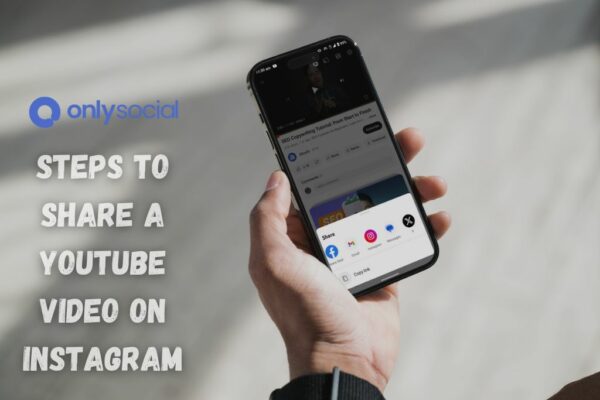
So, you've found the perfect YouTube video you want to share on Instagram, but how do you go about it? Don't worry! I've got a handy step-by-step guide just for you. Whether you want to share a clip on your feed or a link in your story, I've got the details covered.
Let's get started! Here’s a simple breakdown:
- Find the YouTube Video: Start by navigating to the YouTube app or website and locating the video you wish to share. This can be any video—your own or someone else's!
- Copy the Link: Tap on the Share button (usually looks like an arrow or chain link) below the video, and then select the Copy Link option. This copies the URL to your clipboard.
- Open Instagram: Launch the Instagram app on your device.
-
Choose Your Sharing Method: Decide whether you want to post it in your feed or your story:
- For Feed: Go to your profile and tap the + (plus) icon. Paste the link in the caption area after uploading a relevant image or video.
- For Story: Swipe right or tap on your profile picture in the Stories area to open the story camera. You can add a background or an image, then use the Link sticker to paste the YouTube link.
- Add Captivating Text: For either method, don't forget to add a catchy caption that invites your audience to check it out. Something like, “Check out this amazing video!” or “You won’t believe what happens next!” can do wonders.
- Post It! Finally, hit the Share button and watch your audience engage with the content. Remember, you can always encourage your followers to share their thoughts on the video in the comments.
And that's it! You've successfully shared a YouTube video on Instagram. It’s super easy once you know the steps. Just keep in mind that every post should resonate with your audience and reflect your personal style.
Also Read This: Do You Need 50 Subscribers to Go Live on YouTube? Clarifying YouTube's Requirements for Live Streaming
4. Tips for Maximizing Engagement
Now that you know how to share YouTube videos on Instagram, let’s talk about how to make that content truly resonate with your audience. Engagement is key on social media, and there are a few tips you can follow to grab attention and keep your followers interacting!
Here are some tried-and-true strategies:
- Use Eye-Catching Thumbnails: A striking thumbnail from the YouTube video can entice your audience. Make sure it’s visually appealing, as this is often the first impression they’ll get.
- Craft Engaging Captions: A creative and intriguing caption can draw people in. Pose a question, share a fun fact, or give a sneak peek that encourages viewers to watch the video.
- Utilize Hashtags: Embrace relevant hashtags to improve visibility. Use a mix of trending and niche hashtags related to the video content for broader reach. An example might include #YouTubeFinds or #VideoOfTheDay.
- Engage with Comments: Once your video is up, monitor for comments and messages. Responding promptly can foster community interaction, making your followers feel valued and more inclined to engage with future posts.
- Create Engaging Stories: Stories are a great way to attract attention. Share snippets of the video with engaging stickers (polls, quizzes, questions) to spark conversation around the content.
- Encourage Sharing: Encourage followers to share the video or tag friends who would love the content. You could even start a challenge or a prompt related to the video that inspires sharing and participation.
Maximizing engagement might seem challenging, but with these tips, you’ll be on your way to creating a vibrant community around your content. The more you connect with your followers, the more likely they are to interact with what you share!
Also Read This: How to Share a YouTube Video to Your Instagram Story
5. Common Mistakes to Avoid
Sharing YouTube videos on Instagram can be a fantastic way to expand your audience, but there are a few common pitfalls that many creators stumble into. Let’s dive into those so you can avoid them:
- Not Optimizing for Instagram: Instagram is primarily a visual platform, so simply sharing a YouTube link may not get the traction you hope for. Instead, consider creating a visually appealing teaser or short clip that reflects the content of your video. Use eye-catching thumbnails and engaging captions!
- Ineffective Use of Captions: Make sure your captions are engaging and relevant. A bland or generic caption can lead to disinterest. Try to ask questions or provide a sneak peek of what viewers will learn to pique their curiosity.
- Neglecting Hashtags: Hashtags are essential to reach a broader audience. Research and include relevant hashtags related to your video’s content, but don’t go overboard. A good rule of thumb is to use between 5 to 10 strategic hashtags.
- Forgetting to Engage: After you post, don’t just sit back and watch. Engagement is key! Respond to comments and messages promptly. This interaction fosters a sense of community and encourages more people to check out your content.
- Not Including a Call to Action: Always include a clear call to action in your posts. Whether it’s encouraging users to click the link in your bio or asking them to comment their thoughts, a call to action can significantly improve engagement rates.
By steering clear of these mistakes, you’ll set yourself up for much better success in getting your YouTube videos out there on Instagram. Remember, it’s all about creating a connection and engaging your audience effectively!
6. Conclusion and Final Thoughts
In wrapping up our quick tutorial on sharing YouTube videos on Instagram, it’s important to emphasize that social media is all about creativity and connection. Here’s a quick recap of what we covered:
- How to choose the right content to share and create engaging teasers.
- Best practices for using Instagram Stories and IGTV to capture audience attention.
- How to include the video’s link strategically in your bio and stories.
- Understanding the importance of visuals, hashtags, and audience engagement.
Remember, Instagram is a dynamic platform that thrives on creativity, so don’t be afraid to experiment! Test different approaches, analyze what works for your audience, and refine your strategy accordingly. Every video shared is a step toward building more awareness and engagement!
Lastly, always prioritize what resonates with your audience. Content that feels genuine and speaks to the viewers’ interests often garners more interaction and shares. So roll up your sleeves, apply these tips, and start sharing your amazing YouTube content more effectively on Instagram!
Happy sharing, and may your follower count soar!
 admin
admin








