Sharing your creative work online has never been easier, and Behance is one of the best platforms for showcasing your portfolio. Whether you’re a graphic designer, photographer, or any type of artist, Behance allows you to present your projects in a visually stunning way. In this guide, we’ll walk you through the step-by-step process of creating and sharing your portfolio on
Creating Your Behance Portfolio

To kick things off, you’ll want to set up your Behance account. Here’s how to do it:
- Sign Up: Go to the Behance website and sign up for a free account. You can use your Adobe ID or create a new account with your email.
- Complete Your Profile: After signing up, fill out your profile. Add a professional profile picture, write a captivating bio, and include links to your social media accounts and website. This helps viewers learn more about you.
- Create Projects: Now it’s time to showcase your work! Click on the “Create a Project” button. You can add images, videos, and text to describe your work. Make sure to upload high-quality visuals, as they will represent you and your style.
- Use Tags Wisely: Tags help people find your work. Use relevant keywords that describe your project, such as “graphic design,” “branding,” or “photography.” Be specific to reach your target audience.
Once you’re happy with your project layout, go ahead and hit “Publish.” You can update your portfolio anytime to keep it fresh and relevant. Engaging with other Behance users by commenting on their work and following them is also a great way to boost visibility and network. Happy sharing!
Also Read This: Is There Upload Limit On Streamable? Here’s What You Need to Know
Finding Your Behance Link
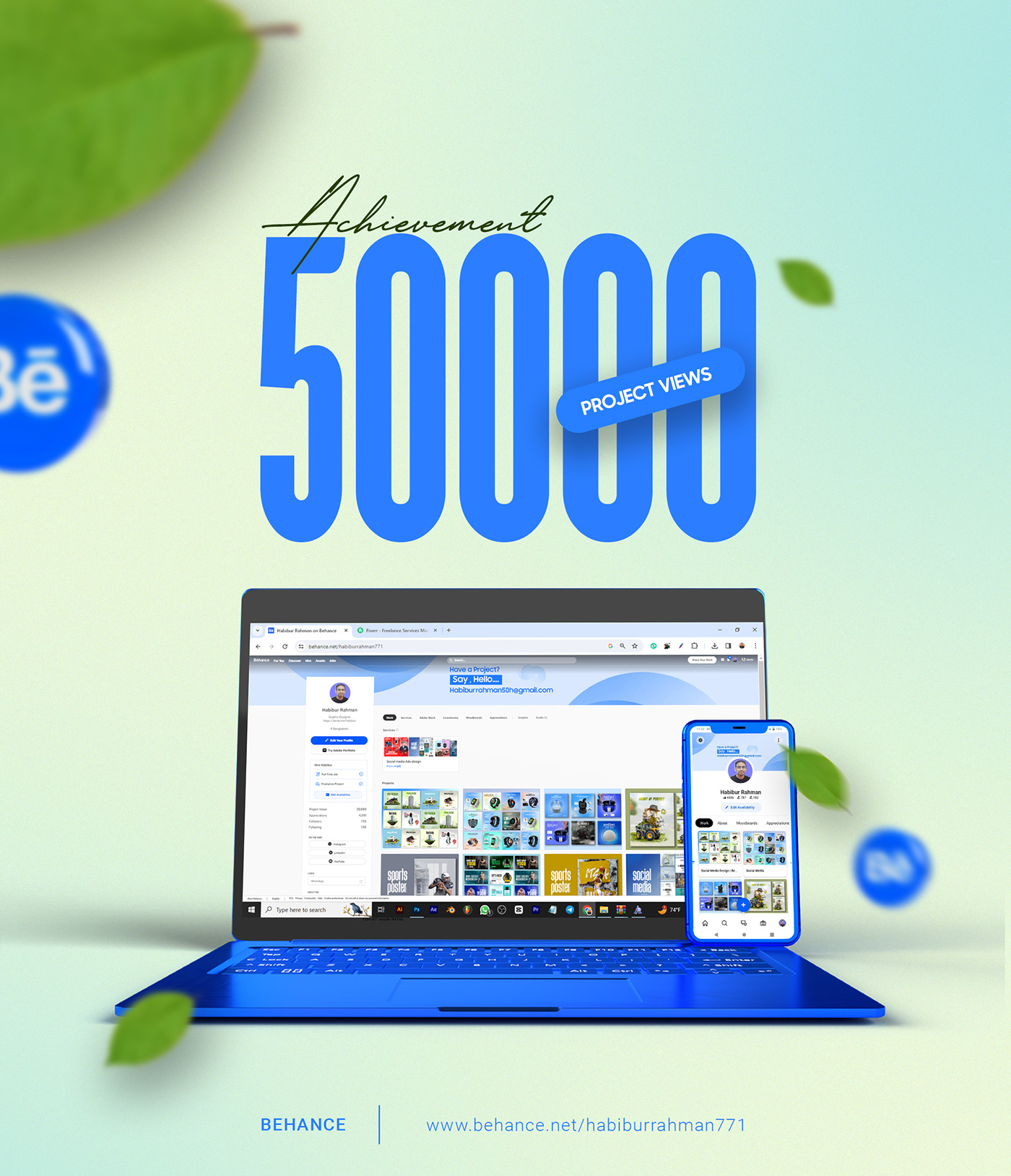
So, you've put in all the hard work on your projects and now you're ready to share your masterpiece with the world! But where do you find your Behance link? It's super simple! Just follow these steps:
- First, log into your Behance account. If you don’t have one yet, sign up—it’s free and easy!
- Once you're in, navigate to your profile by clicking on your profile picture at the top right corner.
- Your profile page is like the hub of your creative universe. Look at the URL in the address bar; it should look something like this: https://www.behance.net/yourusername.
- This is your unique Behance link. Copy it by highlighting the entire URL and right-clicking to select "Copy." Now, you’re ready to share!
And just like that, you have your Behance link! Remember, having an easily accessible link is crucial because it makes it effortless for potential clients, collaborators, or audiences to view your work. Keep it handy as you might want to share it across social media, websites, or emails!
Also Read This: Why Are Shutterstock Images So Expensive? Factors Affecting Pricing and Value
Methods to Share Your Behance Link

Now that you’ve snagged your Behance link, it’s time to showcase your creativity! Here are some effective and fun methods to share that link:
- Social Media: This is probably the easiest way to reach a broad audience. Post your Behance link on platforms like Twitter, Instagram, or Facebook. Make sure to include a catchy caption or an eye-catching image from your project to grab attention!
- Email Signatures: Add your Behance link to your email signature. Every time you send an email, your recipient will have easy access to your portfolio!
- Networking Events: If you're attending a conference or a networking event, don’t forget to share your link on business cards or even verbally when meeting new contacts. A simple “Check out my portfolio on Behance!” can spark interest!
- Personal Website: If you have a website or blog, include your Behance link prominently. This not only directs traffic to your portfolio but also shows your skills and creativity in a professional light.
- Online Forums and Communities: Engage in online communities related to your field and share your Behance link. Just make sure to follow the community rules about self-promotion!
With these methods, you'll definitely reach a wider audience and put your amazing work in front of the right eyes. So go ahead, start sharing, and let the world appreciate your creativity!
Also Read This: Upgrade Your Behance Account to Showcase Your Best Work Like a Pro
5. Tips for Effectively Sharing Your Portfolio
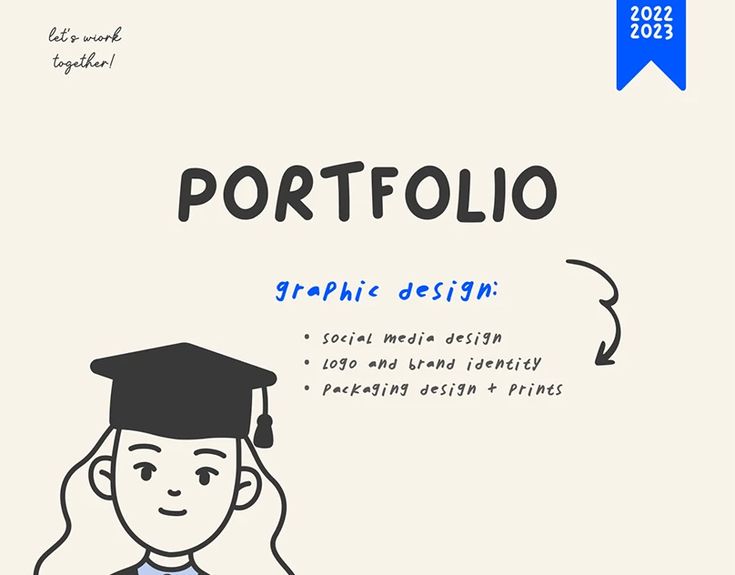
Sharing your portfolio on Behance is a fantastic way to showcase your work and get noticed by potential clients or employers. But how do you ensure that your portfolio stands out in the vast sea of creativity? Here are some tips that can help you effectively share your portfolio:
- Choose Quality Over Quantity: Make sure to include only your best work. It’s better to have a few outstanding pieces than a large number of mediocre ones.
- Engage with the Community: Behance is not just a platform to showcase your work; it’s also a community. Comment on others' projects, appreciate their work, and collaborate when possible. This engagement can help you gain followers and increase visibility.
- Optimize Your Project Titles and Tags: Use clear and descriptive titles and tags that reflect your work. Think about the keywords someone might use to search for projects like yours.
- Write a Compelling Project Description: Explain your thought process, inspiration, and the techniques you used in a concise yet engaging way. A good story can captivate your audience.
- Utilize High-Quality Images: Make sure your visuals are of high quality. Low-resolution images can turn off potential viewers. Consider using a mix of images, videos, and animations to showcase your work.
- Share on Social Media: Don’t rely solely on Behance. Share your portfolio link across your social media platforms to reach a broader audience.
- Network: Connect with other creatives by joining groups or participating in events. Networking can lead to opportunities you’d never expect.
6. Conclusion
In conclusion, sharing your portfolio on Behance can be an invaluable tool in your creative journey. It's not just about uploading your artworks; it's about how you present them and engage with the community. By following the tips mentioned above, you can significantly enhance your portfolio's visibility and appeal.
Remember, your portfolio is like a living testament to your creativity and skill. Keep it updated, keep networking, and most importantly, have fun while sharing your passion. Do not hesitate to experiment with your presentation style and take feedback from others; this can only help you grow as a creative. So, get out there on Behance, share your best work, and watch as doors of opportunity begin to open!
 admin
admin








