Are you an artist, designer, or creative professional showcasing your work on Behance? Sharing your projects is just as crucial as creating them! By spreading the word about your Behance projects, you not only gain visibility but also connect with a larger community that appreciates your craft. In this post, we’ll explore the importance of promoting your work and how Facebook can help you reach a wider audience.
Why Promote Your Behance Work on Facebook?
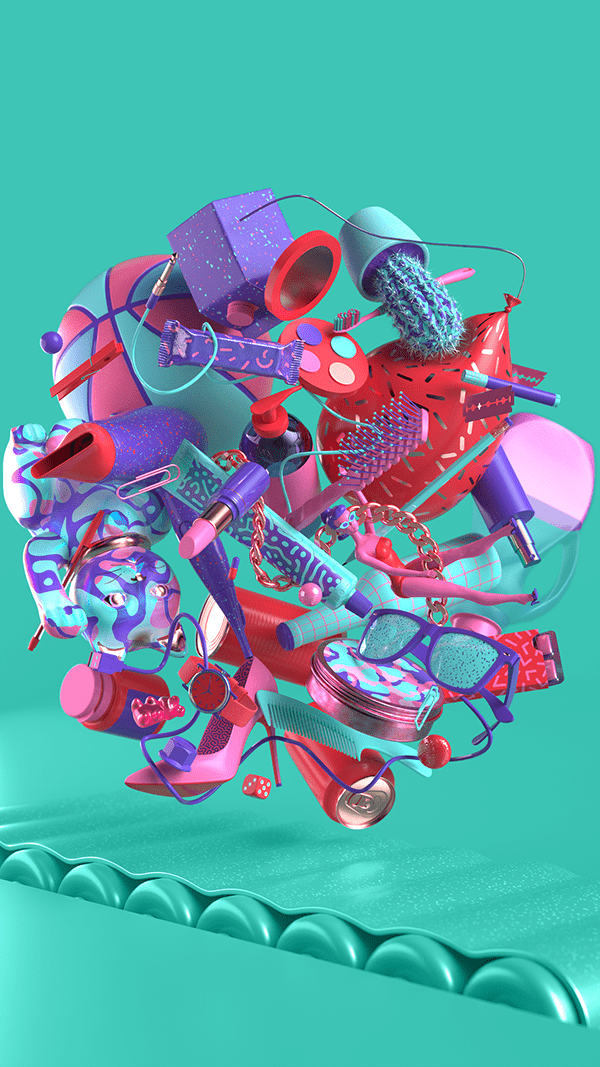
So, why should you take the time to promote your Behance projects on Facebook? Here are several compelling reasons that can help you understand the impact of sharing your work on this popular platform:
- Massive User Base: With billions of active users, Facebook boasts a diverse audience that can significantly enhance your project's visibility. Whether it’s potential clients, fellow creatives, or art enthusiasts, sharing your work on Facebook puts your projects in front of a vast and varied group of people.
- Engagement Opportunities: Facebook allows for interaction through comments, likes, and shares, providing immediate feedback on your work. This can lead to discussions that deepen your connections with your audience, fostering a community around your creativity.
- Networking Possibilities: Sharing your work on Facebook can attract other professionals in your field. You may find opportunities for collaboration, mentorship, or even job offers arising from your presence on the platform.
- Brand Building: Consistently sharing your projects builds your brand identity. The more you showcase your style, process, and personality on Facebook, the more recognizable and relatable you become in the creative space.
- Driving Traffic to Your Portfolio: When you share your Behance projects, you create a pathway back to your portfolio. This traffic can convert into followers on Behance, leading to more project views and potential opportunities.
As you consider these benefits, think about integrating your Facebook strategy with your Behance projects. It doesn’t have to be overly complicated – simple posts featuring your work, alongside engaging captions or behind-the-scenes snippets, can work wonders. Remember, the goal is to reach and connect with as many people as possible who may appreciate your creativity.
So, are you ready to take your Behance projects to new heights? By leveraging Facebook's platform, you can not only showcase your work but also cultivate relationships that elevate your creative journey.
Also Read This: How to Use Fonts from Behance to Enhance Your Design Projects
3. Steps to Share Your Behance Projects on Facebook
Sharing your Behance projects on Facebook can greatly enhance your visibility and reach a wider audience for your creative work. Here’s a simple step-by-step guide to help you get started:
- Log into your Behance Account: Before sharing anything, make sure you're logged into your Behance account. Navigate to the project you want to share.
- Copy the Project URL: Once you're on your project page, simply copy the URL from the address bar of your browser. This is what you'll share on Facebook.
- Go to Your Facebook Profile or Page: Open Facebook in a new tab and navigate to your profile or the page where you want to share your project.
- Create a New Post: Click on the 'What's on your mind?' box to start a new post. This is where you'll paste the URL of your Behance project.
- Paste the Project Link: Paste the URL you copied from Behance. Facebook will automatically generate a preview of your project that includes images and details.
- Add a Description: This is your chance to make your post more engaging. Write a brief description of your project, what inspired you, and what viewers can expect. Don’t forget to use engaging phrases or questions to draw in your audience!
- Include Relevant Hashtags: Add hashtags related to your work, such as #Design, #Illustration, or #Photography. This helps increase the visibility of your post to users interested in those topics.
- Tag Relevant People or Groups: If you collaborated with others or belong to relevant Facebook groups, tag them in your post. This can help boost your post's visibility even further.
- Hit the 'Post' Button: Once everything looks good, click the 'Post' button. Your Behance project is now live on Facebook!
And there you have it! Follow these steps whenever you're ready to share your next project, and watch your audience grow. Don’t forget to engage with any comments or messages you receive, as this interaction is valuable in building relationships with your audience.
Also Read This: How to Save Behance Project as PDF: Downloading Your Work for Offline Use
4. Tips for Maximizing Engagement with Your Facebook Posts
Now that you know how to share your Behance projects on Facebook, you want to make sure your audience pays attention! Here are some tips to boost engagement:
- Post at Optimal Times: Research shows that posting during peak hours when most of your audience is online can dramatically increase engagement. Generally, late mornings and early evenings on weekdays are good bets.
- Use Eye-Catching Visuals: Since Facebook is a visual platform, ensure that the preview image of your Behance project is visually appealing. You might even want to create a custom graphic that represents your project before linking it.
- Engage with Your Audience: Encourage comments by asking questions or prompting viewers to share their thoughts. Responding promptly to comments shows that you value your audience’s input.
- Share Behind-the-Scenes Content: People love to see the process behind creation. Share photos or videos of your creative process, tools, or workspace alongside your project to give your audience a glimpse into your world.
- Run a Facebook Ad: If you want to invest in broader reach, consider running a targeted Facebook ad. You can customize your audience based on interests, location, and more.
- Join or Create Relevant Groups: Engage with Facebook groups that focus on design, art, or your specific niche. Sharing your project in these communities can introduce you to a wider, interested audience.
- Analyze Post Performance: Pay attention to how well your posts perform over time. Use Facebook Insights to track metrics like engagement rates, clicks, and comments, allowing you to adjust your strategy accordingly.
Remember, the key is consistency! Sharing your projects regularly while following these tips can create a loyal audience that looks forward to your work. Happy sharing!
Also Read This: Mastering the Art of Posting Animations and Motion Graphics on Behance
5. Crafting an Engaging Post for Your Behance Project
When it comes to sharing your Behance projects on Facebook, the way you present your work can make a world of difference. You want your post to not only attract attention but also encourage interaction from your audience. Here are some tips to help you craft that perfect post!
1. Start with a Captivating Headline: Your headline is the first thing viewers will see, so make it catchy! Use action words or pose a question related to your project. For example, "Ever wondered how minimalism can transform design? Check out my latest project!" This sets the stage and intrigues potential viewers.
2. Use Eye-Catching Images: Visual content rules Facebook. When sharing your Behance project, pick high-quality images that showcase your work beautifully. A stunning thumbnail can be the difference between a scroll-by and a click! Consider using a variety of images—like process shots, finished pieces, and behind-the-scenes moments—to give a fuller picture of your project.
3. Write an Engaging Description: After your headline, your description is crucial. Share your thought process, the inspiration behind the project, or any challenges you faced. Keep it conversational—like you're telling a friend about your work. Use bullet points to highlight key features or steps in your project:
- Concept Development
- Design Elements Used
- Tools and Techniques Employed
Engagement is key, so ask your audience for their thoughts! Posing a question at the end of your post can encourage comments, which boosts visibility.
4. Include Links: Don’t forget to link directly to your Behance project! Make it easy for your audience to check out your work with just a click. You might also consider including links to similar projects or your portfolio for those who want to see more of your talent.
5. Add Appropriate Tags: Consider using relevant hashtags to amplify your reach. Think about your audience and what they might search for. For instance, hashtags like #graphicdesign, #photography, or #illustration paired with your project-specific tag helps categorize your post and allows interested viewers to find it more easily.
By crafting an engaging post with these elements in mind, you’ll be more likely to draw in a wider audience and share your creative journey effectively!
Also Read This: how to download high resolution images
6. Understanding Facebook's Algorithm for Better Reach
If you're serious about maximizing your visibility on Facebook, it’s essential to understand how its algorithm works. The algorithm plays a significant role in determining which posts get seen by users and which ones get buried. Here’s a breakdown of how to navigate this digital landscape effectively:
1. Prioritize Engagement: Facebook rewards posts that get interactions—likes, shares, and comments. The more engagement your post gets, the more likely it is to appear in the news feeds of your friends and followers. Consider posting at times when your audience is most active to kickstart that engagement. Experiment with different times to find your sweet spot.
2. Foster Genuine Connections: The Facebook algorithm favors posts from accounts that users have interacted with previously. Therefore, building a community where people feel comfortable commenting and sharing is vital. Reply to comments on your posts promptly and engage with others’ content as well. This reciprocity can help keep your audience connected to your work.
3. Consistency is Key: Regularly sharing content increases your chances of being seen. Create a posting schedule that works for you and stick to it! Regular updates can also keep your audience engaged and anticipating your next project.
4. Focus on Video Content: Video tends to get more engagement than static images or links. If you can, consider creating short video clips that showcase your projects or share your design process. Even simple time-lapse videos can captivate your audience and drive engagement.
5. Monitor Your Insights: Don’t forget to keep an eye on Facebook Insights. This built-in analytics tool provides valuable data on how your posts perform. Look for patterns in what types of content get the most engagement and adapt your strategy accordingly. It’s all about learning what resonates with your audience!
By enhancing your understanding of Facebook's algorithm and implementing these strategies, you can significantly improve your reach and visibility, making it easier for your incredible Behance projects to shine!
Also Read This: 123RF vs Getty Images: Comparing Two Leading Stock Photography Platforms
7. Using Facebook Groups to Showcase Your Behance Projects
When it comes to reaching a broader audience for your Behance projects, Facebook groups can be a goldmine! These communities allow you to connect with fellow creatives, receive feedback, and even collaborate on new ideas. But how do you make the most out of these groups while staying genuine and not coming off as spammy? Let’s dive in!
First, it’s essential to choose the right groups. Look for ones related to your field—whether it’s graphic design, illustration, photography, or any other creative niche. Here are a few tips for finding the perfect groups:
- Search for Keywords: Use specific keywords that relate to your work, like “graphic design,” “illustration community,” or “photographers.”
- Check Group Activity: A group with lots of engagement (likes, comments) is often better than a large group with little interaction.
- Read the Rules: Every group has different rules regarding promotions. Make sure you’re aware of them before posting!
Once you’ve found a few promising groups, it’s time to participate. Engage with other members by commenting on their posts, sharing insights, and providing constructive feedback. This builds rapport and trust within the community.
Now, let’s talk about sharing your projects. When you post your Behance work, consider these best practices:
- Craft a Catchy Caption: Tell a story behind your project. What was your inspiration? What challenges did you face? A captivating backstory can draw people in.
- Use High-Quality Images: Make sure the visuals you share are eye-catching and showcase your work well. Nobody wants to click on a blurry image!
- Ask for Feedback: Encourage group members to share their thoughts. This not only increases engagement but also helps you improve your future work.
Lastly, remember to balance sharing your projects with engaging with others’ content. The key here is to build a community rather than just promote yourself. So dive in, offer genuine support, and watch your audience grow!
Also Read This: Understanding Adobe’s Marketing Strategies for Adobe Stock
8. Tracking the Performance of Your Posts
Now that you’re sharing your Behance projects on Facebook and engaging with groups, how do you know if your efforts are paying off? Tracking the performance of your posts is crucial to understanding what works and what doesn’t. Here’s how you can effectively monitor your content’s success.
First, let’s talk about the metrics you should pay attention to:
- Engagement Rate: This includes likes, comments, and shares. A high engagement rate indicates that your audience finds your content appealing.
- Click-Through Rate (CTR): If you’re linking back to your Behance projects, track how many people are clicking that link. This shows how compelling your post is!
- Reach and Impressions: These metrics tell you how many people saw your post. Reach refers to unique viewers, while impressions count how many times it was displayed.
To track these metrics, you can use Facebook Insights. This built-in tool provides valuable information about how your posts are performing. Here’s how to access it:
- Go to your Facebook page.
- Click on the “Insights” tab.
- Navigate to the “Posts” section to view engagement metrics for individual posts.
Regularly reviewing these insights will help you identify trends. For example, are your design projects receiving more likes than your photo series? This information can guide your future posts—allowing you to focus more on what resonates with your audience.
Another great strategy is to ask for feedback directly in your posts. You might say something like, “What type of projects do you want to see more of?” Actively involving your audience can drive engagement and give you ideas for your next project.
Lastly, don’t forget to iterate! Based on your findings, adjust your content strategy. Experiment with different types of posts, times of day, and promotional techniques until you find the sweet spot for your audience. Tracking your performance isn’t just about numbers; it’s about enhancing your creative journey and building a loyal community!
Conclusion: The Benefits of Cross-Promotion on Social Media
Cross-promotion on social media platforms like Facebook can significantly enhance the visibility of your Behance projects. By integrating these two platforms, you can:
- Expand Your Reach: Sharing your work on Facebook allows you to tap into a vast network of potential viewers and clients who might not be aware of your Behance portfolio.
- Engage with Different Audiences: Each platform has its unique user base. Users on Facebook may engage differently than those on Behance, providing varied feedback and support.
- Drive Traffic: Including a link to your Behance projects in your Facebook posts can drive direct traffic to your portfolio, increasing the chances of attracting serious clients or collaborators.
- Encourage Interaction: Facebook's interactive features, such as comments, shares, and reactions, allow for immediate feedback and discussion, fostering community engagement around your work.
Additionally, maintaining a consistent presence across multiple platforms reinforces your personal brand. As people encounter your work in different spaces, they start recognizing your style and creativity, which can lead to more opportunities.
In conclusion, cross-promotion not only broadens your audience but also enhances your overall online presence, making it a crucial strategy for any creative looking to grow their network and influence.
 admin
admin








