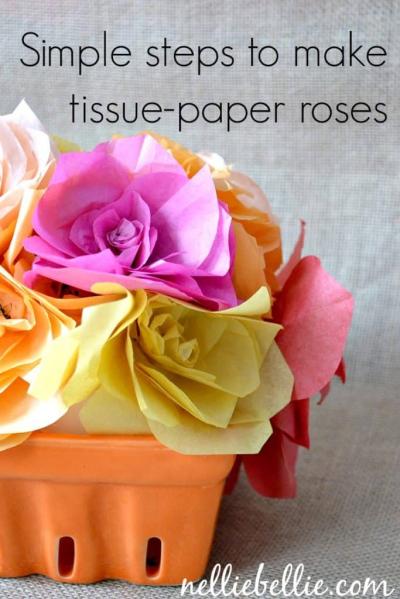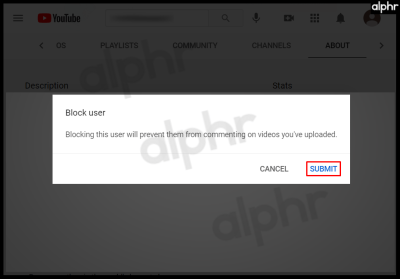In today's digital landscape, standing out as a creative is essential. One effective way to enhance your visibility is by sharing your Behance profile on Twitter. By connecting these two platforms, you not only showcase your work to a broader audience but also engage with a community that appreciates creativity. Let’s dive into the reasons why sharing your Behance profile can make a significant difference in your online presence.
Why Share Your Behance Profile?
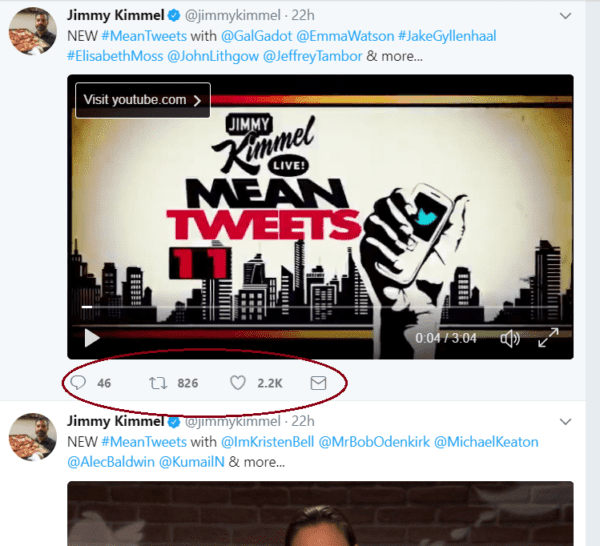
First things first, why specifically Behance and Twitter? Both platforms serve unique purposes that, when combined, can amplify your reach and impact. Here’s why you should consider sharing your Behance profile on Twitter:
- Reach a Larger Audience: Twitter has millions of active users, and sharing your Behance profile allows you to tap into that vast network. You never know who might discover your work and become a potential client.
- Engage with Your Followers: Sharing your projects invites feedback and interaction from your followers. This engagement can lead to constructive criticism, inspiration, and even collaboration opportunities.
- Network with Other Creatives: Twitter is home to a vibrant community of artists and designers. By sharing your Behance projects, you position yourself within this network, making it easier to connect with others in your field.
- Boost Your Portfolio's Visibility: Behance is designed for showcasing creative work, but sharing it on Twitter can drive more traffic to your projects. More eyes on your portfolio can directly lead to more opportunities.
- Increase Your Chances of Viral Exposure: If your work resonates with people on Twitter, it has the potential to go viral. A single tweet can introduce your work to thousands or even millions, propelling your career forward.
By leveraging Twitter's platform, you create a seamless pathway for users to view your detailed projects on Behance. Not only does this enhance your visibility, but it also fosters a sense of community among creatives who can share insights and support each other’s journeys.
In conclusion, sharing your Behance profile on Twitter isn't just about self-promotion; it's about connecting, engaging, and building a community. Whether you're a seasoned professional or just starting, this simple strategy can open doors to new opportunities and help you establish your presence in the design world.
Also Read This: How to Be a Getty Images Photographer and Start Earning
3. Steps to Share Your Behance Profile on Twitter

Ready to showcase your creative work on Twitter? Sharing your Behance profile is a straightforward process that can significantly boost your visibility. Follow these simple steps to get your profile out there:
- Log in to Twitter: Start by logging into your Twitter account. If you don’t have one yet, it’s a quick sign-up process.
- Copy Your Behance Profile Link: Go to your Behance profile and copy the URL from your browser’s address bar. This is the link that will direct your followers to your work.
- Create a New Tweet: Click on the tweet button (the feather icon) in your Twitter feed. In the text box, paste your Behance profile link.
- Add a Personal Touch: Don't just share the link—add a personal message! This could be a brief description of your recent projects, what kind of work you’re passionate about, or why you’re excited to share your profile. Your followers want to know what to expect.
- Include Relevant Hashtags: Use relevant hashtags to reach a wider audience. Think about tags like
#Behance,#CreativeWork, or#Design. This can help attract followers who are interested in the kind of work you do. - Tag Other Users: If you worked on projects with others, consider tagging them in your tweet. It not only gives credit where it’s due but can also encourage them to share your tweet with their audience.
- Post Your Tweet: Once you’re happy with your message and have included your link and hashtags, hit the “Tweet” button. Congratulations—you’ve just shared your creative work with the world!
By following these steps, you’ll effectively share your Behance profile on Twitter and invite your followers to explore your artistic journey!
Also Read This: Guide to Saving Photos from Behance for Personal Use
4. Tips for Effective Sharing on Twitter
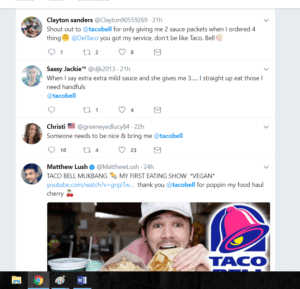
Now that you know how to share your Behance profile, let’s make sure you’re doing it effectively. Here are some tips to maximize your impact and reach a broader audience:
- Post at Optimal Times: Timing can make a significant difference. Use tools like TweetDeck or Buffer to analyze when your followers are most active and schedule your tweets accordingly. Early mornings or late afternoons tend to work well for creative professionals.
- Engage with Your Audience: Don’t just throw out your link and vanish! Stay engaged by responding to comments and thanking those who share your posts. This interaction fosters relationships and encourages your network to support your work more actively.
- Share Progress Updates: Regularly update your followers with news about your projects or new pieces added to your Behance profile. This keeps your work top of mind and can create anticipation among your audience.
- Utilize Twitter Threads: Instead of a single tweet, consider creating a thread. Each tweet can cover different projects, providing context and engaging visuals, which encourages followers to scroll through and interact.
- Leverage Twitter Polls: Use polls to engage your audience and get their feedback on your work. For example, you might ask, "Which design do you like best from my latest Behance project?" This not only boosts interaction but also guides your creative direction.
Applying these tips will help make your sharing efforts more effective, fostering a community around your work and driving traffic to your Behance profile!
Also Read This: How to Find a Video Editor on Behance: Locate Top Editors for Your Projects
5. Engaging with Your Audience
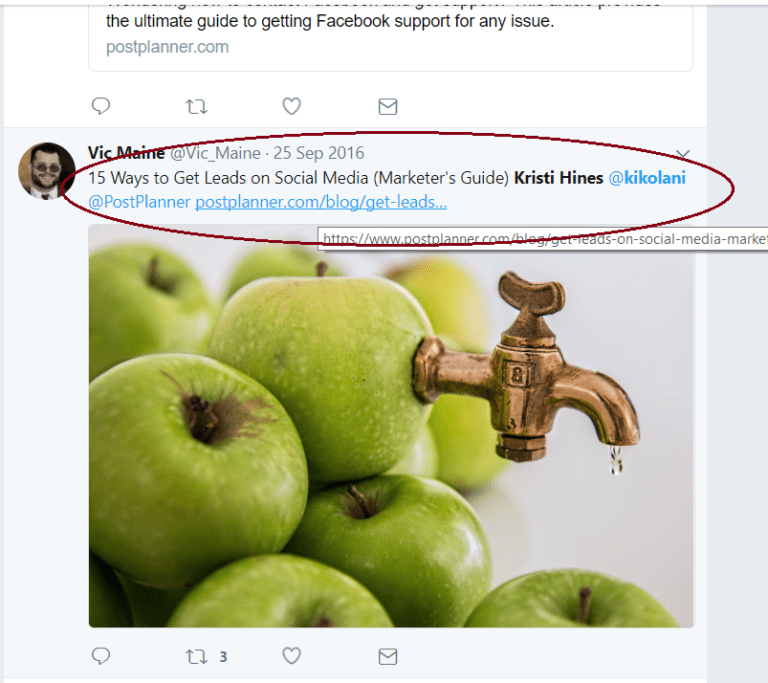
One of the most rewarding aspects of sharing your Behance profile on Twitter is the opportunity it provides for engaging with your audience. Building a community around your work can create a supportive environment where you get feedback, collaborate with others, and even get inspired by fellow creatives.
So, how can you effectively engage with your audience on Twitter? Here are a few tips to consider:
- Respond to Comments: Whenever someone takes the time to comment on your shares, make sure you reply! A simple "thank you" can go a long way in building relationships.
- Ask Questions: Pose questions in your tweets related to your work or the creative process. This encourages your followers to engage and share their thoughts!
- Share Behind-the-Scenes Content: Give your audience a glimpse of your creative process. Share sketches, drafts, or even a time-lapse video of your work. This adds a personal touch and encourages interaction.
- Run Twitter Polls: Use Twitter's polling feature to ask your audience what they like, what they want to see next, or their opinion on design trends. This informs your work while keeping them involved.
- Participate in Twitter Chats: Joining design-related Twitter chats can expose you to a broader audience and allow you to connect with like-minded individuals.
Remember, the key to engagement is authenticity. Be yourself, show your personality, and don't be afraid to share your challenges along with your successes. Your audience will appreciate your honesty, and this will encourage them to share your content further, amplifying your visibility!
Also Read This: How to Create a Great Behance Portfolio
6. Measuring the Impact of Your Shares
Once you've started sharing your Behance profile on Twitter and engaging with your audience, it's important to measure the impact of your efforts. Understanding how your posts perform can help you refine your strategy and maximize your visibility.
Here’s how you can track the effectiveness of your shares:
- Use Twitter Analytics: Twitter provides built-in analytics tools that allow you to track engagement rates, impressions, and more. Keep an eye on which posts resonate best with your audience.
- Monitor Follower Growth: If you notice a spike in followers after a specific post or series of posts, that’s a good indication of what works! Tracking follower growth regularly can highlight successful strategies.
- Engagement Metrics: Take note of likes, retweets, and comments. High engagement rates often translate to greater visibility, particularly beyond your current follower base.
- Link Clicks: If you've included links to your Behance profile, track how many users are clicking through. Tools like Bitly can help you shorten links while providing click analytics.
- Gather Feedback: Don't hesitate to ask your audience what they think! Use Twitter polls or simply ask for comments to gain qualitative insights into what they enjoy and want to see more of.
By consistently monitoring these metrics, you’ll not only be able to assess the immediate impact of your shares but also identify trends over time. This knowledge will empower you to craft posts that not only showcase your work but also resonate with the audience, driving even more engagement and visibility in the future!
Conclusion
In today's digital landscape, boosting your visibility as a creative professional is essential for success. By sharing your Behance profile on Twitter, you can significantly enhance your reach and connect with a broader audience. Here are some key takeaways:
- Engage with your followers by sharing your latest projects and updates.
- Use relevant hashtags to increase the likelihood of your work being discovered.
- Interact with other creatives to build meaningful connections and collaborations.
- Regularly post about your work to keep your audience informed and interested.
As you share your Behance projects on Twitter, remember to showcase your unique style and creativity. Consistency is crucial—make sharing a regular part of your social media routine. Additionally, consider participating in Twitter chats or threads focused on art and design, as these are great opportunities to introduce your work to like-minded individuals.
Ultimately, by effectively leveraging Twitter to promote your Behance profile, you not only increase your chances of gaining visibility but also foster a community of supporters who appreciate your talent. Take the time to engage meaningfully, and watch your creative network flourish!
 admin
admin