Sharing your Behance portfolio can be a game-changer for showcasing your creative work. Whether you're a graphic designer, illustrator, or photographer, having an online presence helps you reach potential clients and collaborators. In this digital age, a simple link can open doors to exciting opportunities. So, let’s dive into how to effectively share your Behance link and why it matters!
Why Sharing Your Behance Link is Important
Now that we understand the basics, why exactly should you prioritize sharing your Behance link? Here are some compelling reasons:
- Networking Opportunities: Sharing your portfolio helps you connect with other professionals. You never know who might stumble upon your work and want to collaborate!
- Increased Visibility: The more you share your link, the higher the chances of your work being seen. This visibility can lead to freelance gigs or even full-time job offers.
- Showcasing Your Skills: Your Behance portfolio is an excellent platform to demonstrate your skills and creativity. By sharing it, you provide potential employers with a glimpse into your capabilities.
- Building a Personal Brand: Every piece of work you share contributes to your personal brand. Consistently updating and sharing your portfolio helps establish your identity in the creative field.
Additionally, consider the following tips to enhance your sharing strategy:
| Method | Description |
|---|---|
| Social Media | Post your Behance link on platforms like Instagram, Twitter, and LinkedIn to reach a broader audience. |
| Networking Events | Share your link during workshops, conferences, or meetups to connect with other creatives. |
| Email Signatures | Add your Behance link to your email signature for easy access whenever you communicate. |
| Business Cards | Include your Behance link on your business cards to promote your portfolio in face-to-face interactions. |
In summary, sharing your Behance link isn’t just about showing off your work; it's about networking, visibility, and building your brand. So, get out there, share your creativity, and watch as opportunities come knocking!
Also Read This: How to Use Behance for Beginners – Essential Features and Tips
3. Step-by-Step Guide to Finding Your Behance Link
If you're ready to share your stunning portfolio with the world, the first step is to locate your Behance link. Don’t worry—it’s easier than you think! Here’s a simple guide to help you find it:
- Log In to Behance: Start by navigating to Behance.net. Enter your credentials to log in to your account.
- Go to Your Profile: Once you’re logged in, click on your profile picture or the profile icon located at the top right corner of the screen. This will take you directly to your profile page.
- Copy Your Profile Link: On your profile page, look at the URL in your browser’s address bar. It should look something like this:
https://www.behance.net/YourUsername. Highlight this link and copy it (Ctrl+C on Windows or Command+C on Mac). - Verify the Link: To ensure you've copied the correct link, paste it into a new browser tab (Ctrl+V on Windows or Command+V on Mac). Check that it takes you directly to your Behance profile.
And voilà! You now have your Behance link ready to share. This link will serve as the gateway for potential clients, employers, and fellow creatives to explore your work.
Also Read This: Integrate Your Behance Portfolio with Fiverr for More Opportunities
4. Methods to Share Your Behance Link
Now that you have your Behance link, it’s time to share it with the world! Here are some effective methods to spread the word about your portfolio:
- Social Media: Share your Behance link on platforms like Instagram, Twitter, and Facebook. You can create a captivating post showcasing your best projects and include your link in the caption or your bio. For example:
- On Instagram, update your bio to include: “Check out my portfolio on Behance: behance.net/YourUsername”
- Email Signature: Adding your Behance link to your email signature is a professional touch. It allows anyone you email to easily access your work without a second thought. Here’s how you can format it:
Best,Your NameYour Title/JobEmail: [email protected]Portfolio: behance.net/YourUsername- Networking Events: Attend industry events or workshops and don’t shy away from sharing your link with other creatives and potential clients. You can even create a small business card with your Behance link printed on it!
- Community Forums: Engage in online communities related to your niche, such as Reddit or design forums. Share your projects and include your Behance link when relevant, inviting feedback or collaboration.
Each method allows you to connect with your audience and showcase your talent effectively. Remember, the more you share your link, the more visibility you gain, which can lead to exciting opportunities!
Also Read This: How to Reorganize Projects and Images on Behance to Reflect Your Creativity
5. Best Practices for Promoting Your Behance Portfolio
Promoting your Behance portfolio can be a game-changer for your creative career. Here are some best practices to ensure your work gets the attention it deserves:
- Curate Your Projects: Ensure your portfolio showcases your best work. Choose a few standout projects that highlight your skills and style. Quality over quantity is key!
- Optimize Project Titles and Descriptions: Make your project titles catchy and informative. Use relevant keywords in your descriptions to improve searchability. This makes it easier for potential clients to find you.
- Engage with the Community: Behance is not just a platform to showcase your work; it's also a community. Comment on others' projects, give feedback, and engage with fellow creatives. This networking can lead to valuable connections.
- Use High-Quality Images: Visual appeal is crucial. Use high-resolution images that accurately represent your work. Consider including process shots or behind-the-scenes glimpses to add depth to your projects.
- Regularly Update Your Portfolio: Keep your portfolio fresh by regularly adding new projects. This not only shows your growth but also keeps viewers coming back for more.
By following these best practices, you’ll not only boost your portfolio's visibility but also enhance your overall professional presence. Remember, a well-promoted Behance profile can open doors to exciting opportunities!
6. Using Social Media to Share Your Behance Link
In today's digital age, social media is a powerful tool for sharing your Behance portfolio. Here’s how to leverage various platforms effectively:
- Instagram: With its visual focus, Instagram is perfect for showcasing snippets of your work. Share eye-catching images or short videos of your projects, and include a link to your Behance in your bio. Use relevant hashtags like #Behance, #Portfolio, and #CreativeCommunity to reach a wider audience.
- LinkedIn: As a professional networking site, LinkedIn is ideal for sharing your Behance link. Write a compelling post about your latest project and include the link. Make sure to connect with industry professionals who might appreciate your work.
- Facebook: Share your Behance projects in relevant groups or on your personal page. Engage with your audience by asking for feedback or sparking discussions around your creative process.
- Twitter: Tweet about new projects with a brief description and a link to your Behance. Engage with the creative community by following industry hashtags and participating in conversations.
- Pinterest: Create pins of your best projects and link them back to your Behance portfolio. Pinterest is a visual discovery platform, making it a fantastic way to attract an audience interested in design and creativity.
By actively sharing your Behance link across these platforms, you can significantly increase your visibility and attract potential clients or collaborators. Remember to be authentic and consistent in your messaging, and don’t hesitate to engage with your audience. Happy sharing!
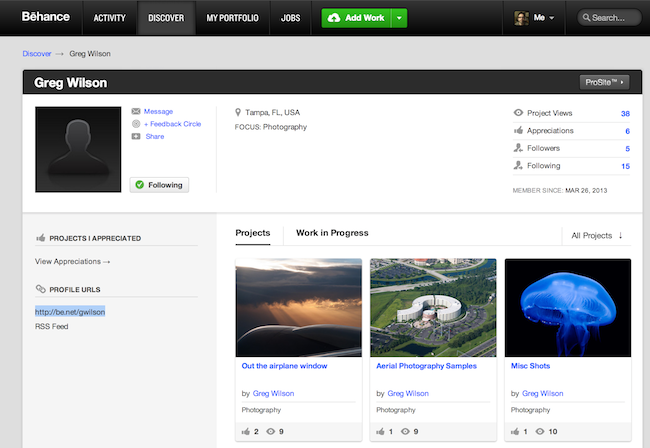
 admin
admin








