Sharing articles on LinkedIn is a powerful way to establish your expertise and connect with others in your field. In a world where professional networking is key, posting insightful content can set you apart and demonstrate your knowledge. LinkedIn is not just a job-seeking platform; it’s a space for professionals to engage, share ideas, and learn from one another. By sharing articles, you can spark meaningful conversations, attract potential collaborators, and enhance your visibility within your industry.
Why Sharing Articles is Important for Your Professional Image
Sharing articles on LinkedIn serves multiple purposes that contribute significantly to your professional image. Let's break down why this practice is essential:
- Establishes Authority: By regularly sharing articles related to your field, you position yourself as a thought leader. This shows others that you are informed and engaged with the latest trends and insights.
- Encourages Engagement: Sharing content invites comments, discussions, and shares. Engaging with your audience boosts your profile visibility and helps build a community around your expertise.
- Expands Your Network: When you share valuable articles, your connections are likely to share them too. This can help you reach a wider audience and connect with professionals who share your interests.
- Enhances Credibility: Regularly posting high-quality articles reinforces your credibility. Your peers and industry leaders will see you as a reliable source of information.
- Keeps You Updated: The act of finding and sharing articles keeps you in tune with your industry. This knowledge can be beneficial during networking events or interviews.
In summary, sharing articles on LinkedIn is not just about broadcasting information—it's about creating a dynamic professional image that attracts opportunities and fosters connections.
Also Read This: How to Share an Article on LinkedIn
Steps to Effectively Share an Article on LinkedIn
Sharing an article on LinkedIn can significantly enhance your professional visibility and showcase your expertise. Here’s how to do it effectively:
- Choose the Right Article: Pick an article that resonates with your niche. Whether it’s industry news, a how-to guide, or a thought-provoking piece, ensure it aligns with your audience’s interests.
- Craft a Compelling Intro: Start with a brief introduction that captures attention. This can include a personal thought, a question, or a statistic related to the article. For example, “Did you know that 70% of professionals believe networking is crucial for career success?”
- Add the Article Link: Use LinkedIn’s post feature to include the article link. This allows readers to click through directly. Ensure the link preview shows an appealing image or excerpt from the article.
-
Use Relevant Hashtags: Incorporate 3-5 hashtags to increase the visibility of your post. Examples include
#Leadership,#Marketing, or#CareerAdvice. - Encourage Engagement: Ask your audience for their thoughts or experiences related to the article. Phrasing like “What are your thoughts on this trend?” invites interaction and discussion.
Also Read This: How to Send a Message to a Recruiter on LinkedIn: Tips for Professional Communication
Tips for Writing Engaging LinkedIn Posts
Creating engaging LinkedIn posts is essential for fostering connections and showcasing your expertise. Here are some tips to keep in mind:
- Be Authentic: Share your genuine thoughts and experiences. Authenticity resonates well with readers and builds trust.
-
Keep it Concise: Aim for clarity and brevity. Use short paragraphs and bullet points to make your post digestible. For instance:
- Start with a strong hook.
- Share key insights.
- Conclude with a call to action.
- Visuals Matter: Incorporate images or videos that relate to your post. Visual content tends to attract more attention in a crowded feed.
- Tag Influencers: Mention industry leaders or connections who might find your post relevant. This can encourage them to engage with your content and expand your reach.
- Post Regularly: Consistency is key. Establish a posting schedule to keep your audience engaged and informed.
Also Read This: Understanding LinkedIn Post Impressions and Their Importance
5. Utilizing Hashtags and Mentions to Increase Visibility
When sharing your article on LinkedIn, using hashtags and mentions is a game-changer for expanding your reach. Hashtags help categorize your content, making it easier for users interested in specific topics to find your post. For instance, if your article focuses on digital marketing, you might use hashtags like #DigitalMarketing, #ContentStrategy, or #SocialMediaTips.
Here's how to effectively utilize hashtags:
- Research Popular Hashtags: Check which hashtags are trending in your field. Tools like LinkedIn’s search bar can show you related hashtags with high engagement.
- Limit Your Hashtags: Using 3-5 relevant hashtags is ideal. Overloading your post can appear spammy and may turn off your audience.
- Create a Unique Branded Hashtag: If you’re consistently sharing articles, consider developing a unique hashtag that encapsulates your expertise, like #YourNameExpertise.
Mentions are equally crucial. When you tag relevant people in your post, they receive a notification and are likely to engage, expanding your audience further. Mention industry leaders, colleagues, or anyone quoted in your article. For example:
- If you cite a statistic from a thought leader, tag them in your post: @JohnDoe.
- This not only acknowledges their work but can encourage them to share your post, amplifying your visibility.
Also Read This: How to Know If Someone Has LinkedIn Premium: Spotting the Features
6. Tracking Engagement and Responding to Comments
Once your article is live on LinkedIn, it’s time to monitor its performance. Tracking engagement is crucial to understanding how well your content resonates with your audience. LinkedIn provides analytics that show the number of views, likes, shares, and comments your post receives.
Here’s how to keep tabs on your engagement:
- Use LinkedIn Analytics: Navigate to your post’s view count and engagement metrics. This data offers insights into who’s interacting with your content.
- Identify Audience Demographics: Understanding who engages with your post helps tailor future content to suit their interests.
Responding to comments is equally important. Engaging with your audience fosters a sense of community and encourages more interaction. Here are some tips:
- Be Prompt and Genuine: Respond to comments as soon as possible. A simple “Thank you for your insights!” shows appreciation.
- Encourage Further Discussion: Ask open-ended questions in your replies to keep the conversation going, like “What are your thoughts on this approach?”
- Highlight Valuable Insights: If someone shares a great point, acknowledge it by saying, “Great point, @JaneDoe! I hadn’t considered that!”
By tracking engagement and actively participating in discussions, you not only showcase your expertise but also build valuable connections on LinkedIn.
How to Share an Article on LinkedIn to Showcase Your Expertise
LinkedIn is a powerful platform for professionals to share insights and connect with like-minded individuals. Sharing articles on LinkedIn not only showcases your expertise but also establishes your authority in your field. Follow these steps to effectively share an article:
- Select the Right Article: Choose an article that aligns with your professional expertise and interests. It can be your own work or someone else's, as long as it's relevant.
- Write a Compelling Introduction: When sharing the article, include a brief introduction highlighting its significance. A captivating introduction can entice your audience to read further.
- Use Visuals: Incorporate images or infographics related to the article. Visual content increases engagement and makes your post more appealing.
- Tag Relevant People: If applicable, tag the author of the article or other professionals who might find it relevant. This can increase visibility and engagement.
- Encourage Discussion: Ask a question at the end of your post to encourage comments and discussion. This helps build community and shows your interest in feedback.
Here's a simple table summarizing the key steps:
| Step | Action |
|---|---|
| 1 | Select a relevant article |
| 2 | Write an engaging introduction |
| 3 | Add visuals |
| 4 | Tag relevant professionals |
| 5 | Encourage discussion |
In conclusion, sharing articles on LinkedIn is more than just a post; it's an opportunity to engage your professional network, share valuable insights, and enhance your personal brand. By following these steps, you can effectively showcase your expertise and foster meaningful connections within your industry.
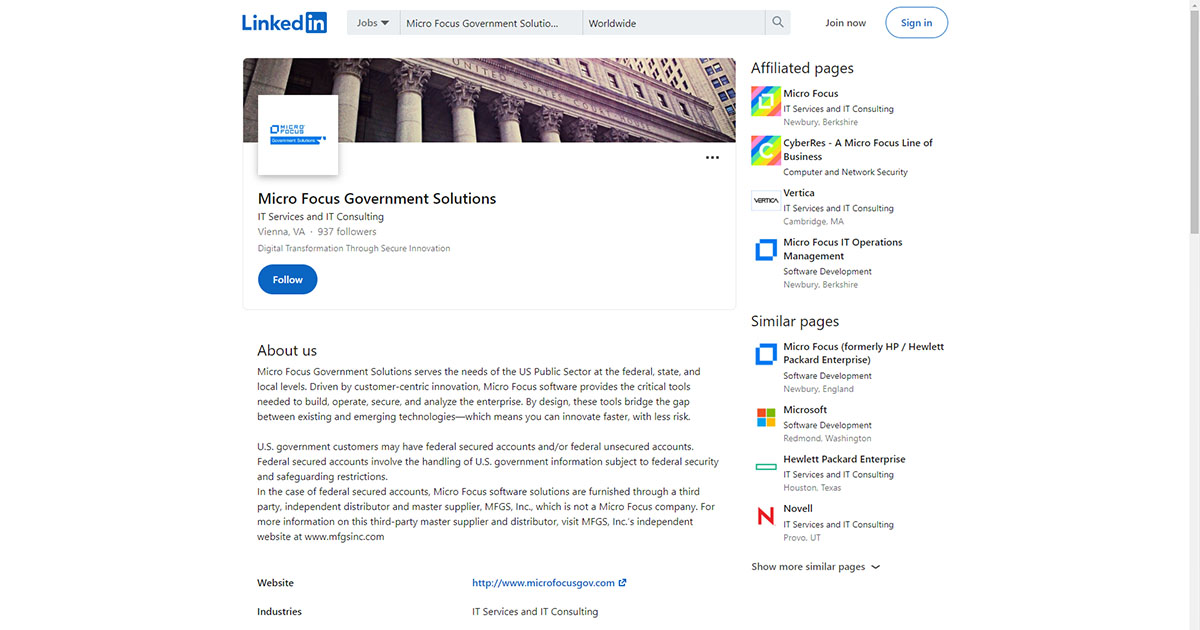
 admin
admin








