Hey there, video enthusiasts! If you love creating or simply discovering fantastic videos on YouTube, you might be wondering how to share them with your Instagram audience. Sharing YouTube videos on your Instagram Story is a great way to engage your followers and bring them fresh content. Plus, it’s super easy—once you know the steps. In this post, we'll explore why sharing these videos can be beneficial for you and how to do it seamlessly. Let's dive in!
Why Share YouTube Videos on Your Instagram Story?
Sharing YouTube videos on your Instagram Story isn’t just about promoting content; it's a great strategy for enhancing your digital presence. Here are some effective reasons why you should consider this approach:
- Increase Engagement: Your Instagram followers might not be aware of some cool YouTube content. By sharing, you ignite conversations and interactions. It's an easy way to keep your audience engaged with content they may love.
- Drive Cross-Platform Traffic: If you're growing your YouTube channel, promoting videos on Instagram can help you drive traffic back to your YouTube page. More views and subscribers often lead to higher visibility on the platform!
- Showcase Your Personality: Sharing videos can portray who you are. Whether you’re sharing a tutorial you created or simply showing your reaction to a trending video, your followers get a deeper sense of your personality and interests.
- Utilize Visual Storytelling: Instagram is a visual platform, and videos are a powerful storytelling tool. Sharing video snippets can draw viewers in even without sound, making it easy for them to engage with your content.
- Build Community: By sharing videos that resonate with you or your brand, you create a sense of community with your followers. They can relate to the content, leading to an environment of shared experiences and interests.
- Stay Relevant: The world of internet trends is always changing. Sharing trending or popular YouTube videos shows that you’re in the loop and know what’s hot right now, keeping your content fresh and relatable.
In summary, when you share YouTube videos on your Instagram Story, you're not just sharing content; you're enhancing your social media strategy. You provide value, showcase your personality, and potentially increase your followers both on Instagram and YouTube. Sounds good, right?
Also Read This: How to Add NBA League Pass to Your YouTube TV Account: A Complete Guide
3. Steps for Sharing a YouTube Video to Instagram Story
Ready to share your favorite YouTube videos on your Instagram Story? It’s simpler than you might think! Just follow these easy steps, and you'll be spreading amazing video content across your social media in no time.
- Find the YouTube Video: Start by navigating to YouTube and locating the video you want to share. This could be anything from a hilarious vlog to an informative tutorial.
- Copy the Video Link: Once you've found your gem, click on the "Share" button below the video. A menu will pop up, and you’ll see a link—click “Copy” to save it to your clipboard.
- Open Instagram: Fire up your Instagram app. From the homepage, tap on your profile picture at the top left to create a new story.
- Choose Your Background: You can either use a plain background or capture a photo or video to serve as the backdrop for your story. Instagram also provides a variety of colors and templates to make your story pop!
- Insert the Link: Now, it’s time to add the YouTube link. Tap on the sticker icon at the top right (it looks like a square with a smiley face) and choose the “Link” sticker option. Paste the YouTube link there.
- Customize Your Story: Add engaging elements to make your story more appealing! You can incorporate text to describe the video, stickers, or even GIFs for a fun touch. Use arrows to draw attention to the link; this increases the chances that viewers will tap on it!
- Share Your Story: Once you’re satisfied with your creation, hit the "Your Story" button at the bottom of the screen to share it with your followers. Voila, you’ve just shared a YouTube video on your Instagram Story!
Remember, for accounts that don't have the “link” sticker feature yet (which is dependent on follower count), you might need to get creative! You can consider capturing a screenshot of the video and then directing viewers to check the link in your bio.
Also Read This: Does YouTube TV Have Black Friday Deals? Finding Discounts and Offers for YouTube TV
4. Tips for Creating Engaging Instagram Stories with YouTube Videos
So you’ve got your YouTube video shared—now let's make sure it resonates with your audience! Here are some great tips to enhance your Instagram Stories:
- Use Eye-Catching Thumbnails: Thumbnails are the first impression! Always choose a screenshot or thumbnail from the video that’s visually enticing. This grabs attention as soon as your followers swipe through.
- Write Compelling Descriptions: Don’t just share the video link—give your viewers a reason to watch it! Write a simple, catchy description that explains what they’ll gain from watching. Ask questions or make bold statements for added intrigue!
- Add Interactive Elements: Engage your audience with polls, questions, or quizzes! For example, ask, “Did you know this tip?” or “What do you think will happen next?” This involvement keeps followers interested and encourages a response.
- Utilize Music: Including background music or sounds can enhance the mood of your story. Be sure to pick a song that resonates with the theme of the YouTube video!
- Track Your Analytics: Keep an eye on the performance of your stories. Instagram provides insights into how many people viewed your story and interacted with it. Learn what works and refine your approach for future posts!
- Post Regularly but Wisely: Consistency is key on Instagram. Share YouTube videos when they’re relevant, but don't overwhelm your followers with too many links at once. Find a good balance!
By keeping these tips in mind, you’ll not only share great content but create memorable and engaging stories that your followers will love. Happy sharing!
Also Read This: Does YouTube Support Surround Sound? Exploring YouTube's Audio Quality and Surround Sound Support
5. Common Mistakes to Avoid When Sharing YouTube Videos
Sharing YouTube videos to your Instagram Story can be a fantastic way to engage your followers, but there are some pitfalls to watch out for. Here are a few common mistakes that many people make, along with tips on how to avoid them:
- Neglecting the Video Format: Instagram Stories thrive on vertical videos. If you share a video in a wide format, it will either get cropped or not display well. Be sure to edit your video for vertical viewing to make it visually appealing.
- Overly Long Links: When sharing a YouTube link, it's easy to forget that long URLs can be cut off or look messy. Instead of posting the raw link, consider using a URL shortener. This keeps your story looking clean and professional.
- Not Adding Context: Simply sharing a video without any context may leave your audience confused. Take a moment to add some engaging text to describe what your video is about. A few compelling sentences can pique interest!
- Ignoring Engagement: Don’t just post and ghost! Interact with your audience by encouraging them to comment or share their thoughts about the video. You could even ask a question to spark a conversation.
- Forgetting About Audience Timing: It's important to share content when your audience is most active. Posting during off-hours might mean your story goes unnoticed. Use Instagram Insights to find out when your followers are online.
Avoiding these common mistakes can significantly enhance the quality of your posts and engage your audience more effectively. Remember, the goal is not just to share content, but to create a connection with your followers!
Also Read This: Is River on YouTube Male or Female: A Complete Guide
6. Using Instagram Story Features to Enhance Your YouTube Video Posts
Instagram Stories come packed with a variety of features that can take your YouTube video posts to the next level! Here are some excellent tools and strategies you can use:
- Stickers: Use stickers to make your stories more interactive. You can add fun emojis, polls, or quizzes related to your video content. This encourages your followers to actively engage with your stories!
- Clickable Links: If you’re eligible, utilize the link sticker feature to allow viewers to easily access your video. Instead of a lengthy process, they can tap directly from your Story to watch the content!
- Text Overlays: Adding text overlays can provide context or highlight key takeaways from your video. Use bold, eye-catching fonts to make sure your message stands out.
- Music and Sound Effects: Enhance the mood of your Story by incorporating music or sound effects that correspond with your video's theme. This can make your post more engaging and enjoyable for viewers.
- Countdown Timers: If your video is part of a series or a special event, use countdown stickers to build anticipation. This creates a buzz and can motivate your audience to tune in right away!
By leveraging these Instagram Story features, you're not only promoting your YouTube videos but also creating a memorable experience for your followers. The more creative and interactive you can be, the better your engagement will be!
Conclusion and Final Thoughts on Sharing YouTube Videos
Sharing YouTube videos on your Instagram Story is a fantastic way to engage with your audience and share content that you find valuable. Here are a few key takeaways to remember:
- Keep it Authentic: Choose videos that resonate with your personal brand and what your followers enjoy.
- Use Eye-Catching Thumbnails: Thumbnails grab attention; ensure the video you share has a visually appealing one to increase interaction.
- Add Your Touch: Use stickers, text, and drawings to personalize your Story and encourage feedback or reactions.
- Track Engagement: Use Instagram Insights to monitor how well your Stories perform and adjust your strategy accordingly.
With these tips in mind, you can leverage the power of both platforms to boost your visibility and foster a community around shared interests. Remember to stay consistent and creative, allowing your personality to shine through in each post.
By mastering the art of sharing YouTube videos on your Instagram Story, you'll not only entertain your followers but also potentially grow your audience even more, enhancing your social media presence.
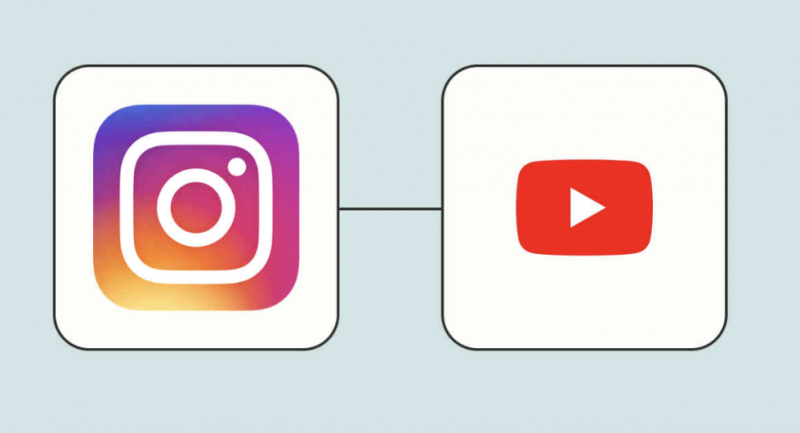
 admin
admin








