Sharing your creative work online is vital for exposure and networking, and Behance is one of the best platforms for this. If you're an artist, designer, or creative professional, showcasing your projects on Behance can help you connect with potential clients and collaborators. In this post, we’ll explore how to effectively share your website on
Understanding Behance and Its Purpose
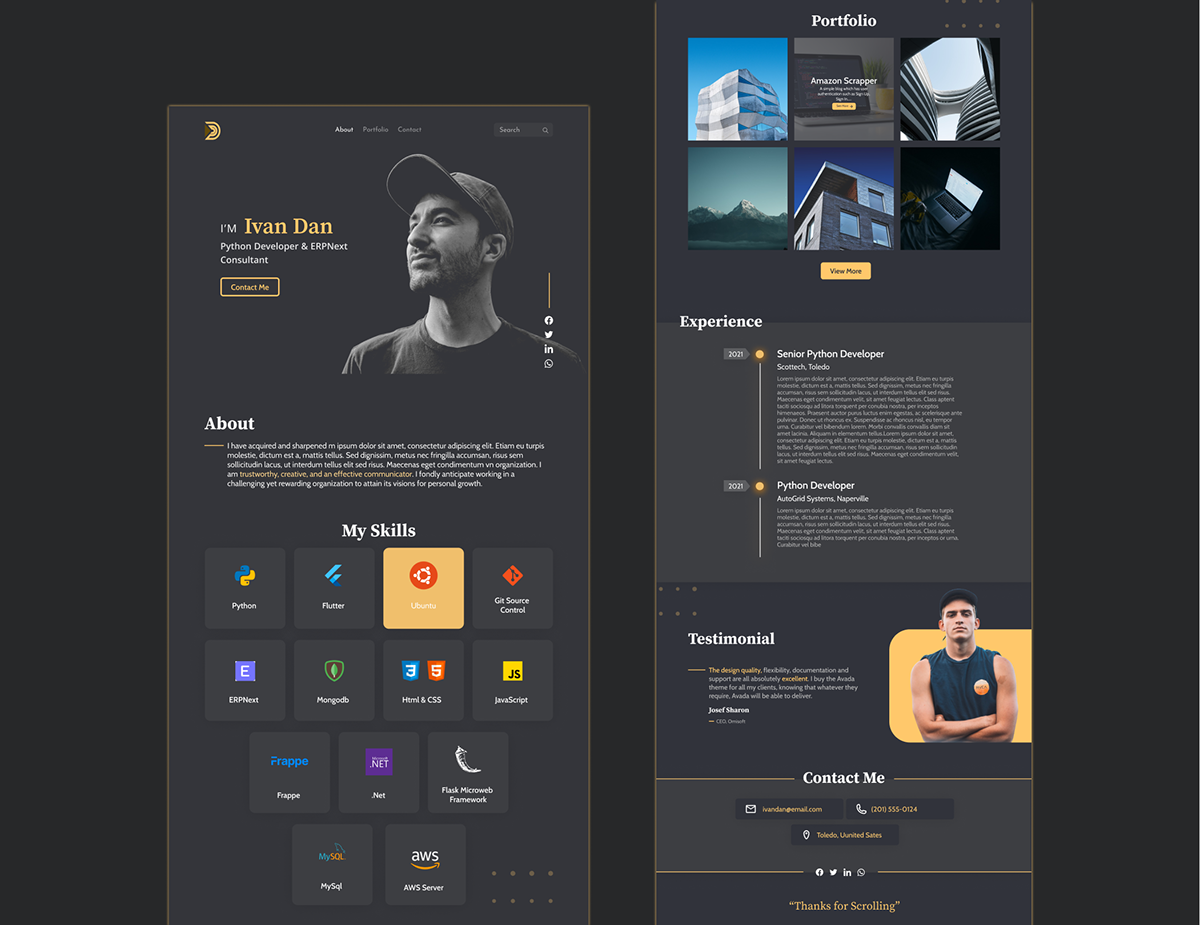
Behance is a dynamic online platform that allows creatives to showcase their portfolios and discover the work of others. With millions of users, it’s a vibrant community where artists, designers, and photographers can present their projects, receive feedback, and even find job opportunities. But what truly sets Behance apart?
Here are some key features and purposes of Behance:
- Showcase Your Work: Behance allows you to create detailed project pages, complete with images, videos, and descriptions. This helps viewers understand your creative process and the story behind your work.
- Networking Opportunities: The platform encourages interaction. You can follow other creatives, appreciate their work, and even comment on projects. This interaction can lead to collaborations and new friendships.
- Job Listings: Many companies actively search for talent on Behance. By maintaining a professional portfolio, you increase your chances of being noticed by potential employers.
- Curated Collections: Behance features curated galleries that highlight exceptional work. If your project gets featured, it can significantly boost your visibility.
Understanding the purpose of Behance helps you use it more effectively. It's not just a platform for displaying work; it's a community that fosters growth, inspiration, and professional development.
To make the most of your experience, consider how your portfolio reflects your unique style and skills. Make sure to showcase your best work and regularly update your profile with new projects. Now, let’s explore how to share your website on Behance and add valuable external links to your portfolio!
Also Read This: Publish Your Adobe Portfolio on Behance and Seamlessly Integrate Your Work
3. Creating a Portfolio on Behance

Creating a portfolio on Behance is like setting up your own personal gallery—one where you can showcase your creativity and skills to the world. It’s straightforward and intuitive, making it a perfect platform for artists, designers, photographers, and anyone looking to share their work.
First things first, you’ll need to sign up for a Behance account if you haven’t already. Just head over to Behance.net and click on the “Sign Up” button. You can either use your email or connect through Adobe, Facebook, or Google. Easy peasy!
Once you’re logged in, it’s time to start building your portfolio. Here’s how:
- Create Projects: Click on the “Create a Project” button. You can upload images, videos, and even add text to describe the project. Make sure to include high-quality visuals to grab attention.
- Organize Your Work: Group similar projects together. For example, if you’re a graphic designer, you might have sections for branding, illustration, and web design. This helps viewers navigate through your work easily.
- Write Descriptions: Don’t just let your visuals speak for themselves! Add engaging descriptions that explain your thought process, the tools you used, and the challenges you overcame.
- Use Tags: Tags are crucial for discoverability. Use relevant keywords that describe your work. For instance, if you’re a photographer, tags like “portrait,” “landscape,” or “black and white” can help others find your projects.
- Customize Your Profile: Don’t forget to fill out your profile information! Add a profile picture, cover image, and a short bio that reflects your personality and expertise.
With these steps, your Behance portfolio will not only look professional but also reflect your unique style. Remember, it’s all about making a connection with your audience, so let your personality shine through!
Also Read This: Can Behance Be Used for Video Editing? Everything You Need to Know
4. Steps to Share a Website on Behance
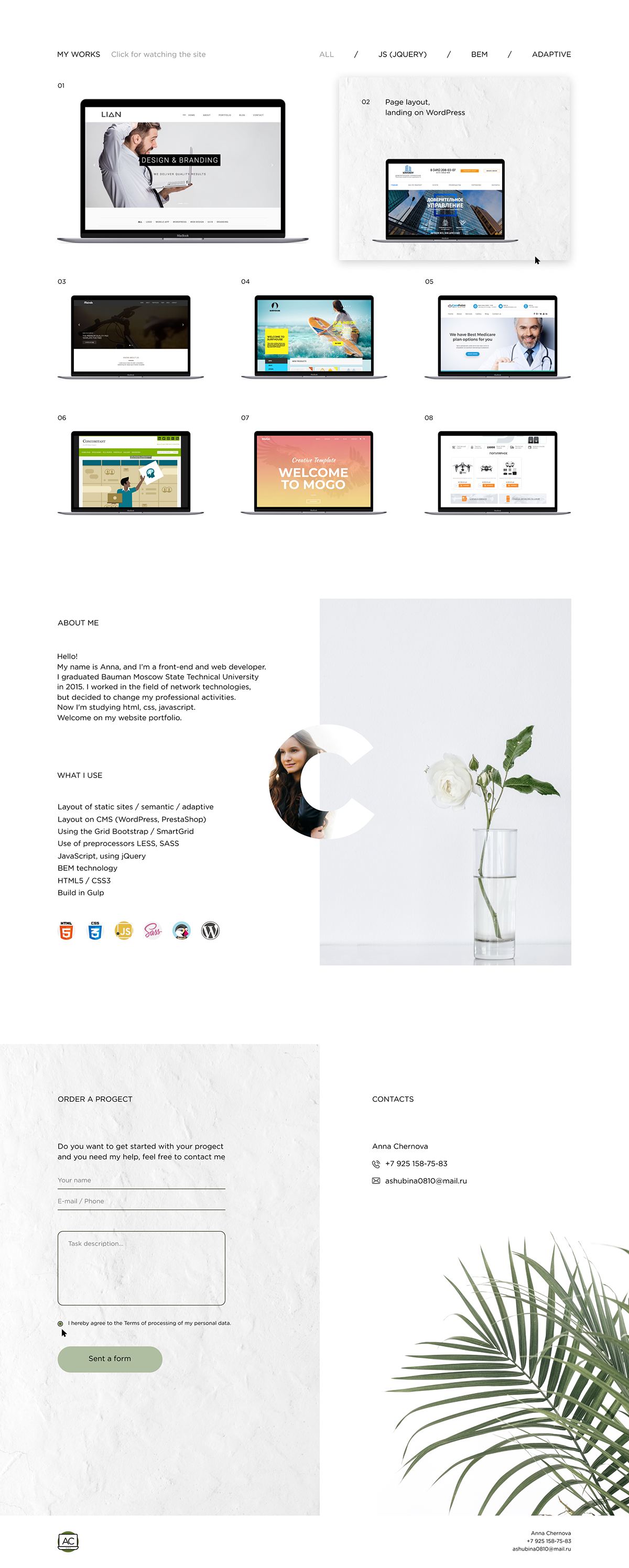
Now that you have an incredible portfolio set up, it’s time to share a website on Behance. This feature allows you to showcase an external site, whether it's your personal blog, online store, or any other fascinating project you want to highlight. Here’s how to do it in just a few simple steps:
- Log into Your Behance Account: First, make sure you’re logged into your Behance account.
- Create a New Project: Click on the “Create a Project” button. This will open a new project editing page where you can add various content elements.
- Add the Website Link: In the project editor, look for the “Add Content” button. Choose “Embed” and then select “Website.” You can paste the URL of the website you want to share here. Make sure the link is valid!
- Customize Your Display: Behance allows you to customize how the link appears. You can add a title, a brief description, and even a thumbnail image. This is your chance to entice viewers to click on your link!
- Preview Your Project: Before publishing, take a moment to preview how your project will look. Make sure everything is in place and the link works correctly.
- Publish Your Project: Once you’re satisfied with the setup, hit the “Publish” button. Your project, complete with the external link, will now be live for the Behance community to see!
Sharing a website on Behance not only enhances your portfolio but also drives traffic to your external projects. It’s a win-win situation! So go ahead and showcase your amazing work!
Also Read This: Discover How to Vectorize an Image on Shutterstock
5. Adding External Links to Your Portfolio
Adding external links to your Behance portfolio is like opening a door to a world of possibilities for your viewers. It allows them to explore more about your work, connect with you on different platforms, and discover other projects you've undertaken. Here’s how to effectively incorporate external links into your portfolio:
1. Link to Your Website: If you have a personal website, it should be the first link you add. This is your online hub where potential clients or employers can see your full range of work. Make sure the link is prominent and possibly include a call-to-action that entices visitors to check it out.
2. Social Media Links: Platforms like Instagram, Twitter, and LinkedIn are excellent for showcasing your work and engaging with your audience. Include links to your professional profiles, but be selective. Choose platforms that best represent your work and professional persona.
3. Project-Specific Links: If you have a project that has a dedicated website, blog post, or a video, link to that too! This not only provides more context to your work but also allows viewers to engage with it on a deeper level.
4. Use Descriptive Anchor Text: Instead of just posting URLs, use descriptive anchor text that tells viewers what they can expect when they click the link. For example, instead of saying "Click here," use "Visit my design blog for more insights."
5. Keep It Relevant: Only link to content that adds value to your portfolio. Irrelevant links can distract viewers and may diminish the impact of your work. Think of it as curating a mini-exhibition where every piece has its place and purpose.
By thoughtfully adding external links, you create a more interconnected experience for your audience. They’ll appreciate the extra effort you put into guiding them through your creative journey.
6. Best Practices for Sharing Content on Behance
Sharing content on Behance isn’t just about posting; it’s about presenting your work in the best possible light. Here are some best practices to ensure your projects stand out:
- High-Quality Images: Always upload high-resolution images. Blurry or pixelated visuals can turn potential admirers away. Use clear, well-composed shots that highlight your work’s details.
- Engaging Project Descriptions: Don’t skip the description! Write engaging, concise descriptions that tell the story behind your project. Include the inspiration, process, challenges faced, and solutions you implemented.
- Utilize Tags Wisely: Tags help your work get discovered. Use relevant keywords that describe your project but avoid over-tagging. A good rule of thumb is to use 5 to 10 tags that accurately reflect your work.
- Show Your Process: Consider adding a section that showcases your process. This could include sketches, drafts, or screenshots of your workflow. It helps viewers appreciate the effort and creativity that went into the final piece.
- Engage with the Community: Don’t just post and ghost! Engage with other creatives by liking, commenting, and appreciating their work. Building a network can lead to collaborations and increased visibility for your own projects.
By following these best practices, you’ll not only enhance your portfolio but also improve your chances of being discovered and appreciated within the Behance community. Remember, your portfolio is a reflection of you, so make it shine!
 admin
admin








