Welcome to the world of Dailymotion, where you can share your creativity with the world! But what if you want to keep some of that creativity just for yourself or a select few? Setting your videos to private is a fantastic way to maintain control over your content. In this post, we’ll explore the benefits of making your Dailymotion videos private and how it can empower your content strategy.
Why Set Your Videos to Private?
Choosing to set your videos to private on Dailymotion isn’t just a safety measure; it’s a smart strategy for managing your content. Here are some compelling reasons why you should consider this option:
- Maintain Control: When your videos are set to private, you decide who can view them. This is especially useful if you want to share content only with friends, family, or specific clients.
- Protect Your Brand: For creators and businesses, controlling who sees your content can prevent unauthorized use or misrepresentation of your brand. By keeping certain videos private, you can safeguard your image and ensure your message is communicated correctly.
- Test Content: Private videos allow you to test new ideas or content with a select audience before making it public. This can help you gather feedback and refine your approach without the pressure of public scrutiny.
- Secure Personal Content: If you upload videos that include family moments or personal stories, setting them to private ensures that only those you trust can see them. It’s a way to share memories without broadcasting them to the entire world.
- Control Exposure: Sometimes, you might want to create content for a specific event or project. By keeping those videos private, you can control their exposure until the right moment.
Additionally, setting videos to private can help you build a more engaged community. When viewers understand that your videos are exclusive, they may feel more special and valued. This can enhance their connection to your content and encourage them to engage more deeply when you do share public videos.
In conclusion, setting your Dailymotion videos to private is about more than just privacy; it’s a way to strategically manage your content, protect your brand, and create a more meaningful connection with your audience. Whether you’re a casual user or a serious content creator, taking this step can give you peace of mind and greater control over your digital presence.
Also Read This: Learn How to Monetize Your Dailymotion Channel with Video Help
3. Step-by-Step Guide to Setting Videos to Private on Dailymotion
Setting your Dailymotion videos to private is a straightforward process, and doing so gives you greater control over who can view your content. Follow these simple steps to keep your videos just for your eyes or those of selected viewers.
- Log In to Your Dailymotion Account: Begin by logging into your Dailymotion account. If you don’t have one yet, you’ll need to create an account first.
- Access Your Profile: Once logged in, click on your profile icon, usually located at the top right corner of the screen. This will take you to your profile page where all your uploaded videos are listed.
- Select the Video You Want to Set to Private: Scroll through your video list and find the specific video you wish to change to private. Click on the video title to open its settings.
- Go to Video Settings: On the video page, look for the “Settings” option. This is often represented by a gear icon. Click it to access various settings for your video.
- Change Privacy Settings: In the settings menu, you will see an option labeled “Privacy.” Click on this option, and you’ll be presented with three choices: Public, Private, and Unlisted. Select “Private” to restrict access to the video.
- Save Your Changes: Don’t forget to save your changes! There should be a “Save” or “Update” button at the bottom of the settings menu. Click it to ensure that your video is now set to private.
And voila! Your video is now private. Only you can view it unless you choose to share it with specific users. This is a perfect feature if you want to keep some content exclusive.
Also Read This: Exploring the Legality of Dailymotion
4. Managing Your Private Videos
Now that you have set your videos to private, effective management becomes essential. Here are some tips on how you can manage your private videos effectively:
- Review Your Private Videos Regularly: Make it a habit to check which videos are set to private on a regular basis. This ensures you know what content is restricted and can decide if any should be made public.
- Update Privacy Settings: If you ever wish to change a video’s privacy setting, simply follow the same steps as before to access its settings. You can switch between public, private, or unlisted as needed.
- Share with Specific Users: If you want to share your private videos with a select group of people, Dailymotion allows this! Use the “Share” feature to send invitations to specific users. They’ll need to have a Dailymotion account to access your content.
- Delete Unwanted Private Videos: If there are private videos you no longer want, it’s easy to delete them. Just go to the video settings and look for the delete option. This helps keep your account clean and organized.
- Monitor Viewer Engagement: Although private videos are not publicly visible, you can still watch who is engaging with your content if you share it with select viewers. Keep track to see if it’s worth keeping that video private or making it public later on.
Managing your private videos on Dailymotion can enhance your content strategy and ensure that your work stays just how you want it. Take control and enjoy peace of mind with your creative content!
Also Read This: How to Make a Tie with Paper: Fun DIY Craft Tutorial on Dailymotion
5. Sharing Options for Private Videos
When you set your Dailymotion videos to private, you're essentially taking control of who gets to see your content. But did you know you have some nifty sharing options even for private videos? Let’s dive into those!
1. Share with Specific Users: You can select specific users to share your private videos with. This is perfect if you want to share content with a select group, like friends, family, or teammates. Just send them the link, and they’ll be able to watch it, provided they have a Dailymotion account.
2. Password Protection: Want an extra layer of security? Dailymotion allows you to set a password on your private videos. This means only those who have the password can access your video. It's a great way to keep your content under wraps while still allowing access to trusted viewers.
3. Direct Links: You can also share direct links to your videos. When you set a video to private, make sure you only share the link with people you trust. Remember, anyone with the link can watch the video, so choose wisely!
4. Social Media Teasers: While your video is private, you can create teaser clips or share interesting snippets on your social media. This way, you can generate interest without revealing the full content. Just be sure to keep the main video linked only to those who are authorized to view it.
Using these sharing options can help you engage with your audience while maintaining privacy. It’s like having your cake and eating it too—keeping your content exclusive but still sharing it with those who matter!
6. Best Practices for Content Control on Dailymotion
Now that you're familiar with how to set your videos to private and share them, let’s explore some best practices for controlling your content on Dailymotion. These tips will help you manage your videos effectively and ensure they reach the right audience.
1. Regularly Review Your Privacy Settings: Dailymotion offers a range of privacy options. Make it a habit to review these settings regularly. Adjust them based on your content and the audience you want to reach. This ensures that your videos are always aligned with your current sharing preferences.
2. Use Descriptive Titles and Tags: When uploading content, descriptive titles and relevant tags can help your intended audience find your videos. Even if your videos are private, this practice will benefit you if you decide to make them public in the future.
3. Engage with Your Viewers: If you’ve shared your private video with a select audience, encourage feedback. Ask viewers about their thoughts and what they’d like to see next. This interaction not only builds community but also gives you insight into how to improve future content.
4. Monitor Comments and Interactions: Even on private videos, comments can be enabled. Keep an eye on interactions, as this helps maintain a positive environment. Responding to comments can also foster a sense of belonging among your viewers.
5. Backup Your Content: Always keep a backup of your videos. While Dailymotion is a reliable platform, having your content saved elsewhere ensures you won’t lose anything due to unexpected technical issues.
By following these best practices, you can take control of your content on Dailymotion, ensuring that it serves your goals while still providing a valuable experience for your audience. Remember, the key is to stay proactive and engaged!
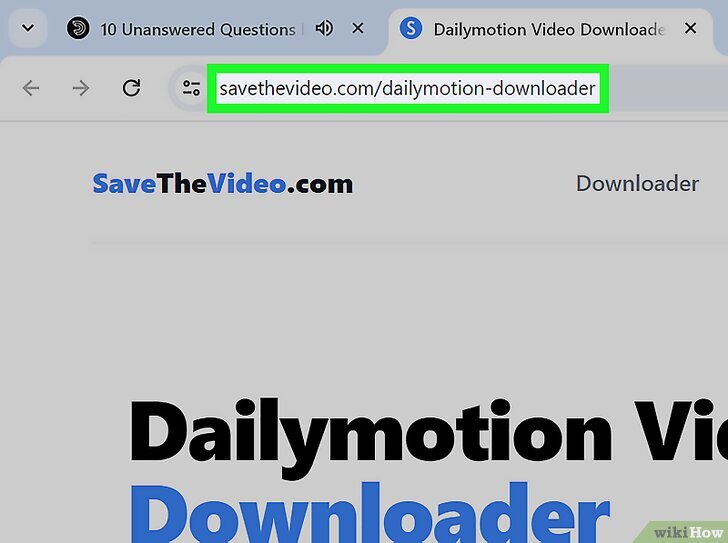
 admin
admin








