Creating a YouTube channel for kids can be a thrilling adventure, both for young creators and their parents! With the right approach, children can express their creativity and share their interests with a broader audience. But before diving in, there are essential steps to follow to ensure that the channel is safe, engaging, and compliant with regulations. Let’s explore how to set the stage for a successful and enjoyable YouTube experience for kids!
Understanding YouTube's Policies for Children's Content

Before launching a channel aimed at kids, it's crucial to familiarize yourself with YouTube's policies regarding children's content. These rules are in place to protect young viewers and ensure a safe online environment. Here’s a breakdown of some key points:
- Children's Online Privacy Protection Act (COPPA): This law mandates that channels targeting children must not collect personal information from kids under 13 without explicit parental consent.
- Content Guidelines: YouTube has specific content guidelines that creators must adhere to. Content should be age-appropriate and free of adult themes, violence, and inappropriate language.
- Ad Monetization: Channels that cater to kids have different monetization rules. Some ads may not be allowed, and creators should be aware that ad revenues can vary.
Here are some essential best practices to keep in mind:
| Best Practice | Description |
|---|---|
| Engage with Parents | Channel descriptions and videos should communicate clearly to parents about the content aimed at their children. |
| Use Kid-Friendly Thumbnails | Thumbnails should be visually appealing to children while remaining true to the content of the videos. |
| Encourage Parental Guidance | Always suggest that parents watch videos with their children to foster communication about what they are viewing. |
In addition to these policies and best practices, it's essential to create relatable, fun, and educational content. Kids enjoy interactive and engaging videos, so incorporating storytelling, games, and challenges could help capture their attention. Always remember to put safety first, prioritizing content that promotes positive and engaging experiences.
By understanding YouTube's policies and implementing these best practices, you can set up a thriving channel that's both safe and enjoyable for young audiences!
Also Read This: Stopping News Recommendations on YouTube: Tips and Tricks
3. Choosing the Right Content Niche for Your Kids' Channel

Choosing the right content niche for your kids' YouTube channel is a crucial step that can set the foundation for its success. With the vast array of options available, it's essential to hone in on what resonates most with your kids and the audience you're aiming to reach. Here are some questions to consider when selecting a niche:
- What are your kids passionate about? Explore their interests—whether it’s gaming, toys, crafts, science experiments, or educational topics like math or literature. Kids' enthusiasm can shine through in their content, making it more engaging for viewers.
- What are their strengths? Do they have a knack for storytelling, a talent for art, or a skill in sports? Focus on leveraging their unique abilities to create content that showcases these talents.
- What is the trending content right now? Research popular channels for kids to identify trends. Categories like toy reviews, family vlogs, and DIY projects often attract large audiences. But remember, while it’s good to be aware of trends, authentic content is key!
- Who is your target audience? Knowing whether you're aiming for toddlers, pre-schoolers, or older kids can help guide your content style and complexity. Each age group responds differently to various formats and topics.
Once you’ve evaluated these factors, it’s time to narrow down to a few niche options. It's also a good idea to test out different types of content before committing entirely. This can include:
- Short skits or educational videos aimed at infusing fun with learning.
- Live streams providing interactive experiences where kids can engage during the broadcast.
- Review styles that highlight new toys or games in a playful manner.
Finding a niche that not only interests your kids but also has a potential audience is critical. With the right balance, you lay a firm groundwork for consistent content creation that resonates well.
Also Read This: How to Delete a YouTube Short: A Step-by-Step Guide
4. Setting Up the YouTube Channel: Step-by-Step Guide

Now that you've settled on a niche, it’s time to set up your YouTube channel. Follow this step-by-step guide to ensure you’re covering all necessary bases while adhering to best practices:
- Create a Google account: Before anything else, you'll need a Google account to access YouTube. If your kids don’t have one, create it using your email address but don’t forget to maintain their privacy!
- Sign in to YouTube: Once the account is set, go to the YouTube site and sign in using your Google ID.
- Create your channel: Click on your profile icon at the top right, select 'Your Channel,' and hit the ‘Create Channel’ option. Here you can add the channel name—ideally something catchy and relevant to your niche.
- Customize your channel: It’s all about the visuals! Upload a fun profile picture (perhaps a creative logo) and a bright, colorful channel banner that reflects the content you’ll be creating. This is your channel’s first impression!
- Add a channel description: Write a brief and engaging description that tells viewers what your channel is about. Incorporate keywords relevant to your niche, which can help in searchability.
- Set up your channel's layout: You can arrange your channel homepage to display featured videos, playlists, and more. It’s helpful to make it visually appealing and easy to navigate.
- Enable parental controls: To keep your channel safe, set up YouTube Kids or adjust the settings to cater to kids. Ensure you review all content and comments regularly.
After completing these steps, you’ll be on your way to launching an attractive and engaging YouTube channel for kids. Remember, the journey doesn't end here! Regularly putting out content, interacting with your audience, and continually adapting to feedback will help you grow and maintain a vibrant channel. So get ready for an adventure! 🎉
Also Read This: Who is the Most Hated YouTuber? A Look at Controversial Creators
5. Important Safety and Privacy Settings for Kids' Channels
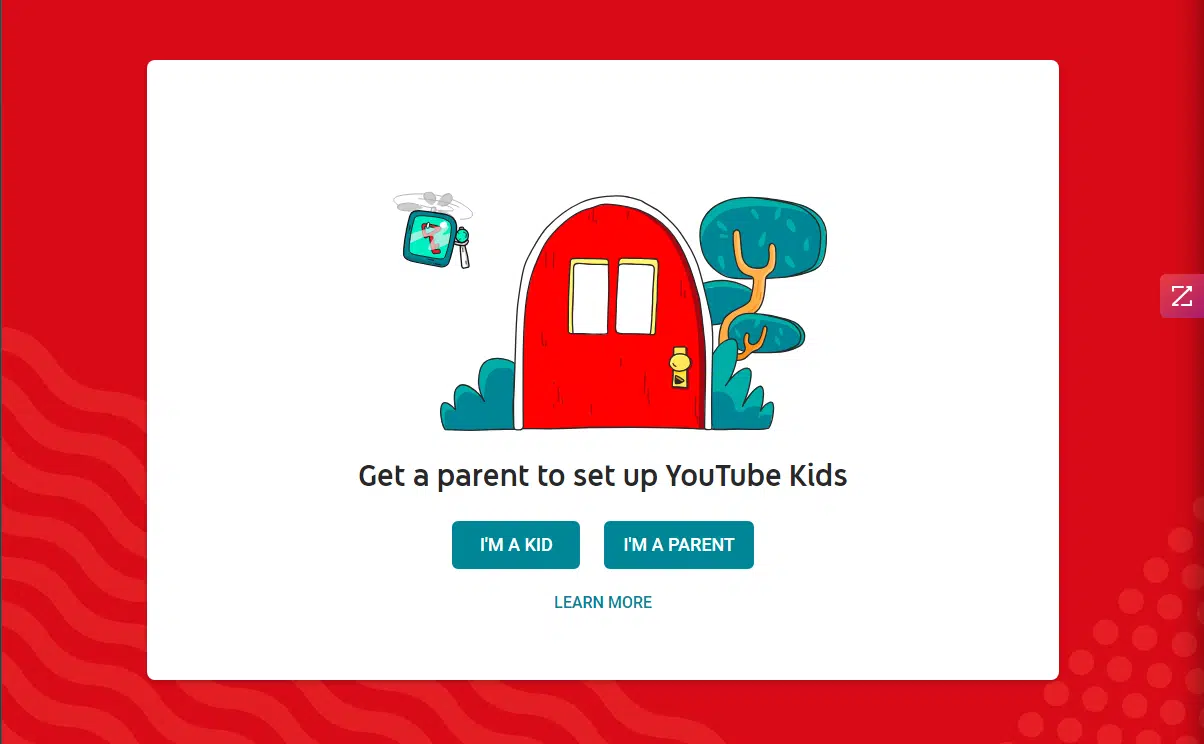
When it comes to setting up a YouTube channel for kids, safety and privacy should be your top priorities. Kids are naturally curious, and they may inadvertently expose themselves to online risks if the right precautions aren't taken. Here’s a quick rundown of essential safety and privacy settings you should implement:
- Restricted Mode: Activate Restricted Mode to filter out potentially mature content. This setting is especially helpful in ensuring that your young audience only has access to age-appropriate videos.
- Comment Moderation: Disable comments on your videos or enable comment moderation. With comments turned off, you can prevent any harmful interactions. If you choose to allow comments, consider reviewing them before they go live to ensure they’re suitable.
- Profile Privacy: Set your channel and video settings to “private” or “unlisted” until you feel comfortable sharing them publicly. This approach can help you control who views your content.
- Kids' Privacy Regulation Compliance: Familiarize yourself with COPPA (Children’s Online Privacy Protection Act) and make sure you're compliant. This law is in place to protect children under 13 years old, including their personal information.
- Geo-Blocking: If your content is targeted at specific regions, utilize geo-blocking to restrict access to certain geographical areas. This ensures your videos are only seen by your intended audience.
Always remember to review YouTube’s Community Guidelines and familiarize yourself with their policies regarding content for children. Regularly revisiting these settings will help you adapt to any updates or changes within the platform that may impact your kids' channel.
Also Read This: How to Block a YouTube Channel in Simple Steps
6. Creating Engaging and Age-Appropriate Content
Now that you’ve secured a safe environment, let’s talk about content creation. Designing engaging and age-appropriate content is crucial for building a loyal audience. Your aim should be to make learning and entertainment enjoyable for kids. Here are some tips to guide you:
- Understand Your Audience: Know the age group you’re targeting. Content for preschoolers will be quite different from that for tweens. Tailoring your videos to the right age range ensures they're relatable and engaging.
- Keep It Fun and Interactive: Kids love interactive experiences! Incorporate questions, challenges, or games into your videos. By encouraging participation, you’re not just entertaining but also enhancing their learning experience.
- Use Colorful and Engaging Visuals: Kids respond well to visually stimulating content. Utilize bright colors, animations, and lively graphics to capture their attention.
- Diverse Content Ideas: Explore various formats, such as DIY crafts, educational videos, storytime sessions, or gameplay walkthroughs. Variety keeps things fresh and exciting!
- Be Authentic and Relatable: Kids can sense when someone is being genuine. Let your personality shine through your videos. When kids see someone they can relate to, they’re more likely to stick around!
Lastly, remember to maintain a positive tone. Uplifting content can make a huge difference in a child’s viewing experience. Encouraging messages around kindness, learning, and creativity will help you not only engage your audience but also contribute positively to their development.
Also Read This: How to Bolden Text on YouTube Easy Steps for Formatting Your Video Titles and Descriptions
7. Techniques for Promoting Your Kids' YouTube Channel
So, you've set up the perfect YouTube channel for your child, and now it’s time to get the word out! Promotion is key to growing an audience and making sure your videos get the attention they deserve. Here are some effective techniques to help you promote your kids' YouTube channel:
- Utilize Social Media: Share each new video across your social media platforms. Create engaging posts that showcase highlights from the video and encourage followers to check it out. Platforms like Facebook, Instagram, and Twitter can help you reach a wider audience.
- Engage with Online Communities: Join parenting or family groups on platforms like Facebook or Reddit. Share your videos in these communities, but make sure you’re contributing to discussions and not just promoting your content. Build relationships first!
- Collaborate with Other YouTubers: Look for opportunities to collaborate with other kid-friendly channels. Joint videos or shout-outs can introduce each channel to the other's audience, providing mutual benefit.
- Have Fun with Thumbnails and Titles: Eye-catching thumbnails and creative titles can make a huge difference. Make sure your visuals are bright, fun, and appeal to your target audience. This is often the first impression potential viewers will have!
- Encourage Word of Mouth: Don’t underestimate the power of personal recommendations. Encourage friends and family to share your channel with their networks. Kids often trust what their friends are watching, so social proofs matter!
- Participate in Challenges or Trends: Keep an eye on popular trends and challenges in the kids’ YouTube community. Participating can give you a boost in visibility and make your content more relatable and shareable.
- Utilize SEO Techniques: Optimize your video descriptions, tags, and titles with relevant keywords that kids (or their parents) might search for. This can improve your chances of being discovered in YouTube’s search results.
Remember, while it’s important to promote, ensure it doesn’t overwhelm your primary focus: creating enjoyable, engaging content. Balancing promotion with quality is the key to long-term success!
Also Read This: Is Peacock on YouTube: A Simple Answer
8. Best Practices for Monitoring and Managing Your Channel
Managing a YouTube channel for kids requires diligence and attention. Keeping an eye on how the channel is performing and ensuring a safe environment for your child is crucial. Here are some best practices for monitoring and managing your child’s YouTube channel:
- Regularly Check Analytics: YouTube provides a range of analytics tools to track the performance of each video. Monitor views, watch time, and audience demographics. This can help you understand what content resonates most with viewers.
- Engage with Your Audience: Take the time to respond to comments on your videos. Positive engagement can help build a loyal community and encourage viewers to return for more content. It also teaches your child the importance of interacting with their audience.
- Report and Block Inappropriate Comments: Kids are often targets for negativity online. Keep a close watch on comments and actively report or block any that are inappropriate or harmful. You can also enable comment moderation on your videos to filter out unwanted comments.
- Stay Updated on YouTube Policies: YouTube frequently updates its policies, especially concerning children’s content. Keep yourself informed about these changes to ensure that your channel remains compliant and safe for your child.
- Limit Screen Time: Balance is vital. while it’s exciting to create new content, monitor your child’s screen time and ensure they also engage in other offline activities. The goal is to create a nutritious digital diet!
- Regular Content Review: Occasionally review your previous videos to ensure that they still align with your values and guidelines. If any content feels outdated or inappropriate, consider unpublishing or editing those videos.
- Educate Your Child on Online Safety: Teach your child about the importance of privacy and how to stay safe online. Discuss the types of information that should never be shared and how to handle negative interactions.
By implementing these best practices, you can create a healthy environment for your child to express themselves creatively while ensuring their safety and well-being on YouTube. Happy filming!
Conclusion: Tips for Ongoing Success and Development
Establishing a YouTube channel for kids is just the beginning. For lasting success and growth, it's essential to continuously adapt and enhance your content strategy. Here are some practical tips to ensure ongoing success:
- Engage with Your Audience: Regularly interact with your viewers through comments and community features. Ask for feedback and suggestions to make them feel involved.
- Consistency is Key: Maintain a regular upload schedule. Consistency helps build anticipation and loyalty among your audience.
- Stay Updated on Trends: Keep an eye on the latest trends in kids' entertainment. Incorporate popular themes, challenges, or formats when appropriate.
- Quality Over Quantity: Invest time in producing high-quality content. Better videos can lead to more views and engagement over time.
- Collaborate with Others: Partnering with other kid-friendly channels can help expand your audience base and bring fresh content ideas to your channel.
- Focus on Educational Value: Kids’ channels that incorporate learning elements are increasingly popular. Strive to create content that is both entertaining and educational.
Analysis of Your Performance: Utilize YouTube Analytics to monitor your channel's growth. Understand what works and what doesn't to make informed decisions moving forward.
With commitment to these best practices, you can foster a thriving YouTube channel that resonates with kids and remains relevant in a fast-changing digital landscape.
 admin
admin








