Hey there! In today's digital age, YouTube has become a go-to platform for entertainment, learning, and even relaxation. However, with its endless scroll of engaging videos, it's easy to lose track of time. That's where screen time management comes into play! In this post, we'll explore easy steps to set screen time limits on YouTube, helping you and your family maintain a healthier balance between online activities and real-life adventures.
Understanding the Importance of Setting Screen Time Limits
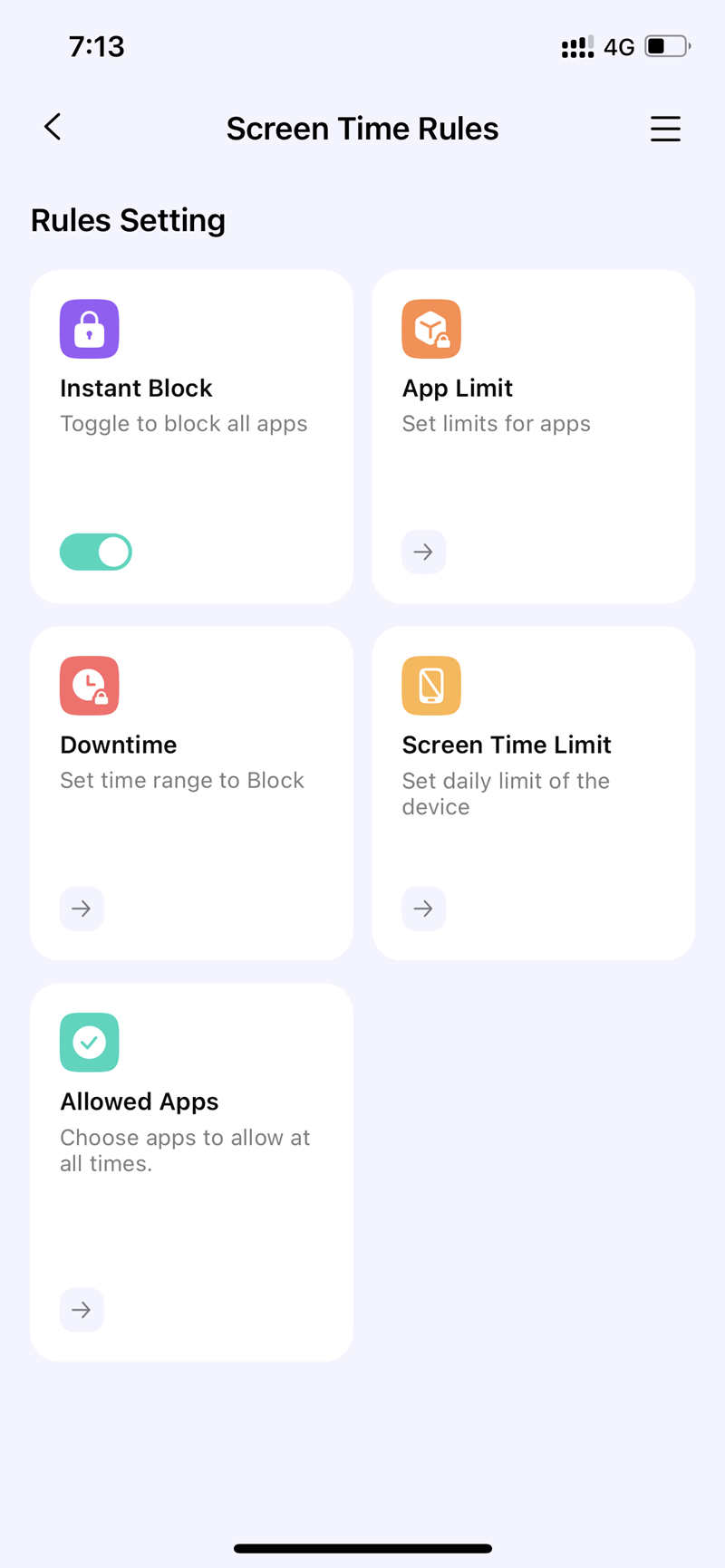
So why should we even bother with screen time limits? Here are a few key reasons:
- Improved Focus: Setting limits helps you focus better on other important tasks, whether it's studying, working, or simply enjoying time with family and friends.
- Better Sleep: Too much screen time, especially before bed, can interfere with sleep patterns. Establishing a limit can improve your overall sleep quality.
- Enhanced Creativity: Reducing screen time allows for more opportunities to engage in creative activities, such as reading, drawing, or even cooking!
- Physical Health: Extended usage can lead to a sedentary lifestyle. Limiting screen time encourages physical activities and healthier living.
- Mental Well-being: Constant exposure to online content can lead to anxiety and stress. Setting boundaries can help maintain a healthier emotional state.
Setting screen time limits, especially on a platform as captivating as YouTube, can be a game-changer. Here are some deeper insights into why these limits are crucial:
1. Fostering Healthy Habits
By managing how long you spend on platforms like YouTube, you cultivate healthier habits. It encourages you to prioritize tasks that may contribute to your personal growth or professional life. For instance, if you're a student, limiting YouTube time can redirect your focus to studying or completing assignments, ultimately improving your academic performance.
2. Making Room for Family Time
We all know that spending quality time with family is important. By reducing YouTube consumption, you free up precious moments to engage with your loved ones, play games, have meals together, or take leisurely walks in the park. These interactions strengthen relationships and create lasting memories.
3. Being Mindful of Content Consumption
Not all content is created equal. While YouTube has plenty of educational and entertaining content, it can also expose viewers to inappropriate material or an overwhelming amount of information. Setting limits helps you curate what you watch and when, ensuring that you engage with content that adds value to your life.
4. Encouraging Diversified Interests
When you set boundaries around your viewing habits, it opens the door to explore other hobbies and interests. Whether it's picking up a musical instrument, getting into photography, or diving into creative writing, limiting screen time on YouTube can lead you to new passions!
In summary, understanding the importance of screen time limits empowers you to take control of your digital landscape. By doing so, you pave the way for a more balanced and fulfilled lifestyle. In the upcoming sections, we'll delve into how to set these limits effectively, ensuring you harness the best of YouTube without letting it take over your life!
Also Read This: Can't Access YouTube and How to Troubleshoot Common Issues
3. Step-by-Step Guide to Set Screen Time Limits on YouTube
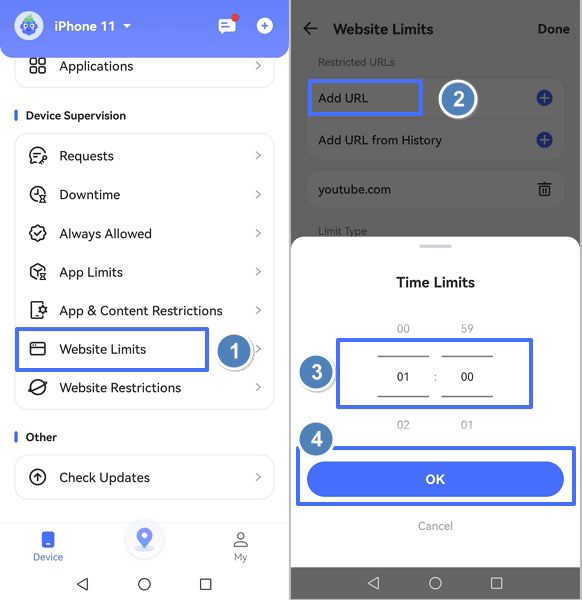
Setting screen time limits on YouTube is a straightforward process, but it can be a little tricky if you're not familiar with the platform’s settings. Fortunately, with just a few simple steps, you can gain better control over your viewing habits or those of your children. Let’s dive into how you can set these limits effectively!
- Open the YouTube App or Website: Begin by launching the YouTube app on your mobile device or navigating to the YouTube website on your computer.
- Sign In: Make sure you are signed into your account. If you don’t have an account yet, you can create one easily; having an account will enable more personalized settings.
- Access Your Profile: Click on your profile icon, usually located in the top right corner of the screen. This will open a dropdown menu where you can find various options related to your account.
- Go to Settings: From the dropdown menu, select “Settings.” This is where you can customize many aspects of your YouTube experience.
- Find the “Time Watched” Option: In the settings menu, look for the section labeled “Time Watched.” This section gives you insights into how much time you’ve spent watching videos.
- Set Daily Reminder: You can set a daily reminder for how long you want to watch YouTube each day. For example, if you want to limit yourself to an hour a day, you can set this reminder to alert you when you’ve reached that time.
- Enable “Take a Break” Reminder: This option allows you to choose a time interval after which you'll receive a notification asking if you need a break. This is a great way to encourage yourself to step away!
- Review Your “Watch History”: Regularly check your watch history to see if you’ve been sticking to your limits. It can help you be more mindful of your viewing habits.
And there you have it! Just a few clicks, and you’re well on your way to managing your YouTube screen time. Remember, the goal is to enjoy content without overindulgence.
Also Read This: How to Clear YouTube Cache Data on iPhones for a Smoother Experience
4. Using YouTube’s Built-in Tools for Screen Time Control
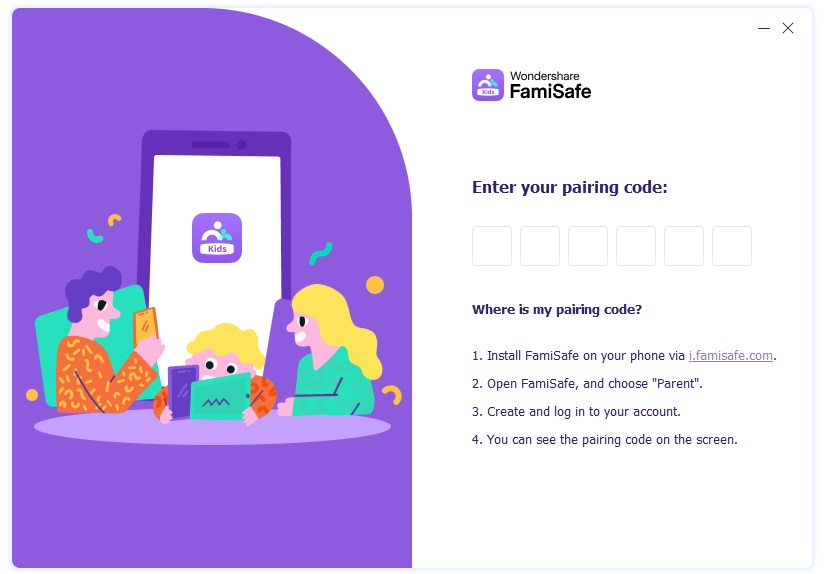
YouTube provides a few built-in tools designed specifically to help users manage their screen time more effectively. These features cater to both casual users and parents who are looking to monitor what their children watch. Let’s explore these handy tools!
- Watch Time Controls: As mentioned earlier, the “Time Watched” feature allows you to check how much time you’ve invested in watching videos over a specific period. You can analyze this data weekly or even daily, which helps paint a clearer picture of your habits.
- Screen Time Reminders: You can customize reminders that fit your lifestyle. Choose the time limit that works for you, whether it’s an hour a day or just a few videos. Once you reach that limit, YouTube will ping you to remind you to take a break!
- “Take a Break” Reminder: This feature allows you to select the length of time you wish to watch before receiving a gentle nudge to take a break. You can set it for every 30, 60, 90, or 180 minutes, making it flexible to fit your preferences.
- Parental Controls: If you're a parent, YouTube Kids is an excellent option to explore. You can set specific viewing limits, curtail access to certain types of content, and monitor your child’s activities on the platform.
- Activity Dashboard: This dashboard provides an overview of your recent activity. You can see what videos you watched, how long you spent watching, and even manage your history settings. It’s a great way to stay informed about your viewing patterns.
By utilizing these built-in tools, you can cultivate a healthier relationship with YouTube. Whether it’s adhering to personal limits or keeping an eye on your kids, YouTube offers the features to facilitate mindful usage. Start experimenting with these settings today and find the balance that works best for you!
Also Read This: How to Block YouTube on Xfinity TV: A Quick Guide for Parents
5. Third-Party Apps for Enhanced Screen Time Management
While YouTube itself offers some built-in features for managing screen time, many parents and users find that third-party apps can provide even more comprehensive tools for monitoring and regulating usage. Here’s a look at some fantastic options for you to consider:
- Qustodio: This app offers robust features that allow you to track screen time, set app-specific limits, and monitor your child’s online activity. Its user-friendly interface helps parents understand how their children use their devices.
- Norton Family: With Norton Family, you can manage screen time, filter inappropriate content, and even track location. It’s great for families who want an all-in-one parental control solution.
- Circle: This device works with your home Wi-Fi to manage all connected devices. You can set time limits, pause the internet, and view insights into screen time across different platforms, including YouTube.
- Screen Time: This app provides an easy-to-use platform for setting limits and managing app usage. It allows you to schedule screen time for different days and track individual app usage.
These apps not only help you enforce screen time limits but also empower children to take responsibility for their usage. By using these tools, you can facilitate healthy discussions about screen time habits, making technology a constructive part of their lives rather than a source of contention.
Remember, while these apps are helpful, they should complement, rather than replace, parental guidance. It’s essential to have conversations about why limits are set and to encourage kids to self-regulate as they grow.
Also Read This: Adding YouTube Videos Longer Than 15 Minutes to Your Channel
6. Tips for Encouraging Healthy Screen Time Habits
Setting limits is only part of the equation when it comes to healthy screen time habits. Encouraging positive usage and engaging with your children about their online activities is just as crucial. Here are some practical tips to help foster a balanced approach to screen time:
- Be a Role Model: Children often mimic their parents' behavior. By consciously managing your screen time, you show your kids that moderation is important.
- Set Family Guidelines: Involve everyone in creating family screen time rules. This can help children feel invested in the process and make them more likely to follow the agreed-upon limits.
- Balance Screen Time with Other Activities: Encourage other hobbies and interests, such as sports, reading, or arts and crafts. Help them find offline passions that can counterbalance their online time.
- Use Screen Time as a Reward: Instead of allowing unlimited screen access, make it contingent on completing chores, schoolwork, or engaging in physical activity. This helps create a healthier appreciation for technology.
- Watch Together: Make it a habit to watch YouTube videos as a family. This way, you can foster conversations about what they’re watching and help them think critically about the content.
Ultimately, the goal is to help your children develop a healthy relationship with screens that will last a lifetime. With consistent guidance, open conversations, and the right tools, you can ensure that their screen time benefits their growth and development rather than detracts from it.
Conclusion: Taking Control of Your YouTube Viewing Experience
In today's digital age, managing your screen time on platforms like YouTube is essential for maintaining a healthy balance between online engagement and offline activities. By implementing the steps outlined in this guide, you can establish *effective screen time limits* that suit your lifestyle. Here’s a quick recap of how to take control:
- Know Your Usage: Regularly check your YouTube usage statistics to understand your viewing habits.
- Set Clear Limits: Decide how much time you want to spend on YouTube each day.
- Utilize Built-In Tools: Use YouTube’s timer and remind me tools to help enforce your limits.
- Consider Parental Controls: For younger viewers, explore YouTube’s parental control settings to ensure safe content access.
- Regularly Review Your Habits: Evaluate your viewing patterns and adjust your limits as necessary.
Making conscious decisions about your YouTube consumption not only enhances your viewing experience but also allows for a healthier relationship with technology. Remember that it’s all about balance; setting screen time limits is a proactive step toward better time management and improved overall well-being. Empower yourself to take charge today, and enjoy a more focused and enjoyable viewing experience on YouTube!
 admin
admin








