Are you looking to stand out on LinkedIn? Sending a video message could be your secret weapon! With so many professionals vying for attention, video messaging offers a personal touch that text can’t match. In just a few clicks, you can create a memorable connection with your network, job prospects, or clients. Let’s dive into what video messaging on LinkedIn really entails and how you can easily incorporate it into your interactions.
Benefits of Sending Video Messages on LinkedIn

Sending video messages on LinkedIn isn’t just a fun way to connect; it’s a smart strategy that brings along several benefits. Here are some reasons why you should start using this feature today:
- Personalization: Video messages allow you to express your personality and blend in body language, making your communication feel more genuine. This personal touch can help you stand out from the standard text messages that flood inboxes.
- Improved Engagement: A well-crafted video message is often more engaging than text. It captures attention and keeps the recipient focused. People are naturally drawn to video content, which can lead to better interaction and responses.
- Time Efficiency: Sometimes, a quick video can convey information more effectively than a long email. You can share your thoughts clearly and concisely, saving both you and the recipient time.
- Building Trust: Seeing someone’s face while they communicate adds a layer of trust. This is especially important when networking or reaching out for potential collaborations. Video messaging allows you to establish rapport and fosters authentic connections.
- Catching Attention in the Job Market: If you're job-hunting, a video message can be a unique way to introduce yourself to potential employers. This approach shows initiative and creativity, traits that many companies value.
- Versatile Applications: Whether you're reaching out to expand your network, follow up after a meeting, or express gratitude after an interview, video messages can be tailored for every situation.
Incorporating video messages into your LinkedIn strategy can significantly boost your professional interactions. They are a powerful way to connect, communicate, and create opportunities for yourself. So why not give it a try? Your next video message could open new doors!
Also Read This: Fixing the ‘File is Corrupted’ Error When Uploading to LinkedIn
3. Step-by-Step Guide to Sending a Video Message on LinkedIn
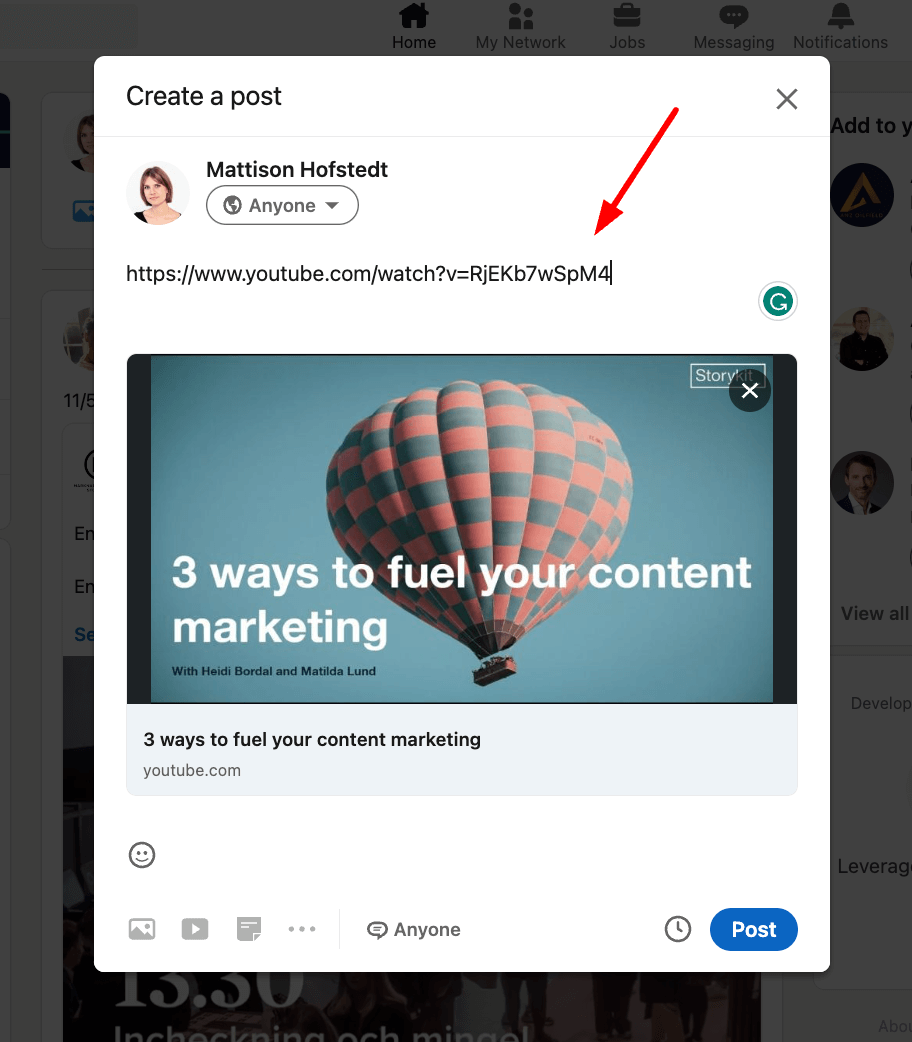
Sending a video message on LinkedIn is a fantastic way to stand out and make your communication more personal. Fortunately, the process is straightforward. Follow these simple steps to send your very own video message:
- Log into LinkedIn:
Start by opening LinkedIn and logging into your account. You’ll need the app on your mobile device, as video messages can’t be sent through the desktop version just yet.
- Navigate to Your Connections:
Once you’re logged in, head to the 'My Network' tab. This is where you’ll find your connections and can choose who you want to send a video message to.
- Select a Connection:
Scroll through your connections or use the search bar to find the person you’d like to send a video message to. Click on their profile, and you’ll see a ‘Message’ button.
- Open the Messaging Interface:
Click the ‘Message’ button to open the messaging interface. Here, you can type your message, but instead, you’ll select the video icon.
- Record Your Video:
After tapping on the video icon, you will see a prompt to record your video. You can do this by pressing and holding the record button. Make sure your camera is pointed at you, and remember to smile!
- Review Your Video:
Once you finish recording, play it back to ensure you’re happy with it. If it needs adjustments, you can discard it and record a new one. Don’t forget to check the lighting and sound for the best experience.
- Send Your Message:
When you’re satisfied with your video, tap ‘Send’ to deliver it to your connection. And voila! You’ve sent a video message!
Video messages are a remarkable way to create a memorable impression, so embrace the opportunity to personalize your communication on LinkedIn. Plus, it’s pretty fun once you get the hang of it!
Also Read This: A Beginner’s Guide to Web Scraping Data from LinkedIn
4. Tips for Creating Engaging Video Messages
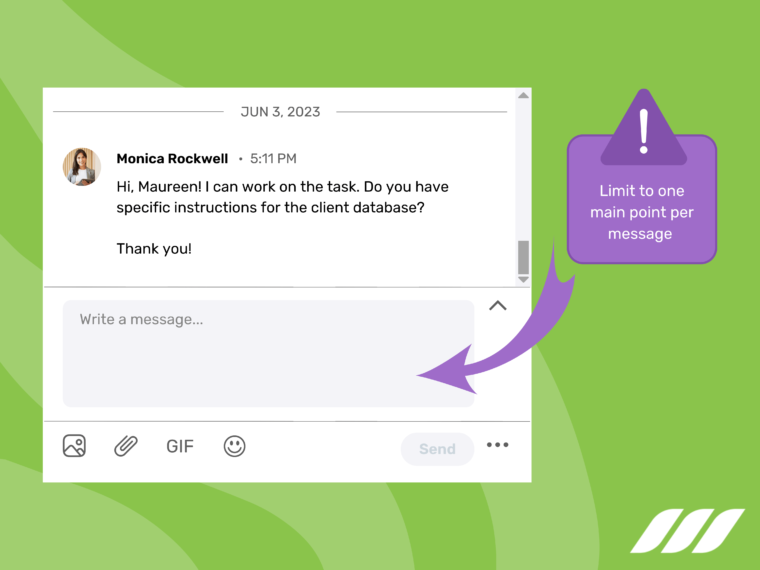
Crafting an engaging video message is essential to ensure your audience connects with your content. Here are some tips to help you create compelling video messages for LinkedIn:
- Keep It Short and Sweet:
Attention spans are short, especially online. Aim to keep your video message under 60 seconds to maintain engagement and deliver your point effectively.
- Be Authentic:
Let your personality shine! People appreciate authenticity. Speak naturally and don't be afraid to show some enthusiasm or emotion—it builds connection.
- Plan Your Content:
Before hitting record, jot down a few key points you want to cover. Having a clear outline can help you stay focused and ensure you deliver all the necessary information.
- Pay Attention to Your Background:
A clean, professional background helps maintain the viewer's focus on you. Avoid clutter and ensure you have adequate lighting for a polished look.
- Dress Appropriately:
Just because it’s video doesn’t mean you can skip professional attire! Dress as you would for an in-person meeting to convey professionalism.
- Include a Clear Call to Action:
What do you want your viewer to do after watching your video? Whether it’s to connect, reply, or check out your portfolio, make sure to include a clear next step.
- Practice Makes Perfect:
If you’re feeling anxious, practice your delivery a few times before recording. It’ll help you get comfortable and can lead to a more confident presentation.
By incorporating these tips, your video messages will not only catch attention, but they'll also foster stronger connections. Embrace the power of video to share your story on LinkedIn! Happy messaging!
Also Read This: How Often to Post on LinkedIn for Maximum Engagement
5. Common Mistakes to Avoid When Sending Video Messages
Sending a video message on LinkedIn can be a game-changer for networking and building professional relationships. However, there are a few common pitfalls that can diminish the effectiveness of your communication. Here are some mistakes to steer clear of:
- Neglecting the Audience: Always remember who you're sending the video to. Tailor your message to resonate with that specific person or audience. A one-size-fits-all approach rarely works, and generic messages can come off as insincere.
- Overly Long Videos: Keep it concise! Aim for a video length of 1-2 minutes. Anything longer risks losing your viewer's attention. Make your points clearly and efficiently.
- Ignoring Technical Quality: Ensure that your video has good lighting and sound quality. A poorly lit shot or background noise can detract from your message and make it difficult for the viewer to engage with your content.
- Absent Call-to-Action: Always end with a clear call-to-action (CTA). Whether it’s inviting them to connect, asking for a meeting, or prompting them to visit your website, make sure you guide them on the next steps.
- Being Unprepared: Don’t wing it! Take time to outline what you want to say. Practicing beforehand will help you sound more confident and natural in front of the camera.
- Focusing on Yourself Too Much: While it's important to introduce yourself, remember to focus on how you can bring value to your viewer. Instead of purely talking about your achievements, discuss how your skills or services can benefit them.
Avoiding these mistakes can dramatically improve the impact of your video messages, making them more engaging and effective in garnering responses.
Also Read This: How to Post a Link on LinkedIn as a Beginner
6. Best Practices for Follow-Up After Sending a Video Message
After crafting and sending a well-thought-out video message, it's crucial to maintain momentum by following up effectively. Here are some best practices to keep in mind:
- Timing is Key: Wait a couple of days before following up. This gives your recipient time to watch the video and digest the information. A follow-up too soon might come across as pushy.
- Keep it Brief: When you follow up, keep your message short and to the point. Reiterate your key message from the video, but don’t rehash the entire content. A couple of sentences should suffice.
- Include a Question: Engage your viewer by asking a question related to your video. This invites them to respond and opens the door to further conversation. For instance, “What did you think about my suggestion?”
- Show Gratitude: Always thank your recipient for taking the time to watch your video. A little appreciation goes a long way in fostering positive relationships.
- Be Professional: Just like your video message, maintain a level of professionalism in your follow-up. Use appropriate language, and ensure correct spelling and grammar.
- Use Multiple Follow-Up Channels: If you don’t receive a response via LinkedIn, consider sending a brief email or reaching out through another platform if you have their contact details. Just be sure not to overwhelm them with messages!
Following these best practices not only helps in nurturing your connections but also demonstrates your commitment and professionalism, making it more likely for your recipient to engage with you further on LinkedIn. Happy networking!
Conclusion and Final Thoughts on Video Messaging on LinkedIn
In today's digital age, connecting with professionals has evolved significantly, and video messaging on LinkedIn stands out as a powerful tool for engagement. By incorporating video messages into your LinkedIn interactions, you can:
- Enhance Personal Connections: Video allows you to convey emotions and personality, making your interactions more relatable.
- Increase Engagement: Videos tend to capture attention better than text, leading to higher engagement rates.
- Showcase Your Skills: A well-crafted video message can highlight your expertise and communication skills, leaving a lasting impression.
To effectively utilize this feature, remember to keep your videos short and focused. Here are a few tips to ensure your messages are impactful:
| Tip | Description |
|---|---|
| Be Authentic | Show your true self; authenticity builds trust. |
| Stay Concise | Aim for clarity; keep your message direct and to the point. |
| Optimize Your Environment | Choose a quiet, well-lit space to ensure quality. |
As you embark on your journey of video messaging on LinkedIn, remember that the key lies in being genuine and understanding your audience. Not only does video messaging provide a unique way to express yourself, but it also helps to stand out in a crowded professional landscape. Embrace this innovative approach, and watch your connections grow!
 admin
admin








