Connecting with professionals on LinkedIn can open doors to new opportunities, collaborations, and insights. Whether you’re a seasoned networker or just starting, knowing how to send a connect request effectively is crucial. In this post, we’ll walk you through simple steps to make your requests stand out and foster meaningful connections. Let’s dive in!
Understanding LinkedIn Connection Requests
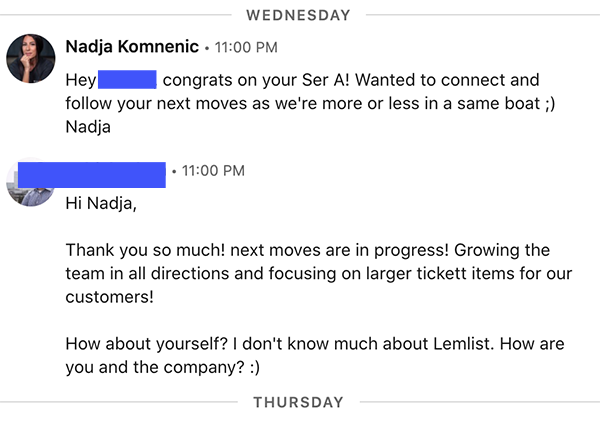
When you want to connect with someone on LinkedIn, you send a connection request. This is your chance to introduce yourself and explain why you want to connect. But hold on! It’s more than just clicking a button; it's about making a positive impression.
Here are some key points to consider:
- Personalization is Key: Always personalize your connection requests. A generic message may get ignored. Try something like:
“Hi [Name], I noticed we share a passion for [Industry/Interest] and I’d love to connect to exchange insights!”
Why Personalize? Personalizing your request shows that you’ve taken the time to learn about the person you're reaching out to. It can significantly increase your chances of acceptance.
The Importance of Context: Explain why you want to connect. Are you looking for advice, potential collaboration, or simply wishing to follow their work? Providing context makes your request more appealing and relevant.
Common Mistakes: Here are a few things to avoid when sending connection requests:
- Sending requests without a message
- Being overly formal or too casual
- Requesting connections with people you have no mutual interests with
What Happens After Sending? Once your request is sent, it’s essential to be patient. If they accept, take the opportunity to send a thank-you message. It can be as simple as:
“Thanks for connecting, [Name]! I’m looking forward to engaging with your content.”
This opens the door to future conversations and strengthens the connection. Remember, LinkedIn is about building relationships, not just collecting contacts!
In the next sections, we'll explore more tips on enhancing your LinkedIn profile and engaging with your connections effectively. Stay tuned!
Also Read This: How to See Your Resume on LinkedIn: A Quick Way to Access and Review Your Uploaded Documents
3. Steps to Send a Connect Request on LinkedIn
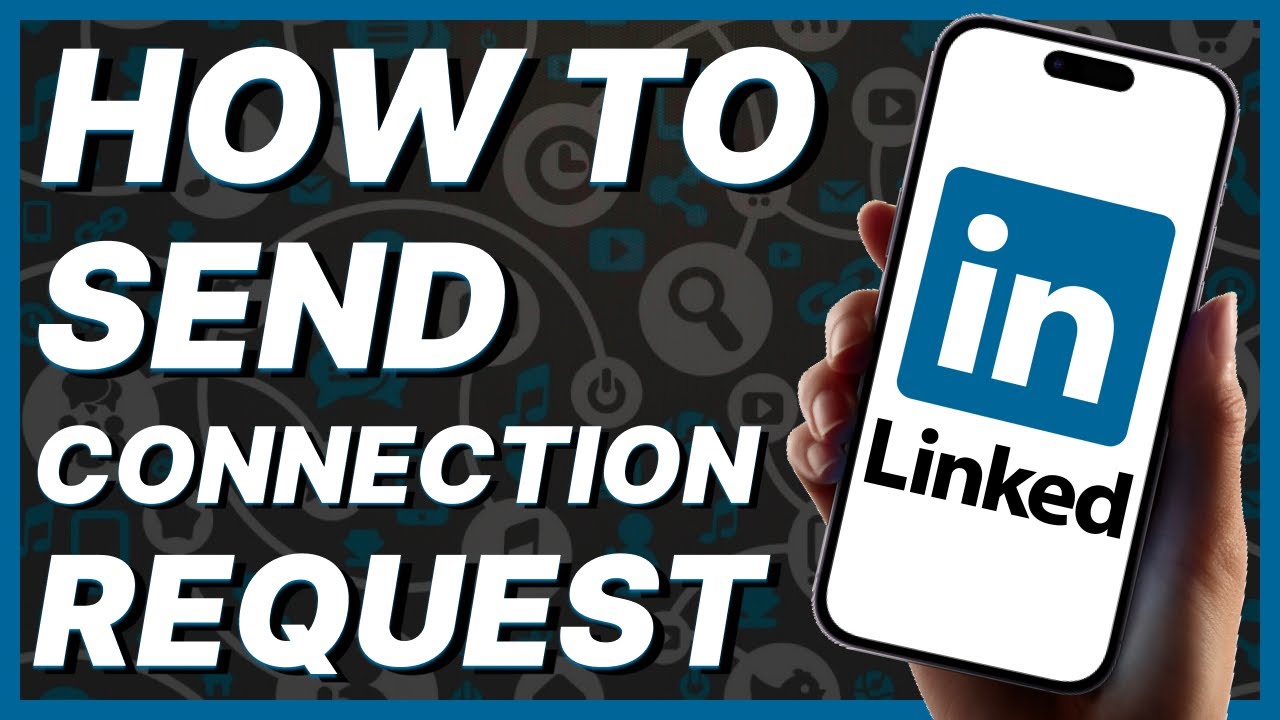
Sending a connect request on LinkedIn is a straightforward process, but it’s essential to do it right to make a good first impression. Let’s break it down into simple steps.
- Log in to Your LinkedIn Account: First things first, head to the LinkedIn website or open the app. Enter your credentials and log in.
- Search for the Person You Want to Connect With: Use the search bar at the top of the page. Type in the name of the person you wish to connect with. You can also narrow down your search by adding their job title or company.
- Select the Right Profile: Once you find the person in the search results, click on their name to open their profile. Make sure it’s the right person; look for mutual connections or shared groups to confirm.
- Click on “Connect”: On their profile, you’ll see a button that says “Connect.” Click on it, and a pop-up will appear.
- Add a Personal Note (Optional but Recommended): If you want to stand out, take a moment to add a personal note to your connection request. This is your chance to introduce yourself and explain why you want to connect.
- Hit “Send”: Once you’ve added a note (or not), click the “Send invitation” button. Voilà! You’ve sent a connection request.
Remember, sending a connection request is just the beginning. Engaging with the person’s content after connecting can pave the way for a fruitful professional relationship.
Also Read This: What to Message a Recruiter on LinkedIn After Applying: Examples from Reddit
4. Personalizing Your Connection Request
Personalizing your connection request on LinkedIn can significantly increase the chances of it being accepted. A generic request might get lost in the shuffle, but a tailored one stands out. Here’s how to personalize your message effectively.
- Start with a Friendly Greeting: Always begin your message with a greeting. A simple “Hi [Name],” sets a warm tone.
- Introduce Yourself: Briefly explain who you are. Mention your current job, your interests, or any common ground you share. For example, “I’m a marketing professional at [Your Company], and I noticed we both attended [University].”
- State Your Purpose: Clearly articulate why you want to connect. Are you looking to share insights, discuss industry trends, or perhaps collaborate on a project? Being specific helps the other person understand your intentions. For instance, “I’d love to connect to learn more about your work in [Field].”
- Reference Common Interests: If you share any mutual connections, interests, or groups, mention them! This establishes a bond and gives the recipient a reason to connect. For example, “I see we both know [Mutual Connection]. I admire their work in [Related Field].”
- Keep It Brief: Aim for a short message, ideally no more than 300 characters. People appreciate brevity, especially in a professional setting.
- End with a Polite Closing: Wrap up your message with a courteous closing, like “Looking forward to connecting!” or “Thanks for considering my request!”
Here’s a quick example of a personalized connection request:
Hi [Name], I’m [Your Name], a marketing professional at [Your Company]. I noticed we both attended [University] and share an interest in [Industry Topic]. I’d love to connect and exchange insights! Looking forward to connecting!
By personalizing your connection requests, you're not just asking to connect; you're building a gateway for meaningful conversations and opportunities. So, take a moment to craft that perfect message, and watch your network grow!
Also Read This: What Does 'Found Through LinkedIn Search' Mean for Your Profile Visibility?
5. Common Mistakes to Avoid
When sending a connect request on LinkedIn, there are some common pitfalls you might stumble into. Avoiding these mistakes can help you create a more professional image and increase the chances of your requests being accepted. Here are some to keep in mind:
- Ignoring Personalization: One of the biggest mistakes is sending out the default connection request. A personalized message shows genuine interest and effort. For instance, instead of just hitting "Connect," take a moment to write something like, "Hi [Name], I really enjoyed your article on [Topic]! I’d love to connect and learn more about your insights in this field."
- Connecting with Everyone: While it may be tempting to connect with as many people as possible, it’s more beneficial to have a quality network. Focus on connecting with professionals relevant to your industry or interests. This ensures your connections are valuable and meaningful.
- Not Following Up: After connecting, it’s crucial to nurture the relationship. Failing to follow up or engage with your new connections can lead to missed opportunities. Send a thank-you message or share relevant content that might interest them.
- Being Overly Promotional: Avoid using your connection requests as a platform to promote your services or products immediately. This can come off as spammy. Instead, focus on building a relationship first.
- Neglecting Your Profile: If your profile is incomplete or unprofessional, potential connections may hesitate to accept your request. Ensure your profile has a clear photo, a compelling headline, and detailed work experience.
Avoiding these common mistakes will help you build a more effective network and create lasting professional relationships on LinkedIn.
6. Tips for Successful Networking on LinkedIn
Now that you know what to avoid, let’s look at some actionable tips for successful networking on LinkedIn. These strategies will help you make the most of your connections and turn them into meaningful relationships.
- Be Proactive: Don’t wait for others to reach out to you. Take the initiative to connect with individuals you admire or wish to collaborate with. Engage with their posts and comment thoughtfully to get noticed.
- Join Relevant Groups: Participating in LinkedIn groups related to your industry can open up new networking opportunities. Share your insights and engage with other members to establish rapport.
- Share Valuable Content: Position yourself as a thought leader by sharing articles, insights, or your own posts. This not only showcases your knowledge but also attracts connections with similar interests.
- Engage Regularly: Networking is a two-way street. Regularly interact with your connections by commenting on their updates or sharing their content. This keeps you on their radar and builds rapport.
- Set Networking Goals: Determine what you want to achieve through LinkedIn networking. Whether it’s finding a mentor, exploring job opportunities, or learning from industry experts, having clear goals will guide your interactions.
By implementing these tips, you’ll not only expand your network but also cultivate relationships that can lead to exciting opportunities in your career. Remember, networking is about building trust and connections that can last a lifetime!
 admin
admin








