Welcome to the exciting world of stock photography! Selling your photos on Getty Images can be a fantastic way to showcase your creativity and earn some extra income. Whether you're a seasoned photographer or just starting out, this platform provides a unique opportunity to reach a global audience. In this guide, we'll walk you through the essentials of getting started, from understanding the requirements to submitting your work. Ready to turn your passion into profit? Let’s dive in!
Understanding Getty Images' Requirements for Sellers

Before you upload your stunning images, it’s crucial to grasp what Getty Images expects from its contributors. This not only ensures that your photos meet their quality standards but also increases your chances of acceptance. Here’s a breakdown of key requirements to keep in mind:
- Quality of Images: Your photos must be high-resolution and free from any blurriness or noise. Aim for images that are at least 300 DPI (dots per inch), which is the industry standard for print quality.
- Content Guidelines: Getty Images has strict content guidelines. Your photos should not contain any offensive material, copyrighted elements, or recognizable trademarks without proper licensing. Always shoot responsibly!
- Model Releases: If your photos feature people, you need to obtain signed model releases. This legal document gives you permission to use their likeness commercially. Make sure to keep these on file as you may need them during the submission process.
- Property Releases: Similar to model releases, if you’re photographing private property, you’ll need a property release. This is particularly important for commercial properties or artwork.
- Submission Format: Getty Images accepts various file formats, but JPEG is the most common. Ensure your images are properly tagged with relevant keywords to help potential buyers find your work.
Moreover, it’s essential to familiarize yourself with Getty's specific submission process. Each photo should be accompanied by a title and description that accurately convey what it depicts, as this information aids in searchability and user engagement.
Lastly, keep in mind that Getty Images is a competitive marketplace. Regularly submitting high-quality images and staying updated with current trends can greatly enhance your visibility. Take the time to explore their existing collections, identify gaps, and find your niche. With dedication and creativity, you can thrive as a contributor on Getty Images!
Also Read This: How to Use Leading Lines to Create Powerful Images
3. Preparing Your Photos for Submission

So, you’ve decided to take the plunge and sell your photos on Getty Images—exciting times ahead! But first, let’s talk about how to prepare your photos for submission. This step is crucial because the quality of your images directly impacts your chances of making sales.
1. Choose the Right Equipment
To start, use a good camera. While high-end DSLRs are fantastic, many smartphones today can shoot in stunning quality. Just ensure your images are sharp, well-lit, and not pixelated.
2. Understand Image Requirements
Getty has specific requirements for submissions, so familiarize yourself with these. Here’s a quick rundown:
- Minimum resolution of 4 megapixels.
- Preferably in JPEG format.
- No watermarks or borders.
- Images should be in RGB color mode.
3. Edit with Care
Editing can enhance your photos, but don't go overboard. Minor adjustments in brightness, contrast, and color correction can make a world of difference. Avoid heavy filters that might misrepresent the image.
4. Keywording and Metadata
Once your images are ready, it’s time for keywording. Think about what potential buyers might search for. Use relevant keywords to describe your photo accurately. For example, if you have a photo of a sunset over the mountains, you might use keywords like “sunset,” “mountains,” “nature,” and “landscape.” This will help your images get found in searches.
5. Quality Control
Before submission, review your photos critically. Look for any imperfections or areas that can be improved. Getting a second opinion from a friend can be helpful too!
By following these steps, you’ll be well on your way to having your photos ready for the Getty Images platform. Remember, quality is key, and taking the time to prepare your images will pay off in the long run!
Also Read This: How to Buy Images from Getty for High-Quality Stock Photos
4. Creating a Getty Images Account
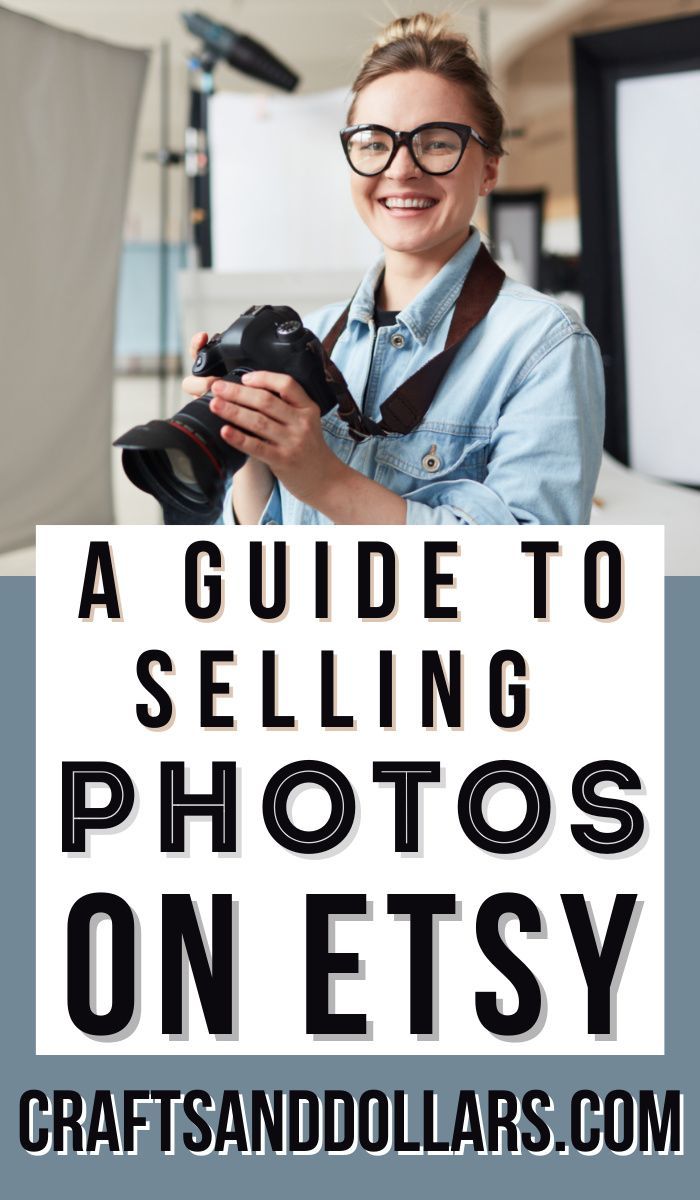
Now that your photos are polished and ready for the spotlight, it’s time to set up your Getty Images account. Don’t worry, this process is straightforward and won’t take much of your time.
1. Visit the Getty Images Website
Start by going to the Getty Images homepage. Look for the “Sign Up” or “Join” buttons, typically located at the top right corner of the page.
2. Choose Your Account Type
Getty offers different types of accounts, including contributor accounts for photographers and buyers’ accounts for those looking to purchase images. Since you’re selling, select the “Contributor” option.
3. Fill in Your Information
You will be prompted to provide personal details, including:
- Your name
- Email address
- Password (create something strong!)
Make sure to use an email address you check regularly, as Getty will send you important updates and notifications.
4. Agree to Terms and Conditions
Make sure to read through Getty’s terms and conditions. It’s essential to understand what rights you’re granting them and how they operate. Once you’ve read and agree, check the box and move on!
5. Verification
After submitting your information, you’ll receive a confirmation email. Click on the verification link in that email to activate your account. If you don’t see it, check your spam folder just in case.
6. Complete Your Profile
Once your account is active, take a few minutes to complete your profile. Adding a bio and a profile picture helps buyers connect with you and adds a personal touch. It’s also a chance to showcase your artistic style!
And voilà! You now have a Getty Images account ready for submissions. With your stunning photos and a freshly minted account, you are all set to start your journey in the world of stock photography!
Also Read This: Navigating Model and Property Releases on Getty Images: Ensuring Legal Compliance
5. Submitting Your Photos: A How-To
Now that you’ve prepared your stunning collection of photographs, it’s time to submit them to Getty Images. This step can be both exciting and nerve-wracking, so let’s walk through it together!
Step 1: Create and Log into Your Contributor Account
If you haven't already, you'll need to create a contributor account on Getty Images. This is a straightforward process:
- Visit the Getty Images Contributor site.
- Fill in your details, including your name, email, and a strong password.
- Once registered, verify your email to activate your account.
Step 2: Upload Your Photos
After logging in, navigate to the "Upload" section. Here’s how to do it:
- Select the images you wish to upload from your device.
- Make sure your files meet Getty’s specifications: typically, high-resolution images with a minimum of 4 MB are preferred.
- Drag and drop your images or use the upload button. You’ll see a progress bar indicating the status of your uploads.
Step 3: Add Keywords and Metadata
Once uploaded, it’s time to make your images searchable:
- Fill in relevant keywords. Think about what potential buyers might search for. Use a mix of specific and broad terms!
- Write a compelling title and description that accurately reflects the content of your photo.
- Tag any models (if applicable) and locations to ensure compliance with Getty’s guidelines.
Step 4: Submit for Review
After filling out the necessary details, hit the “Submit for Review” button. Your photos will now go through Getty’s review process, which usually takes a few days. This is to ensure they meet quality standards and do not violate any copyright regulations.
Once approved, your photos will be available on the platform, and you’ll receive notifications about their status. Keep an eye on your inbox!
Also Read This: How to Cite Getty Images: Proper Citation Methods for Getty Content
6. Marketing Your Photos on Getty Images
Congratulations! Your photos are now live on Getty Images. But how do you ensure they get noticed? Let’s explore some effective marketing strategies.
Step 1: Optimize Your Portfolio
Start by organizing your portfolio. Create themed collections or categories that make it easier for buyers to find what they’re looking for. For example:
- Nature and Landscape
- Business and Technology
- People and Lifestyle
A well-organized portfolio not only showcases your versatility but also helps potential buyers navigate your work efficiently.
Step 2: Utilize Social Media
Social media is a powerful tool for marketing your images. Share your Getty portfolio on platforms like Instagram, Facebook, and Twitter. Here’s how:
- Instagram: Post eye-catching images with relevant hashtags (like #GettyImages) to increase visibility.
- Facebook: Join photography groups and share your work. Engage with other photographers and potential buyers.
- Twitter: Tweet about your latest uploads and connect with brands that may be interested in licensing your work.
Step 3: Network with Other Photographers
Building a community with fellow photographers can open doors to collaborations and exposure opportunities. Attend photography workshops, webinars, or local meetups. Sharing experiences and tips can enhance your skills and visibility.
Step 4: Keep Up with Trends
Stay informed about market trends. What types of images are in demand? For instance, during the summer, travelers often seek vacation-themed photos. Adjust your submissions accordingly to meet the needs of the market.
By following these steps, you can effectively market your photos on Getty Images and increase your chances of making sales. Remember, persistence is key, and the more you engage with the platform and its community, the better your results will be!
Also Read This: How to download Imago Images without watermark for free
7. Understanding Royalties and Payments
When you decide to sell your photos on Getty Images, one of the first things you need to understand is how royalties and payments work. After all, your hard work deserves fair compensation!
What are Royalties? Royalties are the payments you receive each time someone licenses your photo. Getty Images operates on a royalty structure that varies based on the type of license purchased. Here’s a quick breakdown:
- Royalty-Free Licenses: When a customer buys a royalty-free license, they pay a one-time fee for unlimited use of your image. You’ll receive a percentage of that fee, typically between 15% to 45%.
- Rights Managed Licenses: For rights-managed images, the buyer pays based on the specific usage, and you may earn a higher royalty—up to 50% or more, depending on factors like exclusivity and duration of use.
Payment Structure: Getty Images pays its contributors monthly, but remember that payments are based on the sales made in the previous month. If you’ve sold a photo in January, you’ll see that revenue reflected in your February payment. Minimum payout thresholds may apply, so it’s crucial to keep track of your earnings.
To help you understand how much you could earn, here's a simple table:
| License Type | Typical Royalty Percentage |
|---|---|
| Royalty-Free | 15% - 45% |
| Rights Managed | 50% or more |
Tracking Your Earnings: Getty Images provides a contributor dashboard where you can monitor your sales and royalties. It’s a handy tool for tracking which images are performing well. Regularly checking this dashboard will help you strategize and focus on what’s selling!
8. Common Mistakes to Avoid as a New Seller
Starting your journey as a photo seller can be exciting, but it’s easy to make mistakes. Here are some common pitfalls to watch out for:
- Ignoring Metadata: Your images need proper keywords and descriptions to be found by potential buyers. Don’t skip this step—take the time to craft meaningful metadata that accurately describes your photo.
- Poor Quality Images: Always upload high-resolution images that meet Getty’s quality standards. Blurry or low-quality photos won’t attract buyers and could lead to rejections of your submissions.
- Neglecting Trends: Stay updated on current trends in stock photography. Avoiding common themes or popular styles can limit your sales. Research what types of images are in demand and align your portfolio accordingly.
- Not Promoting Your Work: Don’t rely solely on Getty Images to market your photos. Share your work on social media and engage with photography communities to increase your visibility. A little self-promotion can go a long way!
- Ignoring Licensing Options: Understand the difference between royalty-free and rights-managed licenses. Misunderstanding these could lead to missed opportunities for higher earnings.
By being aware of these common mistakes, you can enhance your experience as a new seller and optimize your chances of success. Remember, every seller makes missteps; what matters is learning and improving as you go!
 admin
admin








