Are you a budding photographer looking to turn your passion into profit? Selling stock photos is a fantastic way to showcase your creativity while earning some extra cash. With the rise of digital content, businesses and individuals are on the hunt for high-quality images for their projects. This guide will walk you through the ins and outs of selling stock photos, specifically on Adobe’s platform, so you can get started on your journey to becoming a successful stock photographer!
Understanding Adobe's Stock Photo Platform
Adobe Stock is one of the leading platforms for buying and selling stock photos. It offers a vast marketplace for photographers and creatives, making it an attractive option for those looking to monetize their images. Here’s what you need to know:
- Seamless Integration: If you're already using Adobe Creative Cloud software like Photoshop or Illustrator, you'll find that Adobe Stock integrates beautifully with these tools. You can easily access and license stock images directly within your favorite apps.
- User Base: Adobe Stock boasts millions of users, which means your photos have the potential to reach a wide audience. From marketers to designers, various professionals rely on Adobe Stock for high-quality images.
- Quality Control: Adobe maintains strict quality guidelines, ensuring that only the best images are available to buyers. This can be a double-edged sword, but it also means that good-quality submissions can stand out more easily.
Once you sign up as a contributor, you'll need to understand their submission process. Here’s a quick breakdown:
| Step | Description |
|---|---|
| 1. Create an Account | Sign up on the Adobe Stock Contributor portal and set up your profile. |
| 2. Upload Your Images | Choose your best work, ensuring they meet Adobe's technical requirements, such as resolution and format. |
| 3. Add Metadata | Include keywords, titles, and descriptions to help users find your images easily. |
| 4. Submit for Review | Submit your images for Adobe's review process. They will either approve or reject your submissions. |
| 5. Start Earning | Once approved, your images will be available for licensing, and you'll earn royalties each time your photo is downloaded. |
As you start, focus on creating niche content that stands out. High-quality, unique images in categories like lifestyle, technology, and nature tend to perform well. Plus, keep an eye on trends! Understanding what buyers are currently looking for can significantly increase your chances of making sales. With dedication and creativity, Adobe Stock can be a lucrative platform for selling your stock photos.
Also Read This: How Much Does Adobe Stock Pay for Photos? Insight into Compensation Rates
3. Creating High-Quality Stock Photos
Creating high-quality stock photos is the cornerstone of your success in the stock photography marketplace. Think of your photos as products—if you want to sell them, they need to look their best. Here are some tips to help you capture stunning images that will grab attention:
- Understand Your Audience: Before you snap a photo, consider who will be buying it. Are they looking for images for a corporate presentation, a blog post, or social media? Tailoring your content to meet specific needs will increase your chances of making a sale.
- Invest in Good Equipment: While you don’t need the latest camera to create stock photos, having a decent DSLR or mirrorless camera can make a big difference. A good lens is crucial too—prime lenses often produce sharper images than zoom lenses.
- Focus on Composition: Use the rule of thirds to create balanced and interesting compositions. Avoid clutter in your background, and ensure your subject is clear. Natural light works wonders, so consider shooting during golden hour for that perfect glow!
- Edit Thoughtfully: Post-processing is essential. Use software like Adobe Lightroom or Photoshop to enhance your images. Adjust exposure, contrast, and colors, but avoid going overboard; subtlety is key.
- Consistency is Key: When building your portfolio, strive for a consistent style. Whether it’s your editing technique, color palette, or subjects, uniformity evokes professionalism and can help attract buyers.
Lastly, don’t forget to keyword your photos accurately when you upload them. This will help potential buyers find your work. Think about what terms they might use to search for your images. The better you can describe your photo, the more likely it is to be found!
Also Read This: How to Upload Videos to Behance A Comprehensive Guide
4. Steps to Set Up Your Adobe Stock Account
Setting up your Adobe Stock account is a straightforward process that opens the door to selling your photography. Follow these steps to get started:
- Visit the Adobe Stock Website: Go to the Adobe Stock homepage. Look for the “Sell Your Photos” option, usually located at the top of the page.
- Create an Adobe ID: If you don’t already have an Adobe ID, you’ll need to create one. Click on “Sign Up” and fill out the required information, including your email address and a secure password.
- Complete Your Profile: After signing up, complete your profile. This includes adding a profile picture and a brief bio. A professional profile can help build trust with potential buyers.
- Review Contributor Guidelines: Before uploading your images, familiarize yourself with Adobe’s contributor guidelines. These guidelines will help you understand the types of images that sell best and ensure your submissions meet quality standards.
- Upload Your Photos: Once you're ready, start uploading your images. Use the intuitive upload tool to add your photos, and don’t forget to include relevant metadata and keywords for each image.
- Set Your Royalties: Adobe allows you to set your royalty preferences. Understand the different pricing tiers and decide how you want to price your images to maximize your earnings.
- Submit for Review: After uploading and tagging your photos, submit them for review. Adobe’s team will check your images for quality and compliance with their guidelines.
- Start Selling! Once your images are approved, they'll be available for purchase. Monitor your sales and continue to upload new content to grow your portfolio.
With these steps, you’re well on your way to establishing your presence in the Adobe Stock marketplace. Remember, the more high-quality images you have, the more opportunities you’ll create for sales!
Also Read This: Is Depositphotos Legit? Exploring the Trustworthiness of the Stock Image Platform
5. Tips for Uploading and Tagging Your Photos
So, you've got a collection of stunning photos ready to share with the world! But before you dive into the uploading process on Adobe Stock, let’s talk about some effective strategies to make sure your images get noticed.
1. Choose the Right Format: When uploading, make sure your images are in the right format. Adobe Stock accepts JPEG, but the quality matters! Always opt for high-resolution images, ideally at least 4,000 pixels on the longest side.
2. Write Descriptive Titles: Your photo’s title should be clear and descriptive. Instead of just naming your photo “Sunset,” try something like “Vibrant Sunset over Rocky Mountains.” This not only helps potential buyers understand what they're looking at but also boosts searchability.
3. Utilize Keywords Wisely: Tagging is where you’ll really get to play the game of searchability. Use specific keywords that accurately describe the content, mood, and style of your photo. For example, if you have a photo of a cozy café scene, tags like “café, coffee, cozy, morning, lifestyle” are great. Aim for 25 relevant keywords to maximize visibility.
4. Think Like a Buyer: Put yourself in the shoes of your potential customers. What words would they use to search for your image? If you’re uploading a photo of a family at a park, consider tags like “family, happiness, outdoor, leisure, summer” to attract the right audience.
5. Keep It Organized: If you have a series of photos that fit a theme, ensure they all have consistent tagging. This will help create a cohesive portfolio that buyers might find appealing. For example, if you have a series on urban life, use tags like “city, urban, lifestyle, street photography” across all related images.
By following these tips, you'll enhance your photo's visibility and increase the chances of sales on Adobe Stock!
Also Read This: A Watermarked Adobe Stock Image Is Placed on a Canvas: How to Remove the Watermark
6. Marketing Your Stock Photos Effectively
Now that your photos are uploaded and tagged, it's time to market them! Effective marketing can make a significant difference in how well your stock photos perform.
1. Use Social Media: Promote your stock photos on platforms like Instagram, Pinterest, and Facebook. Create eye-catching posts showcasing your images and include a link to your Adobe Stock portfolio. Engaging visuals capture attention, so consider using carousel posts or stories to highlight multiple images at once.
2. Join Photography Groups: Online communities can be very supportive! Join photography groups on Facebook or forums like Reddit. Share your work and seek feedback. Just remember to follow group rules regarding self-promotion.
3. Collaborate with Influencers: Partnering with influencers can expand your reach. If you have a specific niche, like travel or food photography, reach out to influencers in those areas. They can showcase your work to their audience, which could drive more traffic to your portfolio.
4. Create a Blog or Website: Having a personal blog or website can serve as a hub for your stock photography. Share tips, insights, and stories behind your photos. This not only builds your brand but also improves your visibility through SEO, attracting organic traffic.
5. Utilize Email Marketing: If you’ve built a mailing list, don’t hesitate to send out newsletters featuring your latest stock photos. Include special promotions or discounts to entice potential buyers.
By implementing these marketing strategies, you'll create a buzz around your stock photos and increase your chances of making sales on Adobe Stock. Remember, consistent effort brings results, so keep promoting your work!
Also Read This: Cutting Out Images in Illustrator
7. Tracking Sales and Analyzing Performance
Once you’ve started selling your stock photos on Adobe, it’s crucial to keep an eye on your sales data. Tracking sales and analyzing performance not only helps you understand what’s working, but it also guides your future photography endeavors. Here’s how to effectively monitor your progress:
Use Adobe’s Analytics Tools: Adobe provides built-in analytics tools that offer insights into your sales performance. You’ll find data on the number of downloads, which images are most popular, and even the regions where your photos are being purchased. Spending a bit of time each month reviewing this data can reveal valuable trends.
- Top Selling Images: Identify which images are consistently selling well and consider creating similar content.
- Seasonal Trends: Notice if certain topics or styles perform better in specific seasons. For example, travel photos may peak during summer vacations.
- Customer Demographics: Understand who is purchasing your images. This can help tailor your future projects.
Set Goals: Once you have a grip on your sales data, it’s time to set some achievable goals. Maybe you want to increase your sales by 20% over the next quarter or diversify your portfolio with more lifestyle shots. Setting specific, measurable goals can keep you motivated and focused, and they make it easier to track your progress.
Regularly Update Your Portfolio: Based on your analysis, don’t hesitate to refresh your portfolio. If certain images aren’t performing, consider removing them or re-editing them to give them new life. On the flip side, if you see a strong demand for a particular style, create more of that content. Tailoring your portfolio to match market demand can significantly boost your sales.
Lastly, engage with the community. Join forums or groups of other stock photographers on social media; sharing insights and experiences can provide fresh ideas and inspiration for content that resonates with buyers.
8. Conclusion and Future Opportunities in Stock Photography
As we wrap up this guide to selling stock photos on Adobe, it’s clear that the world of stock photography is both exciting and full of potential. With the right approach, dedication, and a willingness to adapt, there’s no limit to what you can achieve.
Embrace Continuous Learning: The stock photography landscape is ever-evolving. New trends emerge, and technology advances. Stay curious and keep learning! Attend workshops, take online courses, or even participate in photography challenges to sharpen your skills.
Explore New Niches: Don’t be afraid to step out of your comfort zone. Consider focusing on niches that are currently in demand, such as sustainability-themed images or remote work scenarios. These topics are gaining traction, and getting ahead of the curve can set you apart from the competition.
Network and Collaborate: Connecting with other photographers, creatives, and brands can open doors to new opportunities. Collaborations can lead to unique projects and expanded exposure for your work. Consider partnering with local businesses or influencers who may need high-quality images.
Stay Updated on Licensing Changes: The rules and guidelines around stock photography can change. Keep an eye on updates from Adobe regarding licensing agreements and sales policies to ensure you’re always in compliance and making the most of your sales.
In conclusion, selling stock photos on Adobe is not just about great photography; it’s about understanding the market, analyzing your performance, and continuously adapting to changes. With diligence and creativity, the opportunities in stock photography are limitless. So grab your camera, start snapping, and let your creativity shine!
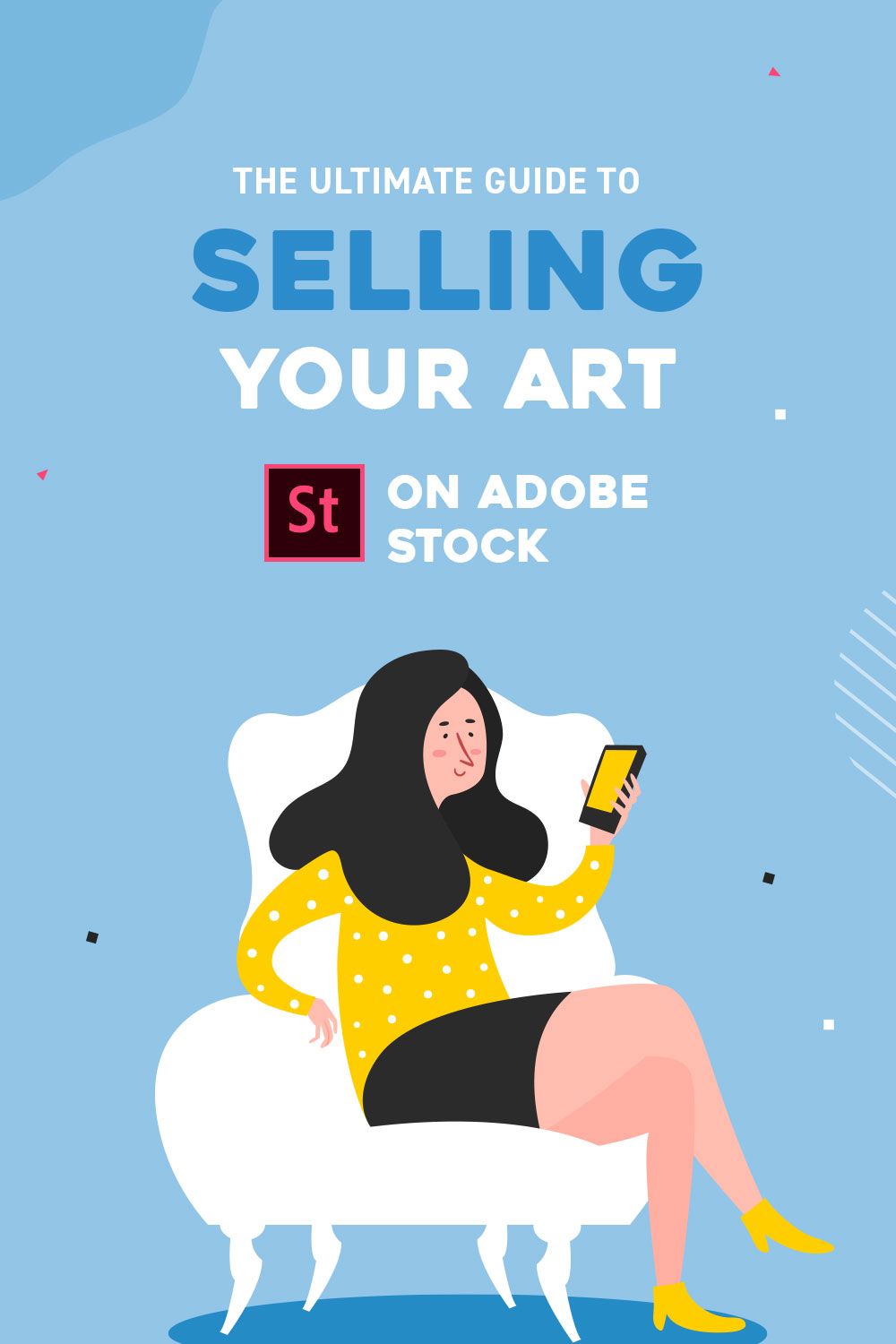
 admin
admin








